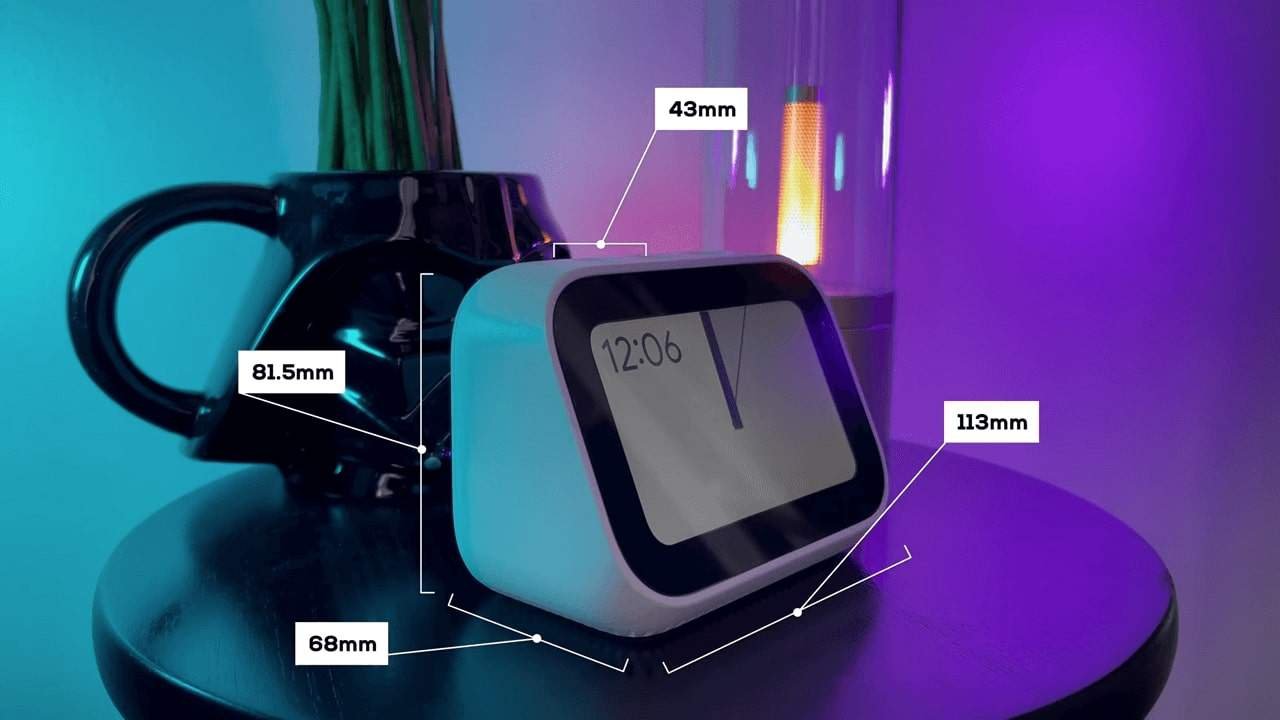The Mi Smart Speaker – a larger Google Nest Mini alternative. The second smart product is the Mi Smart Clock. This is a small alarm clock with a color display that can be addressed via Google Assistant.
At this point, it is important to distinguish the small alarm clock from smart displays such as the Google Nest Hub. These act as a comprehensive smart home control center and can play videos or be used for phone calls. The range of functions of the Mi Smart Clock, on the other hand, is much more limited. In addition to the obligatory alarm clock and the control of lamps, the small box does not offer much. Of course, this is also noticeable in the significantly lower price.
This review will clarify whether Xiaomi has made a big hit with the Mi Smart Clock or whether you should use a smart speaker instead!
Box includes
The box of the Mi Smart Clock is in the colors orange and white. In addition to the alarm clock, the scope of delivery includes the micro-USB cable and operating instructions. The power supply unit is firmly connected to the cable, and the USB connector is also angled. The cable is completely white and around 1.2 meters long.
The alarm clock is made entirely of white plastic and therefore weighs only 272 grams. The dimensions are 113 x 68 x 81.5 millimeters. The display is four inches tall and surrounded by thick black borders. The design is rounded and poorly defined, but thanks to the classic choice of colors, the Mi Smart Clock fits into any apartment.
Pros and Cons
| PROS | CONS |
| Good microphones and a fast system | Bad speaker |
| Basic functions are supported | Smart home features are missing |
| Easy setup thanks to Google Home | Micro USB |
| Display bright enough in most situations | |
| Affordable price |
Key Features
| Xiaomi Mi Smart Clock | |
| $ | CHECK PRICE |
| Brand | Xiaomi |
| Model | Mi Smart Clock |
| Product | Smart alarm clock |
| Screen Size | 4″ |
| Display Type | TFT LCD |
| Screen Resolution | 800 x 480 p |
| Speaker | 1.5-inch full-range speaker |
| Microphone | 2-mic array |
| Dimension | 113mm x 68mm x 81.5mm |
| Weight | 24 grams |
| RAM memory | 1 GB |
| ROM memory | 4 GB |
| Connectivity | Bluetooth: 5.0 LE Wi-Fi: 802.11 b / g / n Support: Android 4.4 or higher, iOS 9.0 or higher |
| Port | Micro-USB |
| Compatibility | Android 4.4, iOS 9.0 and above |
| Availability | Available |
Display & Speakers
The heart of the Mi Smart Clock is, on the one hand, the display on the front; on the other hand, of course, the integrated microphones and speakers. Let’s start with the display. The four-inch LCD panel has 800 x 480 pixels, which corresponds to 233 pixels per inch. To my surprise, the resolution is perfectly adequate for such a product. The color reproduction is very flat, but the viewing angles are extremely stable. It’s not a good panel, but it does its job and is easy to read. According to our measurements, the maximum brightness is 160 lux, which is also sufficient for strongly illuminated interiors.
There are two microphones ready to receive voice commands, and they do an excellent job. The Mi Smart Clock understands me better than my Google Home Mini (1st generation) and reacts immediately to the keyword (Ok Google). So nothing stands in the way of using it in a large room. However, the Xiaomi alarm clock leaves little feathers when it comes to the speaker. The answers from Google Assistant are understandable and loud enough if necessary, but you can forget about listening to music. The sound is flat, and the built-in 1.5-inch broadband loudspeaker distorts at about medium volume.
Setup of the Mi Smart Clock
The initial installation of the Mi Smart Clock is simple and intuitive. The necessary work steps that must then be carried out in the Google Home app are shown on the alarm clock display. There is no link to Mi Home, and no Mi Account is required.
Then you land directly in the operating system of the Mi Smart Clock. The interface is simple, and only the most important functions are displayed. The main page is the current time, depending on the layout selected, including the weather data. A great feature is the integration of Google Photos – the background on the clock side then changes every minute. You can select the displayed albums directly on the alarm clock display, and the automatically compiled highlights are also supported. A swiping gesture upwards opens the quick settings – the display brightness and volume can be adjusted there. If you swipe from top to bottom, a minimal, smart home control opens. The light in the room to which the Mi Smart Clock is linked can be switched off and on. You can also set the alarm and start one of the previously defined processes.
If you swipe to the left, the set alarm clock will open. A further swiping gesture in the same direction opens the weather report, YouTube Music, and the Google calendar.
Voice Commands
Just like a compatible smart speaker, the Mi Smart Clock accepts commands from the Google Assistant. It works really well so far. The answer is also visualized on display for some commands: for knowledge questions, questions about the weather, and smart home devices’ control. For example, if you ask the Google Assistant to switch on the light in the living room, the display can be used to adjust the brightness of the lamps.
Overall, however, such visualization occurs rarely. Basically, the Mi Smart Clock is a smart speaker that occasionally uses its display for additional functions. On the other hand, it is a pity that you cannot display the live image from the Xiaomi surveillance camera on the alarm clock.
Conclusion!
For the price of around 60 USD, the Mi Smart Clock offers a lot. The operating system is easy to use and offers the most important features in one place. The integration with Google Photos is a welcome change from the otherwise somewhat generic clock faces. The display is occasionally used to support the Google Assistant’s answers, which also works fine. Since the Xiaomi Mi Smart Clock is just as cheap as a Google Nest Mini without a display, we can recommend the purchase almost unreservedly.