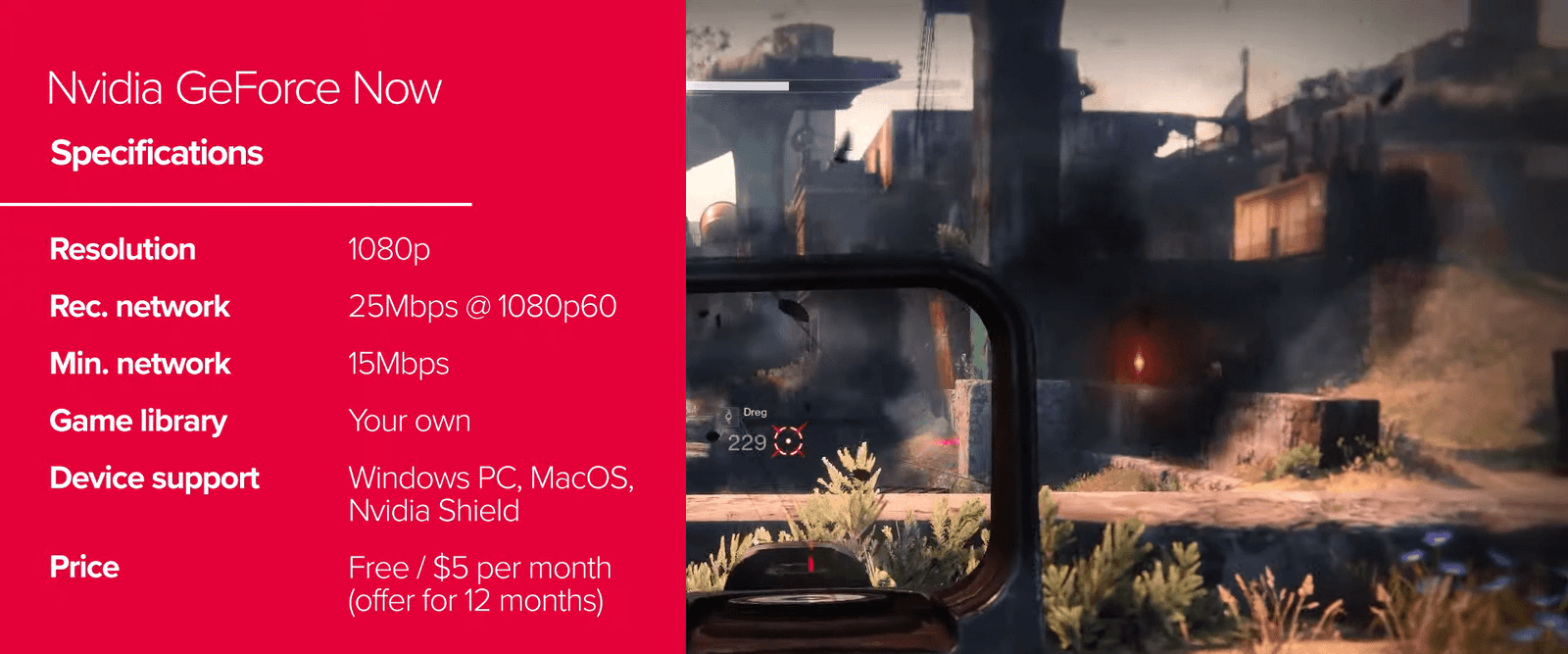Although there are many cloud services for playing video games, Google Stadia and Nvidia GeForce Now are the two most popular at the moment and promise to revolutionize the way we play video games, eliminating the need to buy powerful hardware or even download games. And in this article, we are going to compare these two services.
What is Cloud Gaming or game in the cloud?
Video game streaming services consist of running a video game on remote hardware (quite powerful) and this server sends us the video image shown on the screen.
That means we don’t need a next-generation console or a powerful PC to play games. We only need a device with a screen and an Internet connection. Easy to set up, easy to play, nothing to worry about (except maybe the internet connection).
Advantages of Cloud Gaming or video game streaming:
- There is no need for a powerful computer
- Play wherever you want (computer, phone, tablet, TV …)
- No need to download, install or update a game
- No need to worry about physical storage
Disadvantages of Cloud Gaming or video game streaming:
- You need a very good internet connection
- Unable to play offline
- There is a greater delay or latency than playing on a local PC
- It does not reach the graphic quality of the most powerful computers
- There may be graphic artefacts due to video codecs
Latency is one of the biggest pain points in video game streaming services. This is the biggest difference between streaming a video (like Netflix) and streaming a video game. When you watch a video, you don’t really care about the latency between your home and the Netflix server, because you don’t have any live interaction with the video itself. This is something totally different in a video game.
Input lag is the sum of all latencies behind the game: controller latency, processing latency, screen latency, and of course for cloud games, network latency is one of the most important parts.
For example, if you hit “jump” on the keyboard and you have to wait for a second to see it on the screen, it is totally impossible to play. You also have to take into account that this latency will bother more or less depending on the video game you are playing. Lag may not be as important in a platform game as in a shooter.
Game Catalog
Although Google Stadia and Nvidia GeForce Now are cloud gaming services, they work quite differently when it comes to video games.
Stadia is a platform, digital store, and cloud gaming service all rolled into one. This means that we can only play games on Stadia that we have purchased on Stadia’s own platform:
- Games purchased outside of Stadia cannot be played on Stadia
- Games purchased on Stadia cannot be played outside of Stadia. You will not be able to play them by running them on your PC, for example
To make matters worse, the game catalogue on Stadia is quite limited at the moment and we can only choose from a few dozen games. The price of new games is also usually high. Old games can have a good discount, although it is always usually less than on other platforms like Steam.
Nvidia’s GeForce Now service is more like a virtual PC, with some restrictions. And it is that from GeForce Now you can play the games that you have bought in the online stores of Steam, Epic Store, Uplay and more.
This is a great advantage and means that practically all the games that we have already bought will be compatible with GeForce Now and if you unsubscribe from GeForce Now you will be able to continue playing them on your PC without problems.
Of course, it must be taken into account that some companies, such as Activision-Blizzard, Bethesda and 2K Games, have taken their games from GeForce Now so they can no longer be played from the platform.
Featured GeForce Now Games:
- Assassin Creed 3, Black Flag, Unity, Origin, Odyssey
- Nioh
- Kingdom come deliverance
- Sonic Forces, Mania, Team Sonic Racing
- Trails Of Cold Steel
- Darksiders 1, 2 and 3
- The Surge 1 and 2
- Fortnite
- Dead Or Alive 6
- Destiny 2
- Division 2
- Ghost recon
- Rainbow six siege
- Batman Origin, Asylum, City, Arkham Knight
- Batman Lego 1, 2 and 3
- Lego movie
- THE EX
- Dark Souls 1, 2 and 3
- A Plague Tale
- RIME
- Yazuka 0, Kawami
- DIRT 4
- Shenmue 1, 2 and 3
- Payday
- Mount and blade 2
- WARFRAME
- League of Legends
- Edge Of Eternity
- World war z
- Guild Wars 2
- Vermintide 1 and 2
- Star wars battlefront
- CREW 2
- The Walking Dead Series
- Half-life 1 and 2
- ANNO 1800
- Euro Truck Simulator 2
- Metro Exodus
- CONTROL
- Rocket league
- Tekken 7
- EVE Online
- Saints row
- Far Cry 4, 5, Primal and New Dawn
- Mortal Kombat 11, X
- Counter strike
- Vampyr
- Vanquish
- Madmax
- MotoGP
- Wolfenstein YoungBlood
List of featured games on Google Stadia:
- DOOM ETERNAL
- Tomb Raider 1, 2 and 3
- Serious Sam
- Crew 2
- Division 2
- Borderlands 3
- Dragon ball Z Xenoverse
- Wolfenstein YoungBlood
- Red Dead Redemption
- Mortal Kombat 11
- Metro Exodus
- Final Fantasy 15
- Destiny 2
- Darksiders genesis
- Assassin’s Crees Odyssey
Winner: The Nvidia GeForce Now service is the clear winner. Support more games, and you can enjoy the compatible games you already have.
Price and availability
Although both services are based on subscription models, they have important differences.
The GeForce Now platform is available in two ways. On the one hand, there is a free program that allows us to enjoy sessions of one hour of play at 1,080p60 resolution. Once we have passed the game time, we can go out, go back in and play another hour, and so on as many times as we want.
In addition to that, we have the GeForce Now Founders subscription service that allows us to enjoy gaming sessions at the highest possible quality 1080p60 and with ray tracing activated. The price is 4.99 euros per month or 27 euros for 6 months, depending on the current offer. Even so, quite regularly there are also 12-month offers at very cheap prices.
On the other hand, in Google Stadia we can play the games that we have bought within the platform for free and up to 1080p. However, if we want to play at 4K and HDR we will have to pay for the Stadia Pro subscription that costs about 10 euros per month. Besides that, the Pro plan provides access to a number of games that the platform offers for its users. GeForce NOW offers about 70 games to play for free.
Winner: Nvidia GeForce Now is much cheaper
Connection and latency
GeForce Now requires a minimum connection of 15 Mbps for 720p resolution at 60 frames per second and 25 Mbps for 1080p resolution at 60 frames per second. Of course, it is recommended to use an Ethernet cable connection with the router or to have Wi-Fi at 5 GHz. At the moment you cannot play at 4K HDR, something that can be done on Google Stadia, although it is expected that it will arrive this year.
In terms of lag, Nvidia has a total of 19 data centres: nine data centres in North America, six in Western Europe, two in Russia, one in Japan, and one in South Korea. If you have good access to these servers, you will have a contained latency and you can easily play any title.
Necessary bandwidth
| Google Stadia | GeForce Now | |
| 720p 60fps | 10 Mbps | 15 Mbps |
| 1080p 60fps | 20 Mbps | 25 Mbps |
| 4K 60fps | 35 Mbps | Not available |
| Settings | Better quality, balanced, limited data usage | Configurable bitrate |
The recommended connection speed for Google Stadia is 10 for playing at 720p and 60 fps, and 35 Mbps to play at 4K and 60 fps.
Regarding lag, Google Stadia has a very important advantage and that is that developers need to optimize the game for Stadia and make sure everything works perfectly on the platform. To do this, Stadia has tools that allow developers to see how the game works in each condition and improve the gaming experience:
- The games run on Linux servers and are specifically developed to run on Stadia. When a game starts, you get a Linux instance with the updated game image already available on it
- The data centre number of Google Stadia is not known, but Google has more than 7,500 nodes around the world already used to store content for other services like YouTube or Google Play. These locations could also be used for Google Stadia, each player using the closest data centre to minimize latency.
- Also, the Stadia controller goes over Wi-Fi (instead of Bluetooth) and the signal is sent directly from the router to the servers (further minimizing ping)
Winner: In this regard, Google Stadia consistently offers lower latency, although the difference is not decisive either. In both cases, playing with the controller the lag is barely noticeable, but it is noticeable when we use a mouse and keyboard.
Graphics
One of the most important points of any video game is the graphics. Without going into pointless comparisons of teraFLOPS and such, both GeForce Now and Google Stadia offer high-quality graphics, but they fall short of ultra quality. Depending on the game, you would need a mid-range or mid-high-range computer to achieve similar performance, something that would cost you a good peak.
Stadia uses Linux servers with games ported to Google’s infrastructure, while GeForce Now simply functions as a powerful computer in the cloud.
The Google Stadia subscription allows us to play at 4K and 60fps, but we will not be able to increase the graphics to the maximum. That said, only a handful of games currently support true 4K on Stadia, and many of them are limited to 4K 30fps. Some of them are simply rescaled.
With the GeForce Now subscription, we can increase the quality of the graphics and we can also play with RTX and ray tracing, something that greatly improves the graphics in some games.
Winner: Google’s decision to leave the portability and optimization of their own games to developers has brought Stadia’s graphics quality closer to consoles than computers. GeForce Now with RTX enabled has the potential for better graphics, however in my tests, GeForce Now sometimes delivers very good graphics and sometimes not so (artifacts, etc.). Google Stadia always works just as well. For me, Google Stadia wins.
Supported devices
Nvidia GeForce Now is designed to stream your PC game library and is compatible with PCs, Macs, Nvidia Shield devices, and most Android phones. You just have to download the appropriate application for your device and that’s it. It can also be played on iOS through the Safari browser.
Google Stadia is accessible from the Google Chrome web browser, Google Chromecast Ultra, and Android and iOS mobile phones and tablets.
Winner: a few months ago the winner would be Nvidia GeForce Now because it supported more phones. But right now I think Stadia wins by being compatible with a multitude of mobile devices and computers with Windows, macOS and Linux.
Controls
Google Stadia has a special controller that connects directly to the Wi-Fi router. In this way, we skip the Bluetooth connection to the device (mobile, computer, etc.), reducing latency. Furthermore, Stadia is also compatible with DualShock 4 controllers, Xbox One, etc., as well as mouse and keyboard configurations.
However, Google Stadia support is confusing. The controllers work differently with different Stadia-compatible devices. The most obvious example is Google’s Chromecast Ultra, which only works with Google’s Stadia controller. Also, there is a problem with the
Another problem I have with the Google Stadia remote is that in the Wi-Fi password we can only have numbers and letters, not special characters. If we have an apostrophe or similar, the connection will fail … It is something quite absurd and that Google says it has been looking at it for almost a year, but they have not fixed it yet.
Nvidia GeForce Now supports mouse and keyboard configurations and most Bluetooth drivers. For the most part, you can expect any PC-compatible controller to work with GeForce Now as well.
Winner: The Google Stadia controller is better because it reduces latency, but Nvidia GeForce Now supports more controllers on a wider variety of devices.
Summary
It cannot be said that neither service is the clear winner:
GeForce Now is much cheaper. Supports more games. And you can immediately play games you already own without having to buy them again. You can even try it for free.
Google Stadia supports 4K and HDR, the system has less latency and the experience from my point of view is more comfortable. Everything works better, games start earlier, have fewer glitches, etc. The GeForce Now servers appear to be overloaded. Obviously, they don’t have the same infrastructure as Google.
Another important point of GeForce Now is the problem of the developers. Activision Blizzard, Bethesda, 2k Games pulled their games off the platform, leaving many users stranded. Some of them bought the games on Steam to play on GeForce Now, but they can’t play them anymore because they don’t have powerful computers.
The truth is that GeForce Now (GFN) and Stadia have totally different models:
- GeForce Now charges to access your hardware
- Stadia is a platform that wants to tie you down (hardware and software)
Both platforms have their advantages and disadvantages and from my point of view I prefer GeForce Now because it gives me the possibility to play on my gaming computer or on another device if I am not at home, but it does not tie me to always use GFN.
However, I have to admit that yes, I have a game on GeForce Now and Stadia, I prefer to use Stadia because I think it works better: less lag and better graphics in general. Also, when it comes to the user experience when opening the service and starting a game, Google Stadia is way ahead of GeForce Now. Using the Stadia mobile app or the Chrome browser, you can open the platform and start playing in seconds.
On the other hand, with GeForce Now you have to open the application on the phone or on the computer, find the game you want to play, log in to Steam (or wherever the game is from) which is not always easy with the controller, wait to load (or sometimes install), and then you can play.
All these extra steps make GFN feel more like a provisional or beta… than a truly revolutionary platform. It’s probably the best virtual PC-based cloud gaming solution available today, but it will always be limited by design. For better or for worse, it is simply a PC in the cloud.
I believe that all video game streaming systems still need to improve in graphic quality and, above all, reduce the graphic artifacts that annoy so much, but with the arrival of new video codecs and the current low latency, I think Cloud Gaming could become a reality.
And finally, Stadia, with all its flaws, delivers on the promise of instant access and I think it can be a real alternative to consoles and, perhaps, gaming computers.