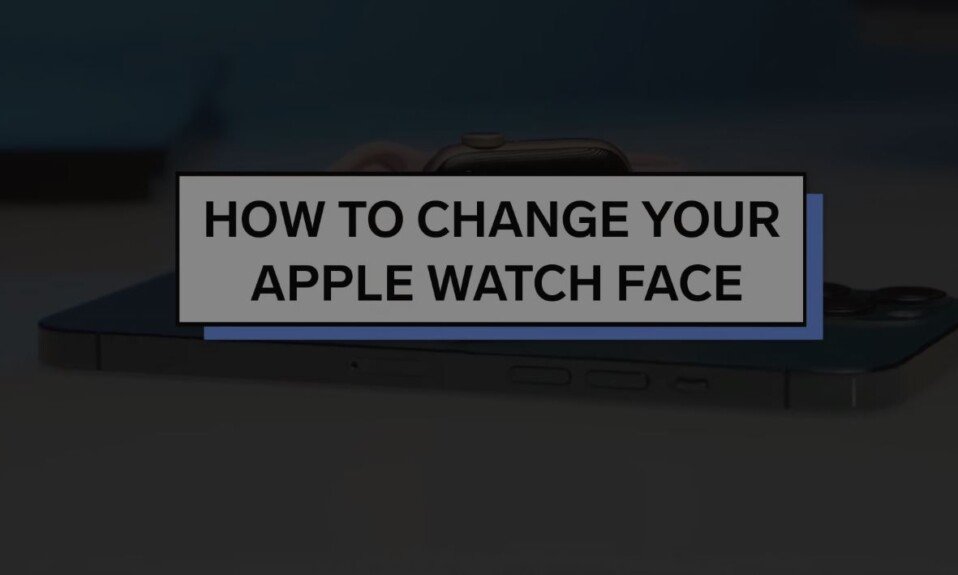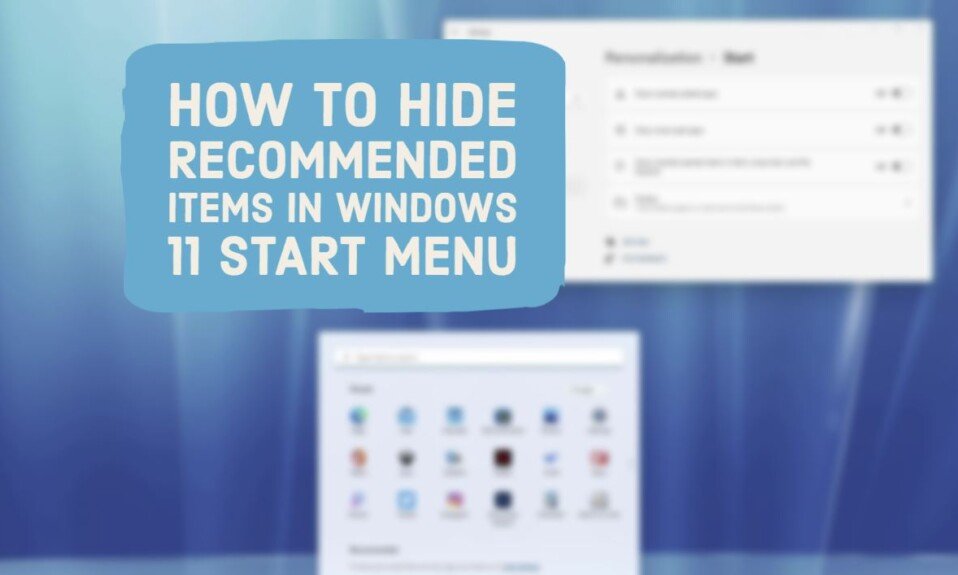Apple Watch is a smartwatch equipped with modern features to help support users in work and daily life. Unlike other watches, the device allows users to change the watch face according to personal preferences freely. Today we will show you how to change the Apple Watch watch face for all Series.
How to change Apple Watch watch face for any Series
Step 1 : First open your Apple Watch > Long press the screen > Then swipe right and click the + sign to add a new screen.
Step 2 : Then scroll down and find your favorite watch face and click Add.
Step 3 : Finally, you just need to choose the icon, color to suit your preferences and click the button next to it.
Above are three simple and quick steps to change your Apple Watch watch; what are you waiting for? Try it now. If you have any questions, don’t hesitate to leave a comment below.