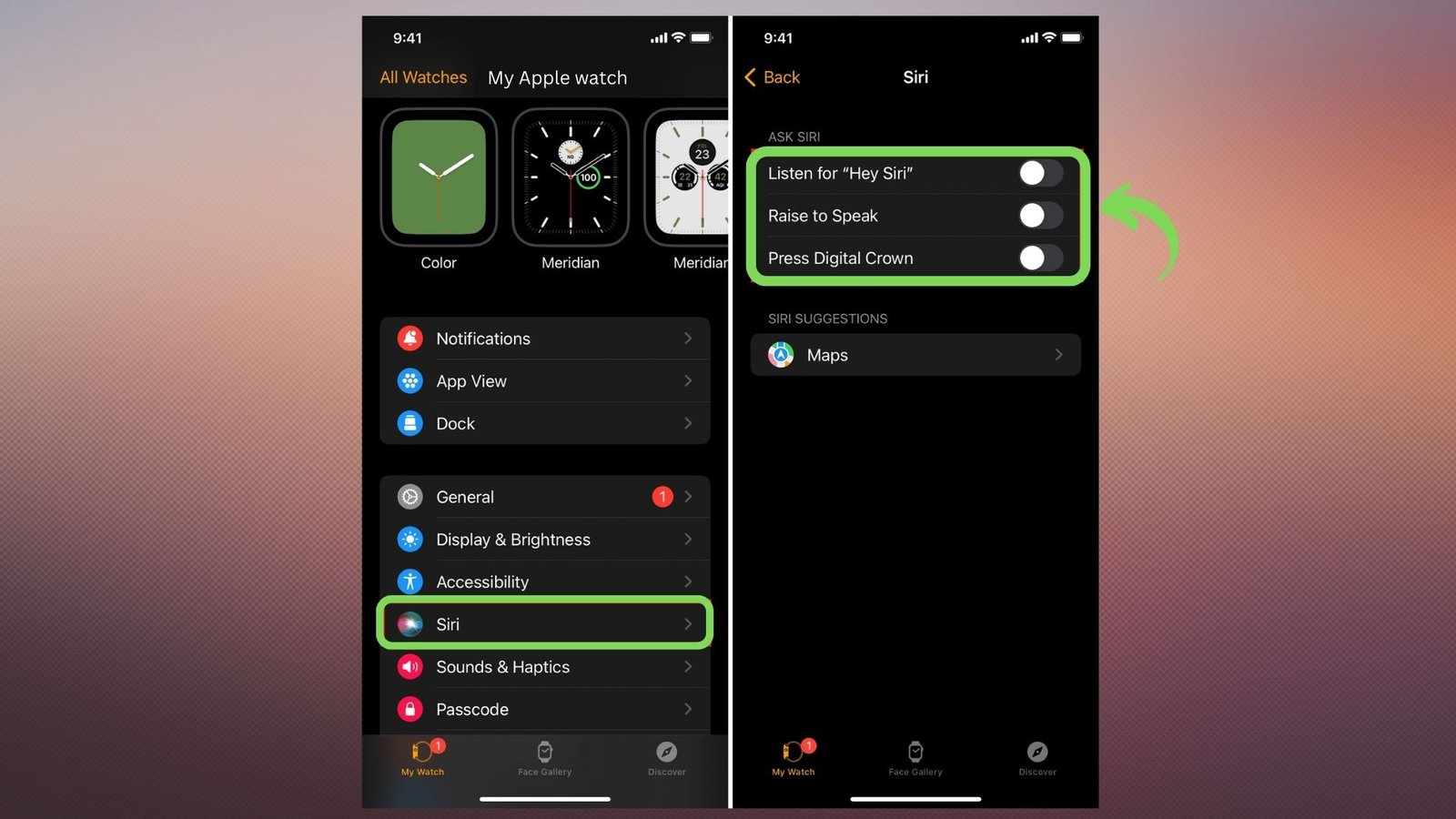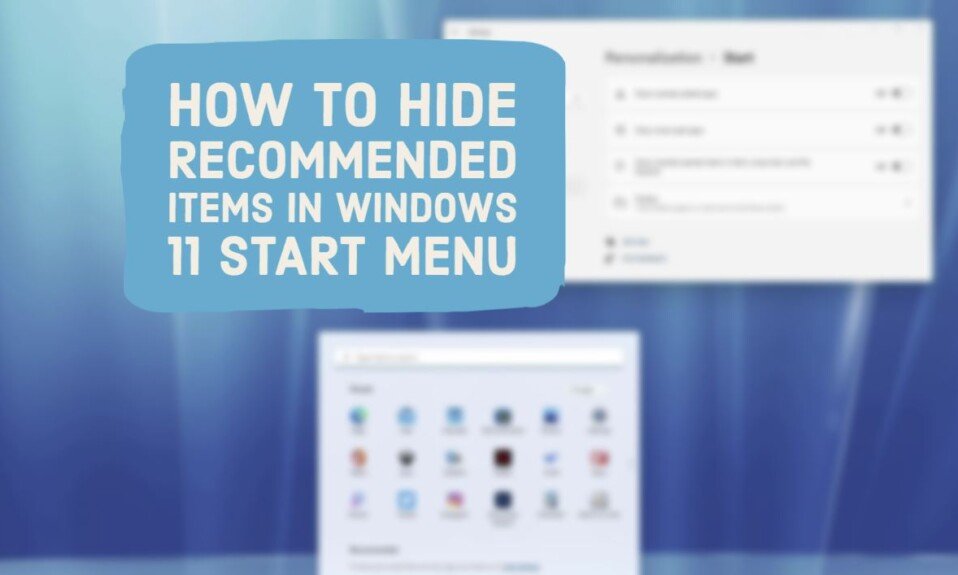Why not turn off Siri if you don’t use it on your iPhone, iPad, Mac, or Apple Watch? This can be done quickly and easily. Siri is a great virtual assistant that can find and get a lot of different kinds of information, but it’s not for everyone.
Siri can be turned off on Apple devices so that you or someone else doesn’t use it by accident. You can also delete all of the voice information that Apple has saved from the Siri commands you have given.
When Siri is turned off, you can’t use it. But you can always turn it back on and use it again. We’ll tell you how.
How to disable Siri on Apple Watch
- Open the iPhone Watch app.
- Tap “My Watch” when the app opens.
- Select “Siri” option from the Watch.
- When Siri’s settings page opens, disable the Ask Siri section.
- When the Siri settings page opens, under “Ask Siri,” turn off the options.
How to disable Siri From iPhone
Follow these steps on your iPhone to turn off Siri on your Apple Watch:
- Open the App for the iOS Watch.
- Tap Siri in the section called “My Watch.”
- Turn off Hey Siri, Raise to Speak and Press Digital Crown.
With the Apple Watch, you can select from three types of “Voice settings” modes (always on, control in silent mode, or headphones only) in which Siri responds by voice.
- Always On : Siri will read out your responses at any time, even if your Apple Watch is in “silent mode”
- Silent mode control : When the Apple Watch is in “silent mode”, Siri responds silently (responds only on the screen).
- Headphones only : Siri speaks responses only when you wear headphones.
That was the introduction article on How to disable Siri on Apple Watch.
If you’re an Apple Watch user, you’ve probably had many experiences where you pressed and held the Digital Crown without noticing and were surprised when Siri started up on its own.
If you don’t use Siri on your Apple Watch, you can turn off all Apple Watch settings (you can use Siri on your iPhone as well).