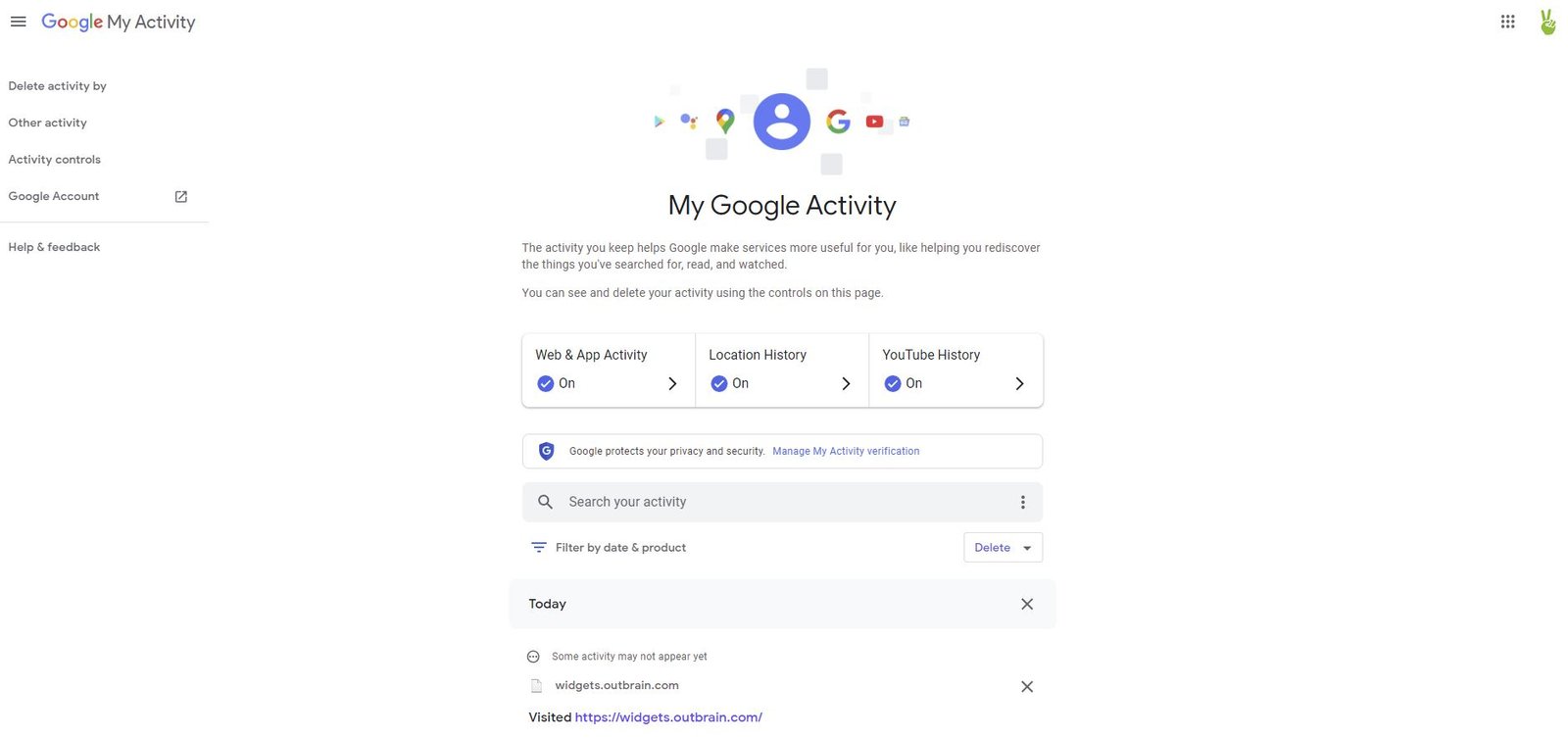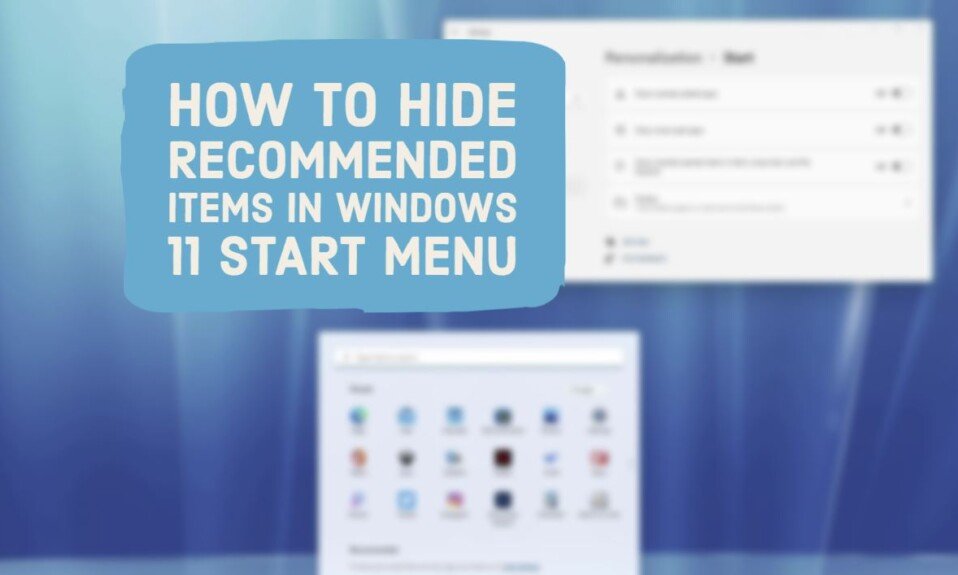Google Maps is one of the most popular smartphone apps. Did you know that Google stores your location history? This is useful but risky. For example, law enforcement agencies can force the group to release the data. After the tightening of US abortion laws in July 2022, Google announced it would automatically delete confidential visits from history. This includes abortion clinics, fertility centers, women’s shelters, addiction treatment centers, and weight loss clinics. Learn how to disable Google’s location tracking and delete data.
In the article, you can find out “How To Turn Off Location History On Your Google Account” on both Android and iOS phones.
How to Turn Off Location Settings from PC
Go to https://myactivity.google.com/ in your web browser.
- Select the location history.
- A confirmation screen will appear when you click the “Turn Off” button.
- When you click Pause, your location history will stop.
- To turn it on, click the button that says “Turn On.”
How to Turn Off Location Settings on iOS Devices
How to enable and disable location services on iOS. We’ll use iOS 15 to show how to disable location transmission. Older iPhone iOS versions may have different menu items.
- Open Settings, tap Google Maps, then tap Location.
- Scroll down and select the app you want.
- Here you have the choice between Never, Ask next time, When using the app, and Always.
- The options may differ depending on the app.
- Often, you can also deactivate Precise location here.
- Go to Settings > Privacy > Location Services to turn off location services completely.
How to Turn Off Location Settings on Android Devices
On Android, the steps vary depending on the device manufacturer, but the goal is always to go to the app permission settings. For example, on a smartphone running Android 11, the corresponding options can be found here:
- Tap App permissions.
- Allow only while using the app.
- Use precise location.
This setting doesn’t affect Google Location Services or Find my device. Some location data may be collected through search and maps. If you disable location history for your Google account, it’s disabled for all devices.