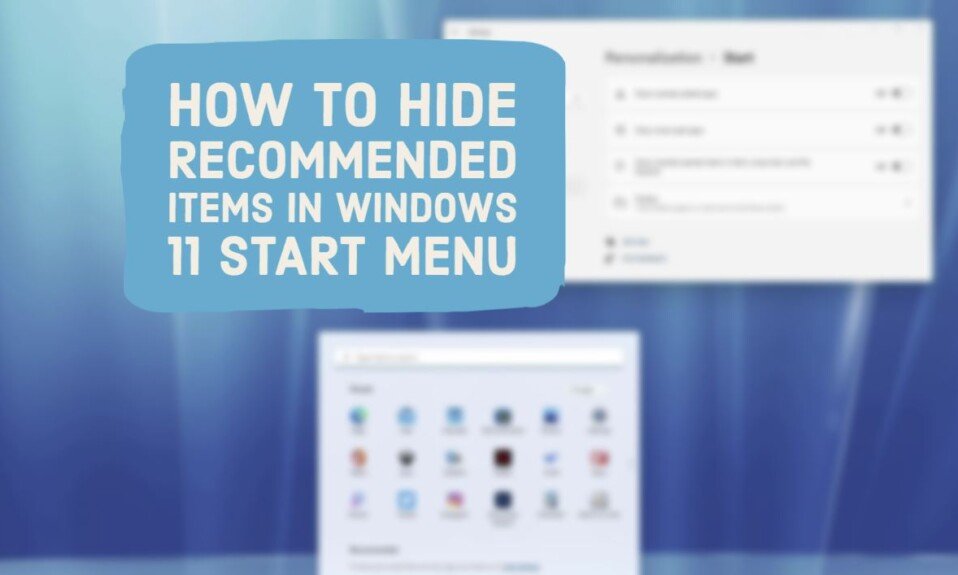Google Maps launched dark mode in February last year, but it only supported Android phones at that time. It has also been opened for use on iOS devices recently; that is, iPhone users can also use dark mode, regardless of map or navigation. It is displayed in dark mode. Of course, the setting method is also quite simple; as long as you enter the setting menu and turn on the dark mode to complete, whether you want to save power or make your eyes more comfortable, you can try it.
Step 1. Open the Google Maps app and tap your profile picture on the upper right.
Step 2. In the menu that appears, find the “Settings” option.
Step 3. Then select the option of “Dark Mode”.
Step 4. On the dark mode page, press “Enable,” and the menu will turn black immediately.
Step 5. Go back to the Google Maps map, which has also been switched to the dark mode display.
Step 6. Looking at the navigation screen again, it is also displayed in dark mode, and the landmarks are also displayed in orange, but the contrast is higher, and it looks clearer.
Benefits of Dark mode
It’s a dark mode that darkens the screen, but it doesn’t just darken it. Dark mode has some advantages, so I’ve summarized them.
Easy on the eyes
The irritation to the eyes is determined by the environment in which the digital device’s screen is viewed, but it is a great irritation to the eyes to keep looking at the bright screen in the dark surroundings. However, Dark Mode produces a dark screen based on black, so you can suppress irritation even when the surroundings are dark.
Therefore, when using a digital device at night or in a dark environment, the dark mode will reduce the burden on your eyes. However, on the contrary, if you use it in a bright place, it will be a burden on your eyes. It is best not to use only one of them but use it correctly according to the surrounding environment.
Blue light Reduction
Blue light has the strongest energy of visible light * 2. When exposed to blue light, the body clock shifts because the brain misunderstands daytime, therefore, if you continue to take it, it will lead to sleep disorders and eye strain. Not only that, it is said that continued exposure to blue light may reduce the amount of melatonin secreted, which may affect the onset of obesity and cancer.
Dark mode can reduce the amount of blue light you get when you’re looking at the screen so that you can sleep deeper than a normal screen. In addition, eye strain can be reduced by suppressing the strong blue light.
Battery lasts a long time
Many people are happy with this. The organic EL display installed in iPhones and other devices is characteristic that it does not emit light when displaying black. If white is the base color, most of the screen is emitting light, but dark mode displays the screen based on black, so you can prevent most of the screen from being published. This leads to longer battery life.
When we verified how much the battery consumption was different between dark mode and normal mode, there was a difference of about 30% in the remaining battery power after 8 hours of startup * 3. You can reduce battery consumption to 2/3 just by switching to dark mode.