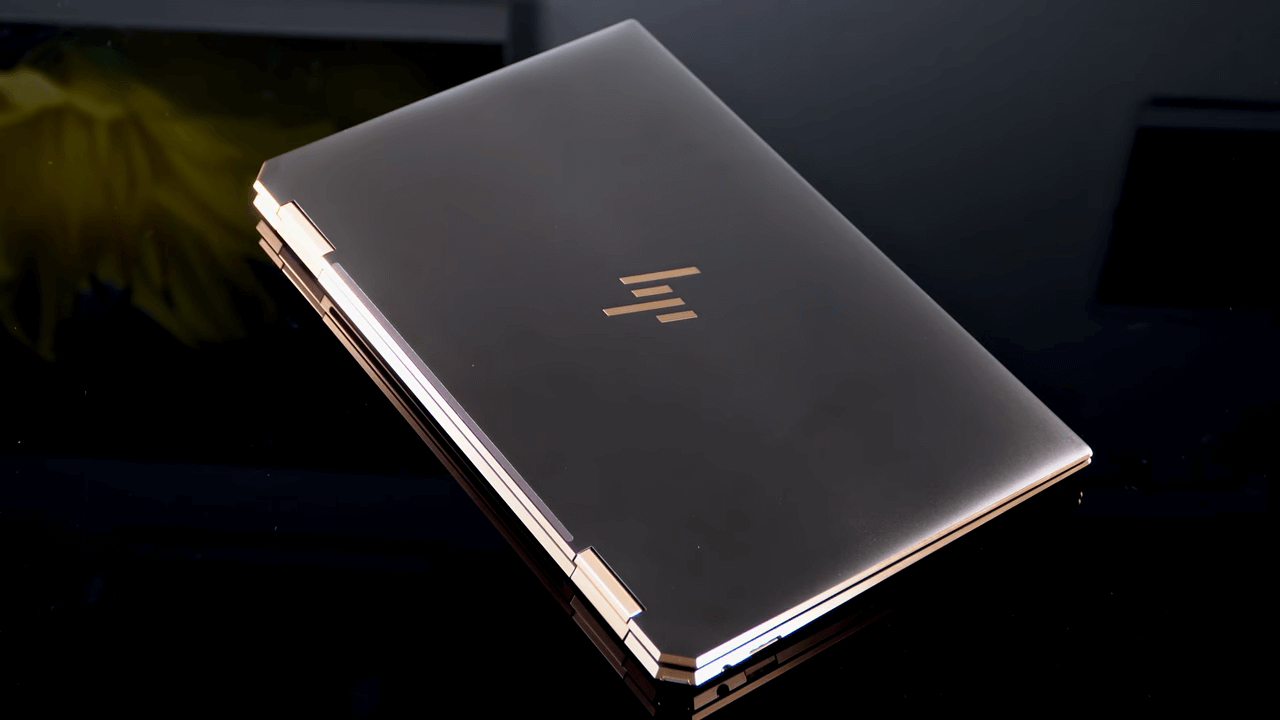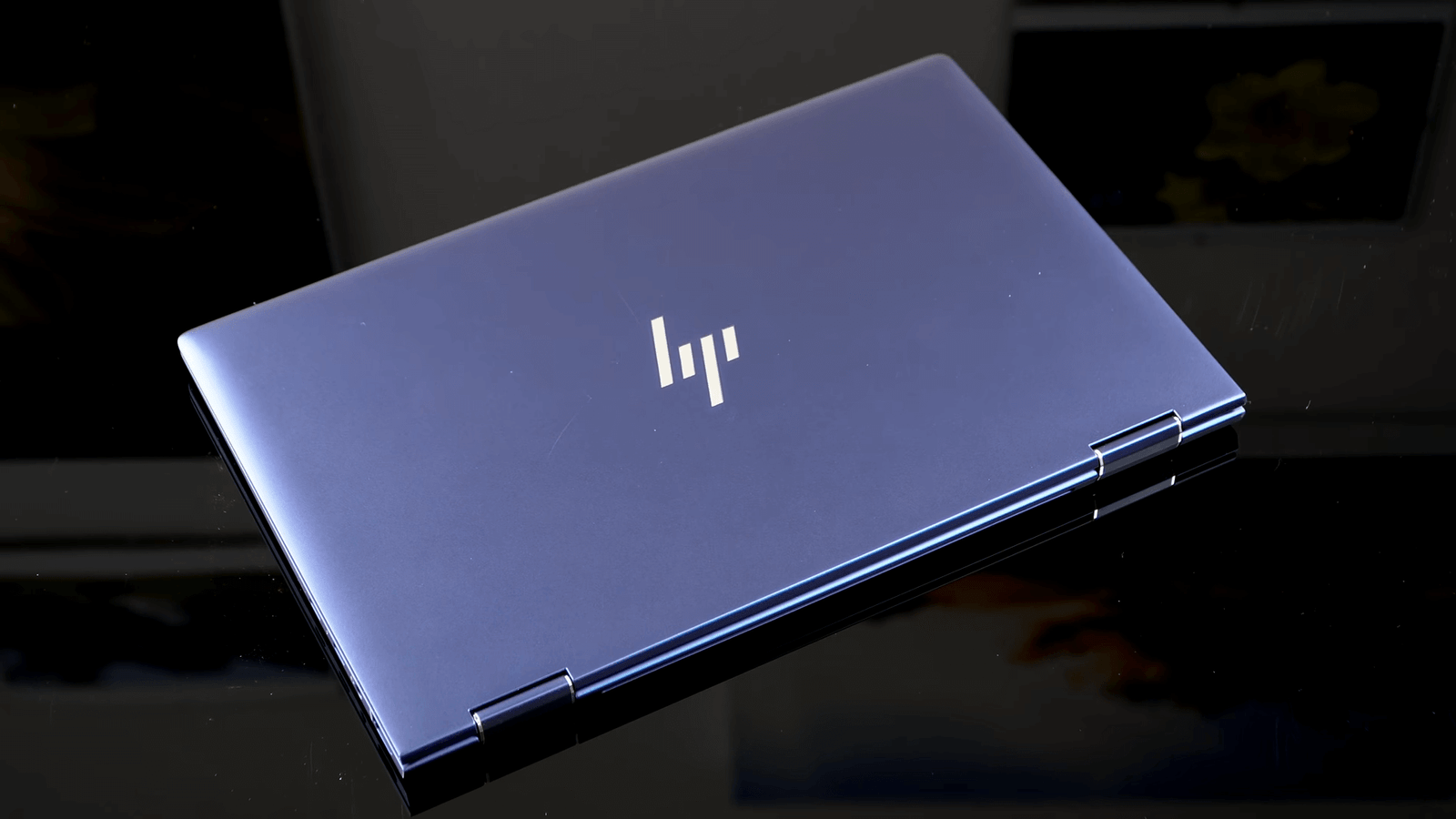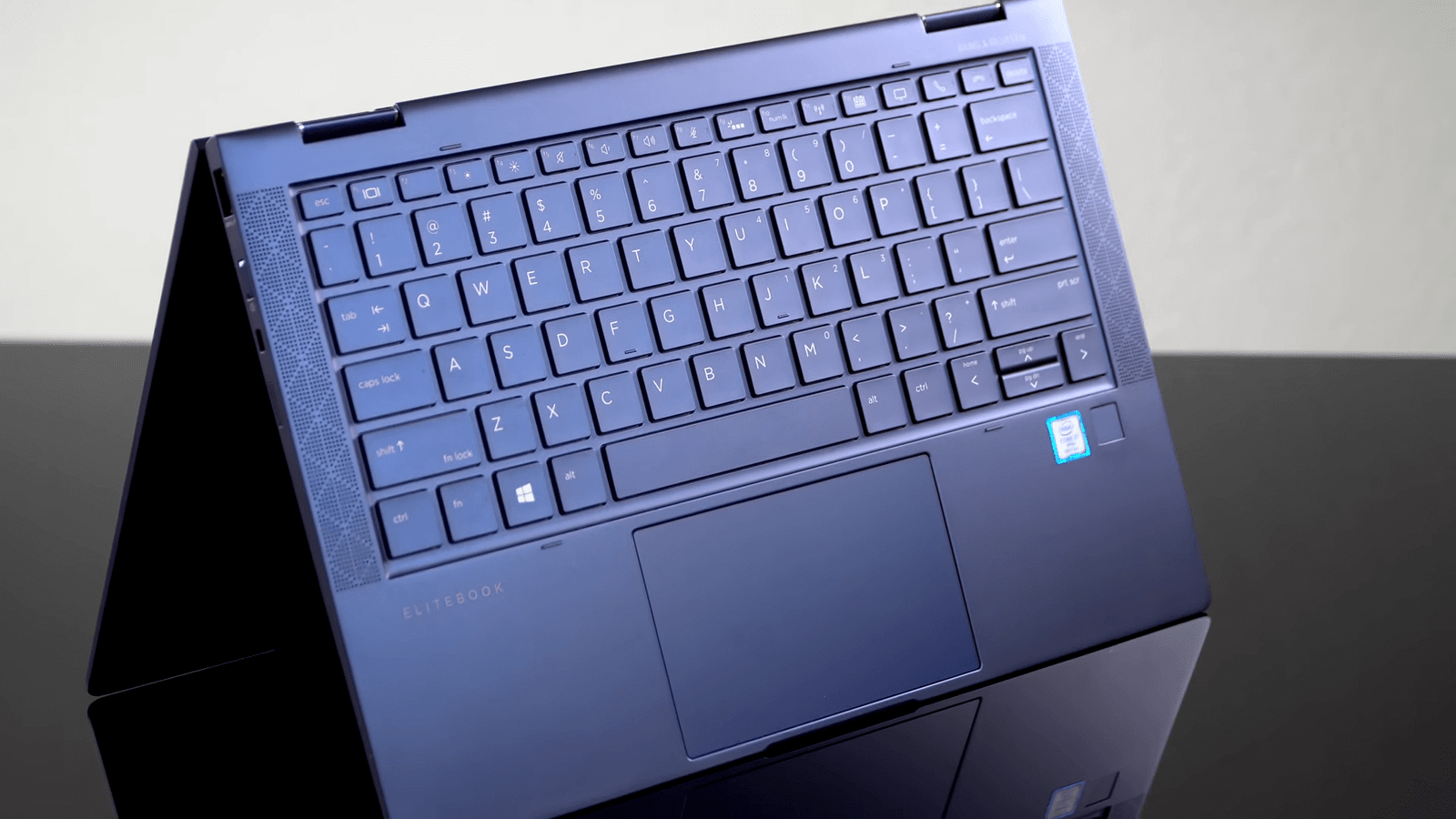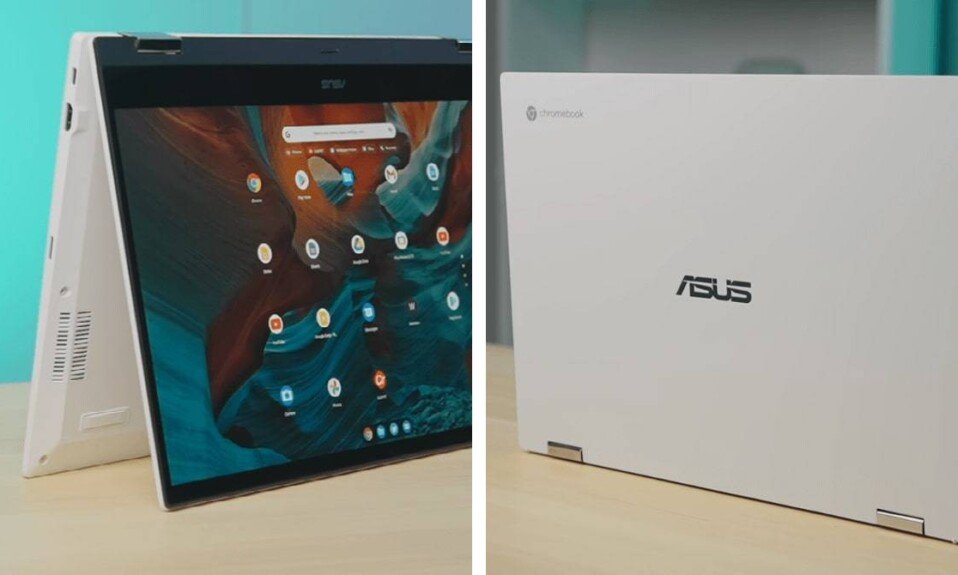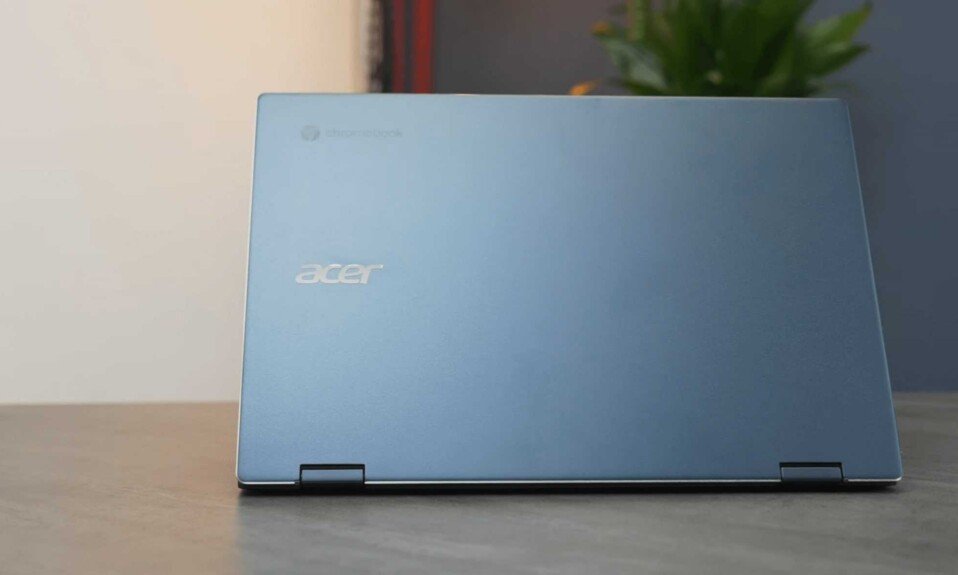The budget laptop market is now so much crowded that a new buyer who wants to buy a mid-range performance-oriented laptop model must get easily confused. Today we have two mid-range laptops from one of the most famous and reputed laptop brands the HP. Here we will compare the HP Spectre x360 13 – 2020 and HP Elite Dragonfly to know which one is really best fits your choices.
General Info
| HP Spectre x360 13 | HP Elite Dragonfly | |
 |  | |
| $ | CHECK PRICE | CHECK PRICE |
| Brand | Hp | Hp |
| Model | x360 13-ap0102tu | Elite Dragonfly (9MV10PA) |
| Weight | 1.32 Kg | 1.25 Kg |
| OS | Windows 10 | Windows 10 |
| Display | LED | LED |
| Dimensions | 11.6 x 7.8 x 0.6 inches | 12 x 8.4 x 0.6 inches |
| Colors | Black, White | Black |
Display
| HP Spectre x360 13 | HP Elite Dragonfly | |
| Display Type | LED | LED |
| Display Size | 13.3 Inch | 13.3 Inch |
| Display Resolution | 3840 x 2160 | 1920 x 1080 |
| Display Touchscreen | Yes | Yes |
| Display Features | Diagonal 4K IPS Micro-edge WLED | Full HD LED Touch Screen Display |
| Operating System Type | Windows 10 | Windows 10 |
HP Spectre x360 13
This thing has a multi-touch display which is also quite fast and responsive but we find the screen surface, not the smoothest to slide your finger across. It’s a little sticky a little resistant one good thing is the glass screen doesn’t get dirty very quickly with sweats and fingerprints compared to many other two in one touch screen that you’ve used it. If your hands sweat a lot you can always use the stylus that HP includes with the machine it’s quite nice for basic use but we don’t expect this to satisfy any professional drawing modeling of things like that.
It also has done really well with the true joint hinge while it’s not exactly one hand openable it’s firm and supports the screen really well so screen wobbling when touching in clamshell mode is noticeably less in this one than in other convertible devices. The 360-degree turn is also nice and smooth and we really like how it snaps into position very satisfying moving. On to the next special thing about the 2020 Spectre this year you could get the amazing 4k AMOLED display with lower configurations which is great not everyone would need a high spec but many of us would like to experience this beautiful display.
HP Elite Dragonfly
The Elite Dragonfly falls somewhat short though is its display the low-power Full HD panel which got up to 400 nits at maximum levels which is plenty bright for indoor use. But under sunlight it got much harder to see especially when trying to watch dimly lit scenes in the haunting of Hill House there’s also a model with a UHD 550 knit panel and one with HP’s Shoreview privacy filter built-in that goes up to a thousand nits. The latter version is nice when yours say working on an embargo pose in the middle seat on the way to CES to be able to block nosey seatmates from seeing your screen with the push of a button. The base model screen is still sharp and vivid enough for YouTube videos or Lite Netflix inc if you’re looking for a more cinematic experience though you might prefer something with a higher resolution and better contrast ratios.
Specification
| HP Spectre x360 13 | HP Elite Dragonfly | |
| Processor | Intel Core i7 (8th Gen) Processor | Intel Core i7 (8th Gen) Processor |
| Graphics | Intel UHD 620 | Intel UHD 620 |
| RAM | 16GB | 16GB |
| Storage | 1 TB SSD | 1 TB SSD |
HP Spectre x360 13
its base model comes with an intel core i5 processor and 8 gigs of ram and two 56 gigs SSD but it’s equipped with this to die for AMOLED display. It’s so immersive with vibrant colors covering most of the popular gamuts’ deep legs good contrast and very high brightness you could definitely buy this for high-level graphics works. But your eyes get tired very fast when you will look at an OLED display especially in smaller screen sizes like this where you have to look at it closely maybe the colors are too vibrant. So it puts more screens on your eyes peoples always enjoy OLED much more on a large tv screen nevertheless you do get used to it to a certain degree.
HP Elite Dragonfly
When HP launched the Elite Dragonfly it made bold claims about this laptop being lighter than air that’s marketing hyperbole nothing tangible. Weighs less air but the Elite Dragonfly is still pretty lightweight it comes in at 2.2 pounds or just shy of a kilogram and packs powerful components despite weighing so little. Though it’s part of HP’s enterprise focus a lead line the Dragonfly is also targeted at consumers looking for a powerful business laptop.
If they can afford the 15:49 starting price HP’s been making stylish laptops for years now and it’s now bringing these good looks to the business side of its portfolio. The Elite Dragonfly is a compact footprint and a blue and silver color scheme makes it attractive enough that you’d be proud to whip it out at a client meeting or presentation despite its slim 0.63-inch profile.
Performance
| HP Spectre x360 13 | HP Elite Dragonfly | ||
| Clockspeed | 1.8 Ghz | 1.8 Ghz | |
| Graphic Processor | Intel UHD 620 | Intel UHD 620 | |
| Processor | Intel Core i7-8565U (8th Gen) | Intel Core i7-8565U (8th Gen) |
HP Spectre x360 13
Performance is really good in this year’s i5 model a workload of multiple Chrome tabs, Microsoft office, and Adobe photoshop illustrator, and lightroom at medium levels are comfortably executed by this machine. You can run premiere quite well with basic editing to a very good performance for a convertible thin and light ultrabook for entertaining purposes. This model is also upgraded to the intel iris plus graphics so you can run lighter game titles very well. The fans also run very quietly which is a great thing for a laptop like this.
The only complaint you will have is that the machine can run quite hard especially at the bottom so you should really refrain from using it on your laps especially during extended and more intensive walking sessions. Nevertheless, heating is almost unavoidable in a thin and light laptop like this, especially with more powerful hardware.
HP Elite Dragonfly
With its performance, you can SPECT the Elite Dragonfly with up to eighth-generation Intel Core v pro processors which is handy for enterprises deploying a large fleet of devices. It also comes with a Core i7 chip which was more than enough for your daily workflow which mostly consists of slack telegram batch photo conversion light image editing and jumping between dozens of open Chrome tabs.
The graphics performance is where the elite dragonfly lags the competition though as its Intel UHD 620 processor isn’t powerful enough for even light gaming or video editing. The Elite during a fly got warm but it never ran too hot and the fan noise was barely noticeable which is particularly impressive given his compact body you will also be surprised by the Elite Dragonflies.
Multimedia
| HP Spectre x360 13 | HP Elite Dragonfly | ||
| Web-cam | Yes | Yes | |
| Speakers | Quad Speakers | Stereo Speakers | |
| Microphone Jack | 3.5 MM Jack | 3.5 MM Jack | |
| Wireless Lan | Yes | Yes | |
| Bluetooth | 5.0 | 4.2 | |
| Sd Card Reader | Yes | – |
Both of these devices come with the nearly same connectivity options. The fingerprint scanner of the HP Spectre x360 13 tucked in between the right alt and arrow keys, and on the HP Elite Dragonfly, it placed on the left side which we found to work fast and from different angles with no problem. The precision touchpad worked well, no problems there. It clicks down anywhere and is using most of the available space. Fingerprints and dirt show up on the matte finish, but has a smooth surface it’s not too difficult to clean with a microfiber cloth. On the left from the back, there’s a 3.5mm audio combo jack, USB 3.2 Gen1 Type-A port, and USB 3.2 Gen2 Type-C port with DisplayPort 1.4 support, and Type-C can also be used to charge the machine, no Thunderbolt though.
On the right, there’s a MicroSD card slot, a second USB 3.2 Gen1 Type-A port, and the power input. Both of the Type-A ports have a little latch that you need to push down to plug something in. Inside we’ve got the battery down the bottom, and above it to the left single M.2 storage slot, and WiFi 5 card, memory is soldered to the motherboard though, which is pretty typical for a 13” device so make sure you get it with what you need. The HP Spectre x360 speakers are down here too towards the front on the left and right sides and it gets a quad-speaker set up while the HP Elite Dragonfly comes with the stereo speaker set up. Speakers on both of the laptops sounded decent for the size of the machine, above average with some bass, and the latency on results was looking good too.
Battery
| HP Spectre x360 13 | HP Elite Dragonfly | |
| Battery Type | Li-Po | Li-Po |
| Battery Life | 52 Whr | 56.2 Whr |
Both of these devices are powered by a 4-Cell 56.2Wh battery, and it was holding up well when compared to others with bigger batteries, lasting for more than 9 hours in the YouTube playback and online video streaming. It will last for more than 2 hours with gaming.
Which is better!
HP Spectre x360 13
This device worth buying it’s obviously a fabulous product but it also comes with a rather steep price tag. The base model without the 4k AMOLED display already starts at 1200 us dollars and is still yes we think this is a worth buying device maybe it doesn’t have the highest spec for the cost but what hp gives with this premium product of theirs is the attention to details in order to give buyers the best user experience.
HP Elite Dragonfly
The Elite Dragonfly just looks and feels so much better and more modern you could also opt for a similarly SPECT other laptops around the same price which offers a richer screen with HDR support. But the Elite Dragonfly offers way more ports and you may prefer HP’s design. At the end of the day, the Elite Dragonfly is a solid convertible that despite its business branding might just hold appeal for mainstream laptop shoppers.