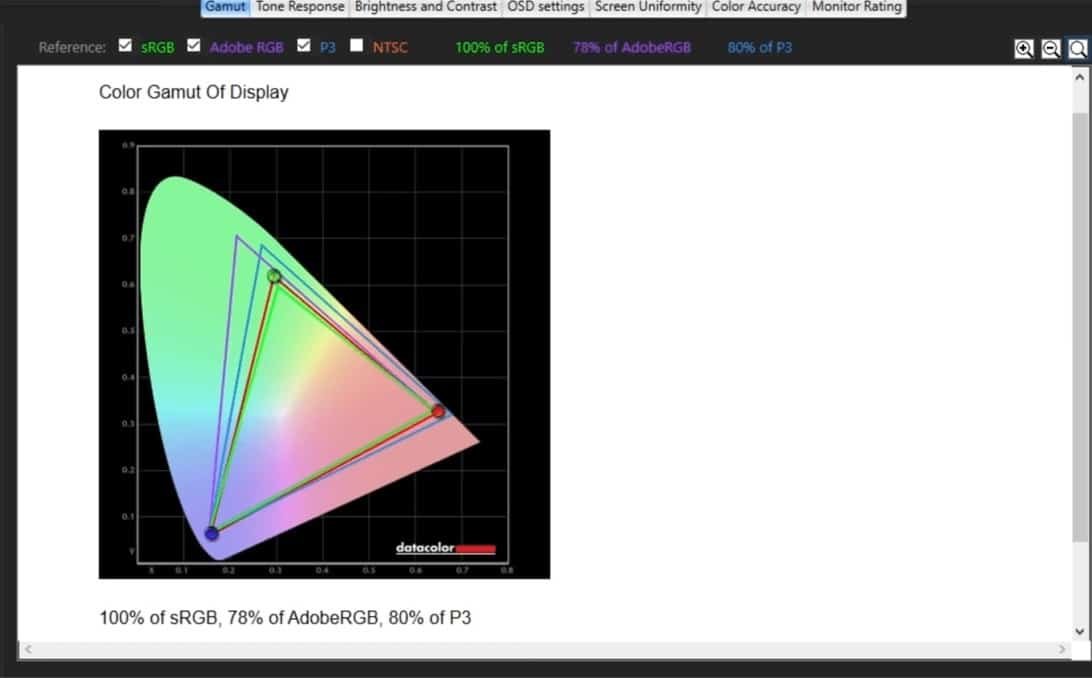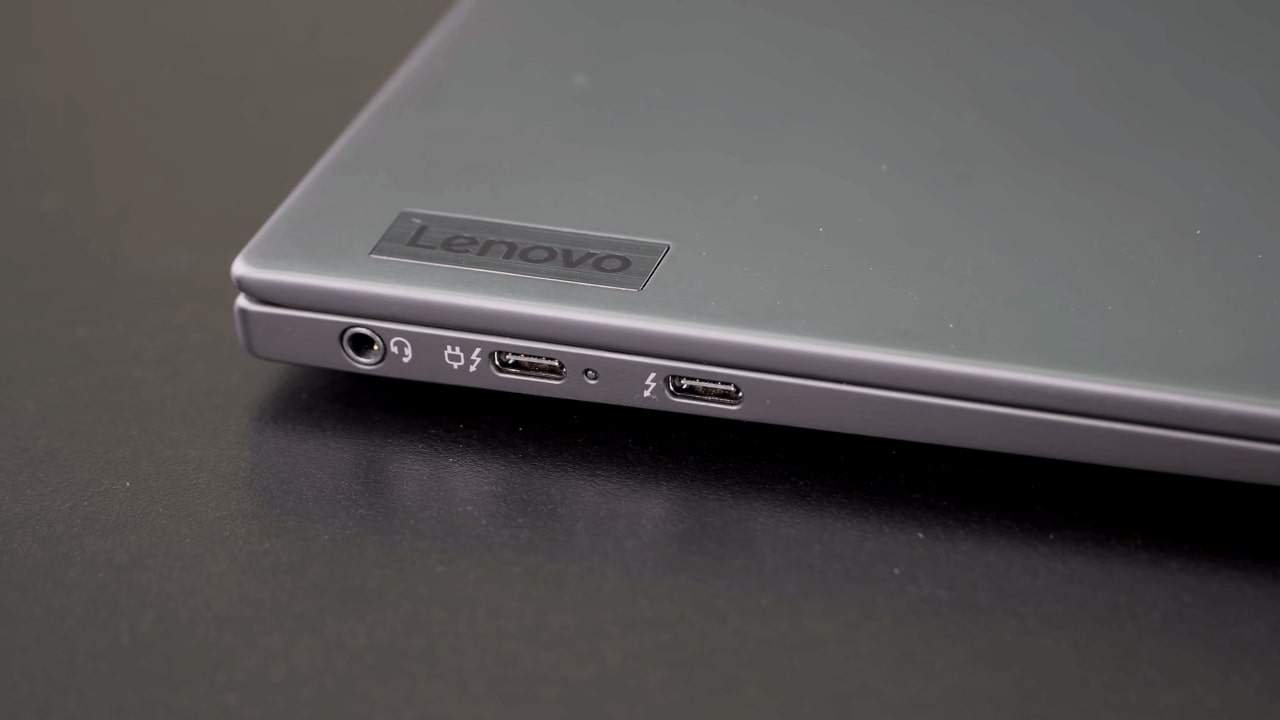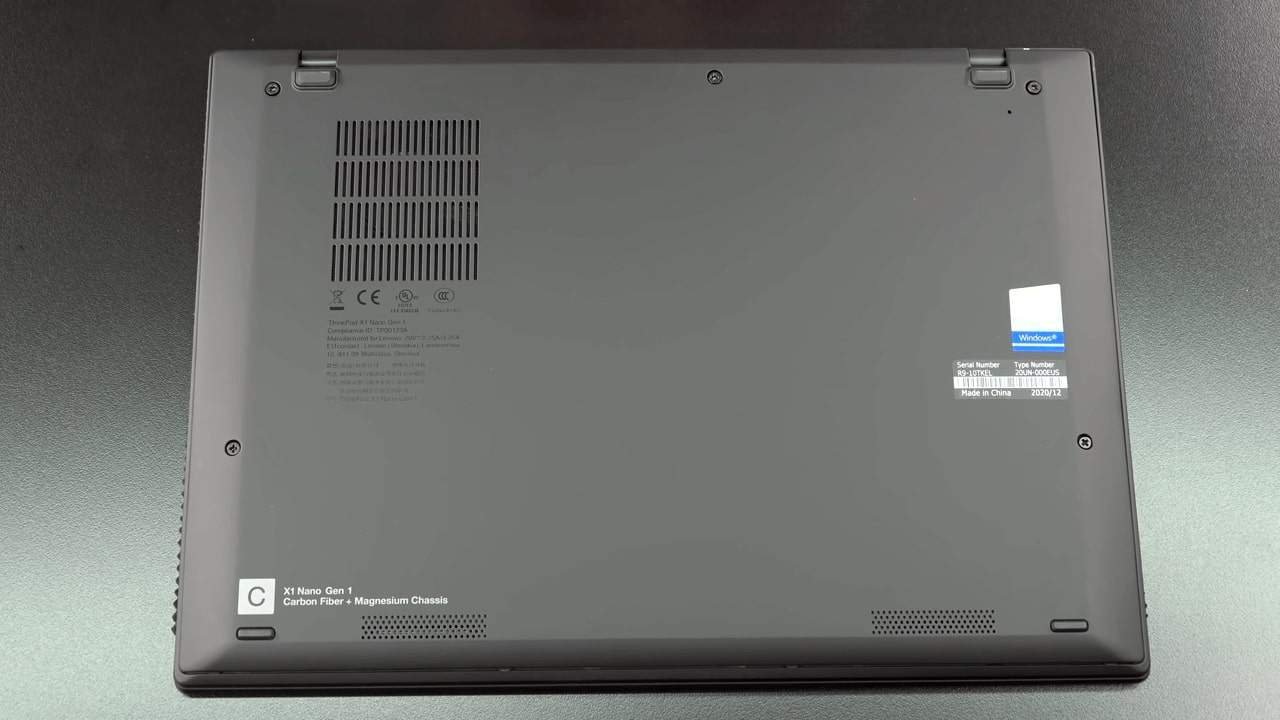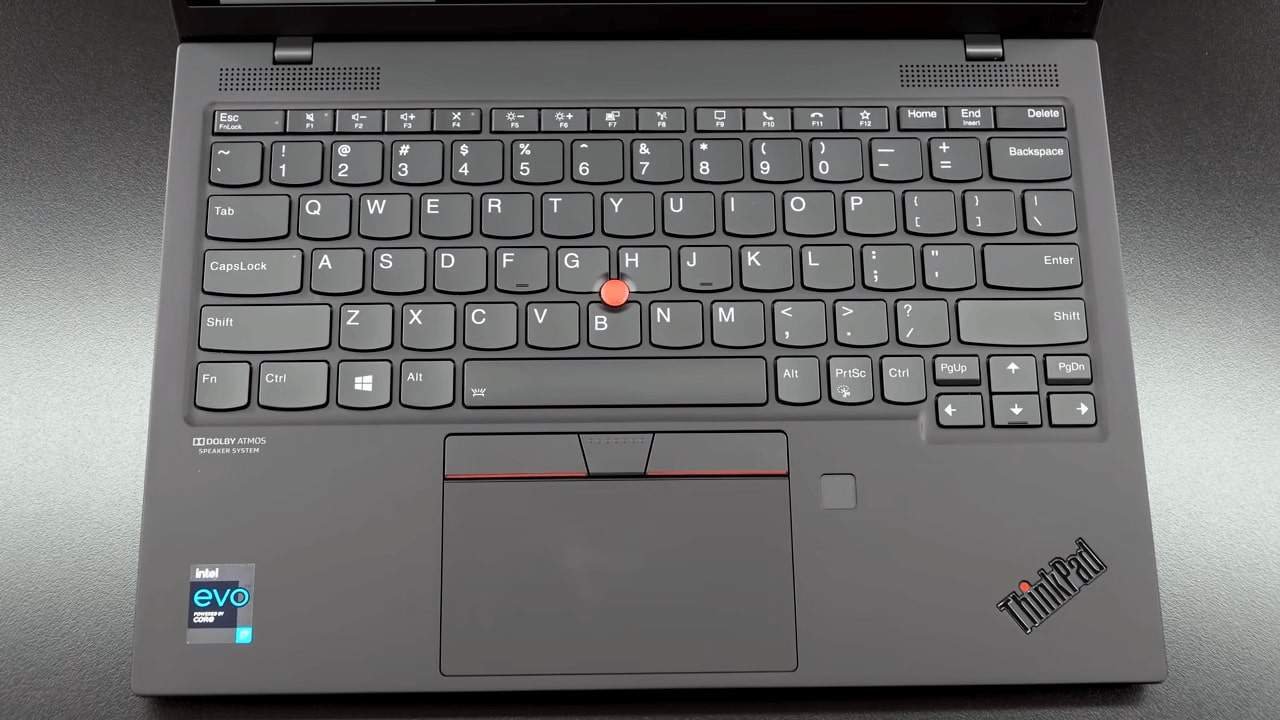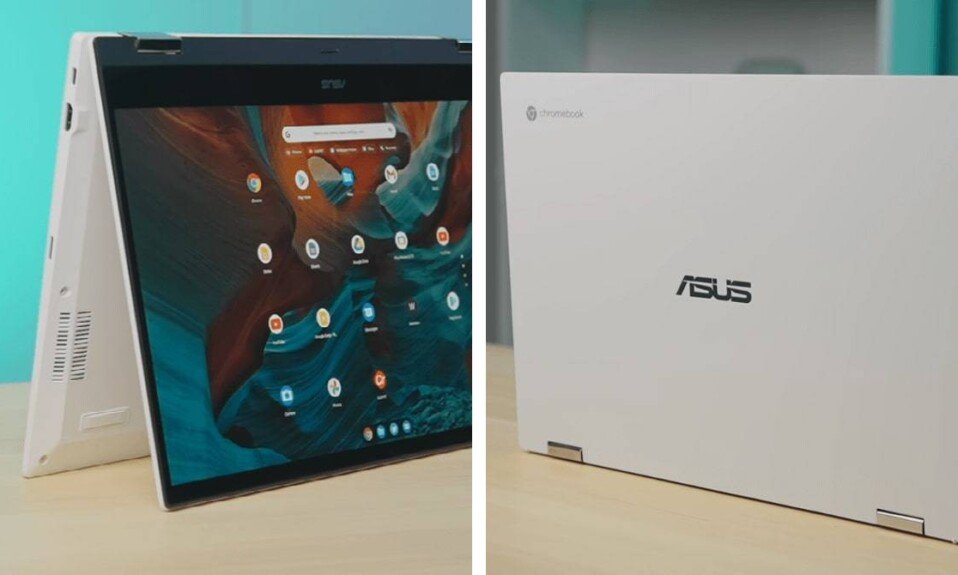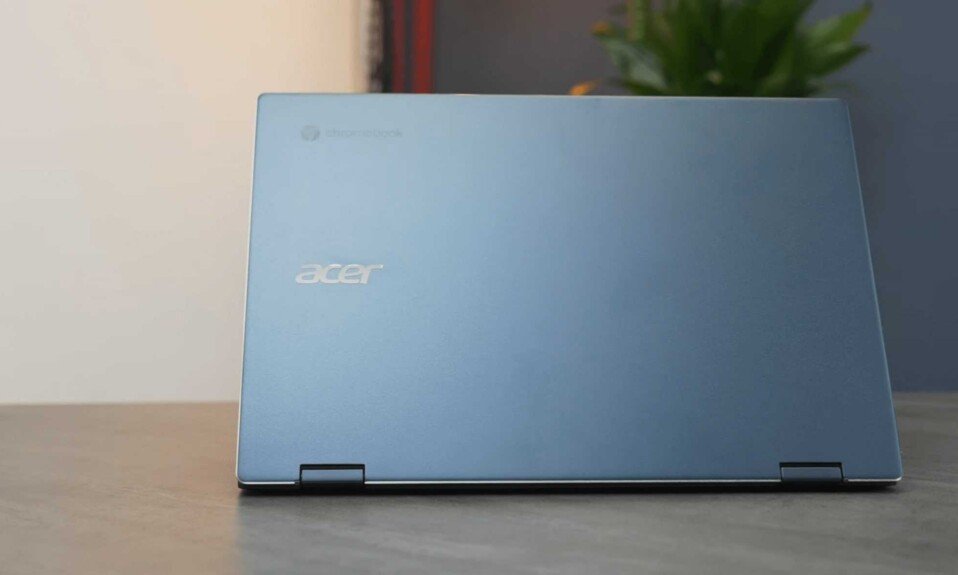The Lenovo ThinkPad X1 Nano is one of the most recent additions to the ThinkPad business notebook line. The model will be of interest to those looking primarily for a very compact yet productive ultrabook. The ThinkPad X1 Nano is the smallest in the entire lineup, weighing less than 1kg, making it a great travel companion, especially considering its perfect battery life.
Inside, though not top-end, very productive (by the standards of ultra-compact laptops), hardware is installed, and the screen pleases with a good picture, a decent margin of brightness, and an aspect ratio of 16:10. Unfortunately, the compact size requires sacrifice, and the laptop does not boast a decent assortment of ports: only two Thunderbolt 4 and 3.5 mm audio.
| PROS | CONS |
| Durable and lightweight | A minimum set of ports |
| Excellent IPS-screen | Unusually high cost |
| Impressive performance | |
| efficient cooling system |
General Info
| Lenovo ThinkPad X1 Nano | |
| Brand | Lenovo |
| $ | CHECK PRICE |
| Model | ThinkPad X1 Nano |
| Processor | Intel Core i7-11600U (Tiger Lake, 10nm), 4 cores / 8 threads, 0.9-4.4 GHz, IPU |
| Graphics | Intel Iris Xe |
| OS | 64-bit Microsoft Windows 10 Pro |
| Weight | 939 g |
| Display | 13 inch |
| Colors | Black |
| Dimensions | 292.8×207.7×16.7 mm |
| Type | Laptop |
The Lenovo ThinkPad line is recognizable; the company is well aware of this and actively uses it. Accordingly, it would be strange to expect something radically new in the Lenovo ThinkPad X1 Nano design.
The laptop looks like a slightly smaller ThinkPad X1 Carbon. The same materials are used: carbon fiber and magnesium alloy, making the laptop durable while weighing less than 1 kg. The well-known red Trackpoint throughout the lineup is there and additional buttons at the top of the touchpad. Black laptop with soft-touch coating.
The top cover bears the X1 lettering and the ThinkPad logo with an LED in the letter “i.” So everything is familiar and familiar.
The quality of materials and design is traditionally at a good level. Nothing dangles; the covers practically do not bend. The laptop is MIL-STD-810G certified, so it should (in theory) be more resilient and resilient. Of course, we did not check the strength in practice. But perhaps the most interesting feature of the laptop is its weight: only 939g, which is really impressive.
The laptop can open with one hand. At the same time, the hinges are secure enough to fix the display, and it does not begin to vibrate at the slightest touch. The maximum opening angle of the laptop is 180 °. The keyboard layout is standard ThinkPad, but the buttons themselves are slightly different. Of the layout features: left Ctrl and Fn were swapped, which may not be very convenient. But in the settings, you can return it. Separate Home, End, and Delete buttons are located at the end of the top row, the arrow block is slightly extended towards the user, and the Pg Up and Pg Dn keys are located on the sides of the up arrow. At the same time, Prt Screen is located between the right Alt and Ctrl. When switching from a laptop from another manufacturer, it will take some time to get used to, but nothing critical.
Display
| Display Type | 16:10, IPS, matte finish |
| Display Size | 13 inch |
| Display Resolution | 2160×1350 pixel |
| Dimension | 292.8×207.7×16.7 mm |
The Lenovo ThinkPad X1 Nano has a 13-inch display and an off-standard 2160×1350 pixel resolution. The aspect ratio is 16:10, which is more convenient than the usual 16: 9 when working with documents, tables, and lists. The declared maximum brightness is 450 cd / m²; the coating is matte anti-reflective. Visually, the screen is perfect, with maximum viewing angles and a rich, bright picture.
Measurements have shown that the maximum brightness is 438.646 cd / m² (close to the declared indicator), the brightness of the black field is 0.385 cd / m², and the static contrast is 1139: 1. The color reproduction is also in perfect order: the color gamut is close to the sRGB color space, and the rest of the indicators are close to the reference. The average color error is slightly more than 2, which is an excellent indicator :
Performance
| Processor | Intel Core i7-11600U |
| Graphics | Intel Iris Xe |
| RAM | 16 GB LPDDR4X-4266 MHz |
| Storage | SSD 512 GB NVMe PCIe |
The Lenovo ThinkPad X1 Nano is Intel Evo certified (an evolution of the Project Athena program). All Intel Evo-certified laptops must meet several requirements: display resolution of at least FullHD, at least 9 hours of battery life, fast charging, Wi-Fi 6 and Thunderbolt 4, and so on. In the configuration we have visited, an 11th generation Tiger Lake Intel Core i7-1160G7 processor is installed. All processors with the digit “0” are classified as UP4, while those with “5” are classified as UP3. The difference between UP4 processors is lower TDP, more modest performance, but also better energy efficiency. Specifically for Intel Core i7-1160G7, TDP figures are 7-15 W, while UP4 – 12-28 W.
The processor is manufactured using the improved 10nm SuperFin process technology, includes four cores, and supports Hyper-Threading 8 threads. The base frequency can be from 0.9 to 2.1 GHz, depending on the TDP. In Turbo Boost mode, the frequency can reach 4.4 GHz (single-core) and 3.6 GHz (all cores). The processor is equipped with an IPU (Image Processing Unit) – a separate image processing unit, a coprocessor for processing video with a resolution of up to 4k30, and images up to 27 megapixels. The integrated graphics Intel Iris Xe is used as a graphics accelerator, which includes 96 execution units, and the maximum frequency can reach 1100 MHz. In older processors, the graphics frequency is higher: 1300 MHz. RAM – 16 GB LPDDR4X-4266 MHz, it is soldered on the board. Wireless interfaces: Wi-Fi 802.11 ax (Wi-Fi 6) and Bluetooth 5.2.
Despite using an energy-efficient processor variant, the laptop demonstrates quite sensible results in benchmarks, as by the standards of ultraportable laptops. And while in use, it handles both a bunch of tabs in Chrome and basic photo editing without any problems, so there is nothing to worry about.
Multimedia
| Webcam | Above the display |
| Webcam resolution | IR camera for owner identification, ThinkShutter |
| Audio | 3.5mm audio combo jack |
| Network | Wi-Fi 802.11 a / b / g / n / ac / ax, 2.4 and 5 GHz |
| Bluetooth | Bluetooth 5.2 |
| Ports | 2 x Thunderbolt 4 (supports DisplayPort and Power Delivery 3.0) |
| Keyboard Numpad | No |
| Keyboard Type | Chiclet |
Unlike the “larger” representatives of the line, Lenovo ThinkPad X1 Nano received a very modest set of ports. There are none at all on the right side of the laptop. And from the use, there is only a power button with an LED indicator and ventilation holes :
There is an LED indicator on the left side, a pair of Type-C Thunderbolt 4 with support for Power Delivery 3.0 and DisplayPort, and a 3.5 mm audio jack. Actually, this is where the entire range of laptop ports ends. So for comfortable work, an additional docking station will be handy:
The only interesting thing at the back is the hinges. Although the laptop is also available with an LTE module and a SIM card slot in such configurations is located on the back.
On the front is an array of four microphones for clearer voice transmission and voice commands:
On the bottom of the laptop, there is an area with perforations for the cooling system, four small rubberized feet, and two speakers closer to the front end of the laptop:
Above the screen are a webcam, an IR camera for recognizing the laptop’s owner, an LED indicator for operation, and a physical ThinkShutter that closes both cameras if necessary. The bezels around the perimeter of the screen are quite thin, as they befit a modern ultrabook.
Despite its compact size, the Lenovo ThinkPad X1 Nano has 4 speakers; 2 of them are located above the keyboard unit. Just like the older ThinkPad X1 Carbon.
Keyboard
ThinkPad notebooks usually have extremely comfortable and pleasant buttons to use. With the Lenovo ThinkPad X1 Nano, the company has had to make some sacrifices in favor of its slim body and lightweight. The buttons in the laptop have a slightly reduced height and travel compared to the larger ThinkPads. Feelings from them are not so good, but use is still quite comfortable. The backlighting of the keys is white, with two levels of brightness.
The touchpad in a laptop is relatively small. But thanks to the good sensitivity and comfortable coating, it is convenient to use, and during work, there is no need for a mouse. Slightly to the right of the touchpad is a fingerprint scanner for entering the system. In case the IR camera does not suit you. The TrackPoint with additional buttons is implemented as usual, as in other ThinkPad models, so those who like these controls will be pleased.
Battery
| Battery Type | 3 cells |
| Battery capacity | 48 Wh |
| AC Adapter | 65 Watt |
The laptop is powered by a three-cell 48 Wh battery, promises 13.5 hours of operation. Quick charge from the complete power supply for 65 W: per hour can be charged to 80%, and a full charge takes about 1.5 hours.
In-office mode (a browser with many tabs, documents, photo cropping, Wi-Fi connection, low screen brightness), the laptop can withstand a little over 8 hours, which is very good for such a compact and light laptop.
Conclusion!
- The Lenovo ThinkPad X1 Nano is an ultra-compact business laptop with a durable and lightweight design weighing less than 1 kg.
- The laptop’s configuration is suitable for comfortable work and “pulls” relatively modern games in native resolution with low graphics settings.
- The laptop can withstand a full working day without recharging in Gentle Mode.