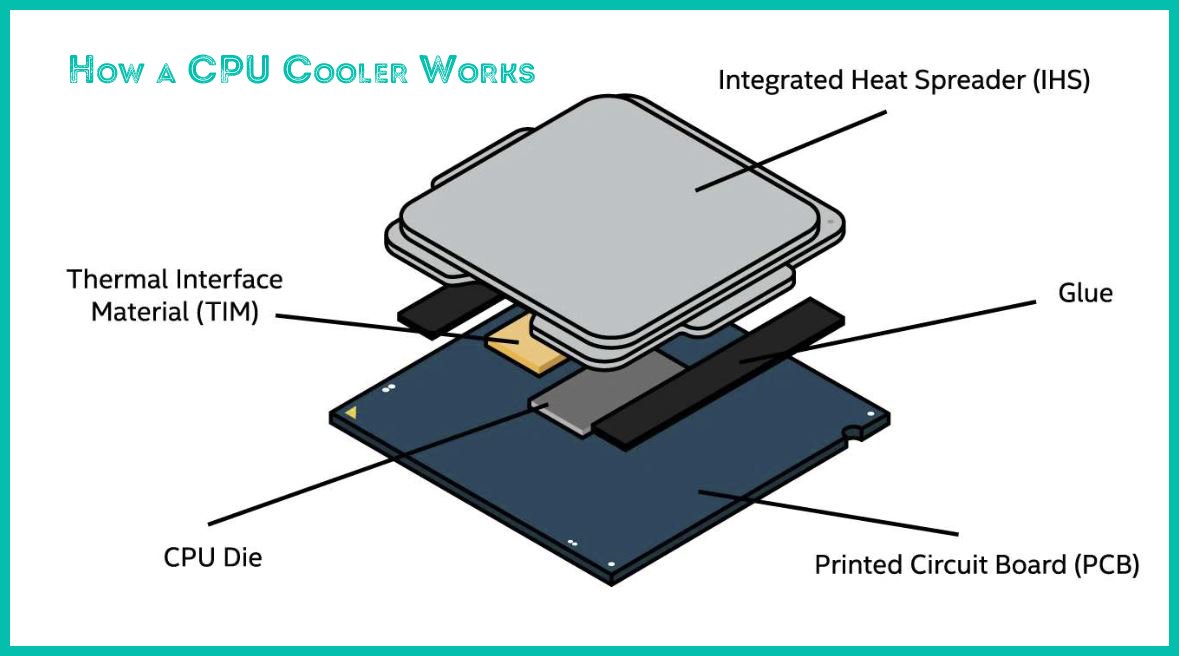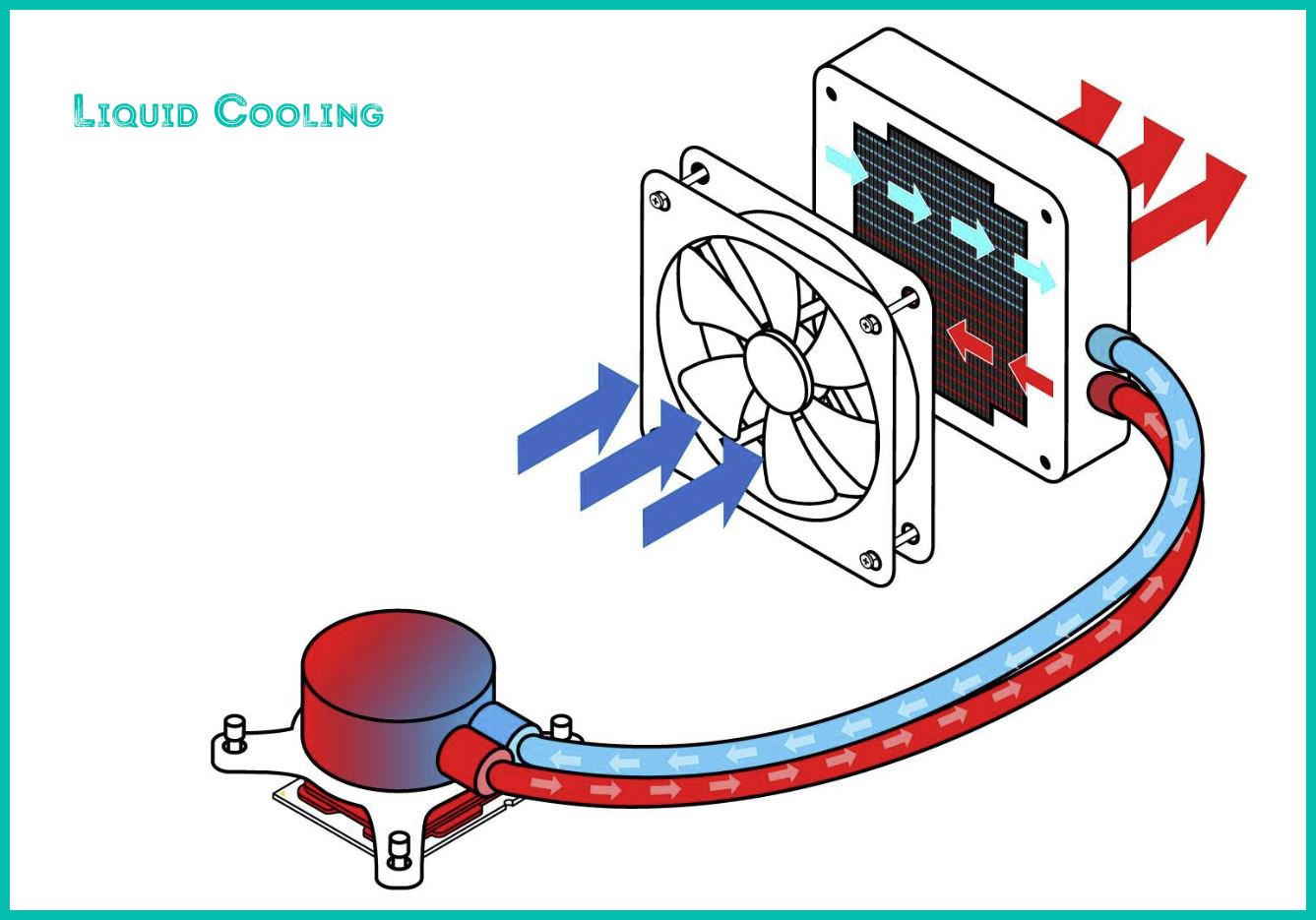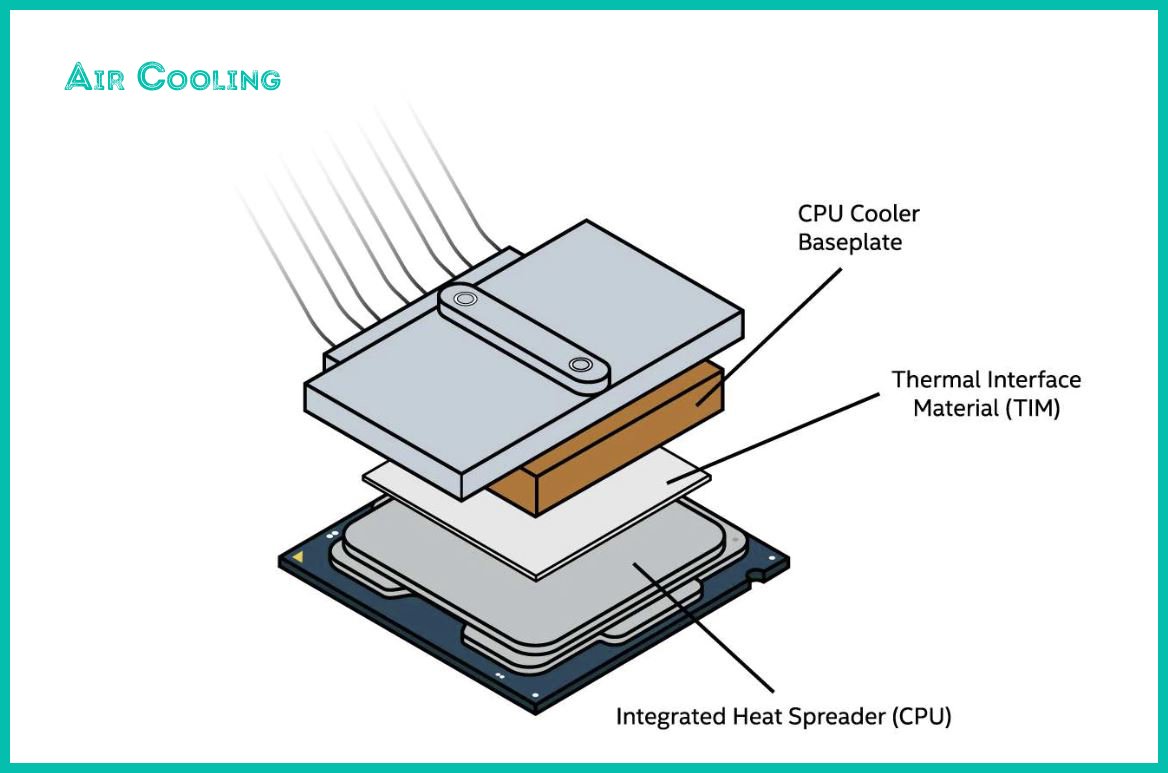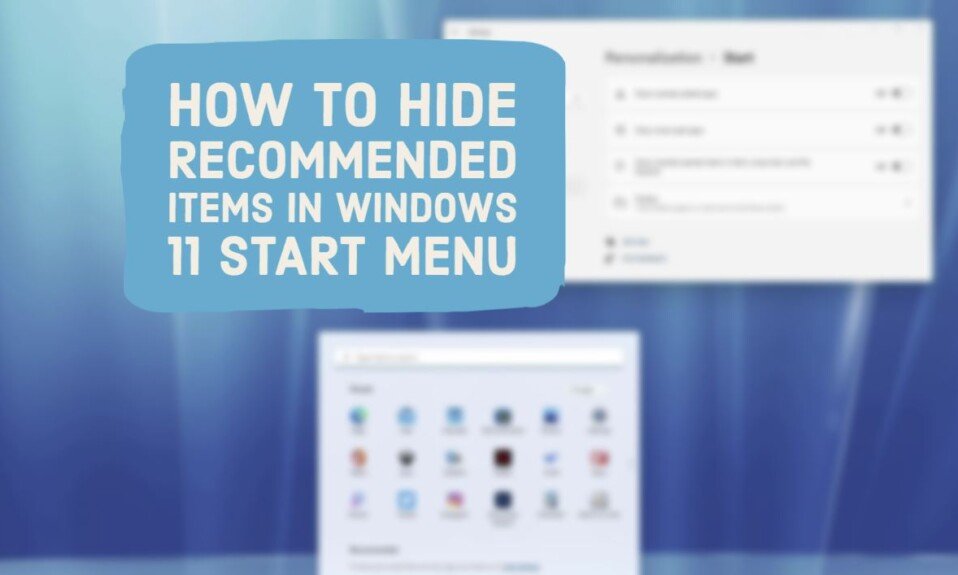CPUs run quite hot these days, and it’s not just because of the processors themselves; many motherboards come with heat sinks and fans that help to cool down the central processing unit (CPU). So how do you choose between air cooling and liquid cooling?
It is important to choose a platform before we begin building our setup so that we can select the appropriate plate. It’s also crucial to have a good box to store everything you need and a good processor that meets your needs. There are many box models available, in all shapes and colors, but you must consider the bigger parts, like graphics. What do we install, though? Air heat sinks or liquid cooling?
You may require more or less cooling for the processor depending on the configuration you choose and the purposes for which you’ll use your PC. When selecting an air cooler or liquid cooling, whether it be an All in One or custom model, it is important to consider the use you will give your PC. There are numerous types of air or liquid cooling heatsinks that can fit into any configuration or pocket.
The myth claims that liquid cooling is better compared to air cooling, but this is not entirely accurate. Large heatsinks can dissipate more heat than even the most basic All-in-One liquid coolers. However, not all uses prioritize removing as much heat as possible; many also prioritize maintaining aesthetics. For this, in addition to ensuring that the cooling system we choose can handle the heat the processor will produce, we must also consider its design, color, and other features, such as RGB lighting.
Let’s take a closer look at the different options for air coolers and liquid cooling.
When it comes to cooling your computer, there are two main options: air cooling or liquid cooling. An air cooler blows air over the CPU and graphics card to keep them cool. A liquid cooler uses a liquid to keep the CPU and graphics card cool. Liquid cooling is more expensive than air cooling, but it can provide better performance because it stays cooler longer.
Which cooling system is right for you depends on the type of computer you have, the amount of heat your system generates, and your budget. If you just need basic cooling for a laptop or a desktop computer that doesn’t generate a lot of heat, an air cooler will work just fine. If you have a high-end gaming computer or a desktop computer that generates a lot of heat, a liquid cooler may be the best option for you.
Liquid Cooling
Liquid cooling consists of a radiator that cools the coolant inside a closed circuit and that constantly moves this liquid throughout the circuit. The coolant is circulated by a pump that is usually located in the head of AIOs or in the tank of custom ones, though the pump can also be found separately.
In general, all-in-one liquid cooling does not require maintenance; all that is visible is a head and a radiator, and everything is integrated there. You can also create your own liquid cooler by buying the parts individually and creating the heat pipes by hand. This is typically a much more expensive and effective option.
There are low-cost liquid coolers available; the radiator will also be smaller, and they won’t have any decorative features like RGB or headlights. However, an air heat sink is always less expensive. There are also sophisticated custom cooling systems available where you can select parts that are typically expensive but extremely efficient.
The Cooler Master MasterLiquid PL240 Flux Series 240mm AIO CPU Liquid Cooler has been designed with enthusiasts in mind. With its Dual Chamber Pump, increased efficiency of heat exchange and specially designed fans, it will provide you with the best cooling performance possible for your system.

For extreme cooling, such as cases of processors operating at extremely high frequencies or for those who choose to overlock and get the most out of their processors, liquid cooling has always been advised. Other devices and parts, like RAM, M.2 SSD drives, and graphics cards, can also use liquid cooling. A custom one should be installed if additional components are needed because AIOs typically only support the processor.
They are not only generally more efficient than ordinary air coolers, but they also contribute significantly to aesthetics. AIO liquid cooling requires only that you place the head on top of the processor and the rest will be attached to the case, whereas a heatsink typically occupies more space. The customized one might occupy a little more room, but an effective interior design can really help.
Air Cooling
Air coolers are basically a fan (or more) that removes hot air from the heat sink. This is in contact with the processor and is usually made of copper or aluminum to collect the heat it generates. Air heatsinks are always the cheapest option. Some processors may even include a heatsink (called a “stock”) that can do the job for you and also save you a few dollars.
While liquid cooling is not an option, it is possible to find inexpensive heatsinks. These are typically helpful for entry-level processors with modest power requirements. However, there are also strong heatsinks that can dissipate a lot more heat; these are perfect for processors with greater power requirements.
However, not everything is determined by dissipation power or cost; you must also consider any potential dimensions. Air coolers come in a variety of shapes and sizes, including the standard model with the fan mounted on top of the heatsink, tower models with fans on the sides, low-profile models for computers with small towers, etc.
Aesthetics are another factor to consider. Many PC builders care about aesthetics, especially when the box has a side window that allows you to see inside. In this situation, you can select a design that is both functional and attractive. Depending on the configuration you want, it may have RGB lighting or only one color of light; it may even have no lighting. Additionally, the heatsink’s color can differ from the standard aluminum shade; black heatsinks are already available for purchase.
In addition to all of these ancillary factors, you should primarily check to make sure that your processor can be kept at a comfortable temperature by your heatsink. We’ll look at some cases later.
The Corsair A500 High Performance Dual Fan CPU Cooler is designed to unlock the highest levels of performance by cooling your CPU up to 250W TDP. With its quad direct-contact copper heat pipe design, this cooler delivers superior thermal performance while unlocking higher levels of performance potential.
The intuitive slide-and-lock fan mount system provides variable mounting height compatibility with wide DRAM compatibility and easy installation. Plus, two Corsair ML120 fans with magnetic levitation bearings provide ultra-quiet operation at 2,400 RPM for extreme cooling performance. The Corsair holdfast retention system ensures consistent thermal performance with a secure and reliable fit on almost all modern AMD and Intel CPUs. Finally, pre-applied thermal material ensures an even spread of heat for improved overclocking potential.

Liquid Cooling or Air Cooling
Choosefive It depends on your equipment and the use you will give us. We can choose between one and the other. We can broadly divide the use of the PC into five different scenarios: Office automation, Multimedia, Gaming, Content Creation, and Graphic and 3D design.
As we have commented previously, refrigeration must be provided by the equipment we have or are going to buy. It is of little use to put a custom liquid cooling system on an entry-level processor if we are only going to write text on the computer. Just as a stock fan would be insufficient if we wanted to overclock the top-of-the-range processor, be it Intel or AMD.
Office automation
A very powerful processor is not necessary for these workgroups. You can get excellent results with entry-level processors without spending a lot of money. According to an entry-level processor, air cooling is definitely an option. Using the heatsink that houses the processor in this way will also result in considerable savings, even without spending any money.
If the processor lacks a heatsink or if you want better results, you can also choose affordable air cooling. You can improve the temperature with a small investment and, in the long run, lengthen the life of your processor. Another option if you want to guarantee a quieter environment is a heatsink with a better fan and more performance at a lower noise level.
Multimedia
In this situation, there are a few things to consider. It is critical that the cooling system chosen for a PC that will be placed in the living room is not too noisy to interfere with content playback. Additionally, these living room PCs are typically much less bulky, so we’ll have to choose a compact but powerful one.
Installing a heatsink with a low-profile fan is one of your two options here. There are some brands that have the best solutions, but they are typically not inexpensive. To ensure a good environment, you must also check the decibels they emit.

A smaller RL All In One with a 120mm radiator is a different choice. This radiator can typically be installed in any hole designed to hold a fan of the same size. We can do without RGB lighting, color, or flashy designs since this is a living room computer and aesthetics are not important to us. These compact all-in-one liquid coolers are typically not very expensive.
Gaming
The same considerations apply to gaming as they do to multimedia, including aesthetics. Even though it’s uncommon, a gaming PC might not consider the interior decor, lighting, or even the fact that we chose a box without a window. The larger the radiator, the more cooling power we will have, so in this case we can add good liquid cooling of 240, 280, or even 360 mm.
In light of this, a 240 or 280 radiator would be adequate for a midrange processor. However, if we have a high-end processor, it would be wise to install an AIO with a larger radiator, such as one that is 360 or 420 mm in size, provided that it can fit in our case. Since we won’t be able to see the aesthetics in this situation, we shouldn’t be concerned.
If our gaming PC is designed with care, we must choose complementary liquid cooling. We’ll search for an AIO that complements a high-end processor, make sure it’s in a color that looks good, compatible RGB fans to harmonize the effects, a radiator that matches your tower, etc.
However, in these situations, installing a good custom liquid cooling system is ideal if we have a high-end processor that we can overclock. To the greatest extent possible, we must consider aesthetics when selecting the components and when designing and molding the tubes. By properly combining the remaining elements, you can create an amazing design. Additionally, by being specifically created for your PC, custom liquid cooling ensures maximum performance.
Content creators
Since their computers might appear in one of their videos, content creators typically take great care to keep them looking good. As with a gaming computer, we will need to choose liquid cooling in this situation to ensure that it matches the aesthetic of the rest of our setup. It is highly unlikely that you will need to overclock your computer in this situation for an all-in-one liquid cooler to work.
To ensure uniform lighting and the creation of distinctive effects, make sure the model you choose is compatible with the other parts. If you choose one with an LCD screen on the pump, where you can display images or play brief videos, you will get the best results.
Graphic and 3D design.
When it comes to cooling, we can ignore aesthetics in graphic design. Additionally, we won’t require excessively silent cooling because it is not necessary. This allows us to select a good air cooler, a tower with two fans, and one that offers dissipation power appropriate for our processor.
Even with two fans, you can find excellent cooling solutions that will facilitate airflow in your PC and force hot air outside. Due to their tendency to be bulky, these air coolers produce excellent results without concern for aesthetics. The cost of liquid cooling, which is not as necessary in this industry, could also be reduced.
Only if we are going to dedicate ourselves to rendering 3D designs and leave our team working for several hours would we need to think about installing a good-sized RL All In One.
Price
When it comes to CPU cooling, there are two main types available: liquid and air. Liquid cooling is the more popular option, as it’s more efficient and less noisy than air cooling. However, air cooling is cheaper and can work well in some cases.
When choosing a CPU cooler, price is an important factor to consider. Air coolers are typically cheaper than liquid coolers, but they may not be as effective in certain cases. If you’re on a tight budget, buying a cheaper air cooler may be the best option for you. However, if you can afford a better CPU cooler, investing in a liquid one will likely be more beneficial in the long run.
Liquid coolers are more efficient than air coolers and are generally quieter too. They also tend to last longer than average air coolers, which is an important consideration if you plan on using your computer frequently. However, liquid coolers can be more expensive than air coolers. If price is a major concern for you, buying an air cooler may be the best option for you.
Ease of Installation
Air cooling is the most commonly used CPU cooler because it’s easy to install and remove. You just need to attach the fan and hose and you’re good to go. Plus, air cooling is quiet, so you can run your computer in a noisy environment without having to worry about disturbing others. However, air cooling can be slow to respond when your CPU gets hot, so it might not be the best choice if you need your computer to react quickly to changes in performance.
Liquid cooling is also easy to install. You just need to fill up a container with water and place the CPU cooler over the top. The water acts as a heat sink and helps cool the CPU. Liquid cooling is more expensive than air cooling, but it’s faster and much more silent. Plus, liquid cooling can be used in very hot environments, so it’s perfect for gaming or other high-performance tasks.
Which one is better?
There is cooling according to each. If you are going to opt for liquid or air cooling with RGB lighting, make sure it is compatible with other lighting systems to unify the effects across all the lighting elements.
As we have seen, careful aesthetics are not necessary if you cannot see the inside of your PC. On the contrary, we must choose well in features and design when we display our computer’s content.
Great dissipation power is not necessary either when our processor will not do a great job and therefore will not have high temperatures. But if we are going to overclock and get the most out of our processor, we will have to opt for an extreme liquid cooling system.