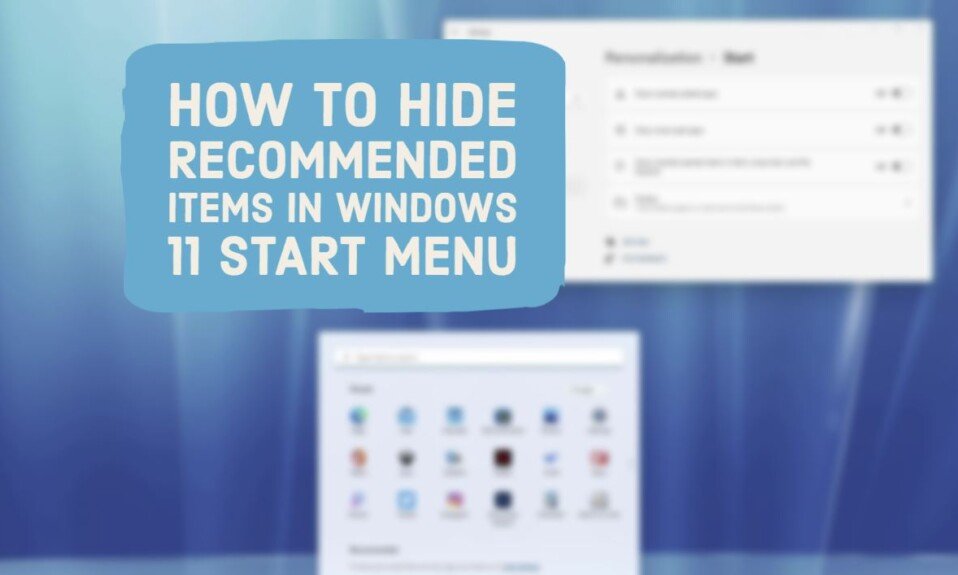With the use of devices, there is a need for storage. Everything from cameras to smartphones to tablets takes space. Whether it’s photos, music, videos, or even just the operating system and apps, there’s a lot of data in there. And for this, you need to live somewhere.
Buying a MicroSD card is always a challenge full of acronyms and numbers whose meaning is not always intuitive. In this article, we are going to see how to choose the best microSD card for you.
Size
Let’s start easy. MicroSD cards are the smallest. Those with the size of the mobile SIM card approximately:
- SD cards: 32 x 24 x 2.1-1.4mm
- MiniSD cards: 21.5 x 20 x 1.4 mm
- MicroSD cards: 15 x 11 x 1 mm
You must be clear about what type of card you need because they are incompatible. Normal SD cards are often used in some camera models. MicroSD cards are much more popular and are used in mobiles, cameras, action cameras (GoPro type), etc.
Standard SD cards come with a small lock switch, enabling/disables writing or erasing data on the card. Mini and microSD cards do not have this feature.
Storage space
Regarding the storage capacity, we have 5 categories:
- SD or SDSC (Secure Digital Standard Capacity): Comes with a maximum storage capacity 2 GB. They are only compatible with the FAT12, FAT16, and FAT16B formats.
- SDHC (Secure Digital High Capacity): more than 2 to 32 GB of storage. They usually use the FAT32 format.
- SDXC (Secure Digital Extended Capacity): more than 32GB to 2TB of storage. They usually use the exFAT format.
- SDUC (Secure Digital Ultra Capacity): more than 2 to 128 TB of storage. They usually use the exFAT format.
- SDIO (Secure Digital Input Output): these are unique cards that contain more than just storage. These cards carry an additional device that provides additional functions, such as Wi-Fi, Bluetooth, or GPS.
MicroSD card types
| Type of | Capacity |
| microSD | 2 GB or less |
| microSDHC | 2 GB to 32 GB |
| microSDXC | 32 GB to 2 TB |
| microSDUC | 2 TB to 128 TB |
Read and write speed
The SD Association, the group in charge of the SD standard, created a system for classifying the speed of cards to help differentiate which cards are best suited for which purposes.
The bad thing is that over time new classes have been created to try to help users, but they can be more complicated than clarifying.
MicroSD card speed and the different classes
| Speed class | Speed sequential | UHS Speed Class | Video Speed Class | Video resolutions |
| Class 2 (C2) | 2 MB / s | SD | ||
| Class 4 (C4) | 4 MB / s | 720p / 1080p | ||
| Class 6 (C6) | 6 MB / s | Video Class 6 | 720p / 1080p, 4K low bitrate | |
| Class 10 (C10) | 10 MB / s | UHS Class 1 | Video Class 10 | 720p / 1080p / 4K |
| 30 MB / s | UHS Class 3 | Video Class 30 | 1080p / 4K at high fps (60/120) | |
| 60 MB / s | Video Class 60 | 8K @ 60/120 fps | ||
| 90 MB / s | Video Class 90 | 8K @ 60/120 fps |
- Class – The first-class number is the most immediate indicator of the speed of an SD card. For example, class 2 cards have a minimum sequential write speed of 2MB / s.
- UHS (Ultra High Speed) Class – Some SDHC and SDXC cards also support Ultra High Speed (UHS) rating, which offers better data transfer rates. The U1 is essentially the same as the C10, but the U3 provides three times the performance at 30MB / s, sufficient for 4K video at high frame rates.
- Video class: as the primary function of fast cards is the possibility of recording video in higher definition, a new classification was created focused solely on video, which is the same as the first one but with a V for video instead of a C.Yes, what geniuses.
Bus speeds
- In computing, a bus (or channel) is a communication system that transfers data.
UHS-I cards only have one bus to send and receive information, so when running at higher speeds, the bus will operate in Half Duplex mode: the SD card will only receive or transmit data at any given time.
Caution: UHS Class 2 (UHS-2, U2) is different from UHS-II. The first refers to the speed class and the second to the bus.
Later versions of UHS have 2 buses that allow Full-Duplex (send and receive data simultaneously); however, this causes the bus to be forced to operate at a slower speed in UHS-II. The UHS-III and SD Express do not have this problem, and they always work in Full Duplex.
In this way, the bus has maximum transfer speeds of:
- UHS-I: up to 104MB / s
- UHS-II: up to 312MB / s
- UHS-III: up to 624MB / s
- SD Express: up to 985 MB / s (PCIe 3.1×1), up to 1,969 MB / s (PCIe 3.1×2), up to 1,969 MB / s (PCIe 4.0×1), up to 3,984 MB / s (PCIe 4.0×2)
As we can see, even with a UHS-I bus, we can write at more than 100 MB / s if we are only writing to the card—something relatively normal in the operation of photo and video cameras.
At this time, no SD card uses UHS-III or SD Express buses, and there are hardly any devices that need them.
Application Performance Class (APC): I / O speed
The ability to handle many random data instructions (measured in IOPs, input/output operations per second) is crucial to ensure consistent system performance, and in 2015 the SD Association created two more standards: Application Class A1 and A2.
Applications: A1 and A2 according to IOPs
| Application Class | Min speed writing sec | Instructions min. random read | Instructions min. random writing | Use |
| A1 | 10 MB / s | 1500 IOPS | 500 IOPS | Heavy use of data editing (not just storage) |
| A2 | 10 MB / s | 4000 IOPS | 2000 IOPS | Very heavy use of data editing |
Choosing a card
As we can see, there are a lot of classes and acronyms that classify the performance of SD and microSD cards. Also, some classes like reading and writing speed have several classes with different acronyms. It’s a bit of a mess. Do not worry; below, we will see the best cards based on what matters to us users: use, performance, maximum storage capacity, and price.
First of all, and for you to show off in front of your nerdy friends, here we have an image in which you can see where all these classes and categories appear on a microSD card.
From the image we can see that the card is:
- Type: microSDXC
- Size (capacity): 512 GB
- Speed class: C10
- UHS speed class: UHS Class 3 (UHS-3, U3). Do not confuse with UHS-III what the bus would be.
- Video speed class: V30
- Bus: UHS-I
- APC (Application Performance Class): A2
Frequent mistakes when choosing cards
- Counterfeits and high error rates: Dozens of brands make memory cards, although not all of them are equally reliable. MicroSD cards are relatively cheap, so it’s not worth the risk of buying little-known models or brands or from stores that inspire little confidence.
- Compatibility: Before choosing a microSD card, look at the device specifications to see compatible cards, mainly physical dimensions and storage size.
Leading manufacturers of memory cards
There are many companies on the market today that produce drives of decent quality:
- Samsung
- SanDisk
- Toshiba
- Kingston
- Transcend
- Sony
Lesser known brands that also offer quality products are Smartbuy, Apacer, Mirex, Wyze.
SanDisk microSD Class 4 8GB
This is a budget memory card for the undemanding user. Its capabilities are enough to provide a photo and video shooting at an amateur level. The main advantage is an affordable price; the disadvantages are low data exchange speed, small capacity, lack of an SD adapter in the kit.
Kingston microSD Class 10 32GB

SanDisk Extreme microSD UHS-I Class 10 32GB
The drive is suitable for both a smartphone and a drone or action camera. It allows you to create dynamic videos with 4K resolution, is sufficiently solid and waterproof, and is protected from X-rays. The optimal choice for the active traveler.
Samsung Evo Plus microSD UHS-I Class 10 64GB
Reliable memory card with SD adapter. Other advantages include support for video recording up to 4K resolution and 64GB storage capacity, combined with an affordable price.
Toshiba Exceria microSDXC UHS-I 128GB
The 128GB drive is built for 4K shooting. An SD adapter is included so you can install it in your DSLR, camcorder, or computer to copy files if needed. Protection against moisture and shock is provided.