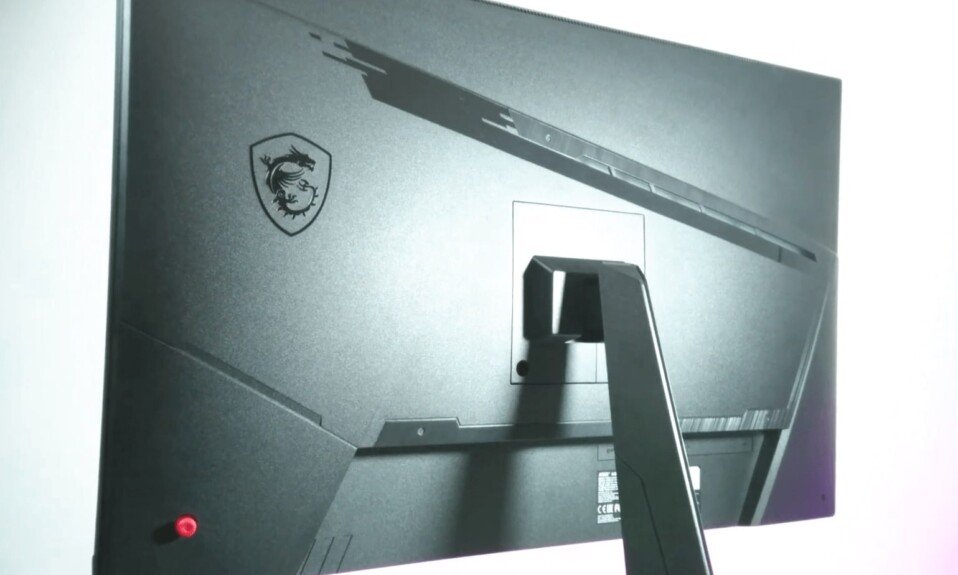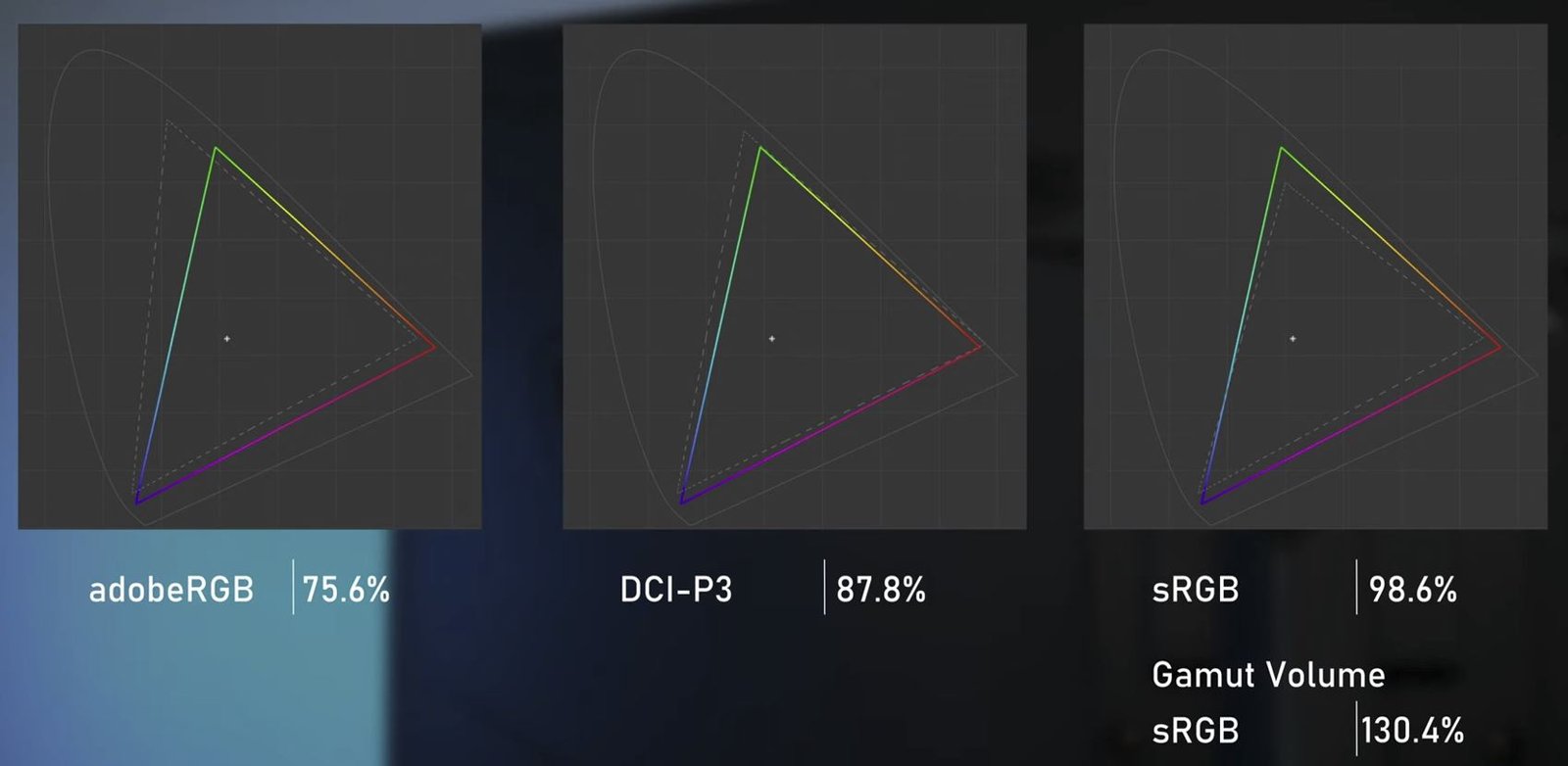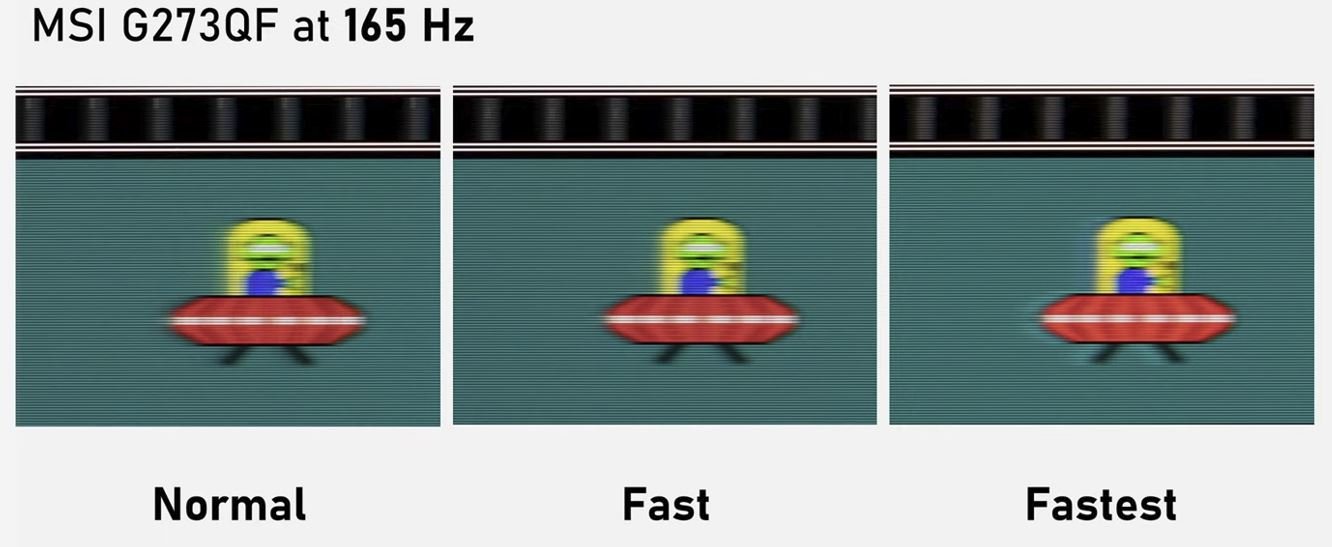Usually, top-end gaming monitors amaze not only with sky-high characteristics but also with prices that are carried into space. We got acquainted with one of the most interesting solutions of the MSI gaming line. And we made sure that the display is inferior to its sophisticated counterparts and that it can even surpass some competitors in some way.
The MSI Optix G273QF looks quite compact – the matrix diagonal is 27 inches. It can be considered optimal for gaming: you don’t have to strain your peripheral vision, but you can’t call a window to other worlds small either.
Today, we will introduce another MSI monitor, which provides an optimal set of parameters for universal use: IPS matrix, 27 diagonal, and 2560×1440 pixels resolution. For the sake of reducing the price, the Optix G273QF model sacrificed secondary functionality (the stand has tilt adjustment only, and there are no built-in speakers, USB hub, or RGB lighting at all). Still, the main parameters meet the highest gaming requirements.
The product includes:
- external power supply;
- power cable with Schuko plug;
- DisplayPort cable
- user guide;
- quick installation guide;
- a booklet with information about warranty service;
- fasteners for fixing the screen on a standard stand or VESA-compatible mount;
| PROS | CONS |
| High pixel density, wide color gamut | Tilt-Only Stand |
| Wide viewing angles | Low contrast ratio |
| FreeSync/G-Compatible | |
| Incredible response time |
The MSI’s most affordable 27-inch WQHD IPS gaming monitor. Simplifications concerning more advanced models touched upon the stand (adjustable only by the angle of inclination) and secondary functionality (no USB hub, built-in speakers, and external lighting).
However, the main detail of any gaming monitor – the matrix – has not been saved: the monitor uses a fast IPS panel with an extended color gamut (up to 93% DCI-P3 and 125% sRGB) and a refresh rate of 165 Hz.
Key Specification
| MSI Optix G273QF Monitor | |
| $ | CHECK PRICE |
| Released | January 6, 2021 |
| Brand | MSI |
| Model | Optix G273QF |
| Curved | No |
| Weight | 4.5kg / 7.5kg 9.92lbs / 16.53lbs |
| Colour | Black |
| Dimension | 614.9 x 444.6 x 228.38 mm |
| Tilt adjustment | Removable, tilt angle from -5 to 20 degrees |
The monitor is designed in a classic MSI style: relatively modest but quite recognizable. The bezels on three sides of the screen have a minimum thickness – only the bottom edge of the monitor is fairly thick (this allows, if necessary, to build multi-monitor configurations with minimal borders between screens). The back wall is decorated with a relief pattern; however, in this model, unlike some more expensive ones, the LED strip of external RGB backlighting Mystic Light is not hidden under it.
The only control is a five-way mini-joystick on the back of the display for the most convenient and intuitive setup process. Shaking the joystick allows you to select “quick” functions (both installed initially and reassigned by the user), and pressing it opens the main menu. It is supplemented only by the power off button located on the screen’s bottom edge next to the signal LED.
The MSI Optix G273QF has a set of game settings: some genres preset, display a crosshair, lighten dark areas of the image activate the MPRT mode with the insertion of a “black frame.” Care has been taken for the user’s eyes: there is a mode for reducing the level of blue, which is in demand with prolonged use of the monitor.
The stand provides the tilt adjustment from -5 to 20 °; a solid metal base ensures reliable fixation on the surface. The relatively small area occupied by the stand will allow you to place the monitor even on a very compact table. Also, of course, VESA-mount compatibility 100×100 mm is available.
Picture/Display
| Display Type | IPS WQHD |
| Size | 27″ (69cm) 16: 9, 109 PPI, 165 Hz, 1 ms (GtG) |
| Curved | Not Curved |
| Webcam | No |
| Colors Rendering | 125% sRGB, 93% DCI-P3, 178 ° H / V viewing angles, 300 cd / m2 brightness |
| Display Colors | 16.7 Million |
| Response time | 1ms |
| Resolution | 2560 x 1440 (2K WQHD) |
| Aspect Ratio | 16:9 |
| Brightness | 300 nits |
| Contrast ratio | 1000:1 |
| Refresh Rate | 165Hz |
| G-sync | Yes |
The maximum brightness is declared at the level of 300 cd / m2; the static contrast ratio is 1000: 1, and the matrix can display 16.7 million shades (honest 8 bits per channel without using FRC). HDR support is not announced, but it is better: only models with a peak brightness of 600 (or even better – 1000) cd / m2 can demonstrate truly spectacular effects of a high dynamic range, but monitors with such screens cost very different money.
Like other MSI IPS gaming monitors, the Optix G273QF used a fast IPS panel with 1ms GtG response time and extended color gamut (93% DCI P3 and 125% sRGB). Also available is a high refresh rate of 165 Hz and official support for adaptive frame sync technologies AMD FreeSync and NVIDIA G-Sync, which will avoid unpleasant picture tears when using video cards from any manufacturer.
Connectivity
| HDMI | 2 (HDMI 2.0) |
| Audio input | 1x Earphone out |
| USB | N/A |
| Loudspeaker | No |
| Power Consumption | 32W |
| Ports | 1 x DisplayPort 1.2, 2 x HDMI 2.0, 3.5mm audio jack |
There is only one DisplayPort 1.2 input (it is with it that a refresh rate of 165 Hz is available) and a pair of HDMI 2.0 connectors (when connected using them, you will have to limit yourself to 144 Hz). In addition, there is a 3.5mm headphone output. The monitor lacks built-in speakers, but, in our opinion, this is more an advantage than a disadvantage: the speakers built into the monitor are capable of usually sounding only Windows system sounds.
An external adapter with a power of 65 W is responsible for powering the monitor, while the model’s power consumption is declared at 32 W.
Perhaps the only drawback of the Optix G273QF is the lack of sRGB emulation mode, which makes it challenging to use the monitor for serious work with color. In case of hardware calibration of the monitor, it will ensure color rendering in applications with CMS (Color Management System) support, including almost all utilities for viewing and editing images while preserving the juiciest game picture.
Price
The monitor has already appeared in retail sales: the price tag ranges around $300 in various online portals and stores. In our opinion, such a price is too high for the capabilities offered by this model. Still, the monitor barely hit the shelves, so we hope that the cost of the MSI Optix G273QF will decrease, which will significantly increase its attractiveness for the general gaming masses.
Conclusion!
MSI Optix G273QF is an example of a reasonable balance of price and functionality. The characteristics of the IPS panel are enough for fast-paced games, while the monitor copes well with everyday tasks. MSI has saved on frills like backlighting, but the lack of such illumination will even be a plus for some. But HDR support is lacking. But the high scan rate, high-quality matrix, logical interface, and good assembly will delight buyers.