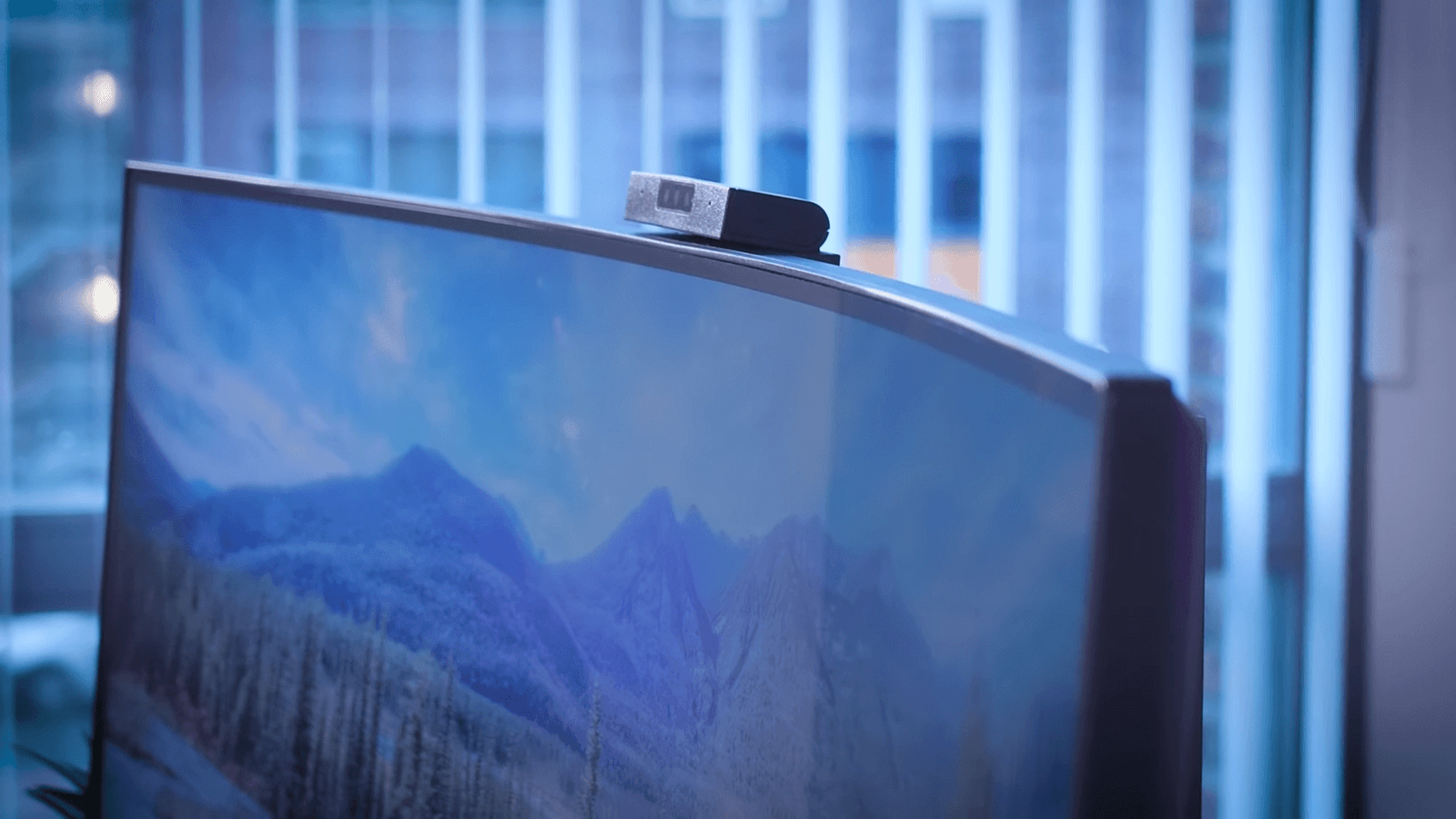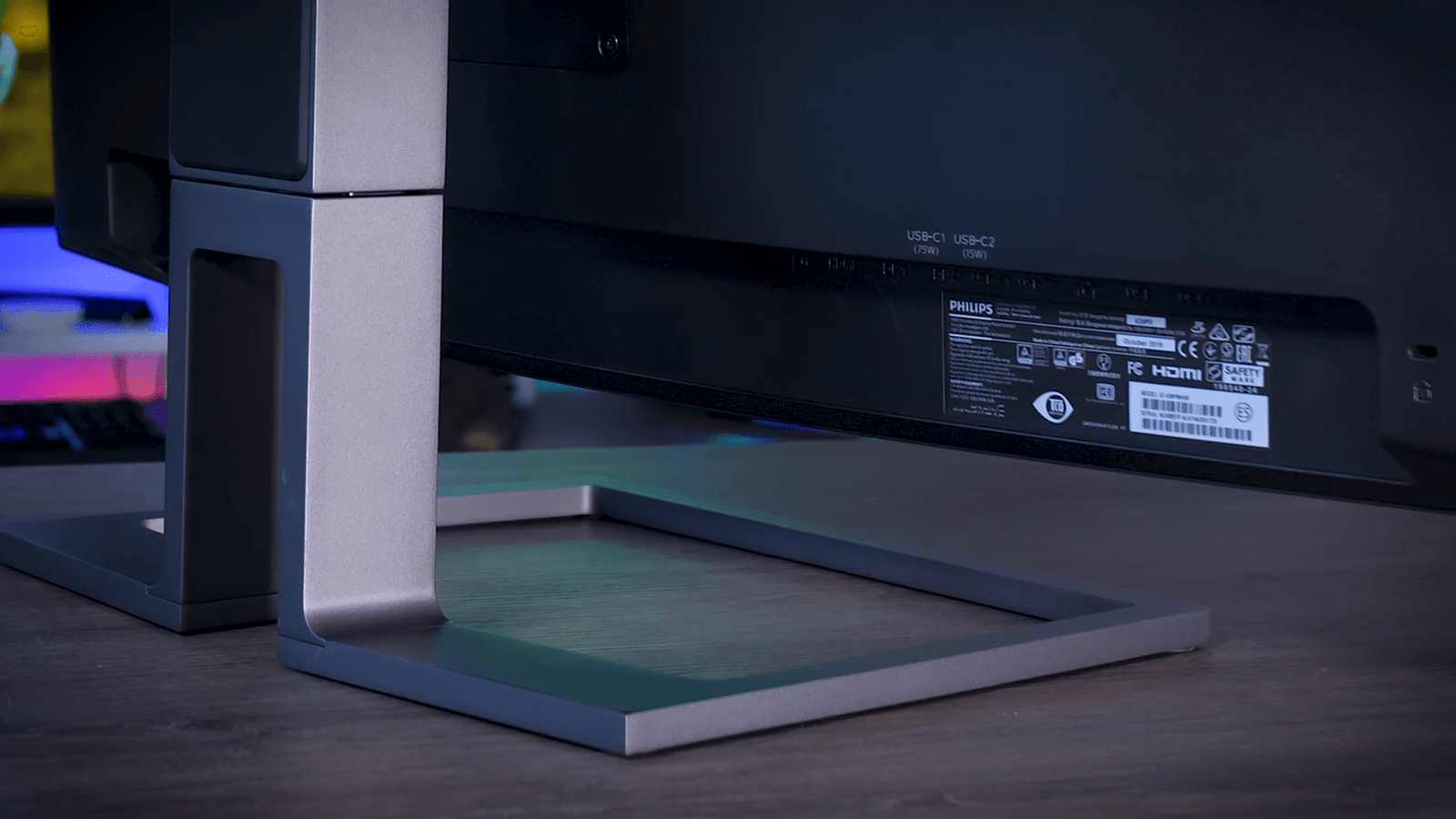Today we’ll be having a look at Philips 439P9H, which is a super-wide 43-inch monitor. The massive display is mostly focused on productivity and office use. It has a nice build quality, the panel performs quite well and the feature set is excellent especially for those of you looking for a lot of connections, or that one cable laptop solution.
Pros and Cons
| PROS | CONS |
| Color accuracy | Not for hardcore gamers |
| Great contrast and sRGB quality | Expensive for average user |
| 3840 x 1200 resolution | Color performance could be better |
| USB-C Connectivity | |
| 100Hz refresh rate |
Key Specification
| Philips 439P9H monitor | ||
| Brand | Philips | |
| Model | 439P9H | |
| Display Type | Superwide Curved | |
| Webcam | Yes 2.0 MP | |
| Weight | 10.34 kg | |
| Colour | Black | |
| Dimension | 1058 x 560 x 303 mm | |
| Power supply | 100-240 VAC |
On top of that, you do get a pop-up webcam which is a great addition if you video conference a lot or like those quick facial recognition logins. It can do a lot of stuff and it does them objectively well. But while it does everything well it kind of struggles to stand out in anything particular. The webcam quality itself is good enough for typical online meetings but as it’s kind of the focus feature of this monitor a nice high-quality sensor would have been nicer since this is a 100Hz monitor with a four millisecond response time.
With 100Hz refresh rate is nice for an occasional game but there are clearly better gaming monitors out there and if you want to maximize your workspace this one will offer a lot, but there are much higher resolution alternatives or higher pixel density monitors on the market and keep in mind all the extra features on this monitor cost money too, so you can easily buy two good quality 27 inch Quad HD monitors for the same price, and while you would lose some features and end up with more cables you would actually gain more workspace like that.
Keep in mind when you have a curved screen, it’s always best when you’re sitting right in front of it. Size-wise it’s like having two 24-inch 1200P monitors and it’s clearly targeting anyone that wants to run two or more applications side-by-side. The extra horizontal pixels that this screen has to offer are quite nice, especially for that multitasking.
Picture/Display
| Philips 439P9H monitor | ||
| Display Type | VA LCD | |
| Size | 43.4 inch | |
| Aspect ratio | 32:10 | |
| Resolution | 3840 x 1200 | |
| Pixel Density | 93 PPI | |
| Display colors | Support 1.07 billion colors | |
| Response Time | 4 ms | |
| Refresh Rate | 100Hz | |
| HDR | HDR 400 certified |
It comes with a curved VA panel, and a resolution of 3840 x 1200 pixels, and a 100-hertz refresh rate. It has a pop-up webcam a wide collar gamut and a full built-in dock that includes a power delivery for your USB Type-C laptop as well as an Ethernet connection. So when you work on a laptop you can just connect it with one single cable and you are ready to go but you can also use it for gaming as well.
Peak brightness is close to 500 NITS which is definitely above average and more than bright enough for really light work areas. It also dims really nicely making it pleasant to use even when you’re working in a dark environment as well. When it comes to color performance it has full SRGB coverage and closes to 80 DCIP3 coverage. There is a really nice color range overall and the color accuracy right out of the box is good as well. The same goes for the white point which is really close to that target’s daylight temperature. Basically, this monitor is ready for serious creative work right away. The only thing that’s lacking a little bit is the contrast which is 39 to 1. It’s on the low side for a VA panel.
The pixel density and sharpness aren’t that special either, standing at around 93 pixels per inch so again very similar to a 24-inch 1080P monitor. This doesn’t really make it bad or good, some web pages simply work better on this one, and if you run applications like premiere you really benefit from the extra horizontal space while some other pages some other applications and word documents for example really do need an extra width but benefit from the vertical pixels instead. If maximum productivity and great sharpness is the main aim, this probably isn’t a monitor for you as there are even bigger and higher resolution alternatives out there.
Connectivity
| Philips 439P9H monitor | ||
| Signal Input | DisplayPort 1.4 x 2; HDMI 2.0b x 1, USB-C 3.2 Gen 1 x 2 | |
| HDCP | HDCP 2.2 (HDMI/DP), HDCP 1.4 (USB-C) | |
| USB | 3.2 Gen 1×2 upstream , 3.2 x 4 downstream | |
| Audio In | Headphone out | |
| RJ45 | Yes | |
| Built-in Speakers | Yes | |
| G-SYNC Support | No | |
| FreeSync Support | Yes |
One of the best features is definitely its set of connections. As it’s pretty rare to see this many on a monitor, there is an HDMI 2.0 port, two display ports, 1.4 connections. There are two USB 3.1 GEN 1 TYPE-C ports with up to 90 WATTS of power delivery. Then there are four USB Type-A ports with one of them supporting fast charging as well. You also get a headphone jack and a gigabit Ethernet port. So the whole idea here is that you can take pretty much any laptop that supports USB Type-C charging and connect your monitor, connect your peripherals and your network through one single cable, and, all that while having your desktop PC connected to it as well.
The speakers are included and they’re not typical monitor speakers. They are good enough for some simple use; they’re nothing special or remotely exciting but still to be taken into consideration.
This is a free sync display and while there is no official g-sync support no problems will be there while using it with g-sync enabled in any of the games. While this panel does have the color range the peak brightness, is actually lower in HDR mode than out of HDR mode. Since it doesn’t have any local dimming either the HDR mode just doesn’t add anything to this product.
Conclusion
- If you’re looking for the most workspace, this isn’t a monitor that will push those limits and since it’s a physically larger monitor with a lower pixel count.
- Build quality, in general, is pretty good, giving it a really solid feel and a very positive first impression. Even though it has some gaming-related features like a high refresh rate and Freesync support.
- The overall look and feel of this monitor are definitely aimed more at professionals. It is very elegant and it doesn’t have any RGB elements or crazy accents.
- The stand itself has a good range of motion as well, it is height adjustable, you can tilt it and you can swivel it around the axis but you cannot put it vertically.
- It also had a pretty good uniformity, especially for a large VA panel with no visible backlight bleed and with pretty okay viewing angles.