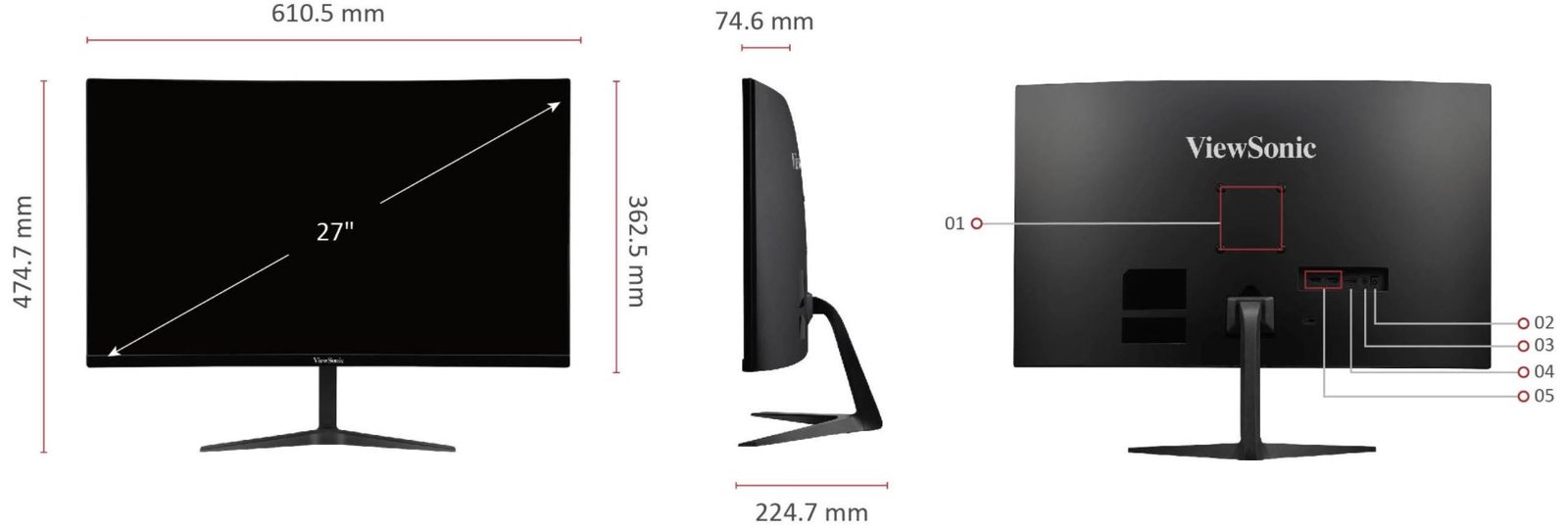The ViewSonic VX2718-2KPC-MHD delivers a whopping 165 images per second and, with its curved and lightning-fast display, is perfect for highly reactive action. Thanks to the 16: 9 format and two additional HDMI inputs, it cuts a really good figure on video players. But can he also score points with this data in the home office?
Since many of us have been sitting more and more in front of the computer at home, we have been spending more time in front of the PC monitor at home. But if this is an older model, it is worthwhile to look for an upgrade, even in the cheap category. Since full HD televisions became mass-produced, monitors have also dropped significantly in price.
At the same time, technology and equipment have made great strides. The viewing angle-dependent TFT technology has been replaced by VA and IPS and allows a full view of the screen from the side. The background lighting consisted of a fluorescent tube; today, there are numerous LEDs behind the display and ensure that the screen is evenly illuminated. Even full HD resolution is almost an old hat.
The ViewSonic VX2718-2KPC-MHD, you will first like the lightbox in which the device is delivered well protected. The only catch on the packaging: the inner workings can only be pulled out when the tabs in the box have been folded out again.
The scope of delivery includes the stand and the folding mechanism. Both can be easily put together with a screwdriver, and in less than a minute, the good piece is on the desk. It couldn’t be faster or easier. The connections are all on the back and are easily accessible. There is no cable management.
1. VESA Compatible
(Wall Mount 100 x 100mm)
2. HDMI x 2
3. DP
4. Audio Out
5. DC In
Specification
| ViewSonic VX2718-2KPC-MHD | |
| $ | CHECK PRICE |
| Brand | ViewSonic |
| Model | VX2718-2KPC-MHD |
| Panel Type | VA technology |
| Dimension | 611 x 443 x 156 mm |
| Weight | 3.9 kilograms |
| Screen Size | 27 in (inches) |
| Resolution | 2560 x 1440 pixels |
| Aspect Ratio | 16: 9 |
| Refresh Rate | 48 Hz – 165 Hz |
| Response Time | 3 ms (milliseconds) |
| Adaptive-Sync | AMD FreeSync Premium |
| Ports | 1 x DisplayPort 2 x HDMI 2.0 1 x 3.5mm (headphone output) |
| Built-In Speakers | 2 x 2 W (watts) |
| Pixels Per Inch | 108 ppi (pixels per inch) |
| Brightness | 250 cd / m² |
| Contrast Ratio | 4000: 1 |
| Colors | Black |
| Power Consumption | 26 W (watts) |
Display
The ViewSonic VX2718-2KPC-MHD is now very stable on its stand and does not wobble even when the keyboard is heavily influenced. Many setting options are not available but are also not necessary at all.
The display is anti-reflective; there are no annoying reflections from the ceiling lighting or sunlight. Anyone who has previously used a flat monitor must first get used to the curved optics.
Similar to earlier when switching from a CRT monitor to an LCD. The curved visible surface has the advantage that the distance to the display surface always remains the same. Here the curvature of 1500 R proves to be very pleasant at normal viewing distances. Explanation: If you were to continue the curve consistently, a circle with a radius of 1.5 meters would result in around the reader.
Now that the hardware has been placed and aligned, it is time to turn to the remaining parameters. Windows continues to supply the panel of the ViewSonic VX2718-2KPC-MHD with 60 Hertz. However, the refresh rate can now be increased to 165 Hertz in the graphics card settings.
A handy mouse pointer appears as soon as the frequency is turned up. Scrolling in the browser feels much more direct. This gives you the comfort you know from modern cell phone displays with 90 or 120 Hertz. Now one rather asks the question: Why hasn’t this been around for much longer? The mouse pointer flits across the screen without leaving traces, and everything feels much smoother.
Gaming Features
The ViewSonic VX2718-2KPC-MHD flexes its muscles. At 165 Hertz, I don’t miss a single detail in the first-person shooter “The Division 2,” and the surroundings look razor-sharp, even when moving. It’s instantly fun! I already noticed the very good display of black areas in desktop mode. This is also confirmed in the game. The high contrast range cleanly resolves even fine shades of gray. The FPS menu set goes one better here. The contrasts are emphasized even more clearly. The high refresh rate ensures that I don’t lose sight of detail even with lightning-fast turns and that the opponents don’t get a chance. The strong color rendering leaves an authentic and fresh impression. Nothing seems overemphasized. The crisp colors of the jungle in “Far Cry 6” are also very lively.
But gaming doesn’t just consist of fast-paced shooters like “Warframe.” But even this agile gameplay requires a lightning-fast monitor. There is also a lot going on in the vertical direction here, and losing track of things here can be fatal in the higher levels. Fast image changes also help to achieve more authenticity in racing games. If the spectators on the stands of the Nordschleife and the turf on the curbs are still sharply represented in “Race Room,” this provides additional realism. Even if these are only small details, timing is what counts in the fast-paced head-to-head races among professionals. Is the driver pulling right or left in front of me? How exactly is he aiming for the curve? It is often about hundredths of a second; after all, the monitor must not lag.
Control Menu
The screen seems a bit too bright for me in the factory settings, so I use the five adjustment buttons under the ViewSonic logo. With their fixed pressure points, they are well protected against accidental operation. I like that you can switch between the three inputs with the left control button at lightning speed.
The right one is responsible for the view mode. In this way, I can access the most important settings with one click – for example, for fast shooters, a film, or even a black and white mode. This is ideal for concentrated work on texts. Pressing the middle buttons always leads me to the main menu. Instructions for the different settings are unfortunately not included with the ViewSonic VX2718-2KPC-MHD, and the manufacturer does not offer anything online either. But the menu is tidy, and all-important settings are easy to find. Most options are self-explanatory; others have to be tried out.
Connectivity
The ViewSonic VX2718-2KPC-MHD shows itself from the flat side on the connection side. I prefer to connect my PC via DisplayPort. A suitable cable is included with the monitor. In addition, it offers two additional inputs that are controlled with HDMI 2.0.
Another PC or laptop can be operated on the screen. I couldn’t make out a mode in which several inputs are displayed next to each other simultaneously. But that is not necessarily to be expected in this price range.
Next to it is a 3.5 cm jack socket for connecting headphones. The power supply unit is not located in the housing but is designed separately. There is a pair of stereo speakers at the bottom of the case.
They sound rather thin and will certainly not satisfy a real gamer. But they are enough to listen to something. Alternatively, you can also connect good active speakers, providing the right sound.
Conclusion
The ViewSonic VX2718-2KPC-MHD is at a pleasant price level and can convince its features. Its gray-to-gray change in a millisecond stands out from the competition. The various default settings for the different requirements make sense and make it easy to switch from office to gaming quickly.
The 165 Hertz mode ensures maximum performance when gaming and shows its advantages in desktop mode. The display shows an excellent black level, which is a real pleasure. The equipment is appropriate and fulfills its purpose.
Switching between the resolutions could, however, be a bit faster. If you are looking for a fast monitor with a curved display for gaming purposes, you will find an inexpensive candidate here, fully meeting the basic requirements.
But the larger screen also helps keep the overview in tables in the office. The additional space gained by the QHD resolution should not be underestimated.