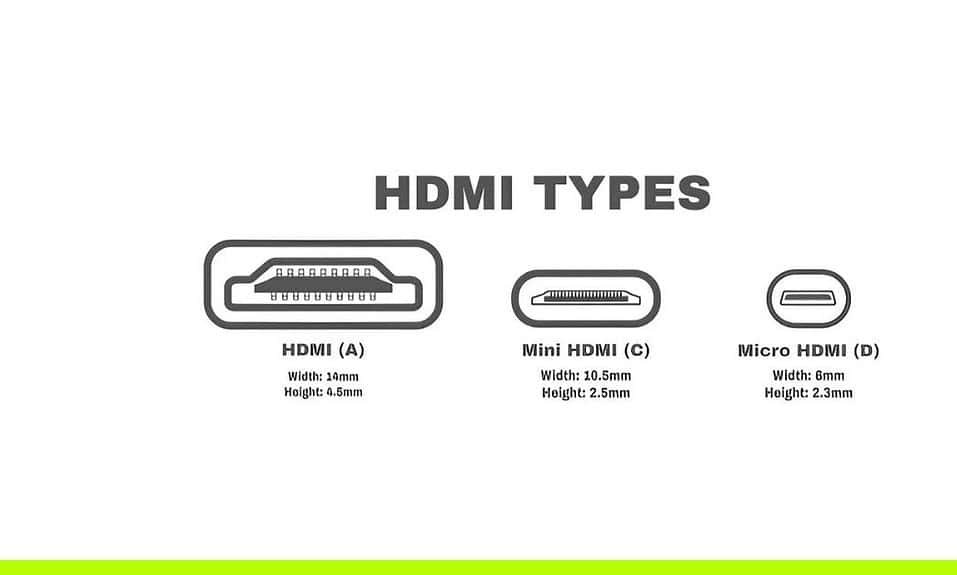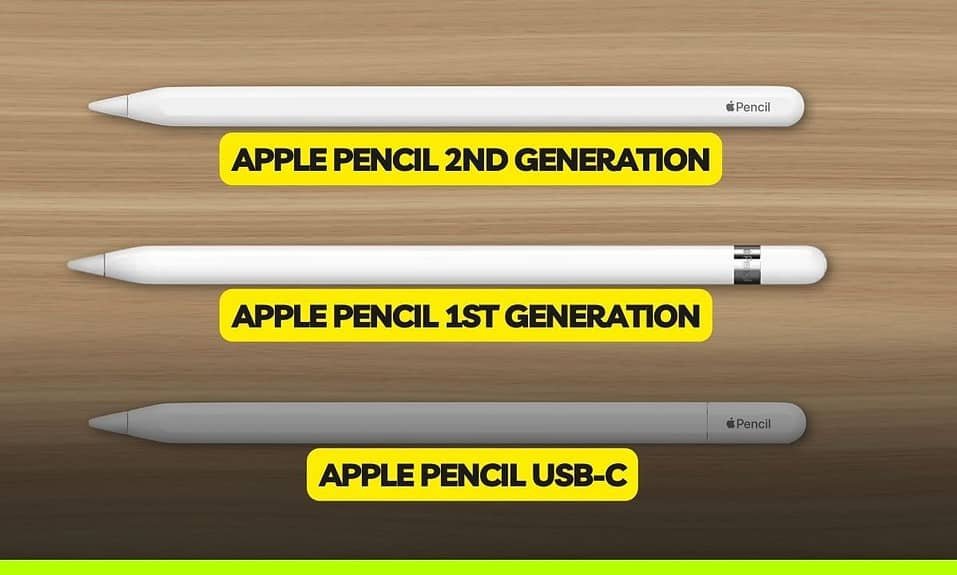Mini HDMI vs HDMI: HDMI, which stands for High Definition Multimedia Interface, is a household name when it comes to transmitting video and audio from a player to a display. Most people are familiar with the regular HDMI cables, but did you know there are different types of HDMI connectors, specifically the Mini HDMI and Micro HDMI? Let’s compare the differences and their applications.
Pros and Cons
| Mini HDMI | HDMI |
|---|---|
| Keeps video quality and reliability even though it’s small. | Gives a big improvement over RCA cables with HD and 4K support. |
| Fits compact camcorders perfectly. | You can find or replace them easily because they’re everywhere. |
| Has a short cable. | You can use them with many devices. |
| Isn’t as strong as standard HDMI. | Doesn’t stay locked in, so it might unplug if someone bumps it. |
| Breaks more easily. | Someone tripping over it can unplug it. |
| Different versions not compatible with all devices. |
Table of Contents
Key Differences Mini HDMI vs HDMI
- Mini HDMI is small and fits great in mobile gadgets. In contrast, regular HDMI is bigger and you often find it in things like TVs and game consoles.
- Regular HDMI can send data faster, so it’s better for showing super clear pictures like 4K and HD videos.
- You can plug and unplug HDMI many times because it’s strong. But be careful with Mini HDMI because it can break more easily.
- Most devices can use HDMI without any issues. For Mini HDMI, you might sometimes need an extra piece, called an adapter.
- If you’re on a budget, Mini HDMI usually costs less. But if you want more fancy features, regular HDMI might cost a bit more.
What is HDMI?
HDMI stands for High-Definition Multimedia Interface. In simple terms, HDMI allows you to transmit high-definition video and audio over a single cable. If you’ve ever connected a DVD player, Xbox, Playstation, or Apple TV to your television, you’ve likely used an HDMI cable.
For a school student, think of HDMI as that universal cable which connects your computer to your school projector, showing your presentations on the big screen.

Where do we use HDMI?
HDMI is used everywhere – from our homes for entertainment systems to our schools and corporate offices for presentations, digital signages, and retail displays. When we talk about connecting a device to a TV or a projector, we often use a HDMI cable to make this connection.
The Technical Side (Simplified)
Historically, before HDMI came into play, we had separate cables for video and audio like VGA and audio jack. HDMI simplified this process by merging both into one single cable. This means fewer cables to worry about and a simpler setup.
Different Types of HDMI Connectors

Standard HDMI (Type A)
This is the HDMI most people are familiar with. It measures 13.9 by 4.45 millimeters and is 0.55 inches wide. Featuring 19 pins, it’s compatible with the majority of devices that support HDMI and can deliver up to a 4K resolution at 60Hz.
Mini HDMI (Type C)
Mini HDMI, as the name suggests, is a smaller version of the HDMI connector. Its dimensions are 10.42 by 2.42 millimeters and it’s 0.41 inches wide. Like the standard HDMI, it also has 19 pins but arranged differently. Devices that typically use Mini HDMI include tablets, some cameras, camcorders, and a few laptops.
Micro HDMI (Type D)
Micro HDMI is the smallest among the three, measuring just 6.4 by 2.8 millimeters and being 0.23 inches wide. It too has 19 pins, arranged differently from both the standard and mini HDMI. This connector is found on very small devices like certain smartphones, tablets, and cameras.
How to Use Different HDMI Connectors?
Depending on the device you have, you may need to get an adapter or a specialized cable. For instance:
Size
Mini HDMI, or Type-C, is a compact version of the usual HDMI connector. It’s only 10.42 x 2.42 mm, which means it’s 60% smaller than the regular Type-A HDMI connector that’s 13.99mm x 4.45mm.
Devices
People usually find Mini HDMI in devices like cameras, camcorders, and tablets because these devices need to save space. On the other hand, the regular HDMI cables are often in bigger equipment like large video cameras, video production tools, and monitors.
Length
Mini HDMI cables are shorter than the regular HDMI cables. If you need a longer cable, you can use an adapter to join a mini HDMI to a regular HDMI cable. However, if you already have a longer regular HDMI cable, it’s better to use it.
If you’re connecting a smartphone with a Micro HDMI port to a TV with a standard HDMI port, you’ll need a Micro HDMI to HDMI adapter or a cable with Micro HDMI on one end and standard HDMI on the other.
Similarly, for a camera with a Mini HDMI port connecting to a laptop with a standard HDMI port, you’d need a Mini HDMI to HDMI adapter or a cable that has Mini HDMI on one end and standard HDMI on the other.
These adapters and cables are widely available online or at local electronic stores and are generally affordable.
In Conclusion: Mini HDMI vs HDMI
Understanding the difference between HDMI, Mini HDMI, and Micro HDMI can help you choose the right cable or adapter for your devices. It ensures that you can always connect your devices effectively, no matter their size or the type of HDMI port they feature. If you ever find yourself in doubt, a quick glance at the port’s size and shape should give you an idea of which HDMI type you’re dealing with. Remember, it’s always handy to have the right connectors around to make the most of your electronic devices!
What devices use mini hdmi?
Mini HDMI, also known as Type-C HDMI, is commonly used in portable devices such as cameras, camcorders, tablets, and smaller computers.
What is the difference between mini hdmi and micro hdmi?
Micro HDMI is commonly used in mobile gadgets like smartphones and cameras. Mini HDMI is commonly used in portable devices such as cameras, camcorders, tablets, and some laptops.
Which gadgets use Mini HDMI?
Tablets, cameras, and some laptops use Mini HDMI. It’s small, so it’s perfect for devices you carry around.
Can I connect Mini HDMI to regular HDMI?
Yes, with a Mini HDMI to HDMI adapter.
Is there a quality difference between Mini HDMI and HDMI?
It’s about the HDMI version, not size. Always choose the latest version.