At the beginning of 2021, G Pro X Superlight will be competing for the crown at the highest level with Razer’s Viper Ultimate. Logitech and Razer rely on the highest possible performance at a high price, while Glorious wants to compromise both variables. All of this works out in the test; the differences are in the details.

Logitech’s G Pro Wireless produced the best wireless shooter mouse for around a year, but now it has a worthy competitor, thanks to Razer. The very successful Viper Ultimate makes almost no mistakes and is superior in many ways but significantly more expensive.

Pros and Cons
| Logitech G Pro X Superlight | Razer Viper Ultimate |
| Supports Logitech Powerplay | Optomechanical primary keys |
| First class sensor | Wireless connection without delay |
| PTFE sliding feet | Flexible cable and PTFE sliding feet |
| Grip tapes included | Excellent sensor |
| Too large for small hands using fingertip grip | Slightly restricted functionality without software |
In the fall of 2018, Logitech launched the G Pro Wireless. Since then, the shooter mouse, which was almost unusually light for its time and, with a recommended retail price of 160 dollars, was costly, has enjoyed great popularity.
Razer was only able to build on the offered performance more than a year later. The equally expensive Viper Ultimate set itself apart thanks to optical switches and better sliding feet and is still considered – at least apart from the subjectively assessable shape – as the ultimate in fingertip grip -Mice.
Logitech is now also reacting to this with a one-year delay: The G Pro X Superlight takes over the flagship item in the portfolio, while the classic G Pro Wireless is now offered at a lower price.
Specification
| Logitech G Pro X Superlight | Razer Viper Ultimate | |
| $ | CHECK PRICE | CHECK PRICE |
| Type | Gaming | Gaming |
| Button | 5 | 8 |
| Weight | 60 grams (without cable) | 74 grams (without cable) |
| Material | Virgin Grade PTFE | Virgin Grade PTFE |
| Dimension | 125 × 64 × 40 mm | 127 × 67 × 38 mm |
| Ambidextrous | Yes | Yes |
| Colour | Black, White | Black |
| Sensor | Optical (LED) | Optical (LED) |
| Sensor Model | HERO 25K | Focus+ |
| Connectivity | Wireless | Wireless |
| DPI | 25,600 CPI | 20,000 CPI |
| Polling Rate | 1000 Hz | 1000 Hz |
| RGB | No | Yes |
| Bluetooth | No | No |
| Battery Type | Rechargeable | Rechargeable |
| Battery life | Upto 70 hours | Upto 70 hours |
| Software | Logitech G Hub | Razer Synapse 3 |
| Compatibility | Windows, macOS | Windows, macOS |
The Glorious mouse G Pro X Superlight (GPXS) is still rarely available – and if so, not necessarily at the. The Viper Ultimate, including the charging station, is listed in the price comparison from around 130 USD.
This test is intended to clarify which mouse offers the objectively best performance at which price. Accordingly, in addition to the new GPXS, the GPW will also be used. The black Razer Viper Ultimate Wireless, which over a year ago, is joined by the Cyberpunk Edition, which – like all mice of the Model – Has minor improvements, primarily to the primary switches.
The Logitech G Pro X Superlight is in black. Both mice are also available in the other color variant, while the RVU is also pink.
All five input devices mentioned are primarily fingertipping grip mice. This means that all two models are designed to be easily guided with the fingertips. Nonetheless, claw or palm grip operation is also possible.
The difference between Logitech mice and Razers Vipers is the slightly different shape: G Pro X Superlight (GPXS) has a higher mouse back and significantly fewer concave flanks, which is why the shape of the mice often has an egg is compared.
Design

Logitech uses the same materials for the GPXS: The entire housing is made of matte, relatively smooth plastic and offers a surprisingly high level of adhesion.

All two mice boast high quality and material, but there are differences in the details. The chassis of the Viper Ultimate and especially the G Pro X Superlight still seem a little more stable. However, compared to previous Glorious mice, it can shine again with an improved design. Even with solid pressure on the back or sides, the case cannot be dented, and no creaking can be heard.

In the case of Razers Vipers, a case distinction is necessary. Razer relies on a somewhat rough surface coating on most of its new gaming mice, which is at least haptically reminiscent of PBT keycaps, for example. The grip is good as long as the fingertips stay dry – Logitech’s material offers more grip on very sweaty hands.

Ultimately, weight remains the decisive factor. And here, Logitech can now really score: According to the manufacturer, the GPXS weighs only 62 g. For a wireless mouse of the given size and performance, this is a value that has never been achieved before – without the holes in the MOW, which weighs around 70 g. The Razer Viper Ultimate and Cyberpunk Edition are a little higher at 74 and 76 g, respectively – the paintwork weighs around 2 g.
Logitech has managed to make an externally identical mouse – except for the missing right side buttons – almost 20 g lighter, without having to sacrifice performance, battery life, and quality – but it did more on that later. With this saving, the gliding properties of the G Pro X Superlight can ultimately also set themselves apart from those of the other mice because the difference is noticeable, albeit only in a direct comparison and marginal. On the plus side, both the G Pro X Superlight and the Razer Viper Ultimate have an almost perfect balance of their mass.
Logitech does not use RGB lighting with the G Pro X Superlight, which is another difference to the GPW, in which the – now simply silver – Logitech G logo on the back of the mouse had light-emitting diodes. Razer’s Vipers will still offer the same illumination of the logo in 2021, while Glorious’ mouse – as usual – has the most intense illumination
Switches
Razer scores well with the primary switches, i.e., the left and right mouse buttons. While Logitech and Glorious use classic mechanical Omron switches, Razer has been using optomechanical switches for almost all newly introduced mice for the last year and a half, which have been successively improved over the course of the period mentioned – so it comes that one RVU acquired in 2021 over another Tactility is available as a model from 2019: The first versions of the “Razer Optical Switches” lacked precisely accentuated feedback and often felt dull, dull or even spongy compared to conventional mouse buttons.
Logitech installs Omron’s D2FC-F-7N with a specified – and only existed on paper – a lifetime of 20 million clicks in the GPXS, after the predecessor GPW was initially equipped with the suggested longer-lasting variant with 50 million clicks. However, the information is deceiving: The last version is particularly susceptible to unwanted double clicks in practice, which is common in wireless mice, further promoting the double-click problem. And since the problems with this combination increased, Logitech switched over to installing the 20 million clicks variant, which at first glance appears to be less specified, so that current GPWs are potentially better protected from unwanted double clicks.
Razer advertises optomechanical switches primarily with a lower latency between finger movement and registered mouse click. And this delay is actually more minor, but the time savings are only a few milliseconds and practically hardly play a role – the latency associated with moving the fingers and the keycaps are too significant.
Sensor performance
The similarities in standard sensor technology end because every mouse has a different sensor and different signal processing. As before in the GPW and almost all new gaming mice, Logitech installs the specially developed Hero sensor in the GPXS. A few months ago received an increase in the maximum sensor resolution to 25,400 cpi via firmware update. The GPW, specified initially with up to 16,000 cpi, also received the corresponding update. The sensor technology of the GPXS is entirely the same as that of its older sister.
But first of all: Such high sensitivities lack any sense and are never even rudimentarily necessary in practice. While cpi values in the four-digit range are sufficient even for navigation on several UHD desktops, the interval from 400 to 1,600 cpi is still the first choice for ambitious shooter players – lower sensitivities still allow more precise inputs. So it is entirely irrelevant that Razer’s PMW-3399, marketed as Focus + and developed in cooperation with PixArt, only supports a maximum of 20,000 cpi and Glorious’ BAMF based on PixArt’s PMW-3370.
Both G Pro X Superlight and Viper Ultimate Wireless have a microcontroller and decent internal memory. The wireless connectivity is realized with all three mice via a 2.4 GHz radio so that the maximum USB polling rate is 1,000 Hertz, and the latency is limited to 1 ms.
All manufacturers allow the frequency to be reduced to, for example, 500 or 250 hertz, but the delay increases reciprocally proportionally to 2 or 4 ms, so we strongly advise against using it in games. Apart from minimally lower energy consumption, there are no advantages associated with the lower query rates.
Battery Life
All models have in common the manufacturer’s information on battery life: this should last around 70 hours, with a USB query rate of 1,000 Hertz and deactivated RGB lighting, mind you. The lighting of the Viper Ultimate, which is set to 33 percent brightness as standard, reduces the runtime in practice to around 45 hours. The inevitably unlit G Pro X Superlight, on the other hand, even scratches the 100-hour mark: Logitech’s running time refers to constant movement. In contrast, the other two manufacturers presumably take average use as a benchmark – and thus almost precisely match the practice.
It is noteworthy that Logitech’s battery is again smaller but still lasts longer – thanks to a more efficient sensor and better energy-saving mode. In everyday use, this is also noticeable when charging the mice: the GPXS is recharged after just over an hour, while the RVU need around two hours to charge fully.
Software
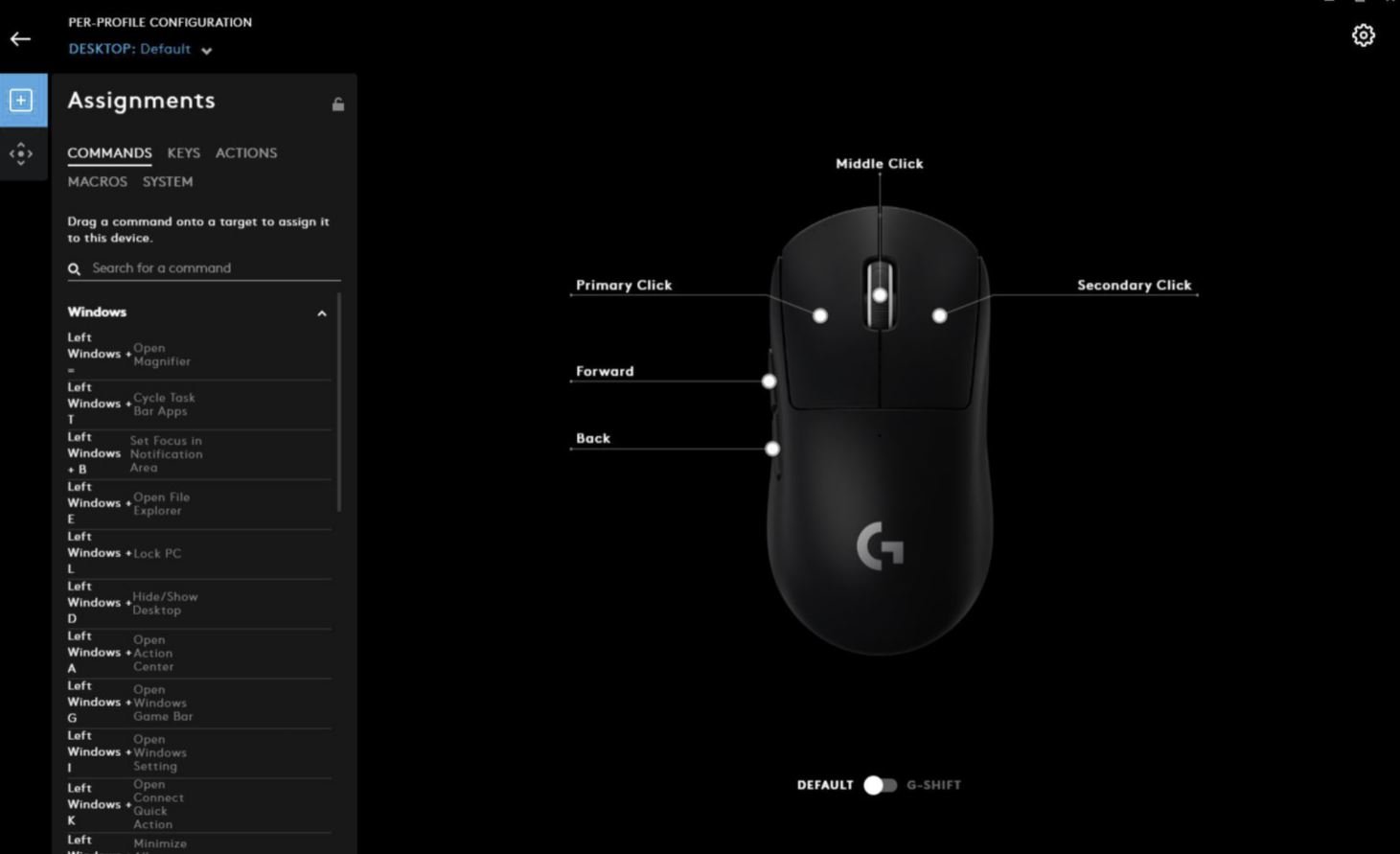
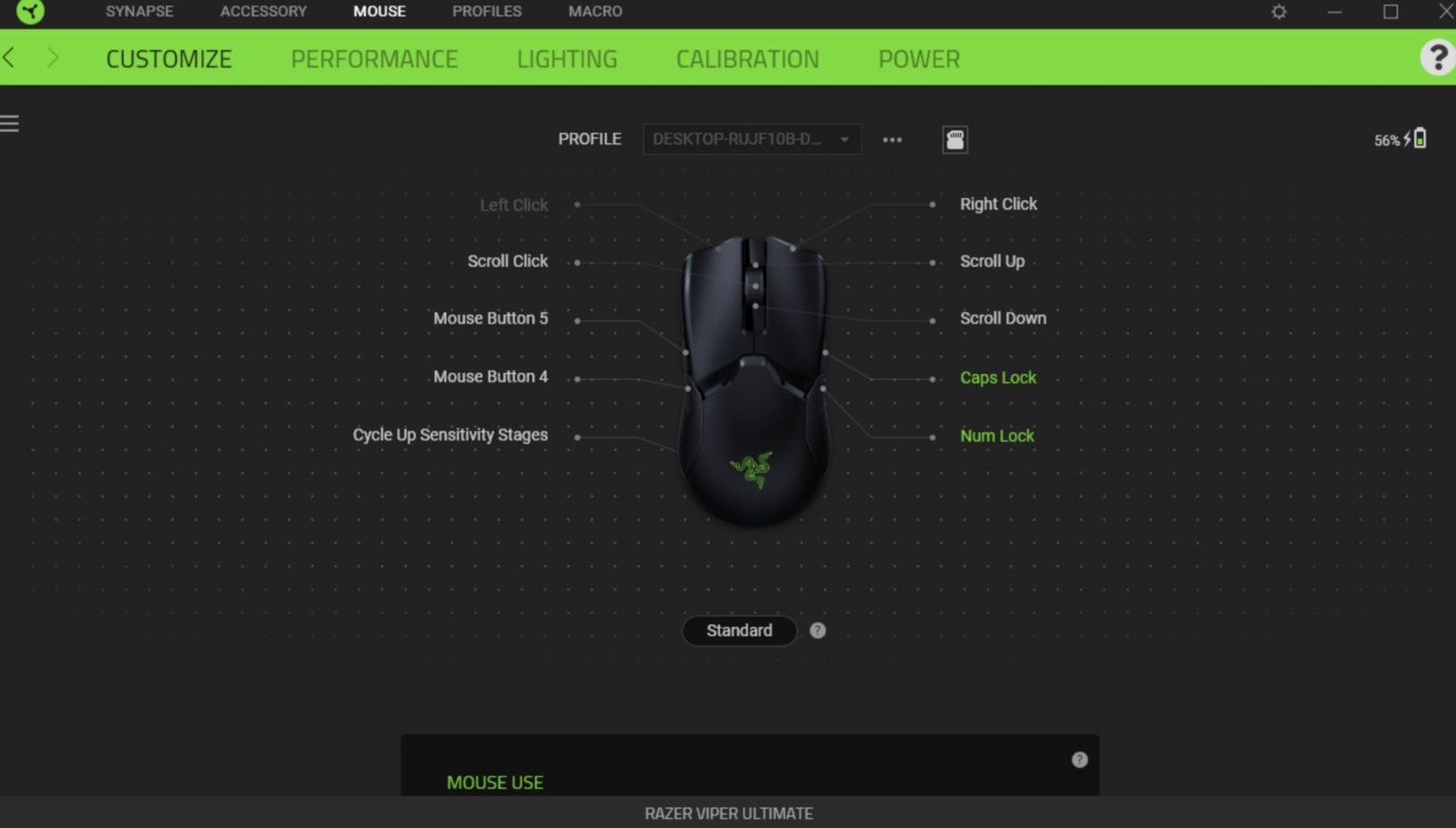
Conclusion!
Logitech G Pro X Superlight- Logitech’s latest wireless model is the best choice if one thing is in the foreground: the sheer performance as a wireless shooter mouse. Thanks to the once again lower weight and perfectly balanced, the G Pro X Superlight can set itself apart from its competition in terms of handling. The comparatively small battery – with a longer running time, mind you – also has the advantage of shorter charging times. The non-existent RGB lighting and the lack of standard additional keys do not detract from this. Only the micro-USB connection in a 160 USD mouse in 2021 seems simply inappropriate.
Razer Viper Ultimate- And it is precisely the buttons with which Razer’s Viper Ultimate can once again set itself apart the most from Logitech. This time not only because of the optomechanical and second-generation successful primary buttons but also because of the additional buttons on the right that add value apart from shooters can represent when many buttons are needed. This is precisely where the higher programmability of the mouse comes into play, for example, which allows a secondary use of the mouse wheel, which Logitech again denies. Additional advantages include:
- A more comfortable mouse wheel.
- A potentially better grip with dry hands.
- An optional charging station.


