The Logitech MX Mechanical Mini and the Keychron K3 Pro are two popular wireless mechanical keyboards that offer a combination of features and customization options. Check out Logitech MX Mechanical Mini vs Keychron K3 Pro.
Specifications
| MX Mechanical Mini | Keychron K3 Pro | |
|---|---|---|
| Brand | Logitech | Keychron |
| Type | Mechanical | Mechanical |
| Weight | 612 g | 525 g |
| Connection | Bluetooth & Logi Bolt USB | Bluetooth 5.1 and Type-C cable |
| Battery | 1500 mAh | 1550 mAh |
| Compatible System | Windows, macOS, Linux | Windows, macOS, Linux |
| Keycaps | Tactile Quiet, Linear, Clicky | Non-shine through double-shot PBT |
In this comparison, we will compare two popular mechanical keyboards: the Logitech MX Mechanical Mini and the Keychron K3 Pro. Both keyboards offer low-profile typing and satisfying clicks, but they differ in terms of connectivity, function keys, build quality, and battery life. Let’s dive into the details and explore the differences between these two keyboards.
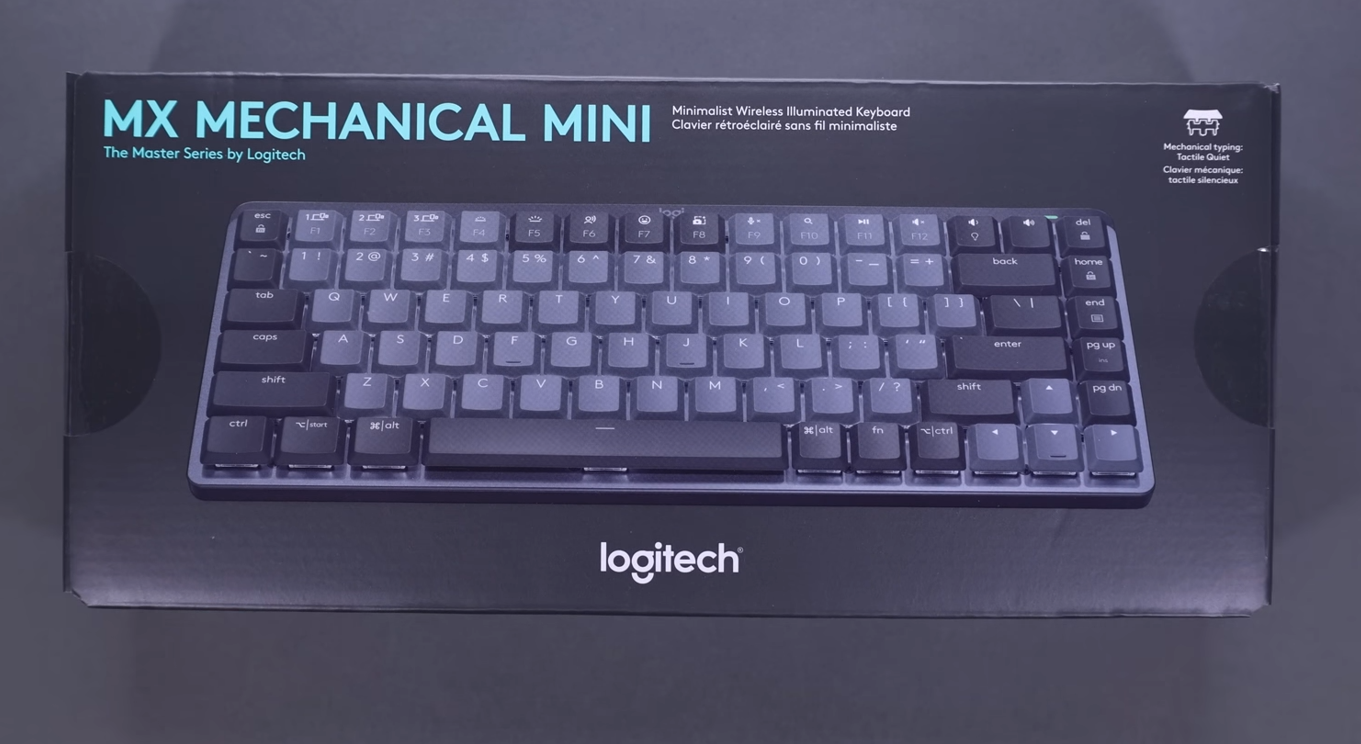

Features
Logitech MX Mechanical Mini
The Logitech MX Mechanical Mini keyboard has the following standout features:
Low-profile mechanical keyboard: The keyboard offers a low-profile design with mechanical switches, providing a satisfying typing experience. It uses clicky switches, specifically cherry blue switches, which offer tactile feedback and an audible click sound.
Logi Bolt receiver: The included Logi Bolt receiver allows for easy and reliable connectivity to multiple devices simultaneously. It helps prevent connection dropouts and provides a convenient way to switch between devices.
Durable build quality: The keyboard is constructed with a combination of post-consumer plastic and aluminum, ensuring durability. It can withstand bending and offers peace of mind to users concerned about the longevity of their keyboards.
Silent keycap movement: The keyboard is designed to minimize any sound or noise when moving or shaking it. This feature eliminates the annoyance of loose or rattling keycaps, enhancing the overall typing experience.
Backlighting with various effects: The MX Mechanical Mini keyboard features customizable backlighting with multiple effects. The backlighting automatically turns on when you wave your hand over the keycaps and adjusts its brightness to save battery life. Users can choose from static, contrast, breathing, waves, reaction, and random effects.
Easy switching between devices: The keyboard supports Logitech’s Easy-Switch system, enabling users to connect and seamlessly switch between up to three devices with a single key press. This feature is especially useful for those who work across multiple devices.
Long battery life: With a 1500mAh battery, the keyboard offers impressive battery life. With backlighting turned on, it can last up to 15 days, while with the backlighting turned off, it can last up to an impressive 10 months on a single charge.
Keychron K3 Pro
The Keychron K3 Pro keyboard has the following features:
Low-profile wireless mechanical keyboard: The Keychron K3 Pro is touted as the world’s first low-profile wireless mechanical keyboard. It offers the benefits of mechanical switches in a slim form factor, providing a satisfying typing experience while being wireless for convenience.
QMK Via interface for customization: The keyboard supports the QMK Via interface, a program that allows users to customize the behavior of their keyboards beyond the standard layout and functions. With QMK Via, users can set macros, commands, and even launch tasks or processes with a single key press. It also enables users to remap keys and create different keyboard layouts for different languages or software requirements.
Blue Gateron low-profile switches: The Keychron K3 Pro comes with Blue Gateron low-profile switches, which provide a tactile and clicky typing experience. The keyboard offers a choice of switch options to cater to individual preferences.
Compact and portable design: The keyboard has a small form factor, making it highly portable. It can easily fit into a backpack, making it suitable for on-the-go use. The compact design is well-suited for hybrid work setups where mobility is a priority.
Double-shot PBT keycaps: The K3 Pro comes with double-shot PBT keycaps, which are thicker and more durable compared to standard keycaps. The double-shot molding process ensures that the key legends won’t fade over time and are resistant to oil stains.
RGB lighting: The keyboard features customizable RGB lighting with various light patterns. Users can personalize the lighting effects to match their preferences or create an immersive typing experience.
Wireless and wired connectivity: The Keychron K3 Pro offers both wireless and wired connectivity options. It can connect to up to three devices simultaneously, allowing seamless switching between devices. The keyboard comes with a USB-A to USB-C cable for wired use.
Compact layout: The K3 Pro follows a 75% layout, which means it does not have a number pad. The arrow keys are also slightly compressed. The compact layout is designed for ergonomic comfort, allowing users to have their arms in a natural position while typing.
Key Differences
Connectivity: The K3 Pro requires pressing the function key and switching the device switch, while the MX Mechanical Mini can be paired by pressing and holding one of the pairing switches.
Function Keys: The MX Mechanical Mini has dedicated buttons for dictation and emojis, which work on iPads and Windows. The K3 Pro offers keys for controlling screen brightness and other functions, but some may not work on iPads.
Build Quality: The MX Mechanical Mini provides a tactile typing feel, while the K3 Pro features brown switches for a tactile and quiet typing experience.
Ergonomics: The MX Mechanical Mini has a slanted body design, offering a more ergonomic typing position. The K3 Pro has two levels of rubber feet for improved ergonomics.
Backlighting: The K3 Pro offers customizable lighting options but can appear dim in well-lit environments. The MX Mechanical Mini has white backlighting and a proximity sensor that automatically turns on the lights when hands are near.
Battery Life: The K3 Pro claims up to 70 hours of usage without backlighting, while the MX Mechanical Mini boasts up to 5 months of battery life without backlighting. The MX Mechanical Mini also displays the battery level, unlike the K3 Pro.
Build Quality and Design


Both keyboards feature solid build quality, with the Logitech MX Mechanical Mini sporting a plastic chassis and an aluminum top case, while the Keychron K3 Pro features a metal chassis. The MX Mechanical Mini’s aluminum top case adds a premium look and reduces flex, while the K3 Pro’s metal chassis provides stability and durability.

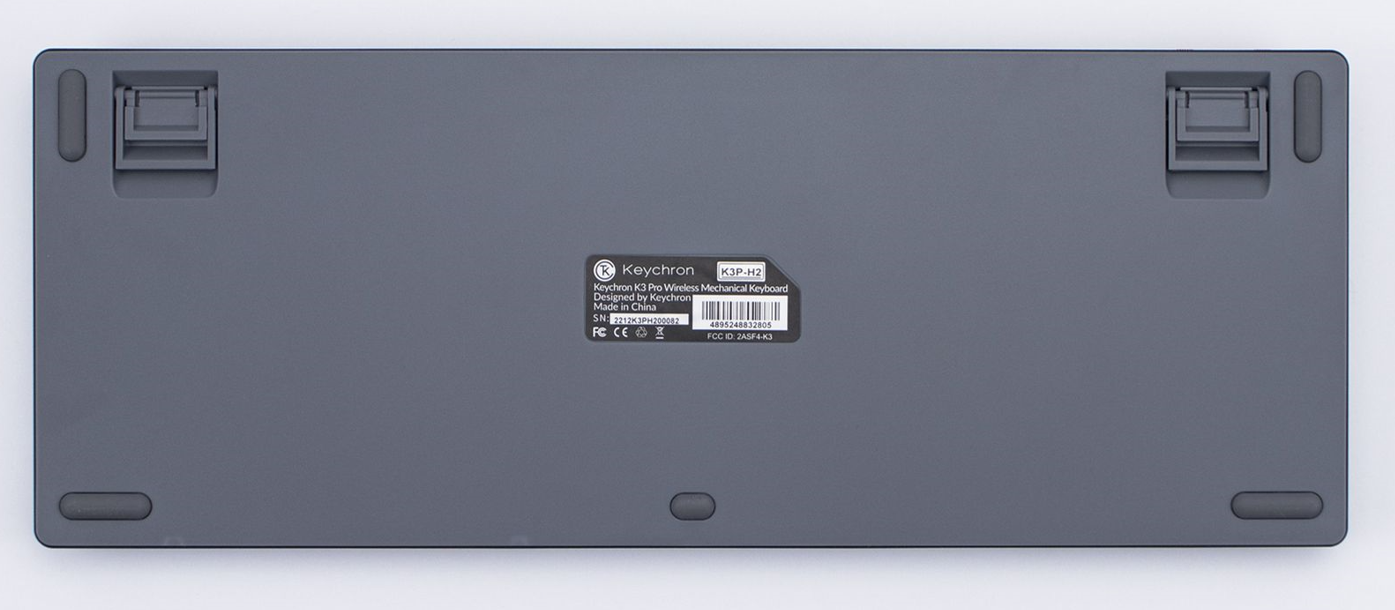
Both keyboards have their own visual appeal, with the MX Mechanical Mini featuring a minimal gray color scheme and the K3 Pro offering a minimalist design with double-shot PBT keycaps.
Ergonomics
In terms of ergonomics, the MX Mechanical Mini has a slanted body design that makes it more comfortable to type on and relaxes the wrists on the desk.

The K3 Pro, although slightly higher, doesn’t require a wrist pad for comfortable typing. It features two levels of rubber feet for improved ergonomics, although personal preference may vary.
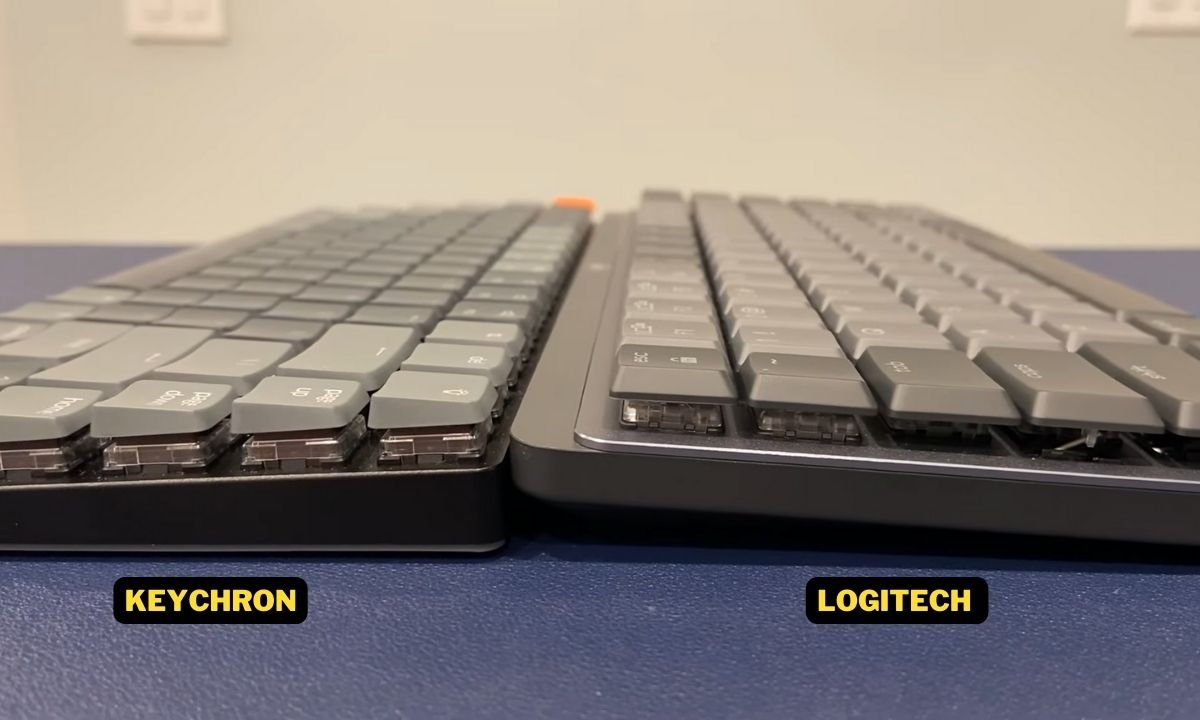
Typing Experience
The typing experience is a crucial aspect of any mechanical keyboard. The Logitech MX Mechanical Mini utilizes low-profile Kailh Choc V2 switches, available in tactile, quiet, and clicky variants. On the other hand, the Keychron K3 Pro offers hot-swappable switches, allowing users to choose from a variety of switch options, such as Gateron, Cherry, or Kailh switches. The K3 Pro’s customization options extend to keycaps, enabling users to tailor the typing experience to their preferences.
Logitech MX Mechanical Mini Sound
Keychron K3 Pro
While the MX Mechanical Mini delivers a satisfactory typing experience, some users may find the K3 Pro’s customizable options and wider range of switch choices more appealing. The ability to swap out switches and keycaps allows users to fine-tune the keyboard to their specific preferences, making the K3 Pro a more versatile option for mechanical keyboard enthusiasts.
Connectivity Options
Both keyboards offer wireless connectivity options, but there are some differences to consider. The Logitech MX Mechanical Mini comes with a USB receiver called Logi Bolt, providing a stable connection via the proprietary receiver.

On the other hand, the Keychron K3 Pro relies on Bluetooth 5.1 for wireless connectivity, allowing users to connect up to three devices simultaneously.

The choice between USB receiver and Bluetooth connectivity depends on personal preference. Some users may prefer the convenience and stability of a USB receiver, while others appreciate the versatility of Bluetooth connectivity.
The Keychron K3 Pro features a simple process for connecting to different devices. By pressing and holding the function key and choosing one of the device switches, the keyboard enters pairing mode. Once successfully paired, the blue light stops blinking, indicating a successful connection. However, it’s worth noting that for the K3 Pro, you also need to flick the switch at the back of the keyboard to match the operating system of the device you’re using.
On the other hand, the Logitech MX Mechanical Mini simplifies the connection process. By pressing and holding one of the pairing switches, the keyboard enters pairing mode, and the indicator light starts blinking. The device you’re connecting to, whether it’s an iPad, Windows, or Android device, will prompt you to enter the pairing code. Once entered, the connection is established. Unlike the K3 Pro, the MX Mechanical Mini doesn’t require additional switches for different operating systems, making it more convenient to switch between devices.
Function Keys
The Logitech MX Mechanical Mini offers almost standard function keys, but it also includes a few unique buttons. One of these is the dedicated dictation button, which works well on iPads. Another unique button is the Emoji key, which functions on both iPads and Windows devices, allowing for easy access to emojis while typing. However, the mic mute/unmute button does not work on iPads or Android devices, as it requires the Logitech Options app, which is not available on those platforms.

The Keychron K3 Pro also has function keys, and while it lacks the dedicated dictation and Emoji keys, it offers other useful functions. On Windows or Android devices, pressing the function key plus X plus L makes the function keys work as function keys. On Mac OS, you can adjust this setting in the keyboard settings. Additionally, the K3 Pro includes keys for controlling screen brightness, keyboard backlighting, media controls, and more. However, some of these keys, like F3 and F4, may not work on iPads.
Customizability and Software
The Logitech MX Mechanical Mini’s customization options are more limited. While it offers the ability to switch between Mac and Windows keycap labels, customize backlight brightness, and control multiple devices with a press of a button, it lacks the extensive software customization options provided by the Keychron K3 Pro.

When it comes to customizability, the Keychron K3 Pro takes the lead. It features QMK and VIA App technology, enabling users to customize key mappings, backlight effects, macros, and more. The open-source nature of QMK allows users to export and reuse their custom layouts on future QMK-compatible keyboards.

Backlighting
Both keyboards come with backlighting, but they differ in their capabilities and battery life.
The MX Mechanical Mini only provides white backlighting but can go brighter than the K3 Pro. Notably, the MX Mechanical Mini features a proximity sensor that automatically turns on the lights when hands are near, which can be convenient.

The Keychron K3 Pro offers a variety of lighting options due to its mechanical nature, but the lights can appear dim when used in well-lit environments.
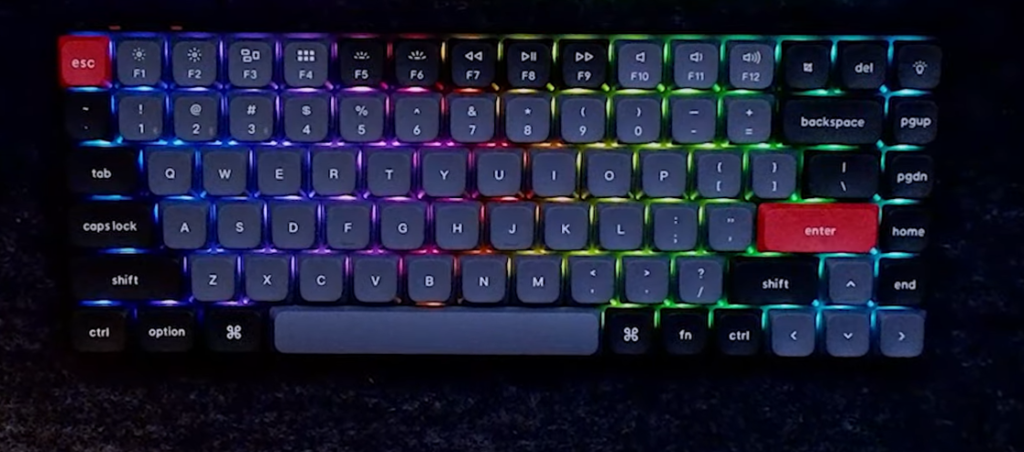
Battery Life
Battery life is an essential consideration for wireless keyboards. The Logitech MX Mechanical Mini boasts an impressive battery life of up to six months, making it suitable for users who prioritize long intervals between charges. On the other hand, the Keychron K3 Pro offers a shorter battery life, lasting around 100 hours. However, the K3 Pro’s low-profile design and customizable features compensate for its relatively shorter battery life.
Price and Value for Money
In terms of pricing, the Logitech MX Mechanical Mini is priced at a premium range $145 while the Keychron K3 Pro offers competitive pricing $119 without compromising on features and build quality. The Keychron K3 Pro provides a high level of customization and versatility, making it an attractive option for users seeking a customizable mechanical keyboard at a more affordable price point.
Conclusion!
Both the Logitech MX Mechanical Mini and the Keychron K3 Pro are solid choices for wireless mechanical keyboards. The Logitech MX Mechanical Mini offers a sleek design, impressive battery life, and convenient wireless connectivity with its proprietary USB receiver. On the other hand, the Keychron K3 Pro excels in customizability, typing experience versatility, and value for money.
If you prioritize extensive customization options, hot-swappable switches, and a wider range of switch choices, the Keychron K3 Pro is the better option. However, if battery life and the convenience of a USB receiver are paramount, the Logitech MX Mechanical Mini may be the preferred choice.
Ultimately, the decision between the Logitech MX Mechanical Mini and the Keychron K3 Pro depends on individual preferences and requirements. Both keyboards offer unique features, build quality, and typing experiences, ensuring a satisfying wireless mechanical keyboard experience.


