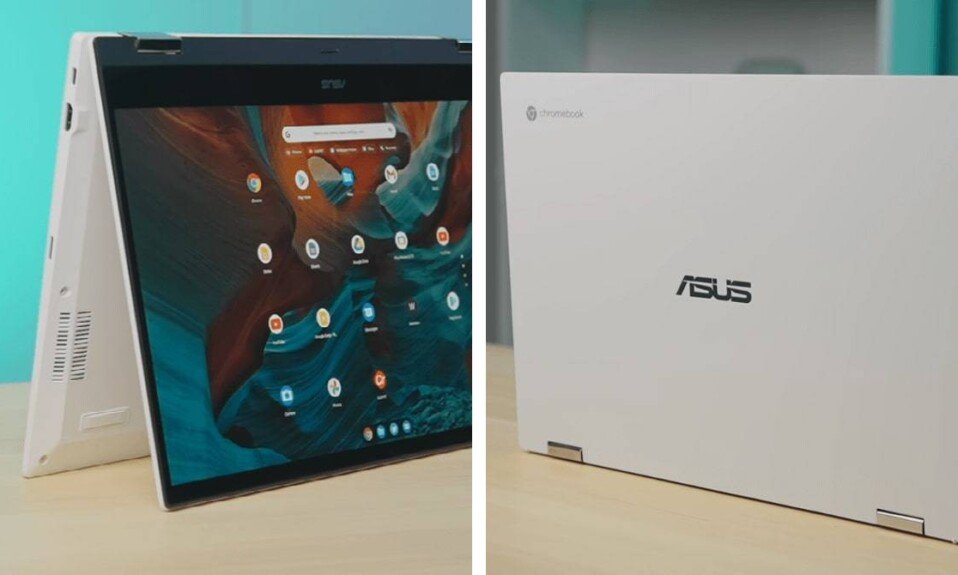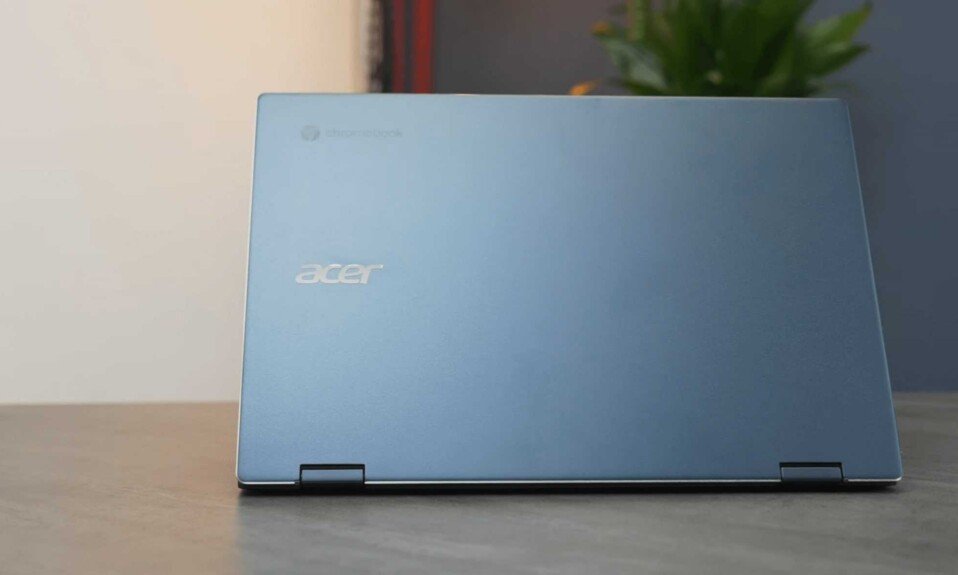Since tablet keyboards have become more democratic, one can wonder if it is not more interesting to choose this combo rather than a classic laptop. The iPad Pro is now a serious competitor to the MacBook Air, designed by the same company. But does he really have what it takes to overshadow him? Answer in this comparison, Magic Keyboard in support.
March 2020: Apple surprises everyone and announces, at the same time as its iPad Pro, the Magic Keyboard. This is a keyboard that connects not via Bluetooth but from the Smart Connector – a dedicated and proprietary socket – to the tablet, and which is currently only compatible with this range. We had the opportunity to test both, which soon struck us as just as interesting as our MacBook Air. So let’s compare them to check it out.


General Info
| iPad Pro | Apple MacBook Air | |
 |  | |
| CHECK PRICE | CHECK PRICE | |
| Brand | Apple | Apple |
| Model | iPad Pro 12.9 | MacBook Air |
| Weight | 641 g | 1.29 Kg |
| OS | iPadOS 13.4 | macOS |
| Display | IPS LCD | LED |
| Dimensions | 280.6 x 214.9 x 5.9 mm | 1.97 x 8.36 x 0.63 Inches |
| Colors | Silver, Space Gray | Gold, Silver, Space Grey |
No matter what device you have in front of you, it has to be said: the iPad Pro and MacBook Air are pure success stories. The first table thus on the winning recipe of the iPhone 4 unveiled ten years earlier, with rounded corners and right-angled edges that give it an air much more luxurious than all the other iPads when compared. In addition, its colors recall its premium character while its thickness makes it the thinnest of all Apple mobile devices, including smartphones. Mounted on a Magic Keyboard, its appearance is all the more daring: it looks like it hovers above the keyboard. To find out, just take a look at our getting started video:
The MacBook Air, meanwhile, is roughly the same size as the iPad Pro when you compare its length and width. However, it is heavier and thicker, unless you clip the Magic Keyboard into it, which seems essential for this comparison. In this case, the duo with the iPad Pro is then bulkier, recalling the time when Steve Jobs sold the MacBook Air as the thinnest laptop in the world. A shame for a tablet, don’t you think?
Finally, let’s also note that the iPad Pro and the MacBook Air are made with aluminium and glass. They are therefore relatively fragile and no matter which one you choose at the end of our comparison, we can only recommend you to equip yourself with a shell (yes, this also exists for the MacBook Air).
Display
| iPad Pro | Apple MacBook Air | |
| Display Type | IPS LCD | LED |
| Display Size | 12.9 Inch | 13.3 Inch |
| Display Resolution | 2048 x 2732 | 2560×1600 |
| Display Touchscreen | Yes | No |
| Display Features | Scratch-resistant glass | Full HD IPS LED |
| Operating System Type | iPadOS 13.4 | Windows 10 |
The screen superiority of the iPad Pro over that of the MacBook Air is in one word: tactile. Because even if the patents in this sense are more and more noticed, no, Apple has still not formalized a touch Mac to date. A difference in size that will automatically decide graphic designers and other artists who prefer fingering on the keyboard. Moreover, the screen of the iPad Pro is compatible with the Apple Pencil, first and second of the name. Since iPadOS 14, its support has been particularly increased: this is a real advantage over the MacBook Air, which will require investing in a graphics tablet to have access to features of the same style.
Now let’s compare the pure technical characteristics. The iPad Pro and the MacBook Air are both entitled to a 2K resolution, with a logically lower pixel density on the MacBook Air side since its display is larger. In figures, it is therefore exactly 13.3 inches for 2560 x 1600 px for the MacBook Air (or 227 PPI) vs 2048 x 2732 px (12.9 inches) or 1668 x 2388 px (11 inches) for the ‘iPad Pro at 265 PPI . But there too, on a daily basis, we will only see the fire. Except for perhaps gamers and purists: indeed, the iPad Pro is entitled to a refresh rate of 120 Hz, which will delight Apple Arcade subscribers.
Let us not forget either that we can also compare the iPad Pro to the MacBook Air thanks to the aspect ratio of their screen: it will be 4: 3 for the iPad Pro vs 16:10 for the MacBook Air. Finally, note that the manufacturer ensures that its IPS screens, on MacBook Air and iPad Pro, know how to broadcast millions of colors and are entitled to True Tone, a feature to less tire our eyes by precisely adapting the tints of the screen. to our environment depending on the brightness.
Specification
| iPad Pro | Apple MacBook Air | |
| Processor | Apple A12Z Bionic | Intel Core i3 10th Gen |
| Graphics | Apple GPU | Intel Iris Plus |
| RAM | 6 GB | 8GB |
| Storage | 256 / 512 GB | 512GB SSD |
Performance
| iPad Pro | Apple MacBook Air | ||
| Clockspeed | 1.6 Ghz | 1.1 GHz | |
| Graphic Processor | Apple GPU | Intel Iris Plus | |
| Processor | Apple A12Z Bionic | Intel Core i7-8565U (8th Gen) |
To compare two workstations, you have to compare their power. This is where it all plays out for those who hesitate between the MacBook Air and the iPad Pro + Magic Keyboard for the office or study. First, let’s see what the MacBook Air has to offer. On the processor side, it will be Intel Core i3, i5 or i7 clocked at 3.8 GHz maximum. But soon, it is chips branded Apple Silicon, the same family as those of the iPad Pro, which will be integrated and could then come to make the difference. Especially since the latter is equipped with an A12Z Bionicand that the A14 CPU, engraved with better precision (5 nm), is already on the way at TSMC. But let’s come back to our sheep with another element of comparison: the iPad Pro is clocked at 2.5 GHz for its four Vortex cores against 1.6 GHz for the four Tempest. The MacBook Air, on the other hand, only comes with two or four cores. It’s up to you: frequency or number of chips?
As for the RAM now, there is no picture: the MacBook Air beats the iPad Pro flatly, with 8 or 16 GB of RAM against “only” 6 for the iPad Pro, which is already very good for a tablet. This is obviously coupled with a GPU: it will be Intel Iris Plus Graphics with the MacBook Air, or Apple Octocore again for the iPad Pro. As for the associated storage, it will also be possible to have more with the MacBook Air, which offers SSDs ranging from 256 GB to 2 TB while the iPad Pro goes from 128 GB to 1 TB, not to mention space is taken. by the operating system of course.
Multimedia
| iPad Pro | Apple MacBook Air | ||
| Web-cam | Yes | Yes | |
| Speakers | Quad Speakers | Stereo Speakers | |
| Microphone Jack | No | 3.5 MM Jack | |
| Wireless Lan | No | Yes | |
| Bluetooth | 5.0 | 5.0 | |
| Sd Card Reader | No | – |


When it comes to comparison between the iPad Pro and its Magic Keyboard to the MacBook Air. We are then faced with two very similar machines: they each consist of a screen, a keyboard and a trackpad. But what you need to know is that there are actually some differences between the two. First of all, the Magic Keyboard for iPad Pro does not have Function keys, where the MacBook Air has it entitled to a full row more, with for example shortcuts to adjust the brightness (screen and keyboard) and volume, access the list of apps or navigate in a video. Its touchpad is also larger than that of the Magic Keyboard, where we prefer the Apple Pencil.
Also good to know: there is no numeric keypad neither on the MacBook Air nor on the Magic Keyboard of the iPad Pro. In addition, a small characterless key is located at the top right of the MacBook Air keyboard. It is the Touch ID fingerprint sensor to unlock the computer. There isn’t one on the Magic Keyboard for a simple reason: Face ID. Yes, face recognition is available on the iPad Pro: thank you for the TrueDepth sensor! Especially since here, unlike the iPhone 11 Pro and iPhone 11 Pro Max, there is no notch: so you can make full use of the screen surface.
As for compatibility, note that the Magic Keyboard works for now with the following four iPad Pros only:
Fourth-generation 12.9-inch iPad Pro
Third generation 12.9-inch iPad Pro
Second-generation 11-inch iPad Pro
11-inch iPad Pro of the first generation

Let’s finish by comparing the connection part of the MacBook Air to that of the iPad Pro. With the MacBook Air, this will be the bare minimum – usual with Apple – with two Thunderbolt 3 (USB-C) ports used both to connect external peripherals and to power the device with the charger as well as a jack port 3.5 mm. Nothing more. Unfortunately, the iPad Pro doesn’t do much better: a single universal plug (the same as the MacBook Air), no wireless charging, and worst of all: no headphone or earphone jack. But hey, you will tell me, there are the AirPods Pro for that.
The sound, now: there are four speakers on the edges of the iPad Pro, with five studio-quality microphones for calls and recording, one installed on the back. In the MacBook Air, Apple simply states that it has integrated stereo speakers and three microphones with directional beams.
Finally, for the network, know that Bluetooth Low Energy and Wi-Fi are available in the iPad Pro and MacBook Air, just like AirDrop and AirPlay. The only difference: 4G LTE, available only on the iPad Pro. If you are a traveller and you buy a MacBook Air, you will have to manage to have an additional access point.
Battery
| iPad Pro | Apple MacBook Air | |
| Battery Type | Li-Po | Lithium Polymer |
| Battery Life | 18 W | 49.9 Whr |
For the iPad Pro, Apple officially announces up to ten hours of surfing on the web, against eleven with the MacBook Air. The good news is that they both charge via a USB-C port: no more messy adapters. Finally, note that the difference will also play in the level of charging time because the battery of the MacBook Air will be faster (49.9 Wh) than that of the iPad Pro (28.65 Wh for the 11 inches or 36, 71 Wh for the 12.9 inch).
In short, you guessed it: no, the iPad Pro is not as powerful as the MacBook Air. But indeed, the performance gap between the two is so anecdotal that it will probably not be a good criterion to decide between them with this comparison.
Conclusion!
It’s time to conclude. As you have understood, even with its Magic Keyboard, we still cannot really consider the iPad Pro as a computer that would come close to the MacBook Air. And this for many reasons :
- It is a little less powerful
- iPadOS is more limited than macOS
- It only has one USB-C port
- A good keyboard like the Magic Keyboard requires paying more than 300 euros extra
However, it’s not for nothing that the iPad Pro is endlessly compared to the MacBook Air. Indeed, it has certain undeniable advantages that cannot be found on its cousin:
- A very responsive touch screen
- An ultra-complete photo unit with LiDAR and wide-angle
- A more compact format (without keyboard)
- The 4G