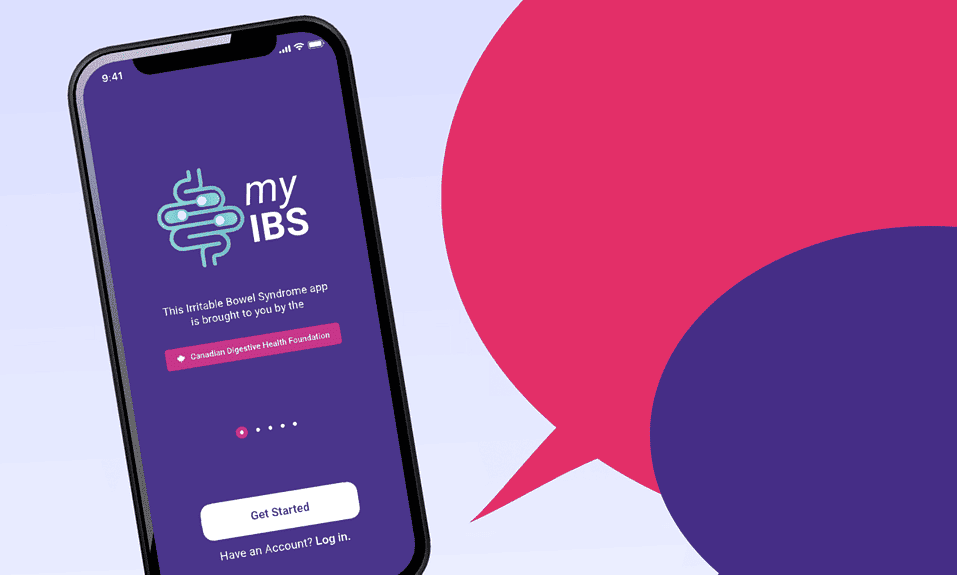Top Tips for Purchasing Preowned iPhones: If you’re thinking about buying a used Apple product, like an iPhone, iPad, or Mac, here’s how to ensure it’s safe to buy. Apple has some tips for those looking to get a second-hand iPhone.
Firstly, Apple suggests buying from a trusted seller. Know their return policy before you buy. Also, check the iPhone for any damage. Be careful if you see the iPhone has “Enable Lock.” This could mean someone stole the iPhone. After buying, Apple says to focus on these four things:
Table of Contents
Inspect the Phone’s Appearance
When people sell used items, they often describe the item’s condition. They might mention how new the phone looks, if the screen has any scratches, or if everything works properly. So, after you buy a second-hand iPhone, do these things first:

- Look closely to see if the phone has any unexpected damages.
- Check for obvious scratches on the screen and back.
- Test the charging feature, Wi-Fi, and Bluetooth to make sure they work well.
Inspect the Parts and Maintenance Records
Once you’ve turned on your phone, hold off on changing the wallpaper. Instead, do this:
- Go to Settings >> General >> About.
- Here, you can see if anyone has replaced parts of the iPhone, like the battery, screen, or camera.
- If someone sent the iPhone back to Apple for repairs, you’ll find a note under the “serial number.” It will say “Apple original parts.” This means the parts are genuine from Apple.

Check Battery Health
Next, you should check how healthy the battery is. Once someone charges an iPhone 500 times, its battery health usually goes down to 80%. If it’s at this level, it means you might need a new battery soon. When you get a used phone, always compare the battery health you see with what the seller told you earlier.
Test Camera, Speaker, and Microphone
Lastly, test out the iPhone’s camera. Make sure you can switch between different settings like telephoto and ultra-wide angle easily. Check if the camera focuses without any issues. Don’t forget to test out the speakers and microphone too, to make sure they work well. So, if you buy a used iPhone, remember to do these four checks at home. This advice will help anyone who needs it!