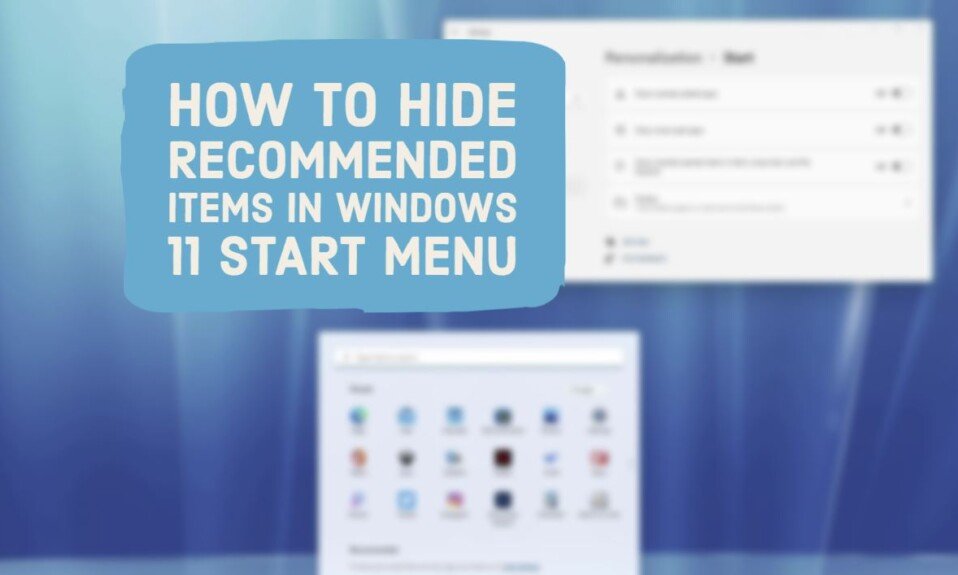Apple finally showed off the new AirPods Pro 2 at its Far Out event. Among other new features, they now have Apple Spatial Audio. Apple first introduced spatial audio at WWDC 2020, and then announced at WWDC 2021 that Spatial Audio would work alongside Dolby Atmos, giving Apple Music subscribers the option to listen to select songs using this audio technology.
However, Apple has now announced that the latest Apple AirPods Pro 2 will include Spatial Audio as well as some new features. But what exactly is spatial audio and how does it function?
What is Apple Spatial Audio
Spatial Audio is a 3D audio technology that uses dynamic head tracking to create a more immersive soundscape with compatible Apple products for a “theater” experience.
Apple claims that with Spatial Audio, sounds can be placed “pretty much anywhere” in the hemisphere. The technology works with both 5.1 and 7.1 surround sound soundtracks, as well as the object-based audio format Dolby Atmos.
How Does Spatial Audio Work
Spatial Audio with dynamic head tracking uses the accelerometer/gyroscope of iOS devices, as well as directional audio filters and subtle tuning of the frequencies received by each ear, to place sounds “virtually anywhere” within a hemisphere.
The effect is to completely surround the listener with effects. Because the sound field is still mapped to the iOS device via dynamic head tracking, when you move your head, “the voice stays with the actor or action on screen.”
Dolby Atmos Spatial Audio works differently in that there is no head tracking. As a result, you don’t need Apple headphones to use this version of the feature. In fact, any headset will suffice.
Apple Music will play Dolby Atmos tracks automatically on all AirPods and Beats headphones with the H1 or W1 chip. Spatial Audio with Dolby Atmos will work on any pair of headphones if you set Atmos to “always on” in the settings.
What is Custom Spatial Audio
At WWDC 22, Apple showed off an updated version of its Spatial Audio technology that will be in iOS 16. Personalized Spatial Audio is said to provide an even more “accurate and immersive” listening experience by allowing iPhone owners to fine-tune the performance, specifically for the user, using the TrueDepth camera.
Spatial Audio for AirPods has been improved in order to better understand the geometry between the head and the ears in order to create a more focused presentation, and it is a feature that can be used with AirPods Pro 2.
How to Improve Spatial Audio on Your Airpods
Here’s how. With your airpods connected, you should see a menu option at the top of the settings app with your airpods pro or airpods on this screen. You can change all the normal settings on your airpods, like transparency mode, but if you scroll down towards the bottom, there’s a special option called Personalise Spatial Audio.
This requires an iPhone 10 or later and uses the face ID camera to scan your ears to optimize spatial audio.
When you go on here, it’s quite like the face ID setup process. The first thing to do is to do a full scan of the front of your face, just like this. By moving your head slowly in a circle, the scanner is able to capture a 3D image of the front of your face.
When you proceed, you’ll be asked to hold your phone to the side of your head. Scan your right ear. You can gently turn your head without holding it to your ear. Scan your ear. Like this. After it’s done, you’ll hold your phone to the left side of your head and slowly turn it again.
Personalise Spatial Audio is now set up for you, and it will sync across your iCloud devices.
What iOS Devices and Apps Are Compatible With Spatial Audio
Spatial audio with dynamic head tracking is restricted to iOS devices. Therefore, it requires the following hardware and software:
- AirPods Pro 2
- AirPods Pro / AirPods Max
- AirPods (3rd generation)
- Beats Fit Pro
- iPhone 7 or later
- iPad Pro 12.9-inch (3rd generation) and later
- 11-inch iPad Pro
- iPad Air (3rd generation) and later
- iPad (6th generation) and later
- iPad mini (5th generation) and later
- iOS or iPadOS 15.1 or later
- Apple TV 4K with tvOS 15
- Built-in speakers on a Mac computer with Apple Silicon
- Audiovisual content of a compatible app
- As for video streaming apps, Apple TV+, Disney+ and Netflix, along with the US streaming services HBO Max and Hulu support it.
However, if you are going to listen to Spatial Audio with Dolby Atmos, the list of compatible devices is extended.
- AirPods Pro / AirPods Max
- AirPods (1st, 2nd and 3rd generation)
- Beats Fit Pro
- BeatsX, Beats Solo3 Wireless, Beats Studio3, Powerbeats3 Wireless, Beats Flex, Powerbeats Pro, Beats Solo Pro, or Beats Studio Buds
- Any headset connected to iPhone or iPad via Bluetooth
- Any pair of wired headphones
- iPhone XS or later (except iPhone SE)
- iPad Pro 12.9-inch (3rd generation) and later
- 11-inch iPad Pro
- iPad Air (4th generation) and later
- Built-in speakers in a MacBook Pro (2018 model or later), MacBook Air (2018 model or later), or iMac (2021 model)