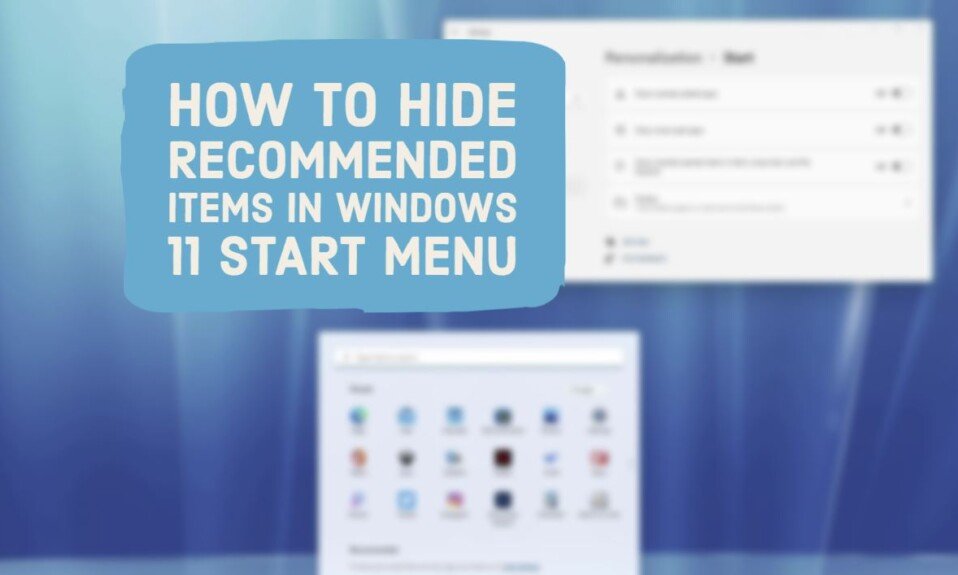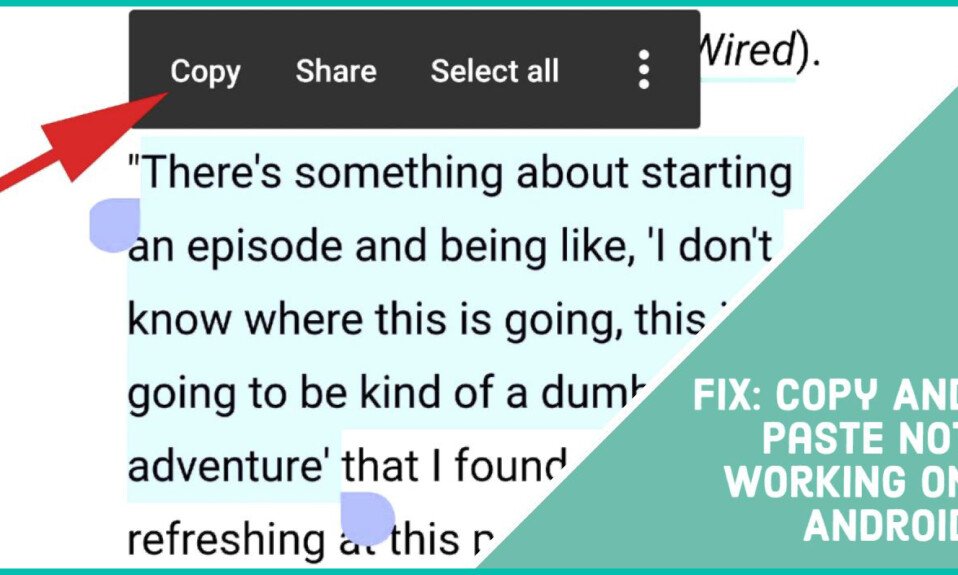How Much RAM Do You Really Need in 2024. In order to avoid slowing down the entire system, computers have various data options available. The fastest option is cache, which is built directly into the physical processor. However, cache is limited in capacity and mainly used to store frequently accessed data. The primary source of data for your computer is memory, also known as RAM. Over the years, memory speeds have improved to keep up with faster processor speeds. The latest version, DDR5 memory, has replaced slower DDR4 memory, and quad channel access to memory is replacing dual channel access.
Table of Contents
Evolution of RAM
The latest standard for RAM in most systems is DDR5, the fifth generation, which offers significant improvements over previous versions. DDR5 supports data rates up to 8000 megatransfers per second (MTS) and transfer rates up to 64 gigabytes per second (GBS), making it almost ten times faster than current top NVMe SSDs.
In comparison, DDR4 has a maximum data rate of 5100 MTS, with practical rates ranging from 2600 to 3600 MTS. Older DDR standards are now obsolete, with modern systems designed to work with specific RAM types at designated speeds dictated by the processor and motherboard.
Understanding RAM
Have you ever experienced programs hanging or stuttering while working on your PC? It’s a common frustration, especially when gaming, where FPS drops or Photoshop takes forever to display previews. This could be due to insufficient memory, but what exactly is memory? Do you need 8, 16, or 32 GB of RAM and for what purpose?
RAM, or Random Access Memory, is like the short-term memory of your computer, faster than an SSD but data is lost when the computer is turned off. It serves as temporary storage for data required by running programs in real-time. Think of it as the workspace where programs keep data they need to function smoothly, ensuring seamless operation without delays.
Memory Requirements
Many people believe that having a lot of memory is necessary if you have multiple applications or browser tabs open. However, it’s more about what you have open and how you use it rather than the sheer number of open items. For example, a laptop with only 8GB of memory can efficiently edit a 4K video project. However, if you start layering multiple 4K clips with effects, the laptop’s performance will significantly decrease. Similarly, complex tasks like software development can require more memory, especially when running simulations on large data sets.

If you are using your laptop for casual tasks like web browsing or office work, 8GB of memory is generally sufficient. It can also handle some video editing, but for more demanding tasks like programming, video or photo editing, or gaming, I recommend upgrading to 16GB. This amount of memory is also ideal for long-term use. Professionals who work on intensive tasks or multitask with complex projects may benefit from 32GB of memory. However, going above 32GB is only necessary in rare scenarios where specific high-quality video content or data analysis requires it.
It’s important to note that the amount of memory needed can vary based on the data being processed. If you frequently work with large data sets, consider using a cloud server that allows you to easily scale up or down the memory as needed. Monitoring your own memory usage can provide valuable insights for refining the recommended memory amount.
Monitoring Memory Usage
To monitor your specific memory usage on a Mac, open the Activity Monitor and look at the memory pressure. If you frequently see yellow or red indicators, it indicates that you may need more memory. On Windows, open the Performance Monitor and graph the paging data. Continuous high paging suggests excessive swapping and a potential need for more memory. Avoid relying solely on the memory usage shown in the Task Manager, as it may not accurately reflect the actual swapping process.
Choosing the Right RAM
When deciding on the amount of RAM you need, consider your usage requirements. In 2024, having at least 16 GB of RAM is recommended for most users. Operating systems like Windows 11 Pro already demand 4 GB as a minimum, and basic tasks like browsing with multiple tabs can quickly consume memory.
For gaming enthusiasts, 16 GB of RAM is almost essential to ensure smooth performance with modern titles and streaming applications. Video editing and 3D rendering software also benefit from higher RAM capacities, with some applications recommending 32 GB for optimal performance.
How much RAM for Gaming
For gaming needs, you typically require 8GB of RAM for AAA titles, but with games like Red Dead Redemption 2 and Half-Life: Alyx demanding 12GB for optimal or minimum performance, 16GB of RAM is advisable to future-proof your setup.
For gamers who also engage in streaming, chatting on Discord, and browsing on YouTube or Twitch simultaneously, 32GB of RAM provides the necessary overhead.
For those with extensive needs beyond gaming, such as 3D modeling, systems now support up to 128GB of RAM, as seen with Windows 10 Home and the latest Intel Core i9 processors. Always check the “Max Memory Size” listed under your processor’s memory specifications to ensure compatibility.
Conclusion
Ultimately, the amount of RAM you need depends on your specific usage patterns and the tasks you perform on your computer. While 8 GB may suffice for basic tasks, 16 GB is becoming the standard for optimal performance in 2024. Consider your requirements and upgrade accordingly to ensure a smooth computing experience.
FAQ
How much RAM is recommended for gaming in 2024?
For gaming in 2024, 16 GB of RAM is considered the minimum for a seamless experience.
What are the benefits of having more RAM?
Having more RAM allows for smoother multitasking, faster loading times, and better overall system performance.
Can I mix different types of RAM in my system?
No, it is not recommended to mix different types of RAM as it can lead to compatibility issues and reduced performance.