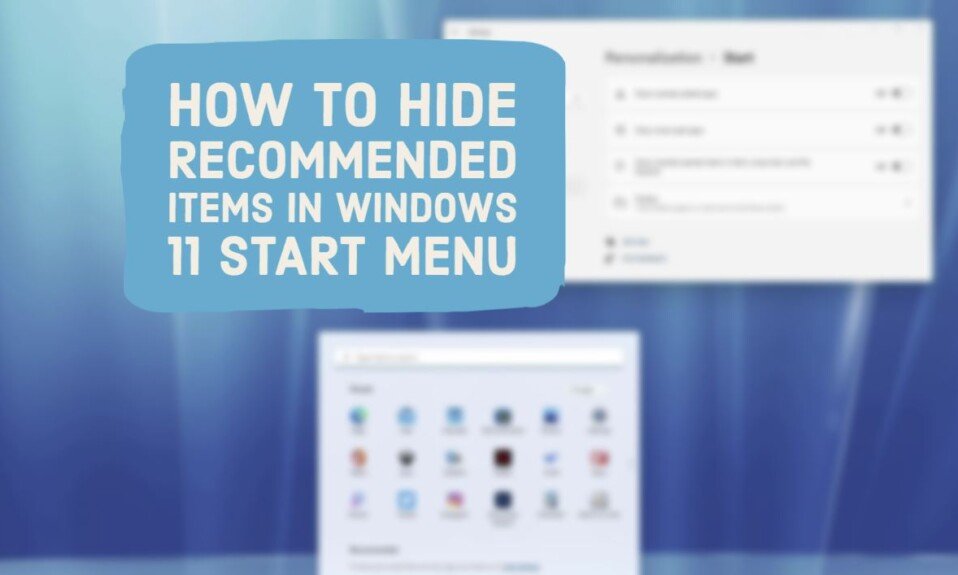When trying to install Windows 7, 10, 11, an error may appear that prevents the continuation of the system installation procedure. The message says “Boot failed,” and the note says, “Necessary media driver not found. This could be a DVD, USB, or hard disk drive. “An error of a similar nature may sound: “The required driver for the optical disc drive was not found.” There is a problem, but no hints for fixing it are given in the text. We figure out what could be the case and how to fix the problem.
Reasons for the error
The crux of the problem is that Windows PE cannot recognize the USB driver. Windows PE is based on Windows 7, 10 and is designed to prepare a PC for installing an operating system. If the drive cannot be recognized, an error message appears. It always comes down to this, but there are various reasons why it is not possible to identify the drive. Today, more and more often, the fact is that the flash drive is connected to USB 3.0, which is not supported by Windows 7. Plus, this version does not always work stably with old equipment.
How to fix the error?
We propose to start with the simplest and move gradually to more laborious methods. In this case, the very first methods are usually the most effective, so we recommend that you follow them in the same order as described in the instructions below.
- Reconnecting a flash drive or external HDD. It is enough to remove the plug from the connector and plug it in again, but it is better to use the rear panel for this (on stationary PCs).
- Switch to a different connector. Typically USB 3.0 is blue, and USB 2.0 is black. It’s worth connecting to a regular USB 2.0 port and trying to install Windows again. This is especially true when installing Windows 7, which does not support version 3.
- Change USB settings in BIOS. Since the installation drive may not support USB 3.0, you can unplug it. The BIOS has two options for setting: auto-automatic detection of the version and its adjustment, disabling – completely deactivates USB 3.0.

- Overwrite the boot disk. If it has not been used for a long time or, on the contrary, has been used often, it is worth trying to re-mount the installation image to the drive. First, you need to do the formatting.
- Use a different program to mount the image. Some computers react negatively to specific software. You can try alternatives: UltraISO, Rufus, WinSetupFromUSB.

- Try a different Windows image. Maybe there are some bugs in this, or the files were not fully downloaded; we encountered a problem during the installation.
- Replace the recording device. You can try another flash drive, external HDD, or disk. Maybe the current device is damaged and therefore refuses to start.
Another advanced option is to add USB 3.0 drivers to the operating system or installation drive. However, we do not consider this method because the necessary drivers are often included in the Chipset Drivers, and they cannot be installed separately. In all other cases, one of the following should help.