Corsair K70 CORE: Corsair has just introduced their new K70 CORE mechanical keyboard. This model is a simpler and less expensive version of the very fancy K70 MAX. The CORE has been made with a basic design to make it more budget-friendly, especially for gamers who want a good keyboard without spending too much. With a price tag of less than $99.99, it’s one of the cheaper mechanical keyboards out there. It might just stand out in a market that’s getting more and more competitive.
The new K70 CORE keyboard comes with smooth Cherry MX switches, sound-dampening foams, and a wheel you can set up any way you like. These features suggest that you’re getting a lot of bang for your buck. But, we’ll have to see how it actually performs when we use it.
Table of Contents
Pros and Cons
| PROS | CONS |
|---|---|
| Excellent linear red switches | No dedicated macro keys |
| Double-shot ABS keycaps | Non-removeable USB cable |
| Great ergonomics | |
| Attractive backlight | |
| Complete iCUE software | |
| Dedicated media controls |

There’s also a special version that includes a comfy magnetic wrist rest, and it costs a bit more at $126.00. We’re looking at this package today, but just so you know, the keyboard itself and what it can do are exactly the same in both versions.
Unboxing: Corsair K70 CORE
The K70 CORE keyboard comes in a cardboard box that has the brand’s usual colors. On the box, you’ll see pictures of the keyboard and a list of its key features.

When you open it, you’ll find that the manufacturer has kept things simple. Inside, there’s just the keyboard, a magnetic plastic wrist rest, and a booklet that talks about the warranty. Remember, the wrist rest doesn’t come with the version that costs $109.99.
Specification
| CORSAIR K70 CORE | |
|---|---|
| Brand | CORSAIR |
| Format | Full-size keyboard |
| Top Cover | Aluminum plate |
| Bottom | Plastic |
| Soundproofing | EVA foam (two layers) |
| Color | Black |
| Keycaps (NA layout) | Double-injected ABS |
| Keycaps (non-NA layout) | Painted ABS |
| Backlight | RGB LEDs, programmable per key |
| Switches | CORSAIR Red linear mechanical |
| Pressure Force | 45 g |
| Activation Point | 1.9 mm |
| Lifespan | 70 million clicks |
| Connectivity | USB 3.0 Type A |
| Cable Length | 6 ft / 1.8 m |
| Frequency | Up to 1000 Hz |
| Keyboard Memory | 1 MB (up to 5 user settings profiles) |
| Adjustable Height | Yes |
| Plug and Play | Yes |
| Cable | 1.8 m, USB-C to USB-A, rubber cover |
| Dimensions | 448 × 153 × 35.4 mm |
| Weight | 934 g / 2.06 lbs |
| Software | CORSAIR iCUE |
Design
The new K70 CORE keyboard from Corsair stands out because it’s simpler and a bit smaller than the other big and sturdy “K70” keyboards Corsair usually makes. It’s still a full-sized keyboard, but it takes up less space on a desk because it doesn’t have the extra controls at the top that others do. This makes it look neater and more tucked away.
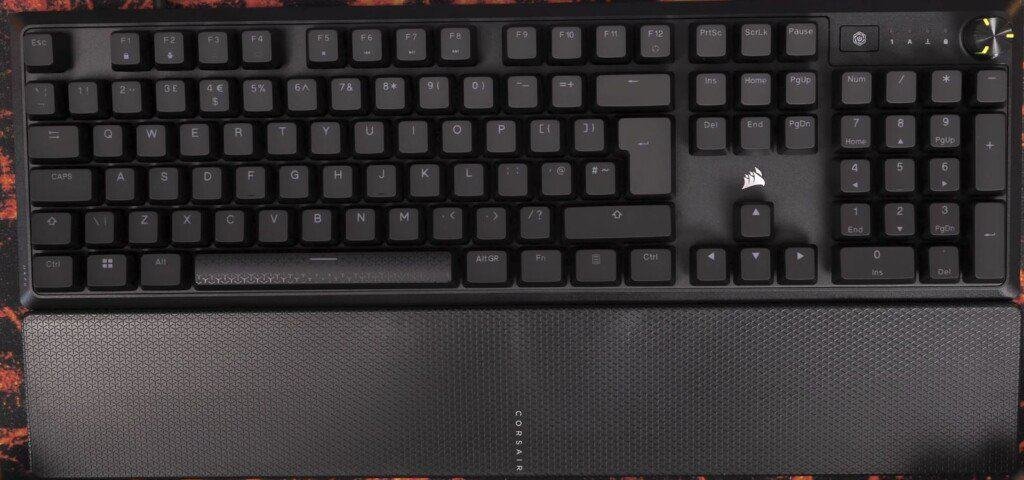
To keep the price under $100, Corsair had to make some changes to how the keyboard is built. This CORE keyboard feels lighter in your hands, weighing only 934 grams, because it’s mostly made of plastic. But don’t worry, it still has a strong aluminum plate under the keys to make it sturdier and last longer.
One thing that’s different is that the USB cable is attached to the keyboard and can’t be removed, which is a bit disappointing.

The keyboard’s design is very standard with no extra macro keys, and the media keys are gone, too. But there is a cool wheel above the number pad that you can program. By default, you can use it to control the volume or mute the sound with a press. If you press FN+F12, you can change the wheel’s function to adjust the keyboard’s lights, scroll up and down, or zoom in and out.

You can turn these options on or off with the Corsair iCUE software. The wheel is nice to use and clicks into place, but it would have been even better if it lit up to show the current function or if you could skip songs with it. Maybe a future update from Corsair will add these features.
On the back, the keyboard has a sleek design with two feet that you can flip out to make it tilt. It also has rubber pads to keep it steady on your desk.
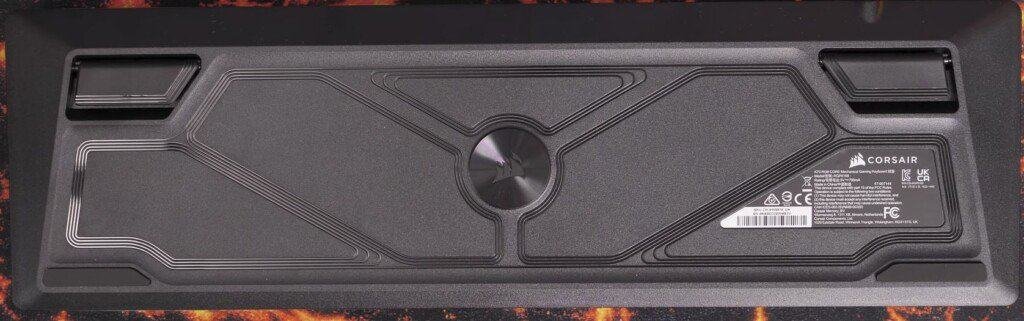
The wrist rest, which snaps on with magnets at the front of the keyboard, is made of plastic. It’s not as cushy as the foam-padded ones, and its texture might be a bit uncomfortable on your wrists after a while. But it still might make typing a little more comfortable for some people.
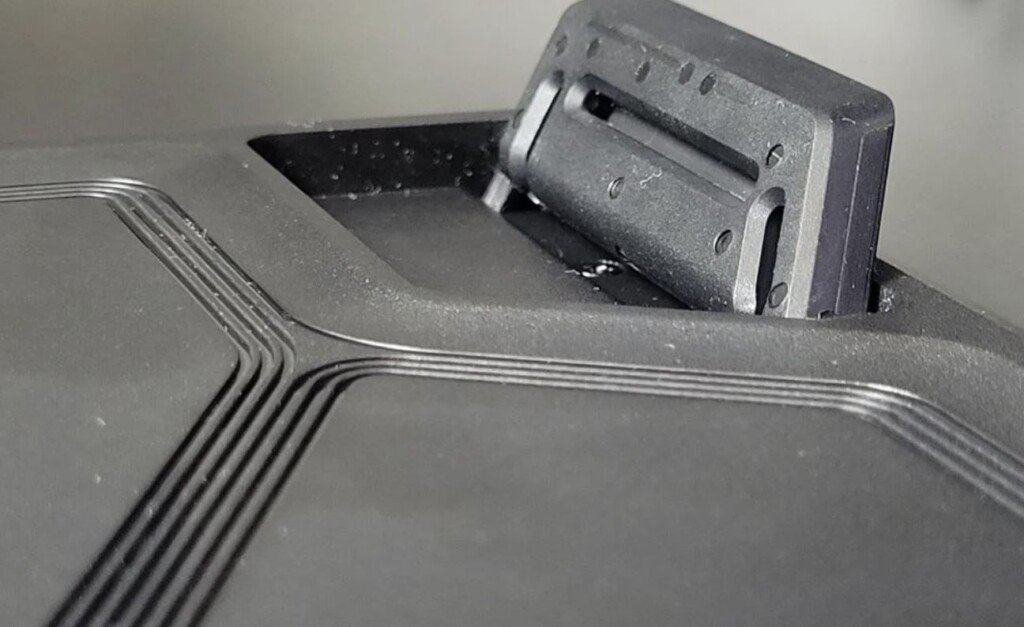
Keycaps
As for the keycaps , without any big surprises we find ABS Double-Shot models and not PBT as on the slightly more high-end models. Faced with the keys of a Corsair K70 MAX or a K70 Mini Wireless, we are clearly a notch below but we still appreciate the presence of a slightly rough coating making their use rather pleasant, while limiting a little fingerprints.

The keyboard’s keys are made of ABS plastic, which isn’t as fancy as the PBT keys on more expensive models, but they’re still nice to touch and don’t get smudgy easily.

RGB Lighting
Its RGB lighting is bright and colorful, although some of the symbols on the keys might look a bit uneven. The font on the keys is also more normal-looking than what Corsair usually uses.
Corsair iCUE Software
The Corsair K70 CORE keyboard works with the free Corsair iCUE software that you can download from the Corsair website. If you already have the software, just updating it will let you add the keyboard to your list of devices.
With the software, you can make different profiles for your keyboard settings, and these can change automatically based on what game or program you’re using. You can even save up to five profiles right on the K70 CORE keyboard itself, so you can use your custom settings on other computers that don’t have the iCUE software installed.
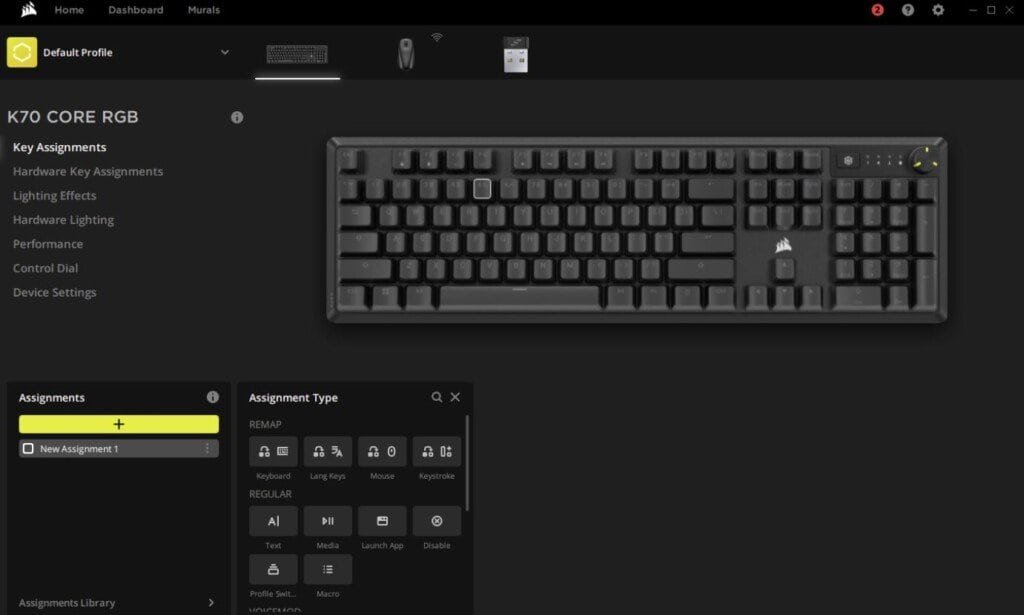
In the “Key Assignment” section of the software, you can change what each key does and also set up a second function for each key that works when you hold down the FN key. Corsair gives you a bunch of actions to choose from, and you can also make your own macros, which are sequences of key presses that you can activate with just one key.
The software also lets you play around with the RGB lighting on the keyboard. You can pick from a bunch of different lighting effects, which can be linked up with other Corsair devices and components you might have, creating “layers” of effects.

There’s a “Performance” section where you can choose to disable certain keys when you’re in “Gaming” mode. This is handy for not accidentally minimizing your game if you hit the wrong key.

Lastly, there’s a part in the software just for the K70 CORE’s wheel. Here, you can pick what shortcuts you want the wheel to have, though you can’t make up new ones just yet. Hopefully, Corsair will make the wheel more customizable in the future.
Switches & Typing Quality
The K70 CORE comes with Cherry MX RED switches that Corsair always uses, but this time they’ve been pre-lubricated which is something new for the brand. It’s a big and pleasant surprise, especially because this keyboard is more of an entry-level model. When you type on it, it feels a lot smoother than older Corsair keyboards that also had Cherry MX RED switches.

The feeling when you type is quieter, too. That’s because the keyboard has two layers of foam inside that dampen the sound. This cuts down on the echoey sound you sometimes get with mechanical keyboards from Corsair.
Corsair even put a little bit of foam under the space bar to make it quieter, which is great when you’re typing a lot or playing games. These improvements make us excited for what Corsair might do with their more expensive keyboards in the future.
Even though it’s cheaper, we think the K70 CORE actually performs better than the pricier Corsair K70 RGB PRO, which can cost over $180.
The performance of the keyboard is what you’d expect. The Cherry MX RED switches are smooth and move straight down without any bump or click. They need to be pressed down 4.0 mm to work, but they start to respond at 1.9 mm. They’re pretty quick to react, but not quite as fast as some special switches, like the ones on the Corsair K70 MAX or the Wooting 60HE.
The switches are soldered right onto the keyboard’s circuit board, so you can’t just swap them out like you can with some other keyboards. At this lower price, that’s not too surprising, although some of the K70 CORE’s rivals do let you switch them out, like the NZXT Function, which is also priced around $100.
Conclusion!
The Corsair K70 CORE is a really nice surprise! It’s priced under $100, and we didn’t expect it to be this good, considering it’s a more basic, entry-level keyboard.
Even though it doesn’t have all the fancy features and finishes of the more expensive K70 PRO and K70 MAX models (which can cost around $300), this CORE version gets the important things right. It gives you great typing quality and solid performance.
The smooth Cherry MX RED switches that have been pre-lubricated and the sound-dampening foam inside the keyboard really set it apart from a lot of other keyboards, including some other Corsair models.
Sure, you’ll have to be okay with plastic keycaps, a cable that you can’t remove, and a wheel that could do more, but the key features are all there. And for less than $100, it’s normal to have a few trade-offs.
For gamers who need to stick to their budget, this keyboard stands out as one of the top choices, right up there with others like the NZXT Function and the HyperX Alloy Origins.
FAQ
What are the differences between corsair k70 core and k70 rgb pro
The Corsair K70 Core RGB keyboard has Corsair MLX Red switches built into it. Meanwhile, the Corsair K70 RGB Pro keyboard comes with Cherry MX switches that you can choose from.
What type of switches does the Corsair K70 CORE RGB have?
The Corsair K70 CORE RGB is equipped with Corsair MLX Red switches.
Can I program the keys on the Corsair K70 CORE RGB for gaming?
Absolutely, the Corsair K70 CORE RGB has programmable keys that you can set up for your gaming needs.
Does the Corsair K70 CORE RGB have media controls?
Yes, there are dedicated media controls on the keyboard for convenience.
Is the Corsair K70 CORE RGB compatible with all operating systems?
The Corsair K70 CORE RGB works with most major operating systems, but for full functionality, Corsair’s software might be required which is typically optimized for Windows.
Is the Corsair K70 CORE RGB good for both gaming and typing?
Yes, it’s designed to be versatile for both gaming performance and comfortable typing experiences.


