The Corsair K70 Max isn’t just another keyboard. It’s a remastered version of the well-loved K70, but with innovative features that make it a potential game-changer.
Each year, Corsair releases a new K70 model. Last year’s PRO version didn’t really impress us, but this year, Corsair is taking a different approach with the K70 MAX, hoping to outdo its competitors.
Pros and Cons: Corsair K70 Max
| PROS | CONS |
|---|---|
| Magnetic, fully adjustable switches | No USB passthrough |
| Double-shot PBT keycaps | Expensive |
| Dedicated media keys | |
| Comfortable wrist rest | |
| Slick RGB lighting effects |

What’s the standout feature? Corsair has introduced magnetically designed MGX switches. These allow you to change how far you press a key before it registers. This feature isn’t entirely new; we’ve seen it on the SteelSeries Apex Pro keyboards and some recent Razer models with optical switches.

Corsair also points out other enhancements like PBT keycaps, which are more durable and feel better. They’ve added foam inside the keyboard to reduce noise, and there’s a new wrist rest for comfort. Plus, there’s an 8000 Hz mode for even faster response times.
Specifications: Corsair K70 Max
| Specification | |
|---|---|
| Brand | CORSAIR |
| $ | CHECK PRICE |
| Dimensions | 442 x 166 x 39.2mm |
| Key Switches | CORSAIR MGX |
| Color | Dark gray |
| On Board Memory | 8MB |
| Media Controls YN | Yes |
| Keyboard CUE Software | Supported in iCUE |
| Onboard Profiles | Up to 50 |
| Keycap | PBT two-color injection keycap |
| HID Keyboard Report Rate | Up to 8000Hz |
| Number of keys | 104 Keys |
| Key Rollover | Full Key (NKRO) with 100% Anti-Ghosting |
| Media Keys | Dedicated Hotkeys, Volume Roller |
| LED color | RGB 16.8 million colors |
| Cable Material | Braided |
| Connectivity | Wired |
| Wired Connectivity | USB 3.0 or 3.1 Type-A |
| Adjustable Height | Yes |
| Compatibility | PC, mac, Xbox One, Series, PlayStation |
| Size | Full Size |
Box includes
Inside, the K70 MAX comes with the following:
- A removable wrist rest with memory foam
- 2 additional keycaps (including a space bar) and pliers to remove them
- A USB-C to USB-A cable
- A bit of the usual paperwork

Features
The K70 Max isn’t short on features:
Display: A convenient top display keeps critical information at hand.
Lighting: With full RGB capabilities, users can customize their lighting profiles and effects.
Dual Trigger Points: This allows a single keypress to have two functions – a light tap might launch one program, while a full press could initiate another.
Connectivity: The K70 Max isn’t just for PCs. It’s compatible with PS4, Xbox, Linux, and even mobile devices.
8,000 Hertz Polling Rate: Enhances your gaming experience with a rapid response time.
50 Onboard Profiles & 20 RGB Layers: Tailor the keyboard to fit your gaming style with ample customization options.
Magnetic Mechanical Switches: These switches allow for adjustable actuation points and dual actuation settings, offering great flexibility in typing and gaming.
Dual-Layer Dampening Foam: Designed to make your typing experience more satisfying.
PBT Double Shot Keycaps: More durable than regular keycaps and ensures that the lettering doesn’t fade away quickly.
Magnetic Padded Wrist Rest: Enhances comfort for long hours of use.
Detachable USB-C Cable: Gives you the freedom to use your own custom cable.
Media Playback Controls: Comes with handy media controls including a volume wheel.
Tournament Mode: Allows users to disable the RGB lighting for distraction-free gaming.
Corsair’s IQ Software: Software that lets you adjust the actuation point of keys and set up dual actuation levels.
Design & Ergonomics
Despite being made of plastic, the K70 Max boasts high-quality construction. It doesn’t creak, and its sturdy build ensures no flexing. The keyboard has an extra layer inside to dampen the noise, making it quieter than most mechanical keyboards. Plus, the magnetic wrist rest is so robust you could practically lift the keyboard with it!

However, when you look closely, you can spot some updates in the finishing touches. First, there’s a new and appealing “Space Grey” color. The top now has designs that better match Corsair’s latest style, and the backside features a see-through coating.
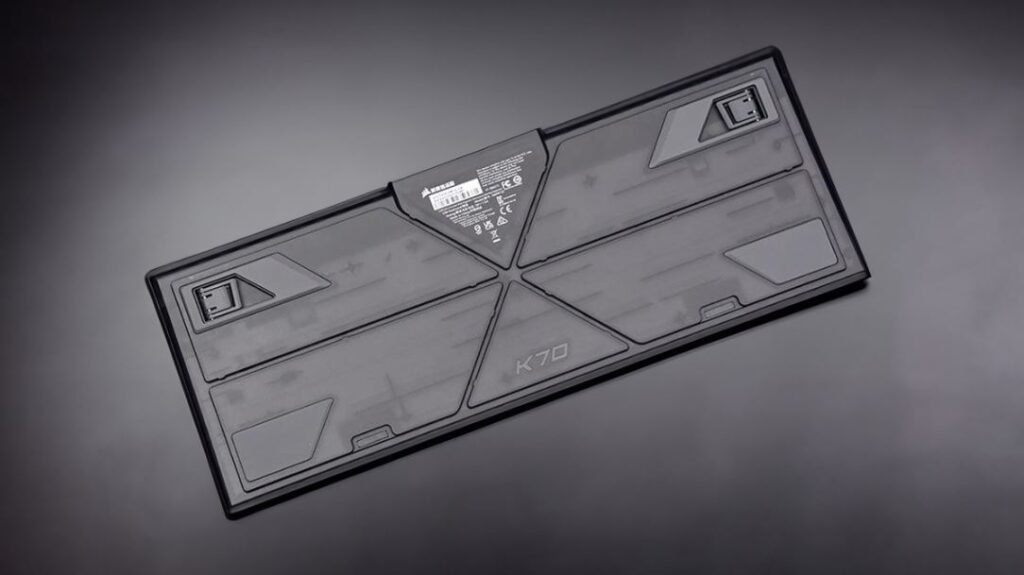
When you put the K70 MAX on a desk, it stands out because of its Full-Size design. Even though it doesn’t have extra macro keys, it’s still more compact than its larger counterpart, the Corsair K100 RGB.

The additional controls on the K70 MAX remain mostly the same as on the previous K70 PRO. Above the numeric keypad, you’ll find buttons specifically for media control, along with a metal wheel to change the sound volume.

On the top left, three more buttons let you switch between different configuration profiles, change the brightness of the RGB lighting, or lock the Windows key.

There’s also a switch on the back that turns on the “Tournament Mode”. This mode changes the keyboard to a basic layout, turns off macros, and sets the lights to a single color, all to reduce distractions.
Magnetic Switches
One of the standout features of the K70 Max is its magnetic switches adjustable CORSAIR MGX Switches. But what does “magnetic switches” mean? Essentially, these switches offer variable pressure points, allowing users to customize how deep they need to press a key for it to register.

Whether you’re gaming or typing, Highly customizable actuation, adjustable from 0.4 to 3.6, with a double actuation feature. Managed through Corsair’s IQ software.
Connectivity
You connect the keyboard using a USB-C port, and it comes with a removable cable. But, just like on the PRO model, it’s disappointing that there’s no second USB pass-through port. Older versions of the K70 had this handy feature.

Software Compatibility
The Corsair K70 MAX works well with the Corsair iCUE software. This software allows users to further customize their keyboard experience, from lighting to keypress sensitivity.
In the “Key allocation” tab, you can change what each key does. You can choose from preset actions, or make your own. For example, you can set a key to launch an app or play your music.

In the next tab, you can adjust the RGB lighting of the keyboard. You can pick from preset effects or mix and match different ones to create a unique look. If you’ve seen Corsair keyboards before, this will look familiar.
The “Performance” tab lets you turn on or off certain shortcuts. This is useful, especially if you accidentally hit the Alt or Windows key while playing a game.
The most exciting feature of the MAX version is in the “Depressed Keys” tab. Here, you can set how far you need to press a key before it responds. For each key on the keyboard, you can adjust this distance from 0.4 mm to 3.6 mm, in tiny increments of 0.1 mm. Cool, right? Also, you can set two actions for one key, depending on how hard you press it. For instance, pressing a key lightly might make your character walk, but pressing it fully might make them run.
These new Corsair MGX switches don’t offer as much flexibility as the switches on the Wooting 60HE. For instance, the Corsair switches have a range of 0.4 mm to 3.6 mm, while the Wooting ones go from 0.1 mm to 4.0 mm. Plus, the Corsair keys can’t work like a real joystick.
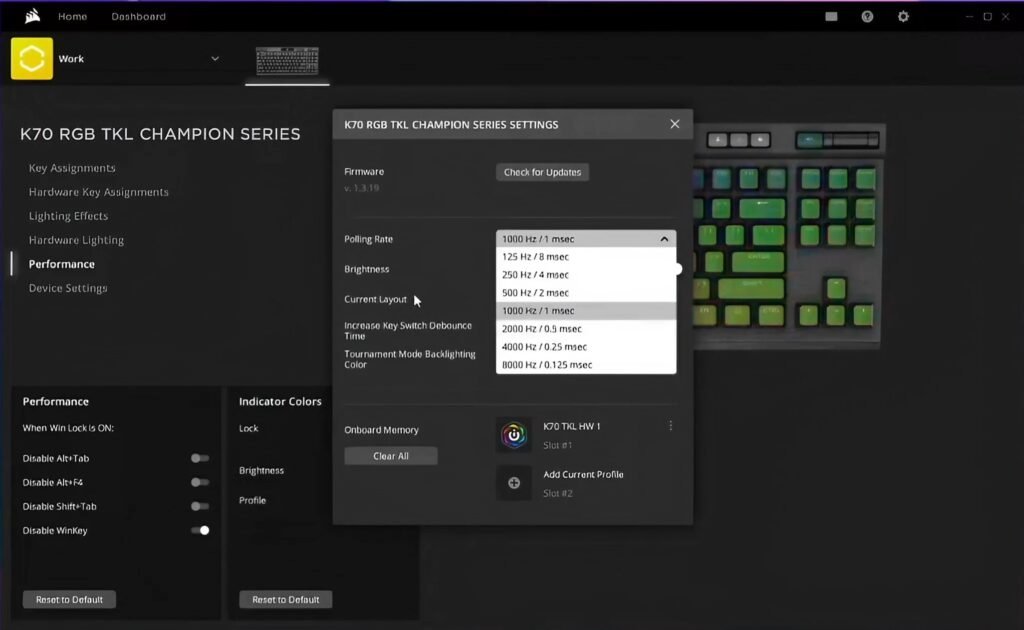
But there’s a cool feature that Corsair borrowed from Wooting: setting a reset value. This means you can decide how far you have to release a key before you can press it again. This is great for gamers, especially if you play fast-paced games.
Lastly, in the iCUE software, there’s a “Device parameters” page. Here, you can update the keyboard’s software or change the speed at which it checks for key presses – up to a super-fast 8000 times per second! And if you set up your keyboard just the way you like it, you can save that setup to the keyboard’s memory. So, even if you plug your keyboard into a different computer without the Corsair iCUE software, it’ll still work just the way you set it up. Cool, right?
Performance
The coolest new feature of the K70 MAX keyboard lies in its Corsair MGX switches. Instead of working like regular mechanical switches, these use a magnetic system to let you change how far you need to press a key before it activates.
These switches have a straight-up-and-down action and need a push of 45g. Normally, you have to press them down 2.0 mm before they register, but you can change this to anywhere between 0.4 mm and 3.6 mm.
Why is this cool? It makes the keyboard really flexible! For example, if you’re playing a game, you might want the movement keys (like ZQSD) to activate with just a tiny press (0.4 mm). But for other keys that do special moves, you might want them to need a longer press (3.5 mm) so you don’t hit them by accident.

Typing on these switches feels smooth, and you can perform actions quicker than on regular mechanical keyboards because of the adjustable settings. Competitive gamers might find this especially handy.
Another thing to note about this keyboard is how quiet it is. Corsair upgraded the K70 MAX by adding two layers of material inside that absorb sound.
When you compare it to older models from Corsair, the K70 MAX definitely sounds quieter. But not all the keys sound the same. While some keys, like the Enter key, are pretty silent, others, like the Space key, can be a bit louder.
Sound Profile
You can find an example of recording below to get a better idea.
- Comes with dampening foam layers for sound optimization.
- Overall, a good sound, but stabilizers might benefit from some enhancements.
Similar Products
- Razer™ Mechanical Switches: Designed for gaming, ensuring high-speed actuation and durability.
- Hyperspeed Wireless Technology: Offers lag-free gaming performance.
- Chroma RGB Backlighting: Personalize with 16.8 million colors and a suite of effects.
- Magnetic Wrist Rest: Enhances comfort during extended gaming sessions.
- Dedicated Media Controls: Includes a multifunctional digital dial and four dedicated media keys.
- Aimo RGB Illumination: Offers a vivid per-key RGB lighting experience.
- Silent Titan Switches: Quiet yet tactile, ideal for both gaming and typing.
- Volume Control Wheel: Quick access to audio adjustments.
- Compact Design: Takes up minimal desk space without compromising on features.
- Analog Input: Enables adjustable actuation points and detects varying levels of keypress depth.
- Hot-Swappable Switches: Customize your keyboard feel without the need for soldering.
- RGB Backlighting: Fine-tune aesthetics with dynamic lighting effects.
- Compact 65% Layout: Saves space while retaining essential keys.
- Titan Linear Switches: Smooth keystrokes with a fast actuation point.
- Aimo RGB Lighting: Intelligent and dynamic illumination that reacts to your use.
- Aluminum Plate: Provides stability, durability, and a premium look.
- Low-Profile Design: Streamlined appearance and key height for faster reactions.
Final Thoughts
The Corsair K70 Max is a masterpiece in the world of keyboards. It offers unparalleled customization, a sturdy build, and features that make it stand out in a crowded market. If you’re considering a new keyboard, the K70 Max should be at the top of your list. It’s easily one of the best keyboards available today, merging innovation with practicality in a sleek design.
The K70 MAX isn’t just about a fancier look. What really makes it stand out are the new MGX switches that let you choose how far you press the keys before they work. This adds flexibility and speed when you use the keyboard.
Even though the K70 MAX doesn’t quite match the Wooting 60HE in features, Corsair is definitely on the right track with this model.
But let’s talk money. Priced at 229.99 USD, the K70 MAX is one of the pricier options out there. For comparison, the SteelSeries Apex Pro costs around 149 USD. Plus, SteelSeries gives you more choices, like smaller keyboards (TKL and 60% sizes) and both wired and wireless versions.
If you look at Wooting, their Two HE model without keycaps (a full-size keyboard) is about $190, and their smaller 60HE model costs $180.




