The Razer Blackwidow V4 Pro is a Full-Size mechanical keyboard that strikes a great balance between comfort, functionality, and performance. It is very small and can be used in any situation, so it is very versatile.

The Black Widow Spider V4 Professional Edition was launched on February 17th at Razer’s official flagship stores and offline experience stores on various platforms. There are a lot of nice features, but they all add up to a price that is more than $229.
With its Blackwidow keyboards, Razer offers a complete range of mechanical models, generally available in several formats in order to best adapt to the expectations of each player.
We are focusing today on the latest reference in the range, the recent Razer Blackwidow V4 Pro. It follows the V3 Pro model unveiled in 2021, but unlike the latter, our model of the day only works wired. A slightly strange naming from the brand, which is a bit confusing.
The V4 Pro doesn’t offer a wireless connection anymore, but it compensates for it by providing numerous additional keys that allow for customized actions. These keys offer plenty of opportunities to set up macros for preferred games or frequently used applications.
The V4 Pro boasts attractive finishes, mechanical switches (available in linear or clicky), vibrant RGB lighting, and a removable wrist rest. However, it comes with a hefty price tag of $229, making it one of the most expensive models in the market. It competes with other expensive models such as the Corsair K100 RGB and K100 Air, SteelSeries Apex Pro, and Logitech G915.
Once unboxed, Blackwidow V4 Pro comes with the following items:
- Two USB-C to USB-A cables for power and USB Pass-Through
- A removable wrist rest
- A small user guide and the usual stickers in Razer colors
Specifications
| Razer BlackWidow V4 Pro | |
|---|---|
| Brand | Razer |
| Weight | 1128.5 g |
| Dimensions | 466 x 152.5 x 44mm |
| Switch Type | Razer Green Mechanical Switches (Clicky) |
| Key Feel | Tactile and Clicky |
| Material | ABS |
| Size | 100 % |
| Backlight | Razer Chroma RGB 16.8 million colors |
| Wrist Rest | Yes |
| Onboard Memory | Hybrid onboard storage (up to 5 setups) |
| Polling rate | Up to 8,000 Hz |
| Media Keys | 5 dedicated macros keys 3 dedicated macro side buttons |
| Connectivity | Detachable Type C Cable |
| Keycaps | Doubleshot ABS Keycaps |
| Platforms | Windows (PC) |
Design
Compared to its predecessors, the V3 released two years ago, the Razer BlackWidow V4 Pro underwent several modifications. The addition of new macro keys and a comfortable wrist rest means the new model is only available in a Full-Size format. Despite its imposing size, the keyboard has a sleek and understated design that can fit in with any setting.

The keyboard frame features a plastic construction that’s reinforced with a metal plate on the upper part, as is typical of the Blackwidow range. The build quality is solid and durable, withstanding various stress tests. Although it’s only been two weeks since its release, initial impressions of the keyboard are positive in terms of its longevity.

Users can easily attach the magnetic wrist rest to the front of the keyboard, which offers extra comfort with generous padding. The well-done coating and RGB lighting, synchronized with the rest of the keyboard, provide a balanced look. Overall, the Razer BlackWidow V4 Pro is an impressive keyboard that combines functionality and aesthetics.
Ergonomics
The keyboard features double-shot ABS keycaps, with a slightly rough coating that limits fingerprint smudges. The font is simple, and the RGB lights are bright, but secondary key actions do not have light effects.

In the upper right corner, there is a wheel for volume control and 4 media buttons, which are satisfying to use. The wheel has well-marked notches and the buttons allow for easy navigation between music and sound management. However, the icons are not visible in the dark.

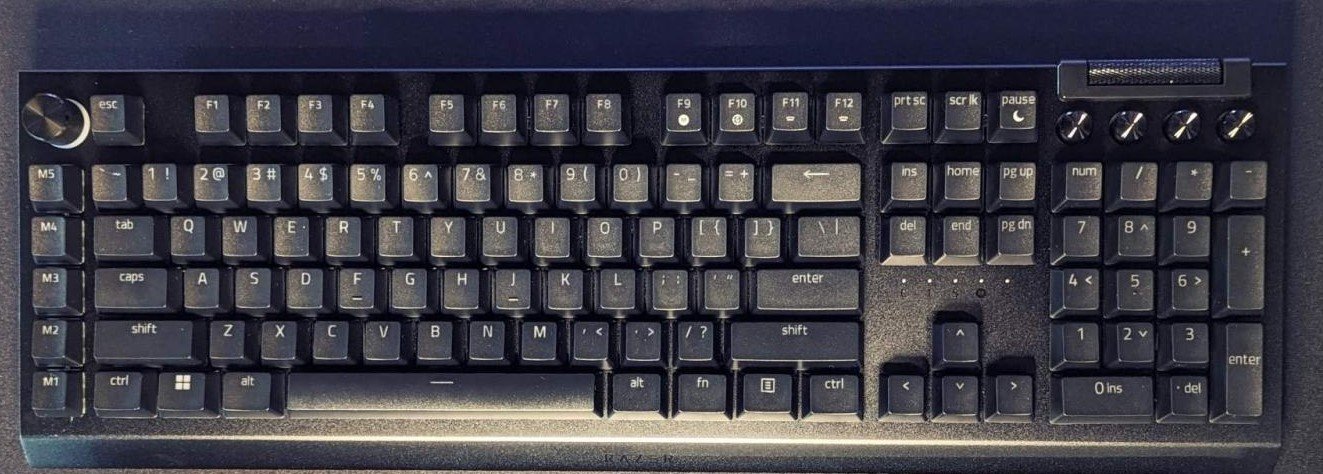
On the left side, there are 5 macro keys that are as reactive as the other keys. There is also a “Razer Command Dial” wheel that can be customized for various actions using Razer software. The wheel can adjust the brightness of RGB lighting, navigate between applications, zoom, and switch between tabs in a browser.

Additionally, there are 3 customizable buttons on the left edge of the keyboard. However, they may take some getting used to and can be accidentally activated when moving the keyboard.

At the back, the keyboard has four rubber pads for stability and adjustable feet for two levels of inclination.
Connectivity

As explained at the start of the article, this Blackwidow V4 Pro only works wired. There are two USB-C connectors on the back, the first to power the keyboard and the second can be used to take advantage of a USB-A pass– through port also positioned on the back of the keyboard. For example, you can use it to connect the dongle of your wireless mouse or your gaming headset.
Razer Synapse Software
You can use Razer Synapse, a free software available on the manufacturer’s website, to configure the additional keys on the Blackwidow V4 Pro keyboard. The “Custom” tab lets you modify the mapping of all the keyboard keys and create your own macros. You can also customize the actions of the additional keys on the left and edge of the keyboard and the controls of the wheel.
The wheel’s actions can be configured from a specific insert where you can select the actions to activate or not, their order, and a specific lighting color.
A small pop-up appears on the side of the screen to help you navigate from one action to another. The wheel’s actions include keyboard commands, mouse commands, multimedia management, and Windows shortcuts. You can also create your own combinations.
The Blackwidow V4 Pro has a “HyperShift” option that allows access to a second mapping when activated. You can assign the command to one of the buttons on the edge to double the number of shortcuts available. You can also adjust the polling-rate between 125 Hz and 8000 Hz.
The “Lighting” tab supports various RGB effects of the keyboard, and you can use the “Chroma Studio” tool for more details.
Performance
The keyboard comes with two switch options: Razer Green (clicky) or Razer Yellow. Our model has Razer Yellow switches, which provide a linear and silent keystroke. They have a 100 million click lifespan, 3.5mm total travel distance, 1.2mm activation point, and require 45g of force to activate. The switches offer excellent responsiveness, stability, and keycap support.
The keyboard produces relatively minimal noise pollution, and Razer has soundproofed the chassis with two layers of acoustic foam to reduce any potential resonance.
The keyboard does not have a Hot-Swap design, and the switches cannot be replaced. It has a polling-rate of 8000 Hz, providing excellent responsiveness for gaming and other activities.
The additional macro keys and multifunction wheel can be useful for MMORPGs and adventure games, while FPS enthusiasts will also appreciate the keyboard’s performance. However, the keyboard’s size may not be as practical as more compact models, and key activation is not as customizable as on the Wooting 60HE, which we consider the performance benchmark.
Typing Noice
It certainly does not sound as hollow as the V3. However, the Elite and V2 keyboards had a better sound and feel to them.
Conclusion!
The new Razer Blackwidow V4 Pro is one of the most comprehensive gaming keyboards available. It boasts excellent finishes, solid performance, and unbeatable versatility, making it suitable for gaming and office tasks.
While some may miss the wireless connectivity of the previous generation, the V4 Pro still has plenty of features to impress even the most discerning gamers. However, with a price tag over $229, it may not be an easy recommendation despite its impressive qualities. Additionally, the lack of a “Hot-Swap” design at this price point is disappointing.
Similar Products
Razer BlackWidow V3 Mini: Razer chose a small wireless keyboard this time. Like its big brother, the Razer Blackwidow V3 Pro.
Logitech G915 Lightspeed: Other brands have joined the Logitech G915 in mechanical gaming keyboards.




