Wooting 60 HE Keyboard Review: Launched in 2016 via a Kickstarter campaign, Dutch brand Wooting quickly made a name for themselves in the keyboard market by being one of the first to opt for analog switches.
By avoiding the usual stereotypes of so-called “gamer” models, the first Wooting One (TKL) and then the Wooting Two (full-size) models were able to stand out from the rest by having a clean and simple design, great performance, and advanced software features.
Table of Contents
Pros and Cons
| 60% effective format | No PBT Azerty keycaps |
| Analog Lekker switches | Optional wrist rest |
| Ultra-comprehensive features | No adjustable legs |
| Software via web-app or desktop | |
| Easy to customize | |
| Detachable USB-C cable |
Wooting 60 HE Keyboard Review
The Wooting 60HE is available from the brand’s website for $169 without keycaps. For 179 dollars, you can now get a version with ABS keycaps.

The keyboard includes the following:
- The Wooting 60HE (without keycaps)
- A USB-C to USB-A cable
- A strap to hang on the side of the chassis
- Two spare Lekker x Gateron switches
- Pliers to remove keycaps

Design
Wooting introduces the most compact keyboard in its lineup with the 60HE version. As the name suggests, the keyboard uses a 60% layout, which is something many users have been waiting for and which is becoming more and more common on gamers’ desks.

The keyboard is pretty simple, with a plastic case, so it’s easy to switch out for a different model. In fact, the 60HE is made so that it can fit into the vast majority of 60% format chassis. This means that it can be turned into a great base for a custom model.

The keyboard only comes in black color with a nylon strap attached to the left side.

On the keycaps side, this ISO version comes without keycaps, so you can choose what you want there. The switches are compatible with most models on the market, so it won’t be hard to change the Wooting 60HE to your liking.
Finally, note that the keyboard comes with fully customizable RGB lighting from the Wootility software that we present to you a little below.

Regarding the internal design of the keyboard, there’s not much to complain about for a “stock” model. There is a first layer of foam 4 mm thick under the steel plate holding the switches, as well as a second, thicker layer under the PCB. This limits the noise pollution from the switches.
Dismantling is very simple with the help of a few screws, and as explained above, the model is designed so that it can be integrated into most 60% boxes.
Keycaps
A keyboard designed for gamers should offer the highest level of durability in the sectors most exposed to wear, such as the overlays that come into constant contact with the fingers. It makes me happy that the Wooting 60HE uses keycaps that are the strongest on the market thanks to their double injection PBT plastic manufacturing process.

PBT plastic is a more durable alternative to ABS, but it has disadvantages as well. Let’s start with the positives: It is much more abrasion-resistant, which makes the surface texture disappear very gradually.
In addition, unlike ABS, this plastic does not turn yellow. However, there are occasionally longer keys available, like the spacebar, which regrettably experienced deformation even during production. It’s called “warping“.
Lekker switch
Before going into more detail on the many advanced features of this Wooting 60HE, a point concerning its switches. As stated in the introduction, the presence of analog switches known as Lekker, designed in collaboration with Gateron, distinguishes this keyboard.
Unlike a classic mechanical switch, the Lekker uses the Hall effect and a magnet to calculate the exact position of the switch. The closer the magnet at the base of the switch is to a transmitter placed at the PBC, the stronger the signal.
This little animation proposed by Wooting will surely be a little more telling, and if you want to know more, you can consult the dedicated page on their site.

In use, we will see below that this technology offers many advantages, in particular the possibility of selecting for each of the switches on the keyboard an actuation between 0.1 mm and 4 mm. It will also be possible to use them like a trigger or a joystick on a controller, with more or less sustained action depending on the pressure exerted on the key.
Wooting Lekker switches are currently only offered in a linear variant, with an activation force of 60 cN and a total distance of 4 mm. They come with a cross stem, offering compatibility with most current keycaps.
Wootility Software
Wootility software complements its keyboards. The site offers a download and a browser-based version!
When we see software like Corsair iCUE or Razer Synapse take up several GB of disc space, we’re glad Wooting came up with something new. You can configure your keyboard instantly in your browser without installing anything.
To use the keyboard’s features, you don’t need to keep your browser page open or the software on your PC. Close the configuration tool after configuring your Wooting 60HE.
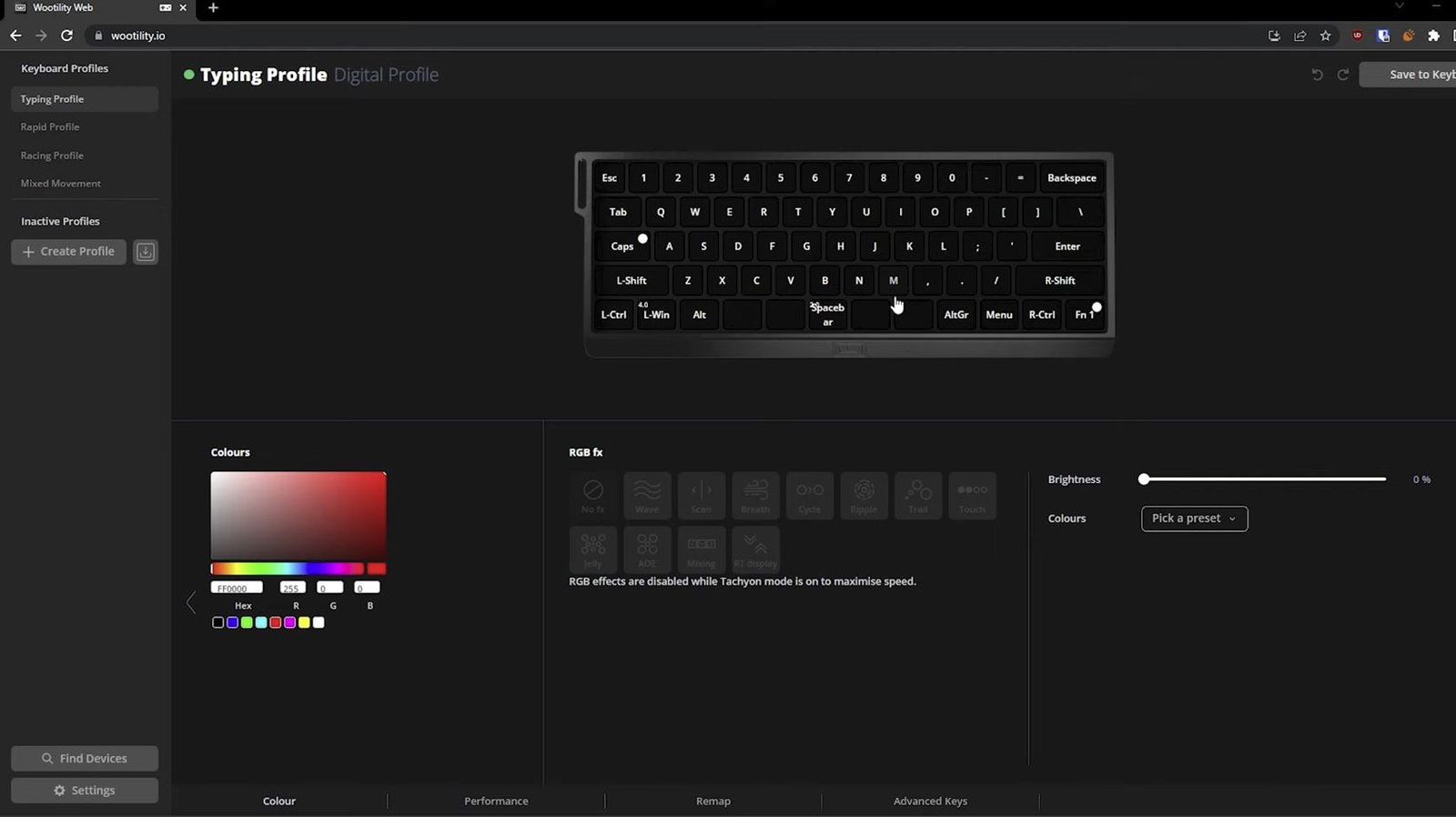
The tool’s interface is clean, and the brand explains each feature. The Keyboard Profile Manager lets you import 4 profiles into the keyboard’s internal memory. Drag an inactive keyboard profile into the active profiles section.
Then, you can move from one Wootility page to another by using the tabs at the bottom of the software. First, and probably most importantly, there is a section for RGB lighting. You can change the color of each key or choose from a list of effects and then make them your own.
From the “Performance” tab, we get to the heart of the matter. Here, it is possible to set the activation distance of the Lekker switches individually for each key or more globally for the entire keyboard.

As mentioned above, Lekker switches are height-adjustable from 0.1 mm to 4 mm. This means that activating at 0.1 mm requires touching your key. Instead, a 4mm activation requires a full key press to activate.
Here, one can easily imagine opting for a very short distance on the ZQSD keys, for example, in order to take advantage of excellent responsiveness for the movements of his character on FPS or TPS. Conversely, you can choose longer activations at 3.5 mm for secondary actions that you don’t want to launch inadvertently.
Performance
Once you’ve set up the Wooting 60HE, you’ll find a whole new way to play your favorite games. Lekker analog switches stand out from the rest, and compared to traditional mechanical switches, they make a big difference.

You can feel the responsiveness with a minimum activation distance of 0.1 mm, and the Rapid Trigger option gives you more precise movements or even makes some complex movements easier in FPS games like Apex Legends. The actions happen much faster, and in some places you can feel the difference from a more traditional keyboard.
In a lot of situations, the analog mode, which lets you use the keyboard like a joystick, can also be fun. We think of racing games, where you can get more precise control over the gas, the brakes, and even the way the car moves.
It might not be as good as a real controller for all players, but if you look at how well some players do with the keyboard on a game like Trackmania, you can imagine that the Wooting 60HE would help them do even better.
It’s not necessary to play racing games in analog mode. The ZQSD keys make it much easier to switch between different walking and running speeds in games like The Witcher 3 and Hitman 3. It’s a very different way to play, but it doesn’t take long to get used to.
Sound
The Wooting 60HE doesn’t sound very good out of the box, but with a few simple and affordable changes, this keyboard can sound almost perfect. The sound file above shows how the keyboard sounds when it’s not changed. The sound file below shows how a switch sounds before and after the spring has been oiled.

Conclusion: Wooting 60 HE
The Wooting 60HE competes with the biggest gamer keyboard brands with real inventions.
Analog switches expand the possibilities of a mechanical keyboard, and this new 60% format meets competitive players’ needs. The finishes, switches, and software are all high-quality.
As you can see, the Wooting 60HE caught our eye, and while we regret the lack of keycaps, we recommend it if its advanced features make sense for you.




