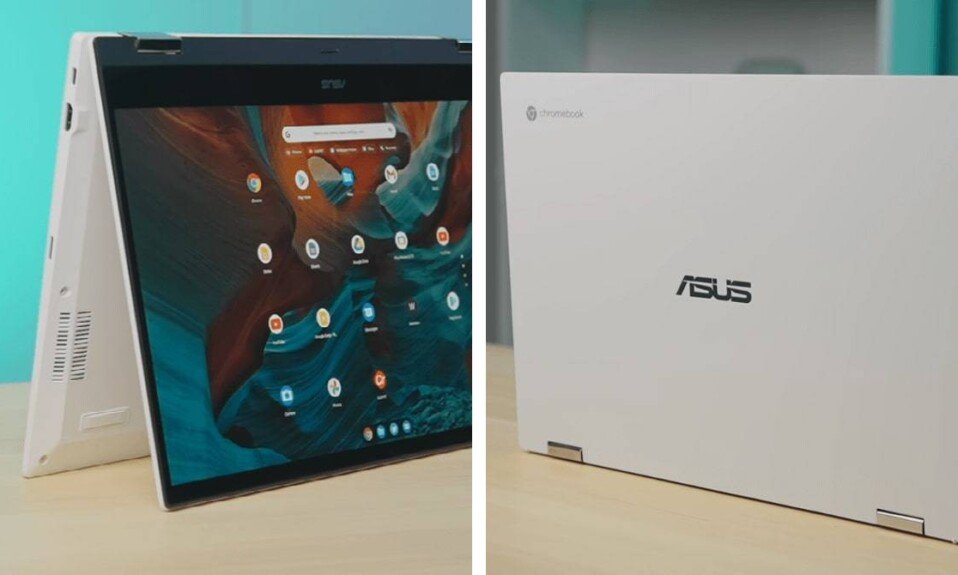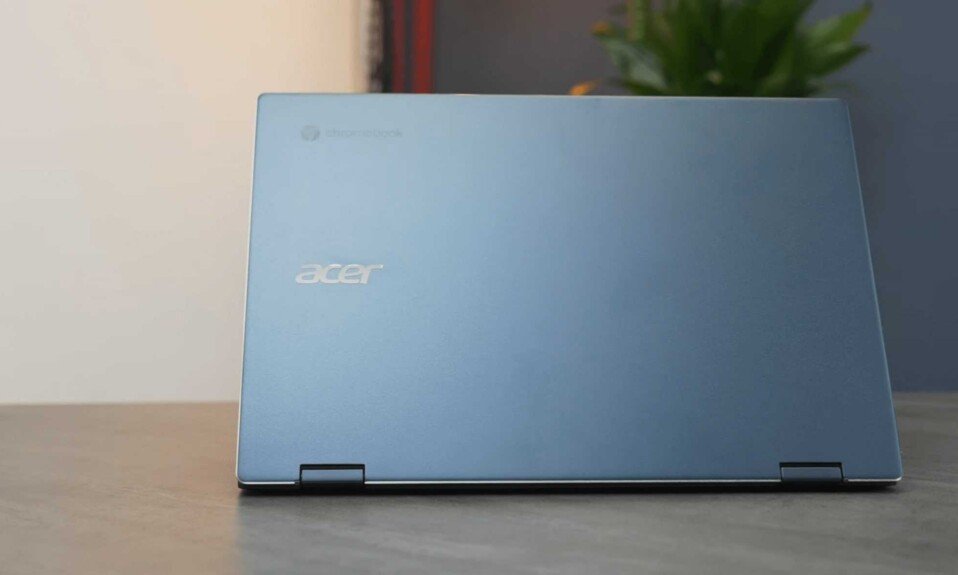Alienware, the pioneering brand of gaming laptops, has been more discreet in recent years but continues to enjoy a solid reputation in the high-end market. But faced with increasingly numerous competition, especially from Asus and MSI, is it still justified to opt for an Alienware?
Pros and Cons
| PROS | CONS |
| Sleek design with performance | Fans are really very loud |
| Attractive 4K OLED display | Poor battery life |
| RTX 3070 with maximum TGP | Soldered RAM |
| Plenty of useful ports | |
| 1TB of SSD storage |
General Info
| Dell Alienware m15 R4 | |
| $ | CHECK PRICE |
| Brand | Dell |
| Model | Alienware m15 R4 |
| Release Date | – |
| Weight | 2.3 Kg |
| OS | Windows 10 Pro |
| Display | IPS LCD |
| Dimensions | 298.60 x 229.60 x 15.95 mm |
| Type | Laptop |
There was a time when Alienware laptops had an ostentatious look. This is no longer the case today. Without being the most discreet on the market, the Alienware 15 R4 will be able to blend into most environments without denoting.
Its alien-shaped logo will speak to connoisseurs. Its rather massive “15” serigraphy will also be able to put the chip in the ear but apart from that, it merges with the other computers on the market. The combination of gray (Lunar Light) and black is sensible and allows the Alienware 15 to appear a little less massive (most other 15-inch gaming laptops are less than 3-5 cm deep).
Inside, sobriety is always the order of the day. The only small touch of originality, its power button, which takes the logo off the mark. Backlit, what’s more. The kind of detail that some will appreciate—the Alienware 15 benefits from an excellent finish. The set inspires confidence, and the magnesium chassis displays excellent rigidity.
The underside of the chassis is in keeping with the bonus of pretty ventilation grilles. Access to components is not a problem. RAM and SSD can be replaced if necessary.
Display
| Dell Alienware m15 R4 | |
| Display Type | IPS LCD |
| Display Size | 15.6 inches |
| Display Resolution | 1920 x 1080 (300 Hz) |
| Dimension | 360.3 x 276.2 x 18.3-20.7 mm |
Dell offers two screens on its Alienware M15 R4. A Full HD 300 Hz 3 ms and a second OLED UHD are probably more intended for users looking for versatility than gamers. Our model was equipped with the first, the smartest choice for a gaming laptop.
The LG Philips LGD066E (156WFG) panel covers the entire sRGB space (compared to around 75% for RGB and DCI-P3). Maximum brightness is 343 cd / m2 for a contrast ratio of 981: 1. The native white point is a bit high (7200K). Ditto for the DeltaE (5.2). Characterization is necessary to bring it down to below 2.
The webcam has a definition of 720P, classic for a laptop PC. In terms of quality, it does a little better than most of its competition. The images are not too badly defined; the colors are rather well reproduced. However, we blame it for a slight lack of brightness and a tendency to noise when the brightness declines. Another complaint, which may seem anecdotal, the LED responsible for indicating that the webcam is active is too bright.
Some will also blame him for the absence of Windows Hello. Both in terms of the webcam and the absence of a fingerprint sensor.
Specification & Performance
| Dell Alienware m15 R4 | |
| Processor | Intel Core i9-10980HK Comet Lake-H (2.4 GHz, 8 cores) |
| Graphics | NVIDIA Turing GeForce RTX 3070 8 GB Dedicated GDDR6 |
| RAM | 32 GB (2 x 16 GB) DDR4 2666 MHz, 2 slots (occupied) |
| Storage | 2x 512 GB M.2 SSD (NVMe PCIe 3.0) |
| CPU Base frequency | 2.2 GHz |
| Turbo frequency | 5 GHz |
| Cores | 8 |
| Threads | 18 |
| L3 Cache | 16 MB |
| Integrated GPU | Intel UHD Graphics 630 |
| GPU base clock | 1310 MHz |
| GPU boost clock | 1725 MHz |
High-end gaming PC requires Alienware has chosen to integrate the fastest processors in the Intel range. The m15 r4 is therefore offered, either with a Core i7-10870H or a Core i9-10980HK as on the model tested. These 2 CPUs are Octa-core processors, the difference being a higher TDP and the possibility of overclocking the Core i9. In practice, however, the differences will be small. It is, therefore, better to settle for the Core i7 and keep the budget for another upgrade (even if this is not always possible with the set of pre-configurations offered by Dell).
On the graphics card side, this Alienware m15 is available around the GeForce RTX 3070, or the RTX 3080, with the TGP, pushed to the max, namely 140W. Enough to deliver solid performance and thus stand out from certain more “cautious” competitors to better control the temperature rises.



So what does the Core i9-10980HK + GeForce RTX 3070 pair give? In our tests carried out on everyday software, it comes close to AMD solutions even if the Ryzen 9 5900H (S) most often takes the ascendancy of a short head.
In-game, the impact of the processor is less important at this level. The Core i9 is a bonus benefiting from slightly higher operating frequencies; the Alienware m15 r4 is often the fastest in-game by a few FPS thanks to the 140W TGP of its GeForce RTX 3070. A choice that will delight gamers. The search for raw power, at least on paper, because such a choice is not without consequences …
Via the Alienware Fusion utility, it is possible to overclock the m15. What to grab a few seconds or, undoubtedly more judicious, to gain some degrees by adjusting the tension of the processor.
Multimedia
| Dell Alienware m15 R4 | |
| Webcam | Above the display |
| Webcam Resolution | 1280 x 720 |
| Microphone Jack | 3.5mm jack |
| Network | Wi-Fi ax (2×2, Killer Wi-Fi 6 AX1650) |
| Bluetooth | Bluetooth 5.1 |
| Keyboard Numpad | No |
| Connectivity | 3 USB 3.2 (1 PowerShare) + 1 USB 3.2 Type-C (Gen2) Thunderbolt 3, HDMI 2.0b, mini-DisplayPort 1.4, microSD 5.1 / UHD II HD312 |
The Alienware 15M offers complete connectivity. A Gigabit Ethernet network port, a USB-A 3.2 Gen1 port, and a 3.5 mm jack are on the left. On the right two additional USB-A 3.2 Gen1 ports and a micro-SD card reader.


Finally, at the rear, in addition to the socket dedicated to the imposing mains power supply, the connector dedicated to the Dell / Alienware eGPU, a USB-C / Thunderbolt 3 port (Power Delivery compatible for charging), a mini-DisplayPort, and finally, an HDMI 2.1 output.
Despite two small speakers placed under the wrist rest, the sound delivered is satisfactory (for a laptop). The volume lacks power and does not saturate (too much) even above 75%. The details are well-rendered, as is the spatialization. On the other hand, it is better to manually select the appropriate profile (music, movie, …) in the parameters of the Fusion utility, the default Alienware profile not always being the most appropriate.
Despite the lack of a numeric keypad and the space available on the chassis, Dell did not choose to use it for the keyboard. Without being narrow (15.8×15.8 mm), the keys would have deserved a few millimeters of a surface area more, especially for the game. The spacing (3.5 mm), just like the stroke (1.3 mm) n ‘ does not call for any particular reproach. The touch is pleasant with the bonus of good cushioning and a muffled sound.
The keyboard benefits from an RGB backlight divided into 4 zones. The Alienware logos and the light strip located on the back edge are also customizable via the Command Center utility. Unfortunately, the latter is not the most intuitive, in addition to requiring the connection to a Microsoft account to connect to the Windows Store and thus take advantage of all its features.
Given the target of this Alienware M15 R4, the touchpad is intended to be occasionally used fortunately because its small size (105×60 mm) is not the most pleasant to use.
Battery
| Dell Alienware m15 R4 | |
| Battery Type | Li-ion |
| Battery Life | 86Whr |
| Power | 6 cells |
With an average battery life of 2 hours in web browsing (with the brightness at 140 cd / m2), it isn’t easy to move away from a power source—a little at odds with the weight content of this Alienware M15 R4. On the other hand, the 240W power supply is impressive, to say the least (20x10x2.5 cm).
Conclusion!
Choosing an Alienware gaming laptop PC is, above all, choosing the prestige of a brand dedicated to gamers for years. It is also opting for a top-of-the-range model, and therefore, as such, the buyer is entitled to expect the best. Nothing to say about the chassis, excellent. The design shows a real bias as always on Alienware computers. Consensus is therefore not in order, but in a market where the trend is towards uniformity, playing the daring card can pay off.
The player ready to spend more than 3000 USD on his future gaming laptop PC expects to have the best components of the moment. This is the case for graphics cards, a little less for 10th generation Intel processors. But this is normal, the Alienware m15 r4 having been available for several months and now replaced by the m15 r5.
Is the Alienware m15 r4 (finally) the perfect laptop that every gamer looks for like a holy grail? Unfortunately no. At least, if, like us, you consider a laptop as a set where the balance must take precedence over the first place in the benches. So, what is the point of imposing size constraints close to that of an ultrabook when in the end, the battery melts as quickly as snow in the sun? So yes, a thin and light gaming laptop is prettier to look at. But is it really the most important when, as a bonus, it impacts the cooling system? It’s up to everyone to see. For us, the answer is clear; you will understand.