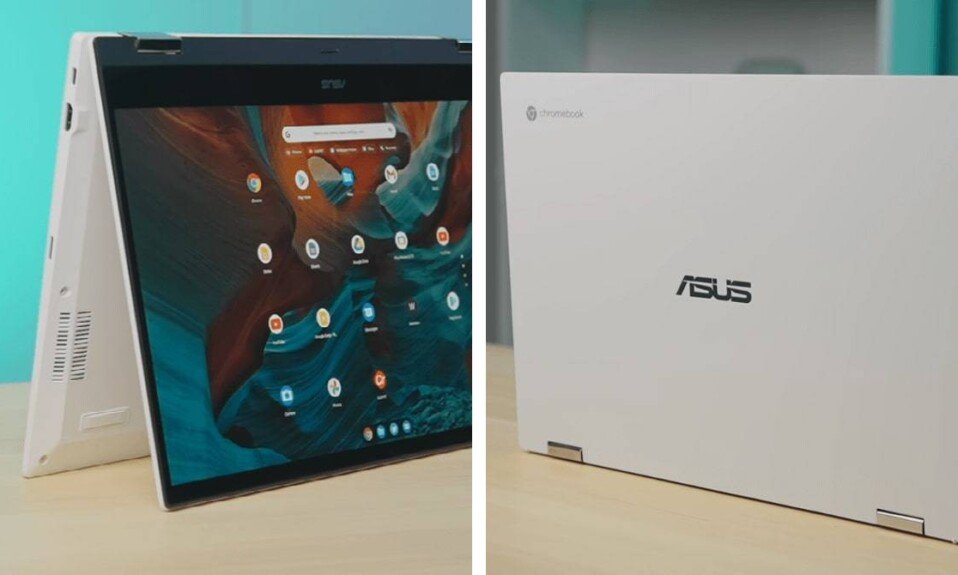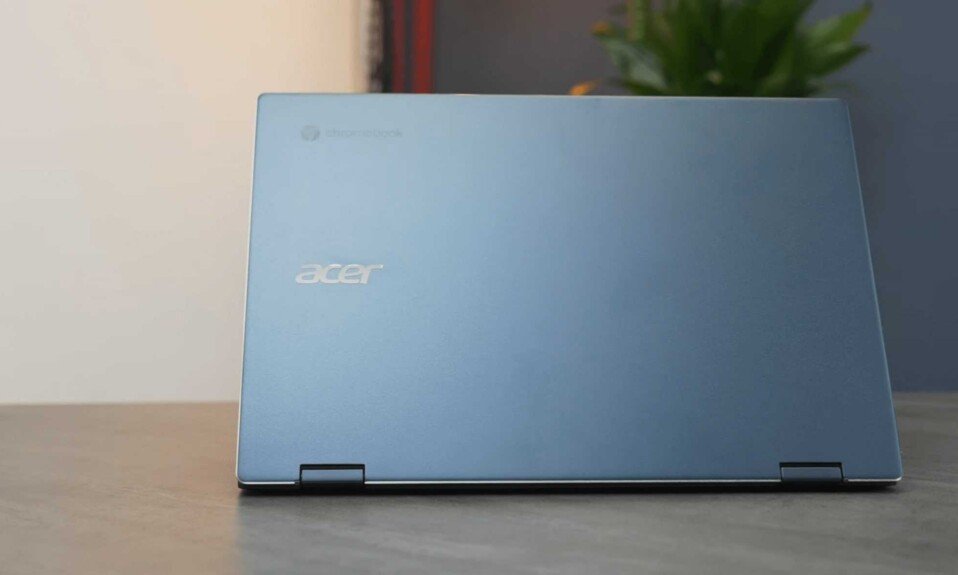| PROS | CONS |
|---|---|
| Premium looks and features | Average battery life |
| Comfortable RGB keyboard | Highermodels are expensive |
| 2.5 Gbps Ethernet port | 720P webcam |
| Display is fast and colorful | |
| Incredible performance |
Alienware, the legendary gaming brand, has been offering an update to its m15. The latest Intel Alder Lake processors and Nvidia RTX 3070 Ti and 3080 Ti graphics cards are on the horizon. A slew of new features, but not enough to distinguish the Alienware m15 r7 from its many competitors?

The Alienware m15 r7 is a high-powered gaming laptop that comes with some great features. But is it worth the price tag? Read on to find out in our full review.
Specification
| Dell Alienware m15 R7 | |
|---|---|
| $ | CHECK PRICE |
| Brand | Dell |
| Model | Alienware m15 R7 |
| Dimensions | 356 x 272 x 24mm |
| Weight | 2.42 kg (5.34 lbs) |
| Screen size | 15.60-inch IPS |
| Resolution | 1920×1080 pixels |
| Aspect ratio | 16:9 |
| Refresh Rate | 360Hz |
| Display features | 100% sRGB 300cd/m |
| CPU | Intel Core i7-12700H |
| Base frequency | 2.3 GHz |
| Cores | 14 cores |
| RAM | 32 GB DDR4 2666 MHz |
| Graphic card | GeForce RTX 3070 Ti 8 GB |
| Storage | 2x 512GB M.2 SSD |
| Ports | 2x USB 3.2 1x USB 3.2 Thunderbolt 4, HDMI 2.1 |
| Wifi | v6E |
| Bluetooth | 5.1 |
| Ethernet (RJ45) | Yes |
| Keyboard type | Mechanical |
| Backlit Keyboard | Yes, RGB, 1.8mm stroke |
| Numpad | No |
| Audio | 2 Nahimic speakers |
| Operating system | Windows 11 64 bit |
| Battery | Li-Ion 6 cells 86Whr |
| Battery life | Upto 5 hours |
Design
- The Alienware m15 R7 features a sleek and sturdy design with premium build quality.
- It has a magnesium alloy chassis that provides durability while keeping the weight low.
- The laptop has a sophisticated and futuristic look, with customizable RGB lighting zones.
The Alienware m15 r7 is pretty quiet, like the brand’s most recent products. The backlit alien logo is now the thing that stands out the most. But you can still turn off the backlighting for more privacy (or change the colour) and blend in without standing out in most places. At least if you can get past the intimidating “15” on the back of the screen.

The inside is also very quiet. Only the power button, which is again in the shape of an Alien, will stand out. But this is also what an Alienware computer is meant to do. The finish on the M15 is really good. Even though the centre of the keyboard and the screen are a little more sensitive to pressure, the whole thing gives you confidence and the magnesium chassis is very strong.

The bottom of the chassis is just as nice, and it has some nice air vents to boot. There is no trouble getting to the parts. RAM and SSDs can be changed out if they break.
Display
- The m15 R7 boasts a 15.6-inch Full HD display with a refresh rate of up to 360Hz.
- It offers excellent color reproduction and wide viewing angles, enhancing the gaming and multimedia experience.
- The display also supports NVIDIA G-Sync technology, reducing screen tearing for smoother gameplay.
The Alienware M15 R7 from Dell now comes with 3 screen options. Two Full HD options are available: 165 Hz for the entry-level model or 360 Hz, 1 ms for the model we tested. Lastly, a QHD (2560×1440) 2 ms. panel is available. In the event that your future laptop will be used for purposes other than gaming, this is the one to go with. Gaming performance isn’t affected by the higher resolution, but it provides a better viewing experience for other purposes.

99 percent of the sRGB colour space is covered by the AU Optronics panel (AUO8092) (compared to about 75 percent for RGB and DCI-P3). 323 cd/m2 is the maximum brightness, with a 979:1 contrast ratio. For games, these are adequate, but they may not be enough for photographers, content creators, or anyone else who needs a lot of flexibility.
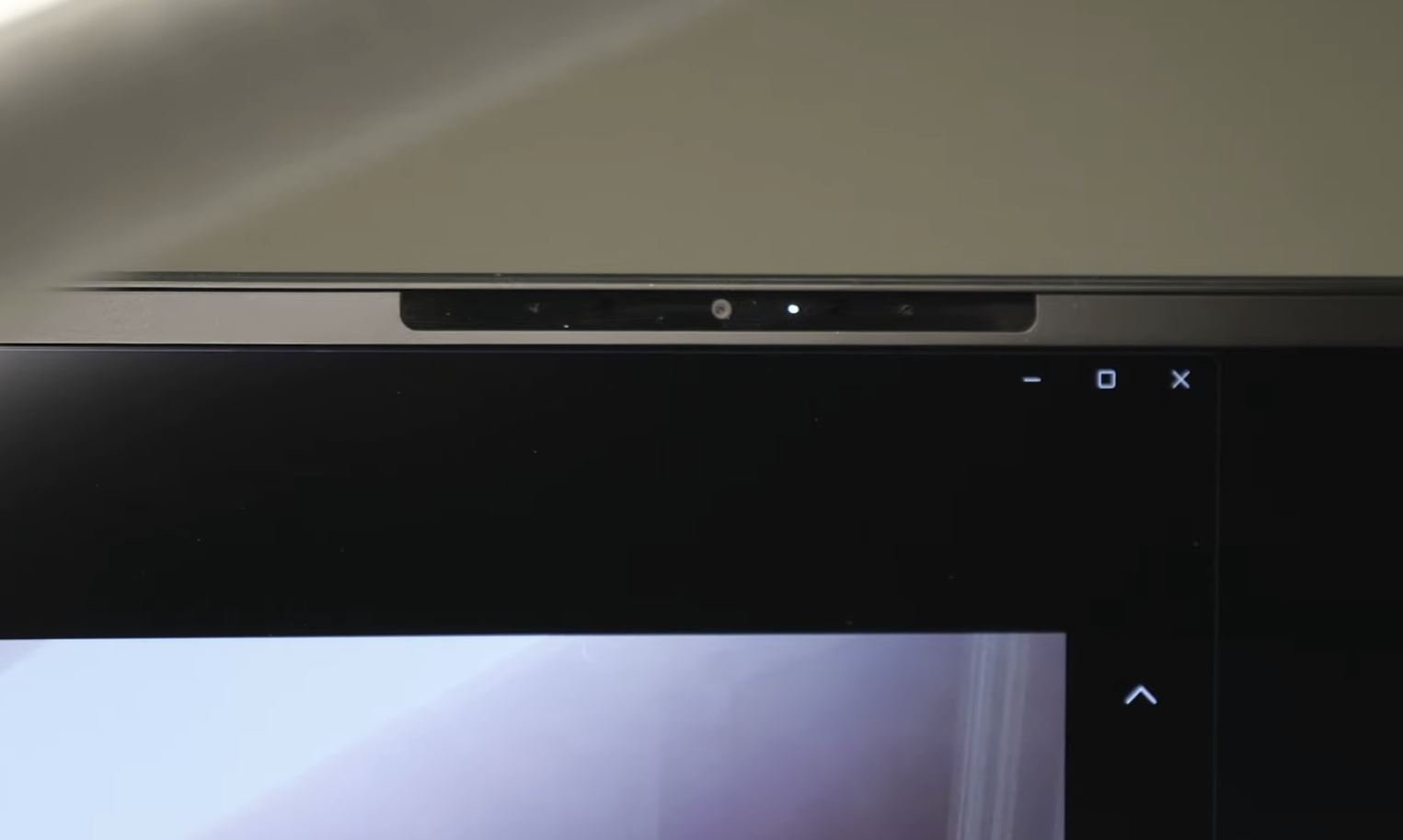
There is no mention of a fingerprint sensor in the product description from Alienware. An infrared webcam can be added to the Alienware 15 r7 if it has a 165 Hz display. Having the ability to unlock your Windows session without having to type in your password is a great convenience. Images lack definition and are extremely noisy, on the other hand. I am wondering how a computer that costs more than $2500 can have such a poor webcam! Of course, most gamers already have excellent USB webcams, but in this day and age of telecommuting and remote meetings, manufacturers should make an effort as well.
Connectivity
- The laptop provides various connectivity options, including USB Type-A and Type-C ports, HDMI, Ethernet, and an SD card reader.
- It also supports Wi-Fi 6 and Bluetooth 5.1 for fast and reliable wireless connectivity.
- The m15 R7 offers ample ports to connect peripherals, external displays, and other devices.



Connectors can be found on all three sides of the Alienware M15’s chassis, with a preference for the rear. In terms of day-to-day management, however, the backlighting can be distracting when trying to connect a peripheral. It’s also nice to see a 2.5 Gigabit Ethernet port on the laptop, a feature that is still rare. There are three USB-A ports, one Thunderbolt 4-compatible USB-C (and Power Delivery), an HDMI 2.1 output, and an audio-jack/microphone port.
Sound
- The m15 R7 offers immersive audio with its dual speakers and Alienware Sound Center software.
- The speakers deliver clear and loud sound, enhancing the gaming and media playback experience.
- The software allows users to customize audio settings and enhance virtual surround sound effects.
In terms of sound quality, it’s a decent laptop with two speakers under the wrist rest. Even at a volume of 50%, the sound isn’t saturating (too much) or lacking in power. Both the fine details and the spatialization are faithfully reproduced.
Keyboard
- The laptop comes with a full-sized keyboard featuring customizable per-key RGB lighting.
- It provides a comfortable typing experience with good key travel and responsiveness.
- The precision trackpad offers smooth and accurate tracking, supporting multi-touch gestures.
In spite of its lack of a numeric keypad, which some people may find annoying, the m15’s keyboard provides an excellent typing experience. It has keys that are the standard size for a 15-inch laptop (15.915.9 mm). The spacing is the same (3.2 mm). The 1.8 mm stroke, on the other hand, stands out. As an added bonus, the cushioning and muffled noise are barely audible, making the touch even more pleasant. The keyboard is a resounding success, but it appears to be better suited to typing than hours of gaming.

The keyboard’s RGB backlighting system enhances its functionality. The Command Center utility also lets you change the look of the Alienware logos and the light strip on the back of the laptop. However, it is still not the most user-friendly, so a complete overhaul is needed to improve the user experience.
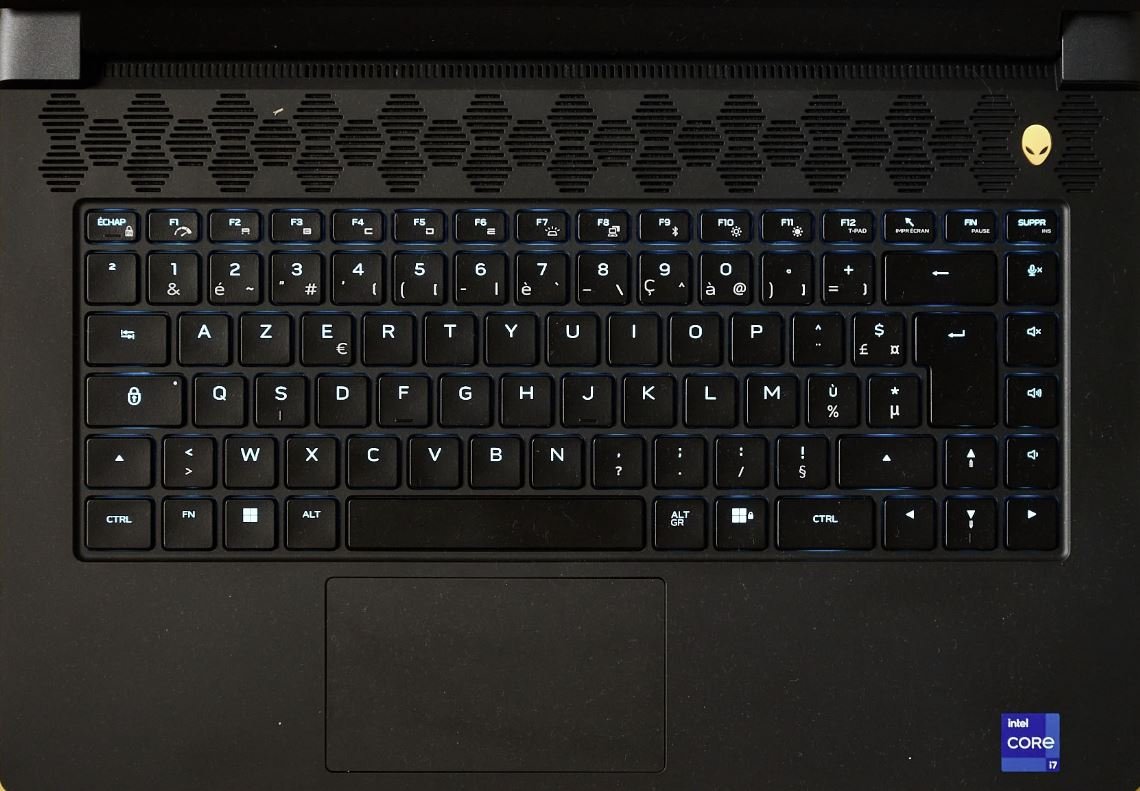
As for the touchpad, its dimensions (105 x 60 mm) make it look like an afterthought. The mouse is still the standard for gaming laptops, so this shouldn’t be an issue (and will remain so).
Performance
- The Alienware m15 R7 features an advanced cooling system with high-quality fans and heat pipes.
- It effectively dissipates heat and maintains optimal temperature levels during extended gaming sessions.
- The laptop also includes Alienware Cryo-Tech cooling technology, which helps prevent thermal throttling.
Alienware, a high-end gaming PC, has chosen to use the fastest processors in the Intel Alder Lake range. The Core i7-12700H or Core i9-12900H processors are available on the m15 r7. It has a total of 14 cores in each of these two processors (including 6 powerful and 8 efficient threads). The higher maximum frequency and higher TDP are the two main differences. In theory, at least, because the differences are so minor in practice. You’re better off not upgrading at all and sticking with the Core i7.

There is a wide range of Nvidia graphics cards to choose from in this Alienware m15 r7, including the RTX 3060, the RTX 3070 Ti, and the RTX 3080 Ti. The RTX 3070 Ti (TGP 140W) is the best performance/lifetime/budget combination in the tested configuration. We don’t think the 650 dollars required to upgrade to the 3080 Ti is reasonable unless Ray-Tracing is a top concern (and still).




When it comes down to it, the performance is right on par with what you’d expect from a high-end gamer laptop. Simply put, all current games are capable of running at least 90-100 frames per second in ultra settings (without tracing). Creators of video content, in particular, can benefit greatly from having a powerful graphics card at their disposal. Certain calculations in Davinci Resolve, Première Pro, and After Effects can be accelerated using OpenCL or CUDA cores. However, the difference in performance between an RTX 3060 and an RTX 3070 Ti isn’t as dramatic as you might expect. Depending on your gaming requirements, the former may be an interesting option for mixed use.
There has been a significant increase in CPU power over the previous generation. Alder Lake processors now feature “high-performance” cores (6) and “efficient” cores (4). It is therefore important not to focus solely on the total number of cores. Apple’s mobile chips for the iPhone and iPad already use this design, which is now found in the venerable Mac M1. For the sake of simplicity, let’s say that the goal is to provide better performance while reducing energy consumption in phases that don’t require much power.
Battery
- The laptop features a 6-cell 86Wh battery that provides decent battery life for a gaming laptop.
- However, due to the powerful hardware, intensive gaming sessions can drain the battery quickly.
- It is recommended to keep the laptop plugged in during extended gaming sessions for optimal performance.
The m15’s battery life has never been its best feature, and this seventh version won’t change that. Even with light use (web browsing with the brightness set at 140 cd/m2), it is hard to get more than 5 hours out of the battery.
Price
Price for this configuration is around $1799, but it can be found on sale for around $1,480.
Similar in price to the Spectre Helios 300 but may not offer the same value as the Legion 5 Pro with an RTX 3070 TI.
The Legion 5 Pro or AMD Advantage Legion 7 might be better options depending on pricing and preferences.
Conclusion!
Choosing an Alienware gaming laptop is all about the brand’s long history of focusing on gamers. In addition, the buyer has the right to expect the best because it’s a high-end model. Everything about the chassis is perfect. As is customary with Alienware computers, the aesthetic has a decidedly pro-gaming bent. If you want to stand out in a crowded marketplace, you may want to be a little more daring than your competitors.
The gamer who is willing to spend more than $2,500 on a laptop for gaming expects the most up-to-date components. If you have a 12th generation Intel processor and a newer Nvidia graphics card, you can take advantage of Advanced Optimus. An excellent product that ranks among the best in its category.
If you’re looking for something discreet and comfortable to type on, the Alienware m15 r7 has you covered. There are no issues with overheating or overheating, and the 360-Hz screen is a huge bonus for gamers. There should have been more research into the fan frequency to improve the user’s perception of noise. Lastly, even a gaming computer will be able to function autonomously in 2022. In terms of cost, an RTX 3070 Ti entry range is $2,000, which may appear excessive at first glance. The m15, on the other hand, is quite comparable to its main rivals in terms of quality.