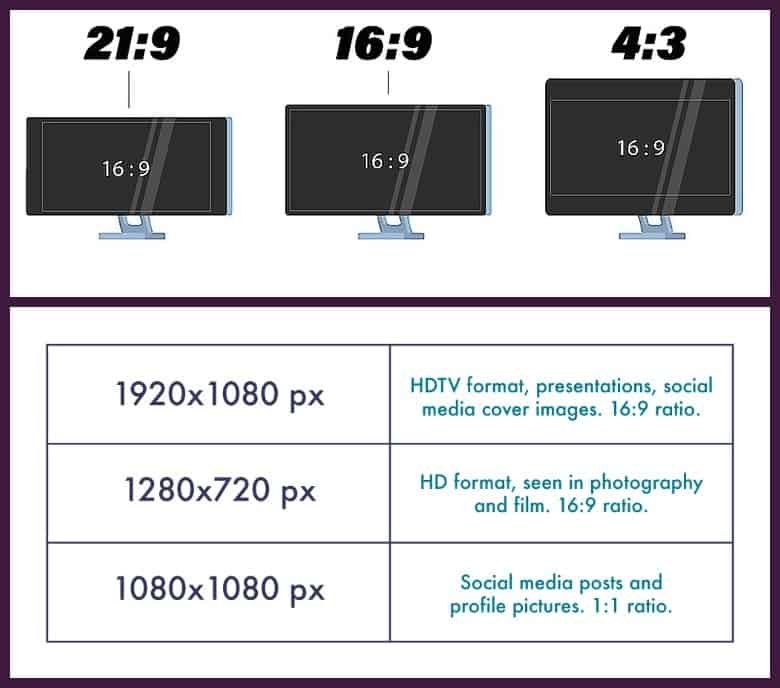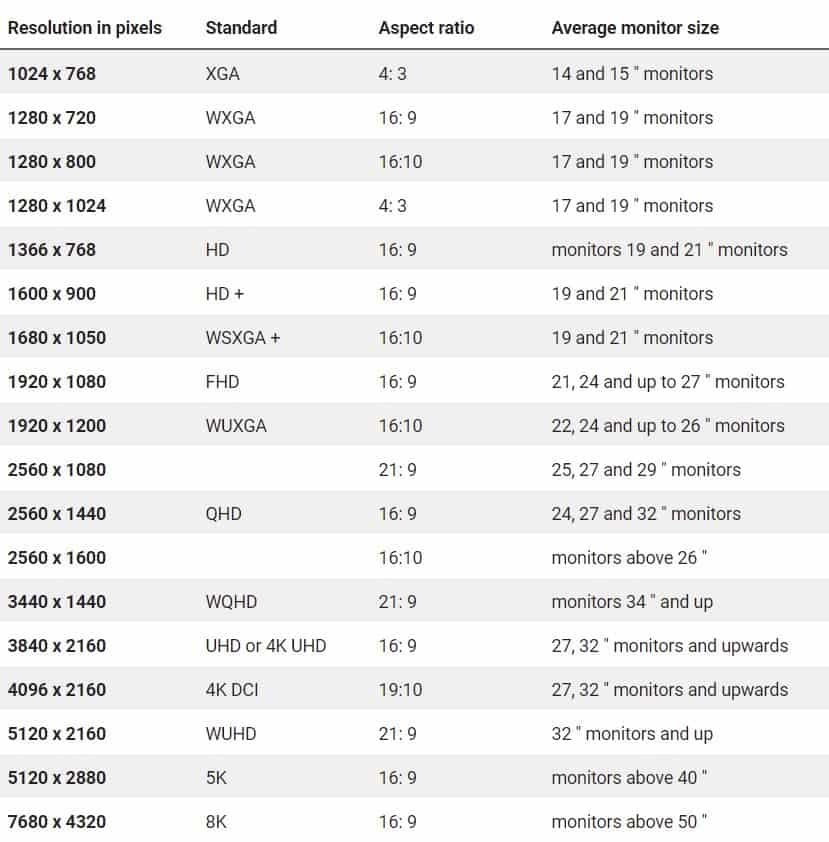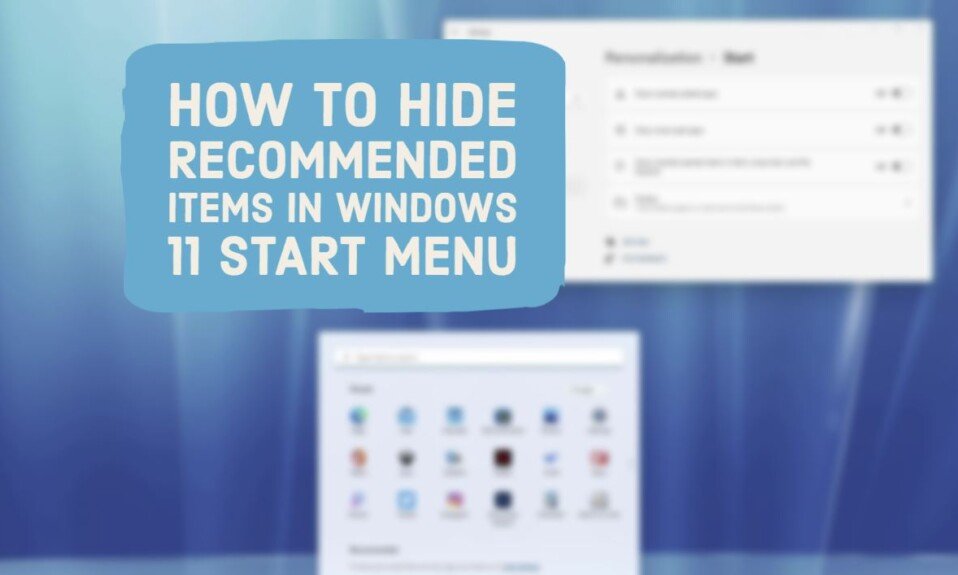One of the most important features when buying a computer monitor or television is screen resolution. And, although it is a simple aspect to understand, unfortunately, the acronyms and the marketing make it quite confusing … For example, the immense of the 4K monitors that are sold, are not 4K, they are UHD.
What is the resolution of a screen?
The resolution refers to the number of pixels that make up the image of a screen. A pixel is at a small point on the screen.
Resolution is usually specified as the number of horizontal and vertical pixels that make up the image, for example, 1920 x 1080 pixels. That means the screen has 1920 horizontal pixels and 1080 vertical pixels.
The total number of pixels will be the multiplication of both numbers. Older displays had less than one million total pixels, 1080p (1920 x 1080) displays have just over 2 million pixels, 4K displays have over 8 million pixels, and 8K displays have over 33 million pixels. pixels.
What is the aspect ratio of a monitor?
The aspect ratio of a monitor is the proportional representation that describes the correlation between the width and height of the screen.
Modern Resolutions
720p or WXGA
A 720p screen typically has a resolution of 1280 x 720 pixels, just under 1 million total pixels (megapixels). They are sometimes also called HD or HD Ready displays, although in reality those usually have a resolution of 1366 x 768. It doesn’t matter much either. Today, they are quite low resolutions and practically all computer monitors and all televisions have higher resolutions.
1080p or FullHD (FHD)
The FullHD displays have a horizontal resolution of 1,920 pixels and 1,080 pixels of vertical resolution. There are still many monitors and televisions that use this resolution. Of course, I would not recommend buying a monitor larger than 24 or 27 inches with this resolution. The pixels are quite large and, although they do not bother in games, in office automation they can be noticed.
QHD 1440p, the misnamed 2K
1440p displays contain 2560 x 1440 pixels, and as monitors increase in size, the resolution is becoming more common. This resolution is also known as QHD or Quad HD as it has 4 times the resolution (twice the pixels in height and twice the pixels in width) than 720p HD displays.
As you can see, until now the normal screens were named with the vertical resolution (720p, 1080p, 1440p…), however, from that moment on the name of the resolution will be the horizontal resolution.
Because this format has been caught in the middle of the transition, it is sometimes incorrectly called 2K. And I say incorrectly because the 2K resolution (referring to the new fashion, horizontal) would be the 2048 x 1080 resolution that was used in the world of cinema before 4K.
UHD Vs. 4K Resolution
Although they are often confused, UHD and 4K resolutions are not the same . As we have seen in the table, the UHD resolution is 3840 x 2160 pixels, while the 4K resolution is 4096 x 2160 pixels. It is a bit wider.
4K is a professional cinema standard, while UHD is a consumer standard.
The term “4K” was originally derived from the Digital Cinema Initiatives (DCI), a consortium of film studios that standardized a specification for the digital production and projection of 4K content. In this case, 4K is 4,096 by 2,160, and it’s exactly four times the previous standard for digital editing and projection (2K, or 2,048 x 1,080).
4K resolution referring to the number of vertical lines as 2160p
The UHD or Ultra High Definition (ultra high definition) is the next step of what is called Full HD, the official name for the screen resolution of 1,920 by 1,080. UHD quadruples that resolution to 3,840 by 2,160. And while it is not the same as the 4K resolution we just saw, almost all televisions and monitors that are advertised as 4K are actually UHD.
8K Resolution
The 8K resolution is the highest resolution currently available and is 7680 × 4320 pixels. There are still very few monitors and televisions with this resolution, and the ones that are there are extremely expensive.
Summary
Resolution is one of the most common specifications used to sell televisions and computer monitors, partly because “4K” and “8K” are easy to remember and claim to represent the latest of the latest in high technology.
However, the resolution is not the most important ingredient in image quality. Just because one monitor has a higher resolution than another doesn’t always mean it looks better. It can be, but not always, and for reasons that have little to do with resolution. When buying a monitor, you also have to take into account contrast, dynamic range, color representation, etc.
- What does 4K mean? It should mean that a screen is 4096 x 2160 pixels, but typically 3840 x 2160 pixels.
- What does UHD mean? It stands for “Ultra High Definition” and, although incorrectly, it is often synonymous with 4K.
- Do you need a 4K monitor? No, unless you are buying a monitor larger than 30 inches.
- Is 8K worth worrying about? Do not.