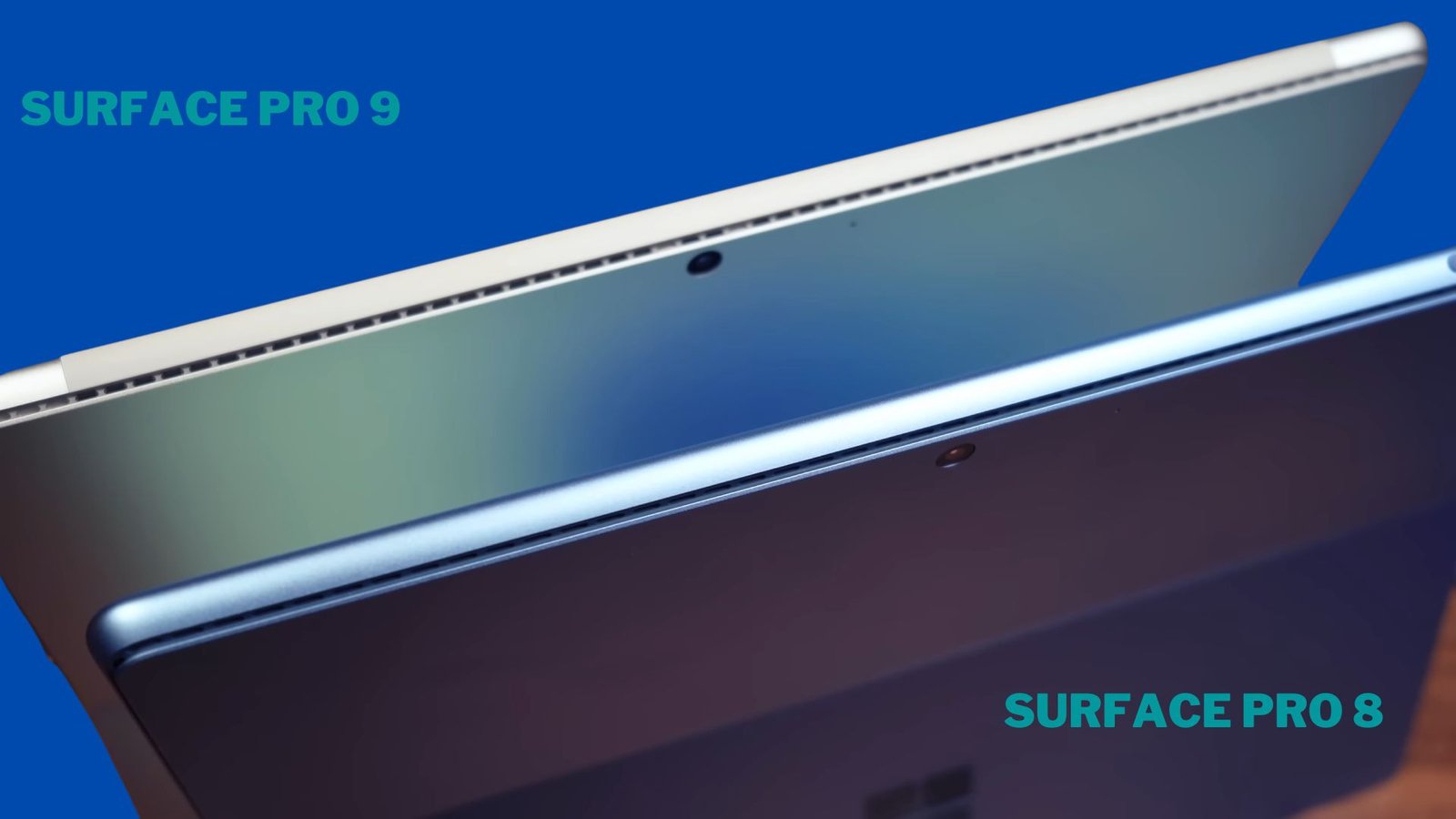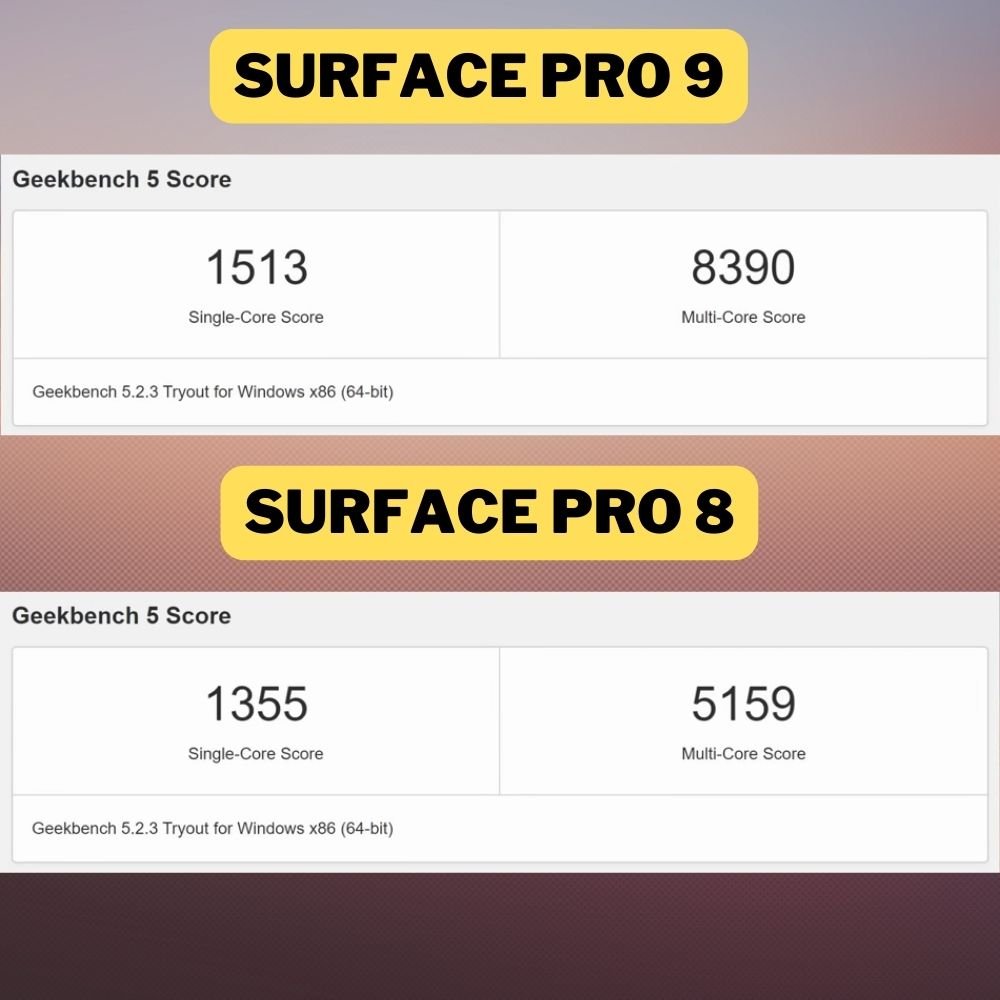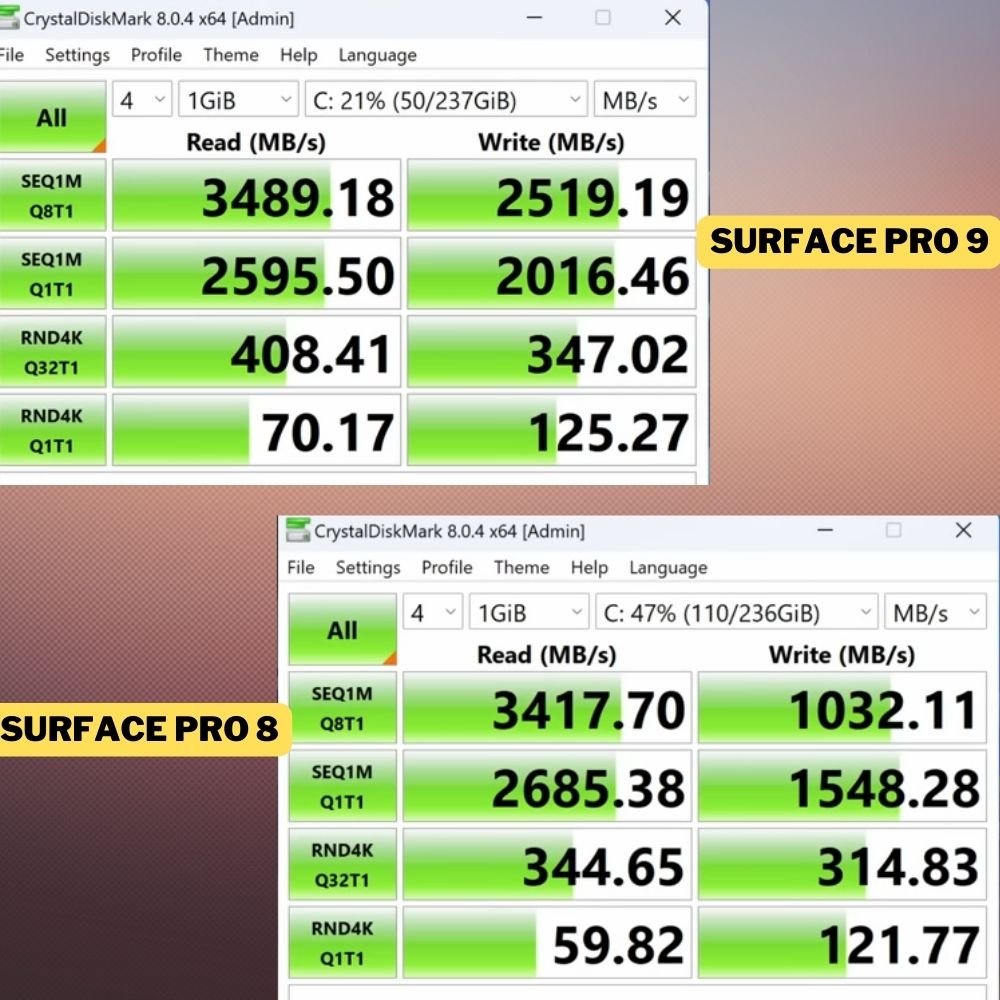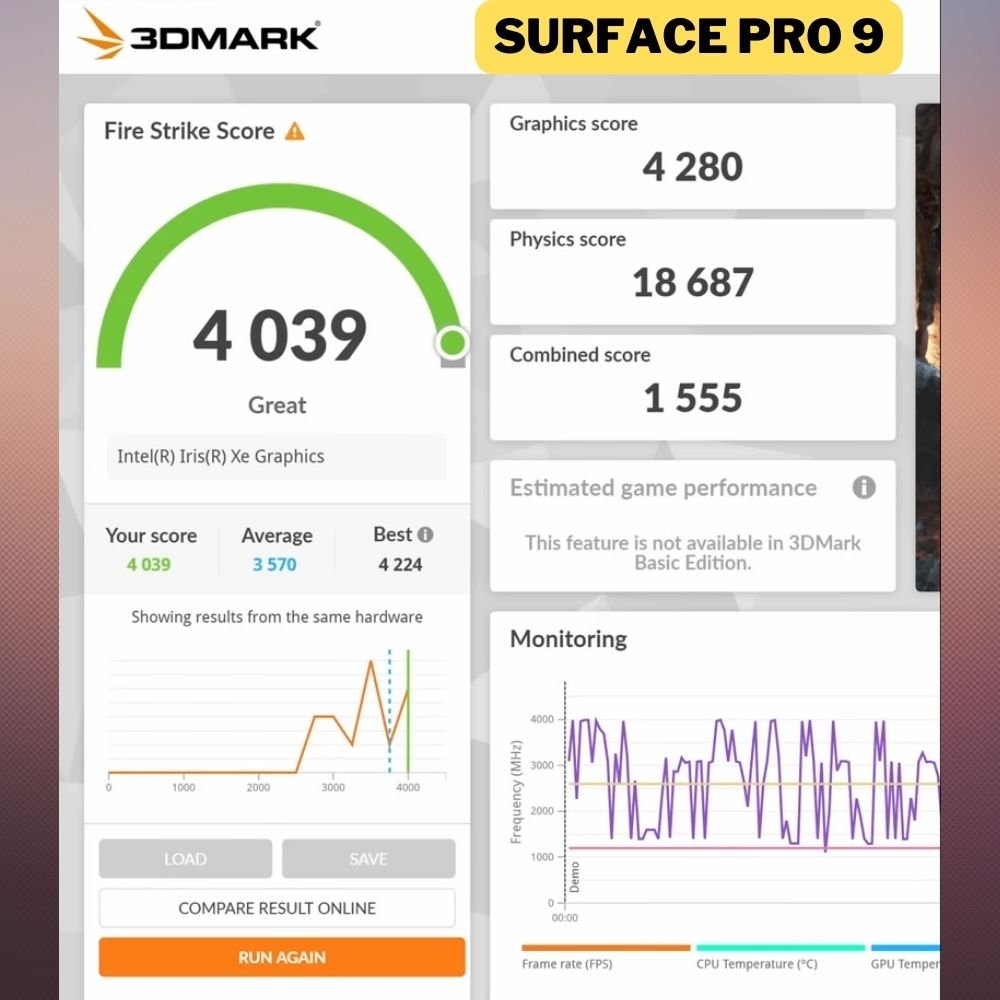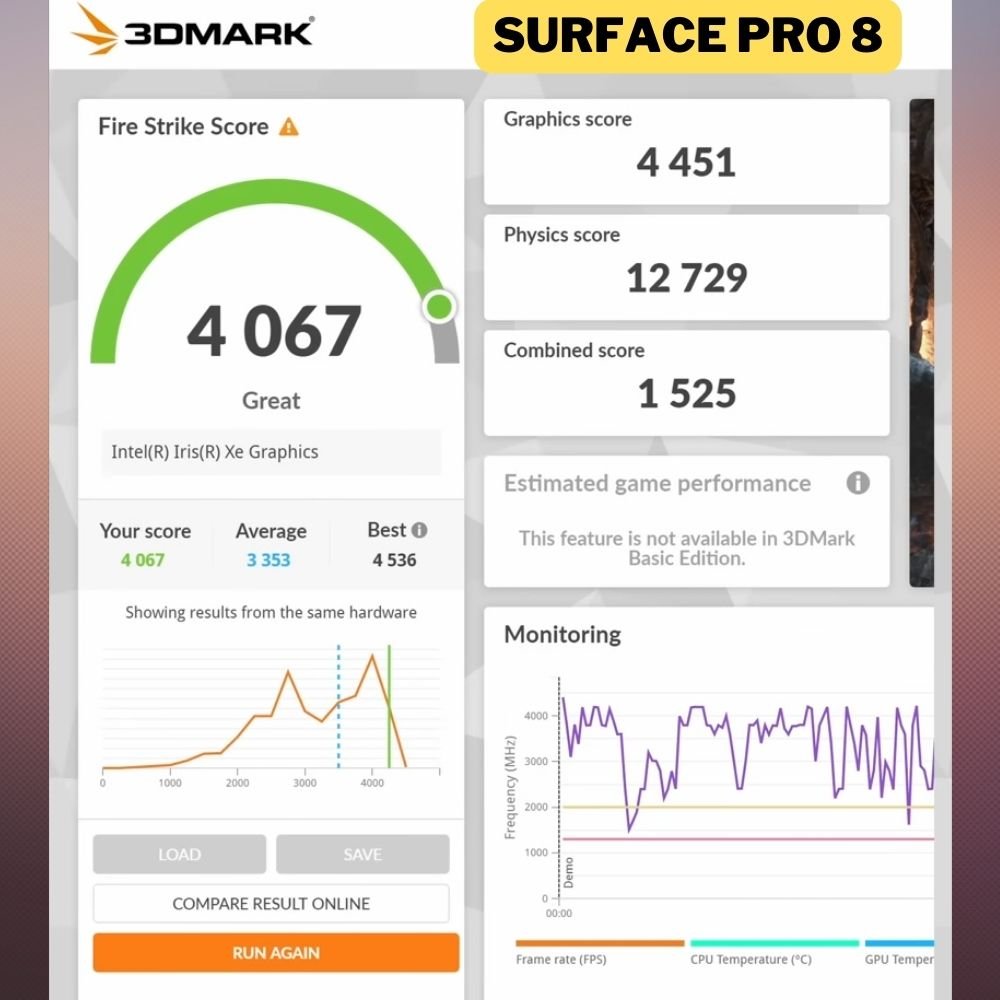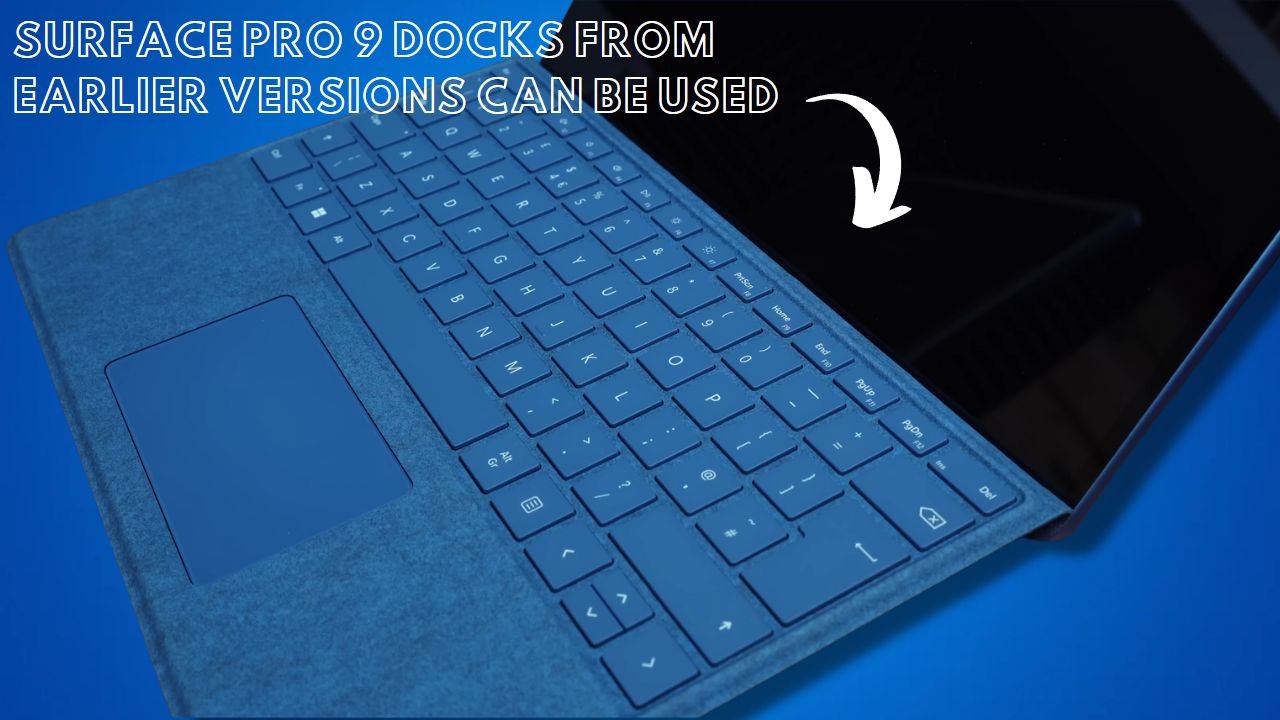The Surface Pro 9 from this year vs. the Surface Pro 8 from last year Now that the Surface Pro 9 has been slightly redesigned, we’ll talk about all the differences between it and the Surface Pro 8. Finally, we’ll talk about whether it’s worth spending the extra money you need to buy this expensive Surface Pro 9 or whether you should save a few pounds and buy a discounted Surface Pro 8.
The Surface Pro 9 actually came out with a lower price than its predecessor, the Surface Pro 8. The difference is that the Pro 8 costs $1,000 more than the Pro 7. But the older tablet now sells for a lot less; we’ve seen Core i5 versions for only $800.
With the new Surface Pro 9, you can expect to get more power for your money, though some high-end models can be very pricey. If you need something with more power, the new Pro 9 is a better choice. On the other hand, the Pro 8 is your best bet as long as you don’t plan to run applications that require a lot of power.
Difference
The Surface Pro 8 features two Thunderbolt 4 ports on the right, whereas the Surface Pro 9 has two on the left. As of now, there’s no difference in functioning, but the positioning may affect where you connect cords surrounding the device.
Surface Pro 9 Now, that headphone jack is gone. When we look at the side, we can see that the separate 8 has a headphone jack.
On the Surface Pro 8, the vents are much more obvious. On the Surface Pro 9, the same seam goes all the way around the laptop, and the vents aren’t as obvious.
Surface Pro 9 weighs 0.87 kg (1.92 lbs), which is less than Surface Pro 8’s 0.88 kg (1.94 lbs).
sRGB color space: Surface Pro 9–106.1% where as Surface Pro 8-100%
The differences in CPU capabilities are shown below.
| Surface Pro 9 | Surface Pro 8 | |
|---|---|---|
| Base frequency | 1.3 GHz | 0.9-2.4 GHz |
| Turbo frequency | 4.4 GHz | 4.2 GHz |
| Cores | 10 | 4 |
| Threads | 12 | 8 |
| L3 Cache | 12 MB | 8 MB |
Specification
| Surface Pro 9 | Surface Pro 8 | |
|---|---|---|
| Brand | Microsoft | Microsoft |
| Dimension | 287 x 208.3 x 9.4mm | 287 x 208.3 x 9.4mm |
| Weight | 879g | 891g |
| Display | 13 inches | 13 inches |
| Pixel | 2880×1920 (267 PPI) | 2880×1920 (267 PPI) |
| OS | Windows 11 Home | Windows 11 Home |
| Processor | 12th Gen Intel, Intel Evo | 11th Gen Intel, Intel Evo |
| Core i5-1235U, Core i7-1255U | Core i5-1135G7, Core i7-1185G7 | |
| RAM | 8GB, 16GB, 32GB LPDDR5 | 8GB, 16GB, 32GB LPDDR4x |
| Graphics | Intel Iris Xe | Intel Iris Xe |
| Storage | 128GB, 256GB, 512GB, 1TB | 128GB, 256GB (Removable SSD) |
| SSD | Removable SSD | 512GB, 1TB (SSD) |
| Pen | Surface Slim Pen 2 (Sold separately) | Surface Slim Pen 2 |
| Ports | Two Thunderbolt 4, Surface Connect | Two Thunderbolt 4, 3.5mm audio, Surface Connect |
| Audio | Dual 2W speakers, Dolby Atmos, dual far-field mics, Voice Clarity | Dual 2W speakers, Dolby Atmos, dual far-field mics |
| Wireless | Wi-Fi 6E, Bluetooth 5.1 | Wi-Fi 6, Bluetooth 5.1 |
| Camera | Front-facing 1080p, IR camera, rear-facing 10MP (4K video) | Front-facing 5MP (1080p), rear-facing 10MP (4K video) |
| Battery | Up to 15.5 hours | Up to 16 hours |
| Color | Platinum, Graphite, Sapphire, Forest | Platinum, Graphite |
As the Surface Pro 9 has been updated with the latest specs, most of the changes have happened on the inside. This two-in-one can now be paired with either an Intel 12th generation U series chip like the I5- 1235u or the i7 1255u or an ARM-based SQ3 processor. Users can also choose up to 32GB of LPDDR5 RAM and up to one terabyte of SSD storage if they want.
On the other hand, the Pro 8 can have up to an i7-1185G7 processor, up to 32 GB of DDR4 memory, and up to 1 TB of SSD storage.
Now, to make this as fair as possible, we bought both of these with an I5 16GB and 256GB SSD, but the Surface Pro 9 has a 12th-generation CPU and the Surface Pro 8 has an 11th-generation CPU.
Design
It’s hard to compare tablets in this category because their designs haven’t changed much overall. The first thing you might notice is the difference in colors. The Surface Pro 8 only came in two colors: platinum and black. With the Surface Pro 9, Microsoft has changed the colors and added some new features. We have the sapphire blue and the forest green, which also look great. If you still want the original colors, platinum and black are still available. To match the surface colors, we also have new colors for the type cover: sapphire blue and forest green, as well as the original platinum black and poppy reds.
The Surface Pro 8 looks a little different from earlier models, but the change to the Surface Pro 9 doesn’t seem that big.
Both tablets have sturdy bodies made mostly of metal and a strong hinge. Compared to the flat Surface Pro 8, the Surface Pro 9 has slightly rounded edges. This is likely a nod to the more rounded design of the Surface Pro X, which was the first device to use Microsoft’s SQ processors.
In the Pro 9 series, there are also differences between the Intel and SQ3 models. Both models have a hidden vent at the back of the screen, but only the Intel models have holes cut into the back of the case to help cool the processors.
Both still use the Slim Pen 2, and I have one in each of these machines. This year, they’re giving you the same pen as last year, so the pen technology hasn’t changed.
The new Surface Pro type covers match last year’s arrangement. This saves you money if you’re used to the Surface Pro 8 cover from last year.
They’re similar despite the redesign. The Surface Pro 9 is one millimeter wider than the Surface Pro 8.
Display
There isn’t much to say about the displays of these Pro devices, either, since they both have the same 13-inch size, a native resolution of 2880 x 1920 pixels, a refresh rate of 120 Hz, and a pixel density of 267. The Surface Pro 8’s colors are still as accurate and exciting as they used to be, which keeps the superior display experience going strong.
Speaker
Now, when it comes to the speakers, they both have 2-watt stereo speakers that face the front. The cutouts on either side of the top of the screen may just be visible.
Both sets of speakers sound pretty much the same. It has the feel of the Surface. The Surface Pro 8 has less equalization, so it sounds a little more natural. On the Surface Pro 9, however, I think they added a little bit of equalization, and it doesn’t sound quite as good.
Camera
They both have front-facing 1080p webcams and Windows Hello IR cameras that let you log in with facial recognition. This works very quickly and smoothly. On the new Surface Pro 9, both the front and back cameras are 10 megapixels.
Connectivity
The 3.5 millimeter Jack could not make its way onto the Surface Pro 9. Instead, it has two Thunderbolt 4 ports, a Surface Connect port, and a SIM slot on the standard model, and two USB 3.2 type-C ports, a SIM slot, and a Surface Connect port on the 5G model. This is the first Surface Pro tablet from Microsoft to have 5G connectivity.
Performance
First, we look at how well the CPU works, since that’s the biggest difference between the Surface Pro 9 and the Surface Pro 8.
We have DDR5 memory and the new 12th-generation Intel CPUs, which have a lot more cores. when the short Geekbench 5 benchmark is run. The single core score is also It’s quite a nice improvement over the Surface Pro 8, but the multiple score gets about 30 percent more performance out of the CPU than the Surface Pro 8. That’s a big deal.
We then move on to the longer 10-minute test of Cinemax R23, which really puts these CPUs to the test. The Surface Pro 9 gets 7199 points, while the actual Pro 8 gets 5605 points. So the Surface Pro 9 is behind by about 30 points.
So, it shows that the CPU side is more efficient. Overall, the Surface Pro 9’s CPU is an easy win and a good reason to upgrade.
As we switch these machines to SSDs. Both of these machines have SSDs that can be upgraded, but we tested them with the 256 GB SSDs that came with them.
Now, it may come as a surprise, but the read speeds are both just over 3000 megabytes per second, which is pretty standard. But in many of the tests we ran on the Surface Pro 9, the write speed was twice as fast as on the Surface 8. So that’s a big win for SSD speeds. The Surface Pro 9 has a
Graphics
When it comes to the GPU, the Surface Pro 8 always beats the Surface Pro 9, even though they both use the old Intel Iris Graphics.
Even though it’s not by much, the Surface Pro 8 did better in every test and game benchmark we ran on the Surface Pro 8 and 9. However, I’d like to point out that neither of these machines is a graphics powerhouse. They’re only suitable for light graphics work, such as Photoshop, very light rendering or 3D work, and light gaming.
Conclusion!
When you look at these two devices side by side, the Surface Pro 9 is much better than the Surface Pro 8.
It’s going to be hard to decide, because the Surface Pro 8 will be cheaper now that the Surface Pro 9 is out and they’re obviously cutting prices. The price of the Surf Pro 9 is crazy expensive if you buy it at full price, especially when you add in the price of the dock and the pen, which you pretty much need to get a good package with these devices.
Suddenly, a $1,099 Surface Pro 9 becomes about $1,400 when you add in the dock and the pen, and at that price point, I don’t see it as a good investment when you could get the Surface Pro 8 on sale for probably $899 for a similar package. Now that deals are happening and will continue to happen, I would definitely buy the Surf Pro 9 if it was the same price as the Surface Pro 8.
The changes are great, and it’s clear that you’ve put the buttons in a better place. The new colors are great. I love the new processes and think they’re great, but I can’t justify paying so much more than I did for the Pro 8.
I would recommend that you save a few hundred dollars and get the Surface Pro 8, which is still a very good device. The 11th generation is still pretty good, and you can do most of the things you’ll need to do every day.