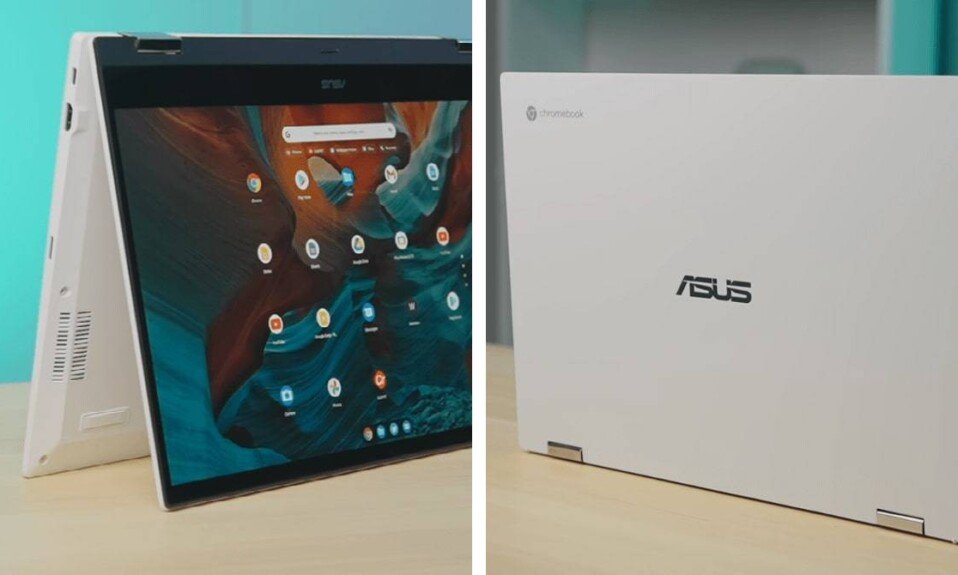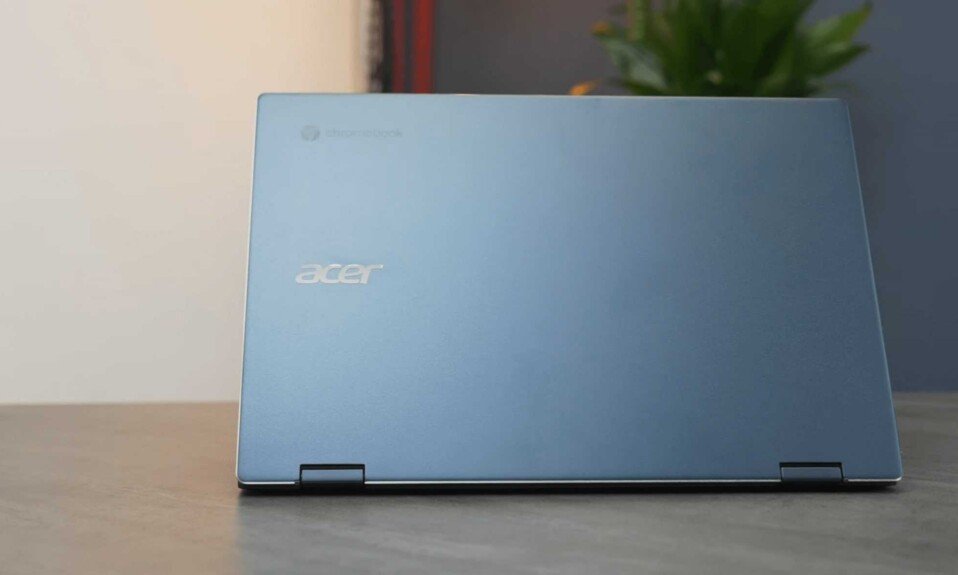If you want to buy the best laptop especially when your options are the Dell XPS 17 and MacBook Pro 16. These are two of the best most expensive multimedia laptops for professional creators today we are going to compare these two machines and we are not comparing a Windows OS and a Mac OS device instead of each factor that affects the workflow of a creative professional to see which one provides a better experience.
General Info
| Dell XPS 17 | MacBook Pro 16 | |
| $ | CHECK PRICE | CHECK PRICE |
| Released | July 2019 | November 2019 |
| Model | Dell XPS 17 | MacBook Pro 16 |
| Brand | Dell | Apple |
| Weight | 2.11 Kg | 2 Kg |
| OS | Windows 10 Home | Mac OS Catalina |
| Display | 15 Inch | 16 Inch |
Pros and Cons
| Dell XPS 17 | MacBook Pro 16 |
| 17-inch UHD+ display in 15-inch form factor | Larger 16″ display with slimmer bezels |
| 4 Thunderbolt 3 ports and SD card reader | Impressive audio quality and keyboard |
| Best for browsing or video editing | Sleek, lightweight aluminum case |
| No USB Type-A ports | Limited Ports and Poor Upgradability |
| Less powerful GPU | Expensive for the Base Model |
Specification
| Dell XPS 17 | MacBook Pro 16 | |
| Display Type | InfinityEdge Ultra HD | IPS Retina Display |
| Processor | 10th Gen Intel® Core | Intel Core i9 |
| Graphics | GTX 1650 Ti | AMD Radeon Pro 5500M |
| RAM | 16 GB | 16 GB |
| Storage | 512 GB | 1 TB |
| Battery Backup | 23 hrs | 11 Hours |
Specs-wise both come with intel core i7 same level GPU 16 Gigs of ram and 512 Gigs SSD. The attractive thing about the XPS is that it has a basic option with intel core i5 and integrated graphics at only $1400 such a good price for this world-class machine compared to MacBook.
Performance
| Dell XPS 17 | MacBook Pro 16 | ||
| Graphic Processor | NVIDIA® graphics | AMD Radeon Pro | |
| Processor | GTX 1650 Ti | AMD Radeon Pro 5500M |
When it comes to performance you can inspect these things to different configurations they are both powerful machines, CPU performance is definitely better on the Dell just the higher clock speeds and the fact that the vapor chamber cooling solution inside allows the clock speeds to be higher for longer so if you’re doing Cinebench just to get an idea of which one’s faster the Dell is.
Display
| Dell XPS 17 | Dell Inspiron 11 3195 Convertible | |
| Display Type | Ultra HD | IPS Retina Display |
| Display Size | 15 Inches | 16 Inches |
| Display Dimensions | 248.5 x 374.45 x 19.5 mm | 357.9 x 245.9 x 16.2 mm |
| Display Resolution | 3840 x 2400 Pixels | 3072 x 1920 Pixel |
| Display Touchscreen | Yes | Yes |
In terms of design they’re a bit different the XPS 17 is obviously bigger it is a 17-inch laptop which means you have a wider chassis it’s also thicker than the MacBook Pro 16 making it a bit heavier in the back the XPS 17 weighs 4.5 pounds compared to 4.3 however if you do buy the 4k touch model the weight on the XPS 17 goes up to 5.5 pounds.
The XPS 17 has a pretty good build quality but it does have sharp edges on the side of the laptop whereas the MacBook Pro is just more rounded it feels nicer when you’re holding it both of these laptops can be opened up with one hand however the MacBook Pro has a little lip to get your finger.
The XPS 17 also tilts back further you have about an extra inch when you open up the laptop compared to the MacBook Pro 16. both of them have 16 by 10 aspect ratios both of them have fantastic color accuracy and gamut. You have the option to buy a 1080P Matte display with the Dell which does a much better job with reflections compared to the glossy display on the MacBook Pro 16 or the 4k display on the Dell XPS 17.
Multimedia
| Dell XPS 17 | MacBook Pro 16 | ||
| Web-cam | Yes | 720p FaceTime HD Webcam | |
| Speakers | 3D soundscape | Dolby Atmos | |
| Microphone Jack | Yes | No | |
| Usd Slots | USB-C to USB-A v3.0 | USB Type C | |
| Wireless Lan | Yes | IEEE 802.11a/b/g/n/ac | |
| Bluetooth | Yes | v5.0 | |
| HDMI | Yes v2.0 | – |
The decks of both keyboards are fantastic the return to the scissor switches just makes it a much more enjoyable typing experience on the MacBook Pro 16. however personal preference definitely goes to the XPS 17. the switches on these are a bit tighter making it more enjoyable to type. The carbon fiber deck feels really nice when you’re resting your wrists whereas the metal on the MacBook Pro 16 can feel quite cold.
The sound quality is really good on both of these laptops but the edge goes to the MacBook Pro 16. now ports are interesting because both of these laptops have a very similar setup they both have four USB type-c Thunderbolt 3 ports but the big difference is that Dell gets an SD card slot. So if you’re a photographer or creator and want that SD card slot you got to go with the Dell display the bigger display is on the XPS 17.
There’s one thing to note is that you do have a brighter panel on the XPS 17 and you also have Windows Hello for facial recognition and a fingerprint scanner to log in, whereas the MacBook Pro 16 you only have the fingerprint scanner.
Battery
| Dell XPS 17 | MacBook Pro 16 | |
| Battery Life | 23 Hours | 11 Hours |
Which is better!
Which one should you buy it really comes down to your personal preferences if you live in the Mac ecosystem it obviously makes more sense to go with the MacBook Pro 16. and the difference in performance between the two models is not massive it’s noticeable. If you want the better quality control and build quality you go with the MacBook Pro 16 however if you want the better value to perform the bigger screen the expandability then go with the XPS 17.
There’s also the price to talk about you’re paying $400 extra for the MacBook Pro with similar specs so you’d save 800 bucks if you went with the XPS 17.