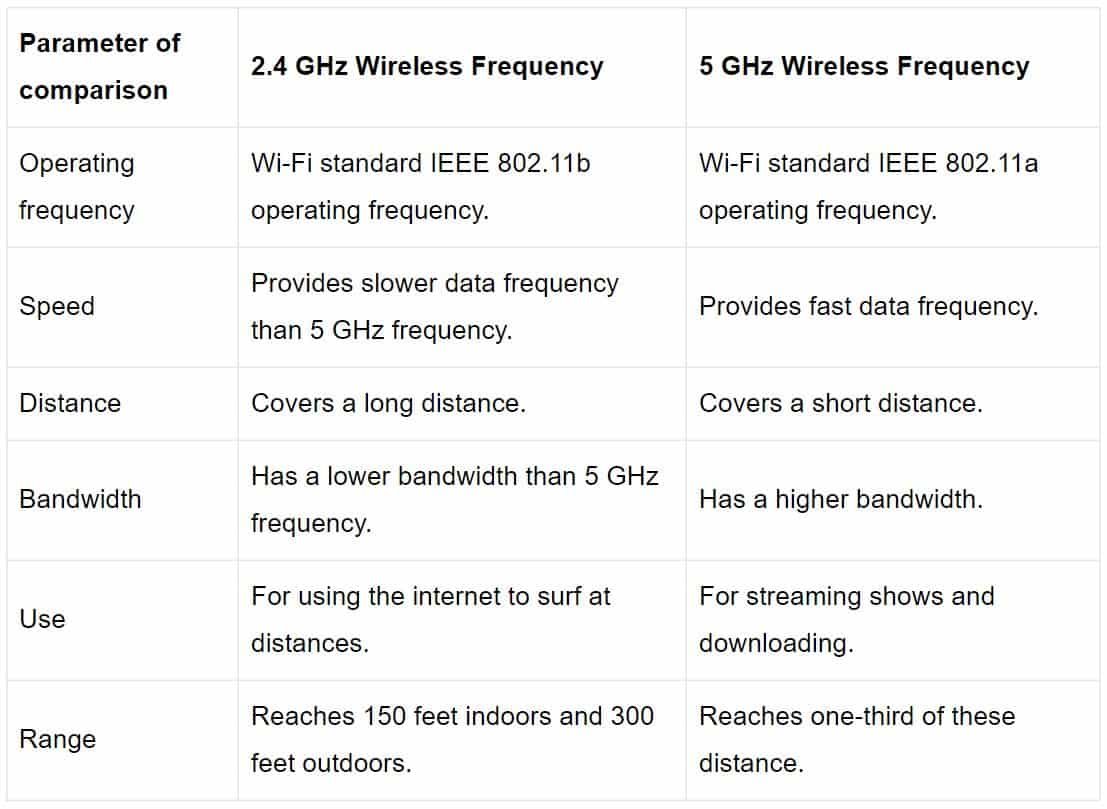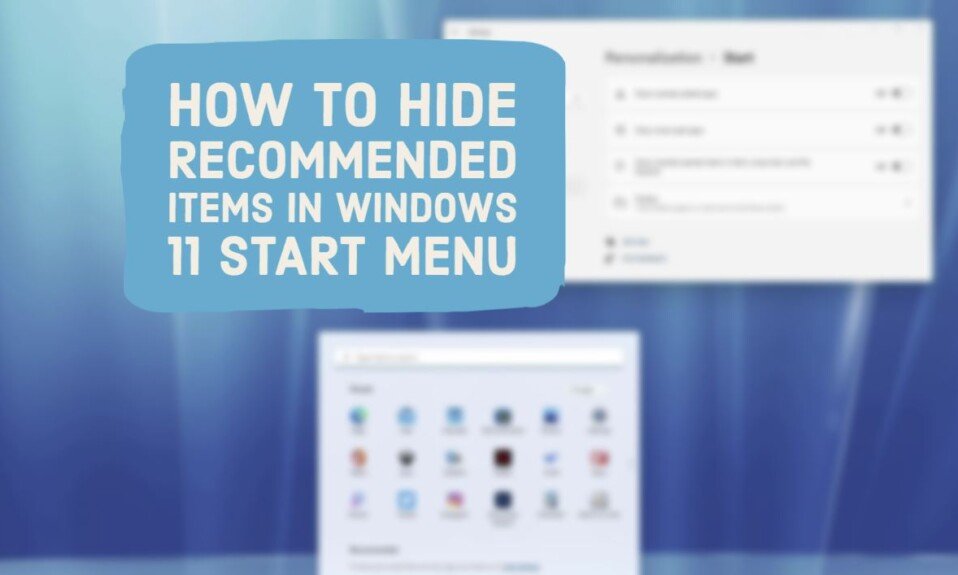Whether you have an ADSL, VDSL, or fiber optic internet box, you have no doubt noticed that speeds have improved in recent years. For operators, the goal is indeed to offer their subscribers ever more efficient services. To improve the quality of the connection, the speed is not the only thing to be improved. Connection modes are also subject to adjustments, this is particularly the case for the reach of internet boxes. With the most recent generations of routers, different networks are indeed issued. It is thus possible to opt for a Wi-Fi having a frequency band of 2.4 GHz or 5 GHz. But which wifi network to choose from? Advantages, disadvantages, and differences: return to the two frequencies available on dual-band or even triple-band routers.
Definition of the terms router, frequency, and speed
As is probably your case, the majority of accommodation in France is equipped with an internet box. Before taking advantage of Internet access, via your box or a router that can replace it, you should know that many elements are necessary. First of all, the connection goes through a modem. The modem allows information to be broadcast between the outside world and your own home. Connected to the router, the modem converts the connection entering its field into Wi-Fi.
For the network to work well, it is necessary that the connection benefits from a certain power and that it borrows a certain frequency. The power of your internet connection is expressed through the speed, whether it is up or down. The download, or downward speed of your box, corresponds to the speed at which you can download a file. The upload, or upward flow, defines the speed of sending information. Finally, the frequency concerns the reach of the internet box. Have you ever wondered why you get the neighbor’s Wi-Fi but not your own in your own room? With internet boxes, two frequencies are often used: 2.4 GHz, a frequency that has been used for many years, and 5 GHz, a new arrival in internet boxes.
Advantages and disadvantages of the 5 GHz
Recently arrived to improve the quality of internet connections via Wi-Fi, the 5 GHz frequency provides access to a better quality home network in certain areas. The latter is in fact capable of generating more efficient speeds, which can reach more than 1 Gb / s. This difference is significant, especially for practices such as streaming or gaming to enjoy entertainment without network cuts or bugs.
Opting for 5 GHz Wi-Fi avoids interference from the 2.4 GHz network with other devices using this lower frequency. The connection is therefore more stable, provided you stay within a perimeter fairly close to the router. Indeed, the major drawback of 5 GHz WiFi is that the reception quality is very quickly reduced the further you move away from your internet box. Being prone to interference and sensitive to obstacles, the 5 GHz frequency does not pass from one room to another, even though the housing is not very large.
Advantages and disadvantages of the 2.4 GHz
Wi-Fi uses waves to allow devices to connect to it. To have a range throughout the house, it is preferable to opt for the 2.4 GHz connection. Admittedly, the speeds will practically not go beyond 600 Mb / s, but they will have the merit of crossing the walls. The 2.4 GHz frequency also offers the advantage of having a long-range. If your house is more lengthy, for example, all rooms should be covered by the network.
However, this connection can be easily confused. Indeed, the 2.4 GHz frequency band is a victim of its success, and subject to interference. As a result, the 2.4 GHz Wi-Fi emitted by the router is not always stable or clear, due to excessively used waves. This means that some of your devices are already borrowing this frequency from you. With several devices connected in the same place, there are certain risks of a slowdown.
The solutions: Switch, dual-band, or tri-band routers
For those of you with large installations, it may be worth opting for a Switch like the Netgear GS752TP. A Switch distributes the network necessary for each port, by connecting the elements in Ethernet, to limit the loss of speed in particular. The disadvantage is however to end up with many wires if the number of devices to be connected is important. This only applies, however, if the objective is to connect its devices via Ethernet.
For WiFi, if there are drawbacks to the 2.4 GHz and 5 GHz frequencies side, solutions exist. This is particularly the case with Wi-Fi amplifiers or repeaters in particular, which are paid solutions most of the time. As for Internet service providers with fiber optic or ADSL internet boxes, as well as brands specializing in the marketing of routers, like the Netgear Wifi 6, models supporting dual-bands facilitate a connection reliable, powerful, and stable.
In this situation, two Wi-Fi networks are hosted on the same router: 2.4 GHz, and 5 GHz. Therefore, the best of both networks is offered: not only can the connection be clean without the risk of cutting or overloading devices using the same frequency, but it can also pass through walls and reach every corner of the house. Some router models even allow you to benefit from additional services, like the Bitdefender Box 2 which I tested. For heavy gaming and streaming consumers or High Definition, a dual-band may still not be enough. It is then necessary to turn to an even more powerful router, this time sending three networks: the triple-band router. This type of router always allows more speed and less congestion of the network with a Wifi 2.4 GHz, and two Wifi in 5 GHz.
Which WiFi network to choose?
In conclusion, the 5 GHz frequency does not seem to want to replace that of the 2.4 GHz. Indeed, the two frequencies have their faults and their qualities which make that they complement each other. You can therefore choose the Wi-Fi network offered by your router according to your needs.
Note that Wifi 6 is starting to show up on the most recent devices (some routers, smartphones, and high-end laptops for the moment), allowing even higher speeds, by combining both frequency 2,4 and 5 GHz. But we will have to wait a few more years before it becomes widespread.