ASUS ROG Claymore II keyboard, which is unique, has been added to the range of gaming devices included in the most popular ROG line from famous ASUS developers.
There is something for all tastes and all prices, from entry-level to very, very high-end. Like this Asus ROG Claymore II, a high-end gaming keyboard from the brand. Sold around $269.99 we will see what gives the Asus ROG Claymore II.
This keyboard received many chips, including the ability to use and the leading resource of the device in wireless, autonomous mode, and a collapsible keyboard design, which can be either full-sized or shortened. Experts highly praised the novelty’s manufacturability, including its proprietary vital switches, which are the standard of durability, and the functionality, which involves supporting a utility for setting up macro keys and backlighting.
| PROS | CONS |
| Comfortable and efficient switches | High price |
| Excellent performance | No Bluetooth support |
| Four dedicated macro keys | |
| Modular design is ingenious |
Few manufacturers make this design choice, preferring to release two products in two different formats rather than one that does both. But for customers and users, this leaves the choice of use and makes it possible to best adapt to the work or play environment.

We find the two parts of the keyboard in the box:
- 1 x Numeric keypad
- 1 x USB-C to USB-C Cable
- 1 x Sticker pouch
- 1 x Warranty notice
- 1 x Instructions for use
- 1 x USB-A (male) to USB-C (female) adapter
- 1 x USB-A (female) to USB-C (female) adapter
- 1 x wrist rest
- 1 x Keyboard storage pouch
- 1 x Numeric keypad storage pouch
Design
The upper panel of the primary and digital unit of the accessory is made of metal; its surface is neatly sanded. Keycaps are made of durable matte black plastic. The alphabetic buttons contain Latin and Cyrillic characters. Interestingly, their location is not typical – Russian letters are not to the right of English letters but directly below them.
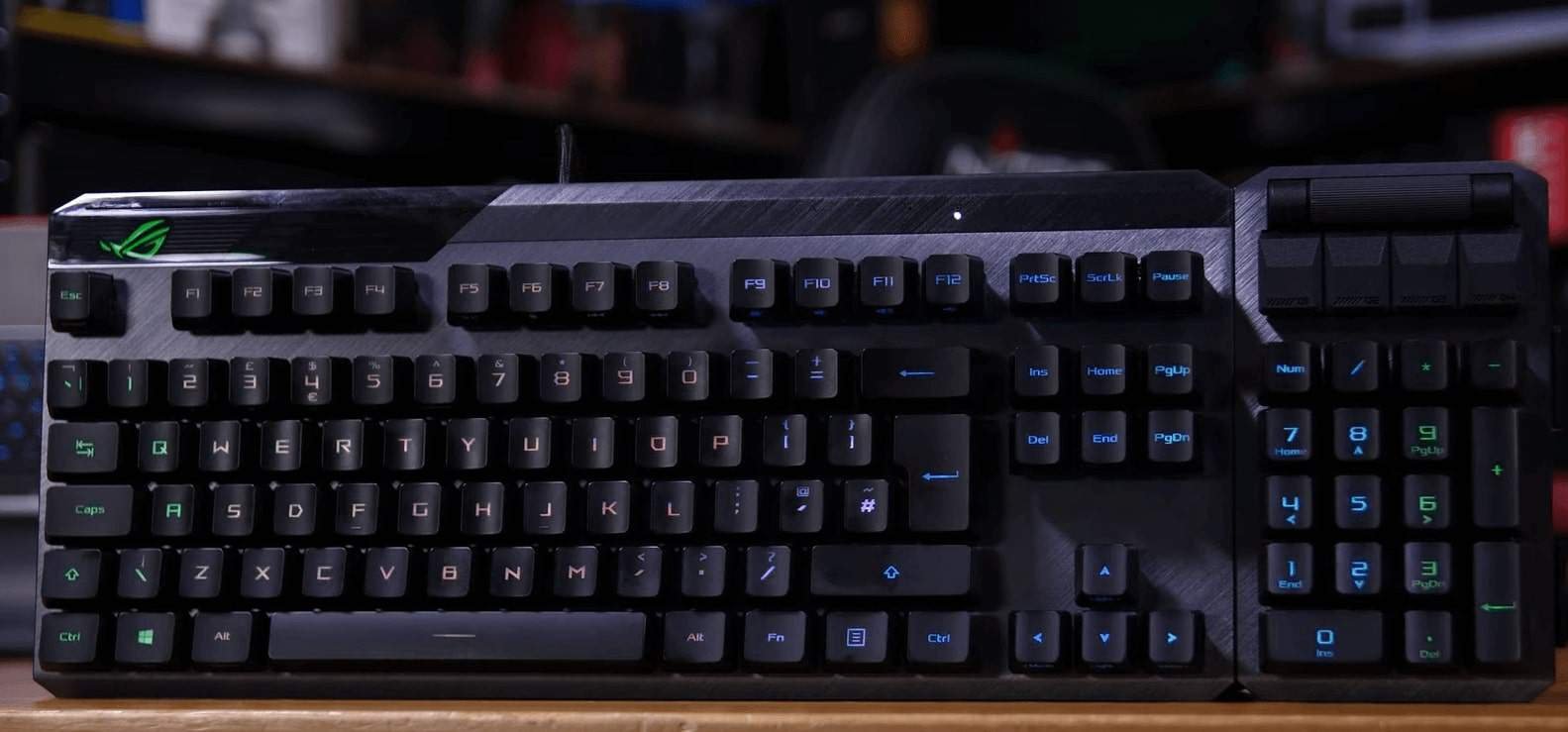
There is a polymer insert in the front area of the case – it contains indicators. At the top of the digital block, there is an oblong roller for adjusting the volume. Below it is four multimedia buttons. The reverse, plastic side in the centre of the front is equipped with a niche for a connection adapter, which also has a USB port and a mechanical power switch.
Initially, we find on the front of the keyboard; the keyboard keys are sported in the typeface typical of Asus ROG, which gives it an actual gamer aspect. Under the keycaps, there are mechanical switches, more precisely, the ROG RX Red. These switches have the advantage of being linear, which means that you don’t have any clicks when running. This is very pleasant in games or even in classical writing.

The keys are placed on brushed aluminium support, to the delight of our eyes and also helps to strengthen the appearance of this keyboard, giving it an ultra-premium design once again. On the upper part of the keyboard, we notice the addition of transparent plastic to pass the RGB, which indicates the level of charge of the keyboard and the logo to its left.
On the sides of the keyboard, Asus ROG did not leave them alone and took the opportunity to place connector covers on the left and right to hang the numeric keypad on the side you want. As for the upper side of the keyboard, we find:
1 x USB-A port
1 x USB-C port
1 x ON / OFF button
1 x Storage for USB-A dongle for 2.4 GHz connection
Specification
| ASUS ROG Claymore II | |
| $ | CHECK PRICE |
| Brand | ASUS |
| Released | May 19, 2021 |
| Dimensions | 462 X 155 X 39 mm |
| Size | Full-size (100%) |
| Weight | 1156g |
| Colour | Black |
| Connectivity | Wireless 2.4 GHz |
| Mechanical | Yes |
| Key Switches | ROG RX Blue Optical |
| Keycap Material | ABS |
| Cable Length | 6.5 ft (2.0 m) |
| Backlighting | 16.8 million colours |
| Multimedia Keys | Yes |
| Bluetooth | No |
| Key Lifespan | 100 million activation |
| Numpad | Yes |
| Battery | 4000 mAh |
| Compatibility | Windows, macOS |
| Software | Armoury Crate |
Ergonomics
The Asus ROG Claymore II uses Rog RX Red switches, linear switches, therefore relatively silent in terms of ease of use. The buttons only need a little activation force (40 g) and an activation distance of 1.5 mm. This makes the keyboard silent and, above all, easy to use. The feel is correct and will suit most users.
We are here on an actuation force of 40 grams, which is just perfect: it allows us not to activate the keys when touched by mistake but also provides pleasant typing.

The keycaps are made of ABS, a smooth plastic that certainly takes more fingerprints than PBT, but ABS also has the advantage of making the light from the backlight circulate better.
All of the navigation keys in music or others are physically non-existent. Just press FN and your key at the same time to use it. While this is useful for some functions like mute or pause, it is tricky for most keys.
In comfort comes into account the numeric keypad, which has the advantage of being 100% detachable. This makes the optimal comfort in the use of the product and makes it incredibly more transportable.
Modification of ASUS ROG Claymore II is modular. If you need a number pad with volume control and four additional keys, it can be attached to the right or left body.
To do this, you need to remove the plugs from the grooves and connect the two blocks of the device using magnets.
An alternative option is to use only the base unit – supporters of compactness and portability will appreciate this option.
Enhances the usability of the accessory by the presence of side engraving on the keys that are most important for gaming, extendable legs and non-slip pads on the sole.
Its complete palm rest also evidences the comfort of using the keyboard- it is tactilely pleasant, cosy and perfectly supports the wrists, preventing the hands and joints from getting tired.
Let’s talk about the numeric keypad. It has the same design as the keyboard; we find the same materials and the same function for the sides. Only on the numeric keypad do we not see any reloading connections of the numeric keypad will be made by physically connecting it to the keyboard.
A relatively unfortunate point because it requires removing the cover of the keyboard and the numeric keypad to recharge it while with a USB-C or USB-A directly on the numeric keypad; this would have facilitated the reloading.
Thanks to the manufacturer’s software, there are also four buttons dedicated to the macro function to program the actions you want to be carried out. Above these buttons, we notice the presence of a volume adjustment wheel.
We find in the box a wrist rest, it is very comfortable and of outstanding quality; the entire top edge is magnetic so as not to move during long gaming or work sessions or brutal reflex. A positive point that not all manufacturers put in place.
Switches
ROG Claymore II keyboards come with two types of switches: RX Red and RX Blue. The lifespan is announced at 100 million activations. The typing is pleasant and convincing.
They are designed for gamers looking for an exact mechanical keyboard whose keys do not need much pressure to operate. Fortunately, they activate before reaching their total running distance, which allows much more speed.
We also have the satisfaction of observing one thing; they are not very noisy. We have been able to know red switches louder than that, and frankly, they are pretty silent even. Keycaps certainly play a role in this to reduce noise.
Therefore, they are designed for gamers looking for an exact mechanical keyboard, aided by the X-shaped stabilizers to eliminate essential oscillation and ensure regular, perfectly linear keystrokes.
Backlighting
Speaking of backlighting, the Asus ROG Claymore II’s is key-by-key, meaning each key has a dedicated LED for the backlight. This is the optimal configuration, which allows having perfect backlighting on all the keys without having weaknesses in certain places because of the positioning of the inscriptions.
By default, the Asus ROG Claymore II has RGB backlighting. Still, it will be possible to change the backlighting and the animations on the software dedicated to the products to customize your keyboard as much as possible.
This is interesting not only for its multimillion-dollar colour palette and many dynamic effects but also for the ability to turn off in the absence of active clicks automatically. So the backlight saves battery life.
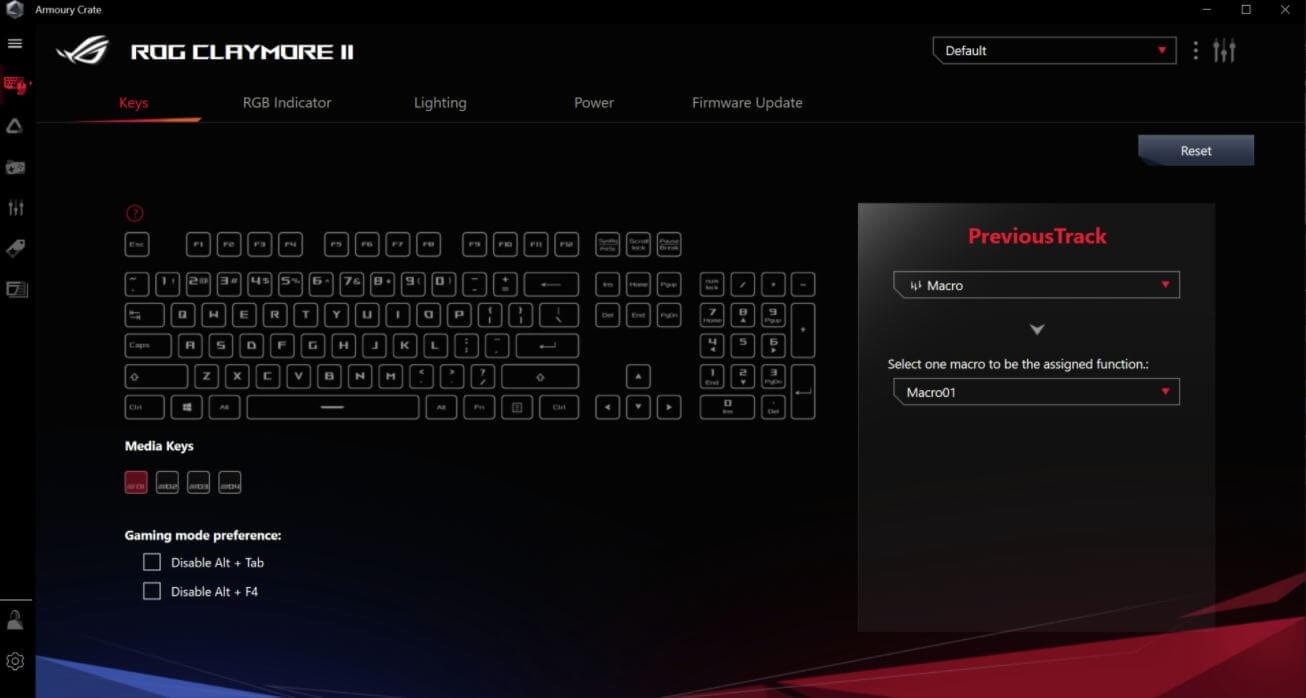
All symbols on keycaps, diodes are illuminated evenly, the shades look rich and natural.
Access to a variety of lighting settings, including synchronization of its operation with compatible devices, as well as fundamental programming, is provided by the Armory Crate software downloaded from the manufacturers’ official website.
Battery Life
In terms of battery life, Asus ROG announces 47 hours of use with the default brightness. In reality, it is somewhat true that we reach almost 45 hours of autonomy with maximum brightness. Thanks to a 4000 mAh battery placed on the keyboard.
Asus ROG has thought of putting a fast-charging system that allows you to gain 18 hours of battery life in less than 30 minutes thanks to the USB-C to USB-C connectors (cable supplied).
The new keyboard is charged in a short time – this device supports the fast charging function. You can charge the device using a classic USB cable.
Conclusion!
The Asus ROG Claymore II is a good gaming keyboard with an aggressive design. Thanks to a 4000 mAh battery placed on the keyboard which gives you around 45 hours of battery life. Its switches are comfortable and not very noisy. It is at the top of the range from Asus ROG.




