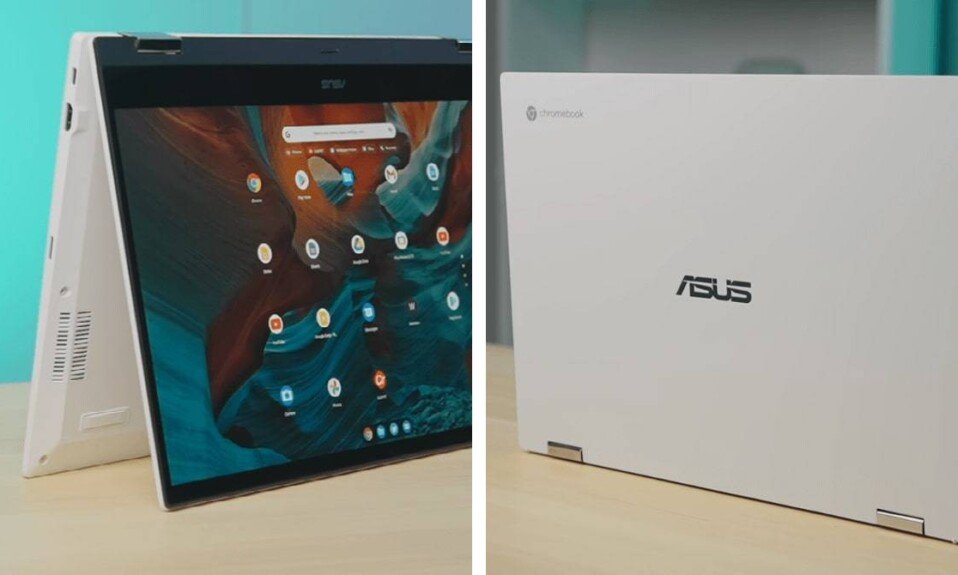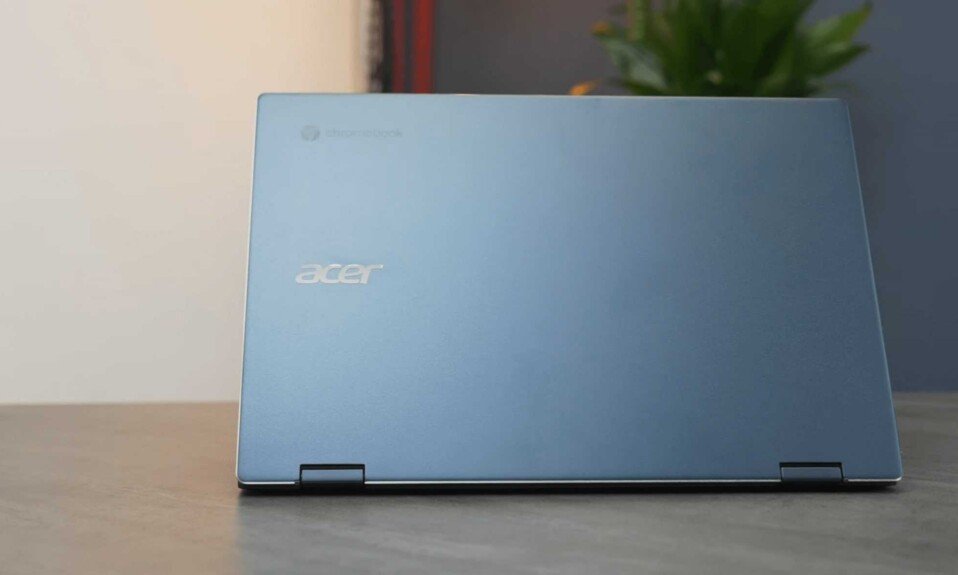Lenovo Yoga Tab 13 hopes to establish itself in the world of high-end entertainment tablets, with a large screen perfect for moviegoers, among others.
The tablet market is overflowing with devices with diverse and varied uses, ranging from simple entry-level to very high-end, with tablets that could simply replace your computer and TV. Lenovo returns this year with its Yoga Tab line of tablets, introducing the 11 and 13 inch models.
The brand seems to have established itself to date as the most high-end tablet offered by the brand, with promises in terms of entertainment and an assertive premium design. Priced at $1000, the Yoga Tab 13 relies on solid performance and a comfortable screen to capture the hearts of entertainment enthusiasts, even those who have made it their business. Find out what we think of this versatile tablet in this Lenovo Yoga Tab 13 review.
| PROS | CONS |
| Dolby technology for screen and sound | No integrated stylus |
| Excellent performance | Display only 60Hz |
| Android 11 is still so intuitive | Only one storage option |
| Solid battery life | |
| JBL quality sound |
The Yoga Tab 13 includes a fairly well-supplied set of accessories, which includes the following elements:
- a power adapter allowing a maximum recharge of 30W
- end-to-end USB Type-C cable for charging and syncing
- a USB-C to 3.5mm TRRS Mini-Jack adapter
- a micro-HDMI to HDMI cable, designed to connect the latter as a secondary screen to your computer for example.
Key Specification
| Lenovo Yoga Tab 13 | ||
| Released | 2021, May 31 | |
| Processor | Qualcomm Snapdragon 870, Octa-Core, up to 3.2GHz | |
| GPU | Qualcomm Adreno 650 GPU | |
| Display | 13.0 inches | |
| Memory | 8 GB of RAM, 256 GB of storage | |
| Camera | 8 MP front sensor |
A bit expensive for an Android tablet but a fairly clever 2-in-1 tool with the addition of a Micro HDMI input on this 13.3 ″ model. Diagonal. An LPTS panel in 2160 x 1350 pixels will offer all the uses of a high-performance tablet and the possibility of transforming into a secondary screen on which you can connect your laptop, your console or any machine offering an HDMI output.
With a Qualcomm Snapdragon 870 SoC, 8 GB of LPDDR5 RAM and 128 GB to 256 GB of storage, the Lenovo Yoga Tab 13 is a complete high-end tablet. Its touch screen offers compatibility with the Lenovo Precision Pen 2 active styluses. It’s diagonal, like its definition, will show all the uses of this type of machine: video, game, reading documents and comfortable surfing. All of these uses will be perfectly managed by this device, the technical characteristics of which are at the level of a conventional high-end smartphone.
The panel will ensure correct colorimetry with 100% sRGB precision, 60 Hz refresh and 400 nits brightness. The Lenovo Yoga Tab 13 is also Dolby Vision compatible, which will allow it’s pleasant diagonal to be used as a convincing small portable cinema screen. Associated with its crutch allowing multiple positioning, this tablet will find its place in all places and allow it to enjoy a second screen in mobility as in passive mode. This makes it a machine apart. Useful to support a laptop on the move as to turn into a screen for a console.
Design
| Dimensions | 293.4 x 204 x 6.2-24.9 mm |
| Weight | 833 g |
| Screen Size | 13.0 inches |
| Resolution | 1350 x 2160 pixels |
| Colour | Gray |
| Display Type | LTPS IPS LCD, HDR10, Dolby Vision, 400 nits |
| Build Material | Plastic Stainless steel support Anti-fingerprint fabric coating |
The 13-inch tablet is imposing with its 29.3 cm high, 20.9 cm wide, and thickness ranging from 0.62 cm to 2.49 cm at its base. However, it remains below the kilogram since the whole show a net weight on the scale of 830 grams. Despite its dimensions which may seem impressive for a tablet, the device fits well in hand. It owes this in particular to its cylindrical reinforcement located at its base, this one allowing good support and will avoid you to tighten the hands too much.
Let’s start first with the unique design of the device. Suppose you are familiar with Lenovo’s Yoga tablets. In that case, you won’t be surprised by the bold design of the Yoga Tab 13, which takes up almost the same bump on the bottom of the screen, except that it benefits from a reworked foot much more ergonomic. This has the advantage of unfolding entirely, thus serving as a handle or even a hook. In use, this rolled edge is still as practical as on the old versions of the Yoga Tab.
There is a wide strip at the back of the tablet, covered with Alcantara fabric that prevents fingerprints, surrounded by a plastic mat frame of good quality and quite a resistance. You will not find a photo part on this face, the front sensor being the only one present on the tablet. We will not take it seriously, knowing that the Yoga Tab 13 does not have a format that lends itself to the game of photo shooting.
Display
The screen of the Yoga Tab 13 will know how to satisfy the lovers of cinema and all those who use tablets mainly for entertainment. The tablet has a large 13-inch screen, which is still convenient on the go and comfortable the rest of the time. Made from an LTPS LCD panel with vibrant colours, we find a refresh rate capped at 60 Hz, the minimum for this kind of tablet that could still push up to 120 Hz, or at least reach 90 Hz.
Therefore, the Yoga Tab 13’s 16:10 format remains classic and works perfectly for what it is asked to do. However, we regret the relatively thick borders at the bottom and top, although the latter has the advantage of hiding the front camera and the light sensor. We are faced with a colourful screen, fluid and transmits a correct visual quality during use. The absence of an anti-reflective coating on the panel makes it rather inconvenient to use in direct sunlight. Still, can counterbalance it thanks to the adjustable brightness of the screen.
One of the significant advantages of this tablet is that it can be used as a secondary screen to complete your office suite or as a troubleshooting solution. If the connection using the HDMI to micro-HDMI cable is quick and easy, this feature has some flaws that prevent the Yoga Tab 13 from becoming a real professional asset.
First, we notice a loss of quality once connected as a secondary screen, and there is also no more tactile effect. Once plugged in, you can only influence the brightness of the screen. In addition, we would have liked a direct connection by a USB-C to USB-C cable, which is not the case. All in all, then, this is a feature that will come in handy on the go but certainly won’t replace a standard monitor for more professional use.
Performance
| GPU | Qualcomm Adreno 650 GPU |
| RAM | 8 GB |
| Storage | 256 GB |
| Expansion | No |
| OS | Android 11 |
To find another of the flagship assets of this high-end tablet, you have to dig directly into its bowels. Indeed, the Yoga Tab 13 is equipped with a Snapdragon 870 chip, one of the most powerful at Qualcomm, behind the Snapdragon 888. In use, we have not encountered any problems, and our experience has always been very fluid. This entertainment tablet had no trouble launching greedy games such as Call of Duty Mobile or streaming content, both games and videos. However, there is slight heating when the tablet is used while charging, but nothing too bad since it generally exceeds 28 ° C.
The tablet also benefits from 8 GB of RAM in LPDDR5. As for storage, if the Lenovo site advertises up to 256GB, the version marketed in France is equipped with 128GB of space, which must obviously be deducted from the weight of the system. We would have liked the possibility of expanding the memory via a micro-SD card, a feature that is unfortunately absent on this model.
On the Benchmark side, the results are pretty convincing. For example, the console is neck and neck with a Galaxy S21 Ultra and even exceeds it in Single Core with a score of 968 against 960. The multi-core result is just as surprising with a score of 3086, which places the tablet just below the S21 Ultra. To draw an even more telling parallel, the Yoga Tab 13 easily outperforms a Galaxy Tab S7 +, ensuring you have in your hands one of the most powerful Android tablets on the market.
The combo, therefore, offers breathtaking performance in all situations, whether in multitasking as on relatively heavy tasks. In general, navigation is smooth, and we did not notice any problems with all the applications we used.
Camera
| Rear | – |
| Front | 8 MP front sensor |
| Video recording | 1080p@30fps |
The Yoga Tab 13 only has a single 8 MP front camera. All in all, this will offer satisfactory results for videoconferencing or a few selfies. The sensor provides crisp and precise results. The management of the dynamic range is correct. The software cropping for the portrait effect does an excellent job in good light conditions, although some slight blurs in the hair area are expected.
Multimedia
| Headphone jack | No |
| Loudspeaker | 4, Tuned by JBL |
The rear is surprising because it is made up of two very different textures. On the one hand, there is plastic of excellent quality, but which undeniably keeps fingerprints. On the other, we take advantage of fabric, Alcantara to be exact. This is very pleasant to the touch and reinforces the premium sensation that the product seeks to deliver.
Finally, the base of the shelf also accommodates stainless steel support, positioned on a bulge. This stand allows you to tilt the tablet as you see fit, or even hang the tablet from a hook since the latter stand can rotate 180 degrees.
On the Sound side, the Yoga Tab 13 benefits from Dolby Atmos technology. With its four JBL speakers located literally at the four corners of the tablet, the effect is quite immersive. The sound is clear, the bass is present, and the sound distribution is well thought out. This is one aspect that is compelling on all fronts and all uses.
Battery Life
| Capacity | 10,000 mAh |
| Life | Up to 12 hours |
| Wireless | Quick charge 30W |
| User-Replaceable | No |
The Yoga Tab 13 is equipped with a 10,000 mAh battery, just that. Lenovo announces a longevity of 12 hours, longevity which obviously varies according to your use. In fact, we were able to verify Lenovo’s comments: the battery lasted 11:30 am on a versatile use combining VOD, social networks and a good video game session. Obviously, energy-intensive or economical use will undoubtedly lead to a fluctuation in this autonomy.
Lenovo indicates that its tablet recharges, via the supplied 30 W power adapter, from 0 to 80% in 1 hour 30 minutes.
Connectivity
| SIM | No |
| Bluetooth | 5.2, A2DP, LE |
| Wifi | Wi-Fi 802.11 |
| NFC | No |
| GPS | – |
| Connectors | USB Type-C 3.1, micro HDMI |
| Sensors | Face recognition, accelerometer, gyro, proximity |
On the edges of the device, we find a USB-C socket, a micro-HDMI video input socket, the standard locking and volume control buttons, and four speakers located on the lower and upper edges.
Conclusion!
Lenovo’s Yoga Tab range remains a benchmark in the Android tablet market. The Yoga Tab 13 results from years of perfecting in terms of entertainment, and it shows! It is an absolute pleasure to navigate on such a comfortable and high-quality screen.
However, we regret some flaws preventing it from pushing the premium experience even further and making a real difference with its competitors. This year, the significant assets of the Yoga Tab 13 remain its signature design and its ability to serve as a secondary screen, an excellent proposal that needs to be completed.