The Asus ROG Keris Wireless stands out as a powerful gaming mouse that looks very discreet compared to other models in the ROG line. But inside, the Keris Wireless is an impeccable and, above all, e-sports-compatible mouse equipped with a PAW 3335 sensor. This belongs to the upper-middle class and has a maximum resolution of 16,000 dpi. This is subtle enough to shine in competitive games that require responsiveness.
At first glance, it seems as if the housing is symmetrical, so it is also suitable for left-handers. However, the shape of the case has subtle curves and curves that basically only make the Keris Wireless comfortable for the right hand. The otherwise striking RGB underbody lighting is missing on this model. Only the mouse wheel and the ROG logo are illuminated. The mouse has excellent gliding properties and weighs less than 80g, surprisingly light.
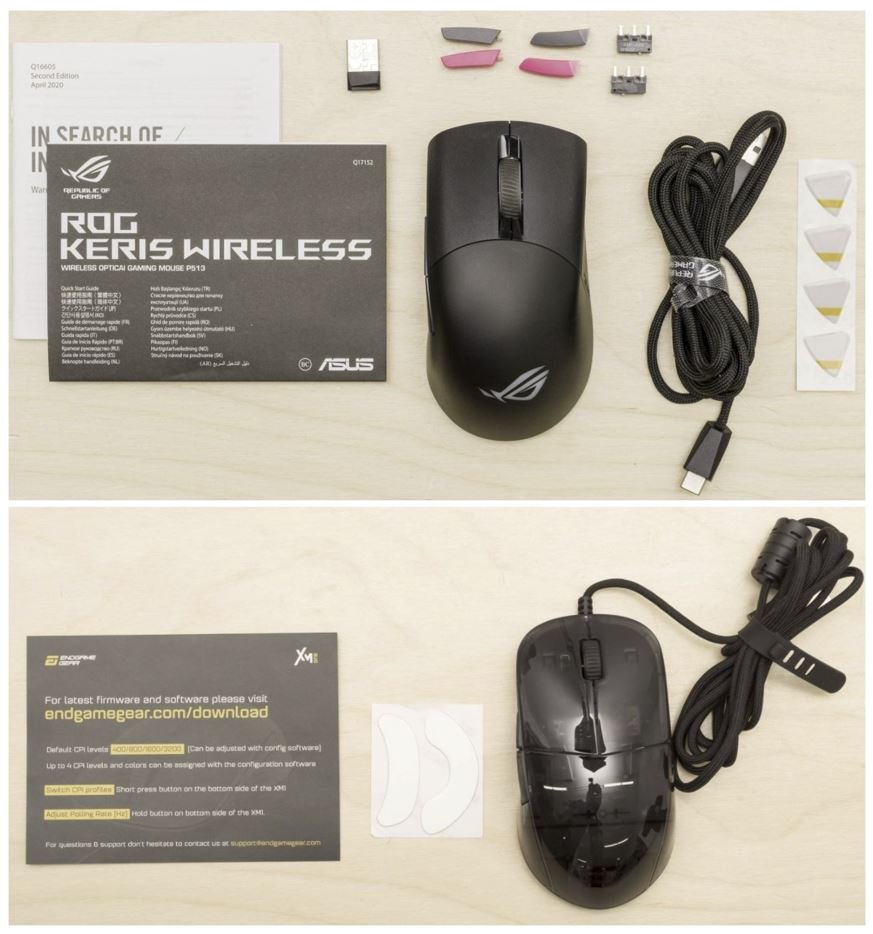
Endgame Gear is giving their XM1 esports mouse a small but meaningful redesign. The cable mouse, rated “very good” by many testers, is now available in two additional colors and uses the new high-end Pixart PAW3370 sensor, which offers up to 19,000 DPI. Since such DPI values are impractical, Endgame Gear has set the default sensitivity levels between 400 and 3,200 DPI.
The manufacturer also advertises hand-selected switches for the two main buttons, which offer a rich trigger click. The mouse is symmetrically shaped, but it does not provide a second pair of side buttons for left-handers. The neutral shape and medium size make the mouse usable for all grip types but best for gamers for palm grip. Thanks to the light housing, the very good glides on the underside, and the generously long cable, the mouse is ideal for high-precision and fast movements without disruptive factors.
| Asus ROG Keris Wireless | Endgame Gear XM1r |
| A simple look for fans | High-end sensor installed |
| Precise sensor with up to 16,000 dpi | Long and fabric-sheathed cable |
| Mouse glider and additional side buttons included | Good gliding behaviour and spare glides included |
| Macros only available | DPI switcher |
| Not Comfortable | Normal mouse |
Specification
| Asus ROG Keris Wireless | Endgame Gear XM1r | |
| $ | CHECK PRICE | CHECK PRICE |
| Brand | Asus | Endgame |
| Model | ROG Keris Wireless | Gear XM1r |
| Type | Wireless | Wired |
| Button | 7 | 6 |
| Weight | 79 g | 70 g |
| Dimension | 118 x 62 x 39 mm | 122 x 65.81 x 38.26 mm |
| Colour | Black | Black |
| Sensor | Optical Sensor | Optical Sensor |
| Polling Rate | 1000 Hz | 1000 Hz |
| Connectivity | Wired USB-A 2.0 | Wired USB-A 2.0 |
| DPI | 16000 DPI | 19000 Max |
| RGB | Aura Sync RGB | 1 Zone RGB |
| Battery life | 78 hours | – |
| Wireless Charging | No | – |
| Bluetooth | Yes | – |
| Compatibility | Mac, Windows | Mac, Windows |
Design
When you first look at ASUS ROG Keris Wireless, it immediately becomes clear who its manufacturer is. ASUS remains true to itself, and in this mouse, you will not see something new, extravagant, or defiant for the brand. Yes, this is an RGB gaming mouse, but it does not look defiant if you turn it off. Until you install the interchangeable side pink buttons. At the same time, the mouse looks good next to a classic laptop and next to a gaming mechanical keyboard.
The mouse turned out to be relatively compact and, notably, very light. With a built-in battery, its weight is only 80 grams without the cable. The mouse is not felt in hand. Due to its lightweight and rather slippery legs, it easily glides over fabric surfaces. But there is one caveat – the surface of the sidewalls is smooth and not grippy. The mouse does not feel fused entirely into the hand, as with rubber sidewalls. This is a relative minus partly offset by compact dimensions and weight, but some kind of tenacious surface is still missing. Due to its shape and size, the best grip options are “fingers” and “palm,” especially if you have a small hand.
The scroll wheel is quiet in operation, its surface is rubberized, and the finger does not slip off. The wheel is pretty tight.
The mouse is completely made of plastic; it is practical and does not show signs of use. The underside surface and sides are made of plastic with a smooth surface, and the primary keys are rough. Such a texture would be useful on the sides for better grip. The build quality is excellent, no complaints.
The Endgame Gear XM1r is symmetrically constructed, but left-handers lack the appropriate thumb buttons. The design is very similar to the Endgame Gear XM1, which appeared a few years ago: the shape narrows towards the middle and widens towards the back.
This makes the mouse very suitable for the palm grip. It is entirely unsuitable Endgame Gear XM1r But not for other Grips styles – unless you have tiny hands, because then you might find it difficult to reach the thumb buttons. By the way, the gaming mouse is available in matt black or white and in a glossy, transparent housing.
There are four PTFE sliding surfaces on the underside of the Endgame Gear XM1r, and the manufacturer even supplies replacements. Combined with the relatively low weight of around 70 grams, the mouse glides effortlessly and without scratching over the mouse pad. The 1.9 meters long-sleeved USB connection cable also plays a positive role here, which has proven to be highly flexible and light in practice and does not drag the gaming mouse.
Connectivity
The Asus ROG Keris Wireless, which sends its data to the PC via 2.4 GHz radio and Bluetooth or can be used with the fabric-covered charging cable ( USB-C to USB-A ), weighs only 79 g despite its battery. This low weight is made possible by the internal, honeycomb-like structure of the housing (see picture below), which makes the right-handed mouse lighter, but still guarantees the stability of the construction. The battery inside the uncoated case has a capacity of 500 mAh and, according to Asus, should last 78 hours without RGB lighting and 56 hours with it switched on(Breathing effect) persevere.
As a recommended gaming mouse, the ROG Keris Wireless is also equipped with RGB lighting. Asus calls this Aura Sync RGB lighting, and it has 8 effects, including speed and direction settings and an individual mode per profile. The latter can be easily created in extensive and easy-to-use Armory Crate software. You also need the very update-friendly software to change the Aura Sync RGB lighting effect or make the 3 storable profiles and assign them specific settings. Armory Crate also comes into play when you use macros and assign them to one of the 5 programmable keys. Although the key combinations are stored in the memory of the Asus ROG Keris Wireless, they are only available on a gaming PC with Armory Crate installed. This is a small drop of bitterness in the otherwise good to excellent equipment.
The illumination of the mouse wheel, which has a rubber coating with a structure for a better feel, also shows you which of the 4 possible Dpi levels you have selected. Unlike most gaming mice, the Dpi switch on the Asus ROG Keris Wireless is on the bottom above the pairing button. This should prevent the DPI rate from unintentionally changing during hectic mouse use. Still, it is more difficult to deliberately reduce the sampling rate, for example, in sniper mode.
The equipment of the Asus ROG Keris Wireless also includes 2 main buttons made of PBT polymer with a roughened, non-slip surface, a compartment for the nano receiver on the underside, which is very flexible and 200 cm long ROG paracord connection cable , a 1,000 Hz polling rate with cordless scanning and the ROG omni mouse feet made of PTFE . The latter can be exchanged for a fresh set, which is supplied. In addition, the 5 sliding elements ensure that you can move the Asus ROG Keris Wireless optimally and very easily over the gaming mouse pad, not least thanks to its low weight.
In the Endgame Gear XM1r, the manufacturer relies on the optical sensor Pixart PAW3370, which is still relatively young on the market. We’ve already tested the sensor in other models and can’t find any reason for criticism here – it’s even suitable for competitive gaming. It actually offers an adjustable DPI sampling rate of 50 to 19,000 DPI, but you can only switch between four levels ex-works: 400, 800, 1,600, and 3,200. The change can be done somewhat awkwardly with an extra button on the mouse’s underside. You should also be able to change your own DPI levels using the software released soon. In addition, the polling rate can also be changed from 125 to 1,000 Hertz, also via dedicated buttons on the underside.
Overall, the Endgame Gear XM1r over six mouse buttons. The two main mouse buttons use the new GM 8.0 switches from Kailh. According to Endgame Gear, these switches should even be hand-selected and offer a consistent actuation force of 55 to 60 grams and a pleasant, crisp click. In fact, they solve well and comfortably without using too much force. TTC switches are used for the two thumb buttons, optimized compared to the predecessor for a crisper feel and a longer service life. These also feel great – very good!
The slightly ratcheted scroll wheel also feels good: it spins quietly. Still, it offers a decent amount of tactility, and that combined with the rubber coating and texture makes for a mouse wheel that feels easy to use and very consistent. In our opinion, the mouse wheel can be clicked without much effort, which could sometimes lead to incorrect inputs.
Performance
Let’s move on to the performance of the Asus ROG Keris Wireless. The sensor whose scanning behavior contributes significantly to the performance grade is the Pixart PAW 3335, which scans at up to 16,000 dpi at a maximum speed of 400 IPS (inches per second) and a maximum of 40 G acceleration. However, the Pixart PAW 3335 is not new and technically not as advanced as the Pixart PMW 3389 ( 16,000 Dpi ), the Roccat Owl-Eye 19K ( Pixart PMW 3370, 19,000 Dpi ), the Pixart 3389 Pro ( 20,000 Dpi ), or the Razer Focus+( Pixart 3399, 25,000 dpi ). On the other hand, it consumes little energy and, as a power-saving optical (IR-LED) scanning unit, it is the right power center for a cordless gaming mouse powered by an internal battery.
The Pixart PAW 3335 does not need to hide from the Pixart sensors listed above in terms of scanning performance. Although they have a higher Dpi rate, they do not necessarily have higher accuracy. Since many gamers, incredibly professional e-sports players, only play with a dpi rate of 800 dpi to 1,000 dpi, the Asus ROG Keris Wireless, with its 16,000 dpi and a high polling rate of 1,000 Hz, is definitely very good for gaming on the gaming PC.
Even at a maximum of 16,000 dpi, it scans very precisely without any noticeable latency while remaining very easy to control. Optimizing the scan for a specific surface ( surface calibration ) is not available in the Armory Crate software. You can switch angle snapping ( path straightening ) on or off according to your taste and minimize the lifting height, also known as lift-off distance. The latter works very well, and we measure a lift-off distance of just 0.9 mm. The Pixart PAW 3335 draws level with the Pixart PMW 3399 (Focus+) and the Roccat Owl-Eye in lifting height, although both have a higher Dpi rate.
The XM1r, like its predecessor, has been developed by esports veterans for use in competitive play. It has a sleek and durable shell design, with top-of-the-line components, including the PixArt PAW3370 sensor and custom-sorted Kailh GM 8.0 switches. The firmware and software have been newly developed in Germany to maximize the XM1r’s performance.
The XM1r’s responsiveness is significantly improved by implementing the PixArt PAW3370 sensor with a resolution of up to 19000 CPI, 0.04 inches of Lift-Off-Distance and up to 400 IPS. Every effort has been made to squeeze the last ounce of performance from this sensor. With all smoothing, angle-snapping, and power-saving features being disabled, the tracking data from the sensor is as raw as it can be.
Conclusion!
The compact Asus ROG Keris Wireless convinces good to excellent equipment ( rating: 1.38 ). These include three connection options (2.4 GHz, Bluetooth, USB cable), RGB lighting, and the Dpi switch. On the other hand, the lightweight scores with available and partly sustainable extras such as the interchangeable caps of the thumb buttons, the second set of mouse feet, or the main button switches can be exchanged without soldering.
For gamers with large hands, the ergonomics of the medium-sized Asus ROG Keris Wireless are not optimal, especially if they still prefer the palm grip. However, this possible shortcoming is compensated for by the precise scanning performance and the low lifting height, and the final rating is 1.41. The fact that the Asus ROG Keris Wireless is already available for less than 80 USD makes it not only recommendable but also a price-performance tip.
The Endgame Gear XM1R is the first mouse that captivated me for a long time and which is hard to fault in any way. Of course, as a drawback, we could mention the occurrence of slight smoothing, which is so marginal that we will not notice it in practice. Apart from this detail, the performance of the XM1R is exemplary.
We are dealing with good quality, an ultra-light rodent that retains the classic housing without any perforation despite its low weight. In addition, you can praise the great paracord cable, thick sliders offering a smooth glide (could be rounded), and of course, the top specification in the form of the PixArt PMW3370 sensor switchesKailh GM 8.0 with a lifespan of 80 million clicks.
Its most significant advantage is an excellent price-quality ratio and a universal, symmetrical shape that fits all the three most popular types of grip: Claw, Palm, and Fingertip. Despite its medium size, the Endgame Gear XM1R will not cause problems for people with smaller hands and large hands.




