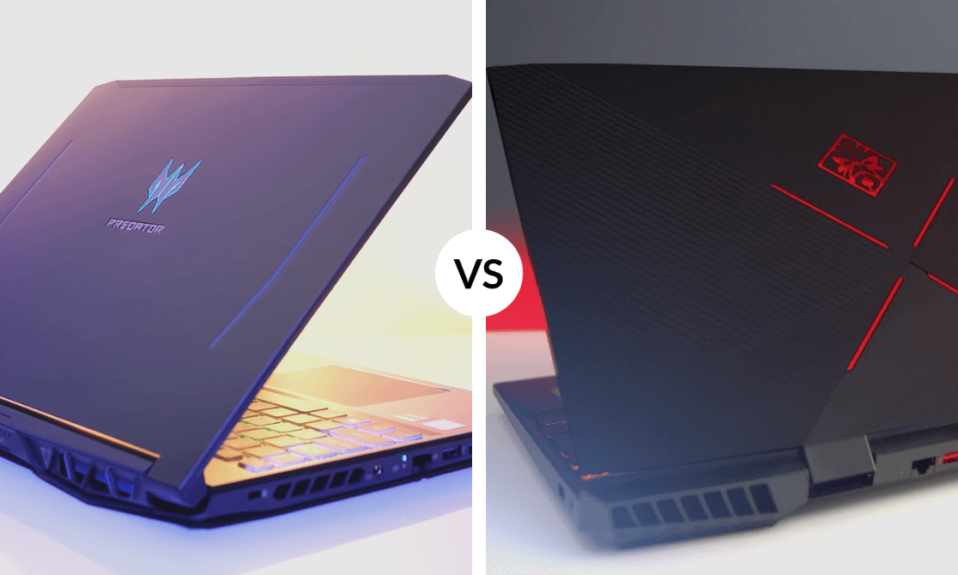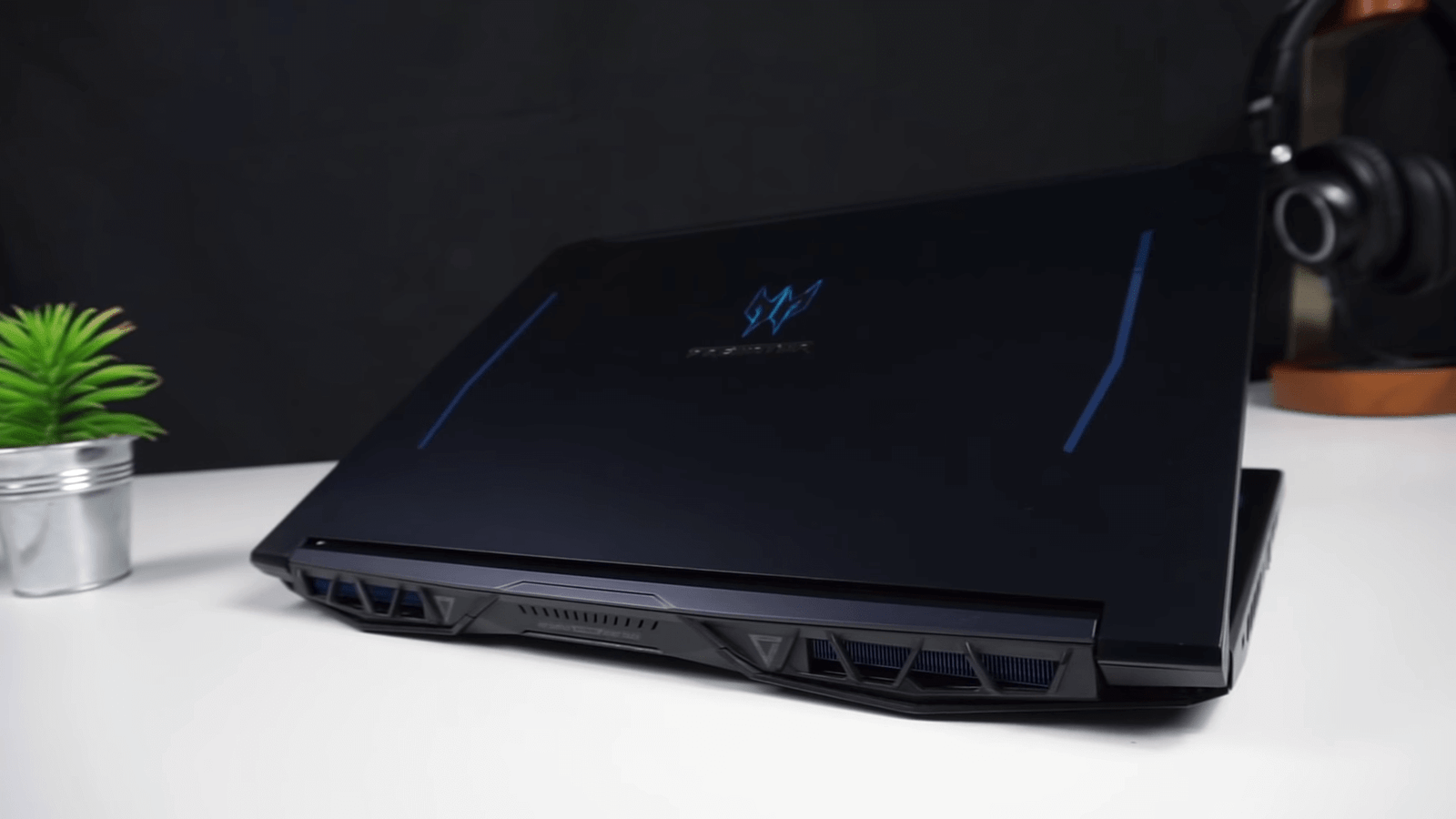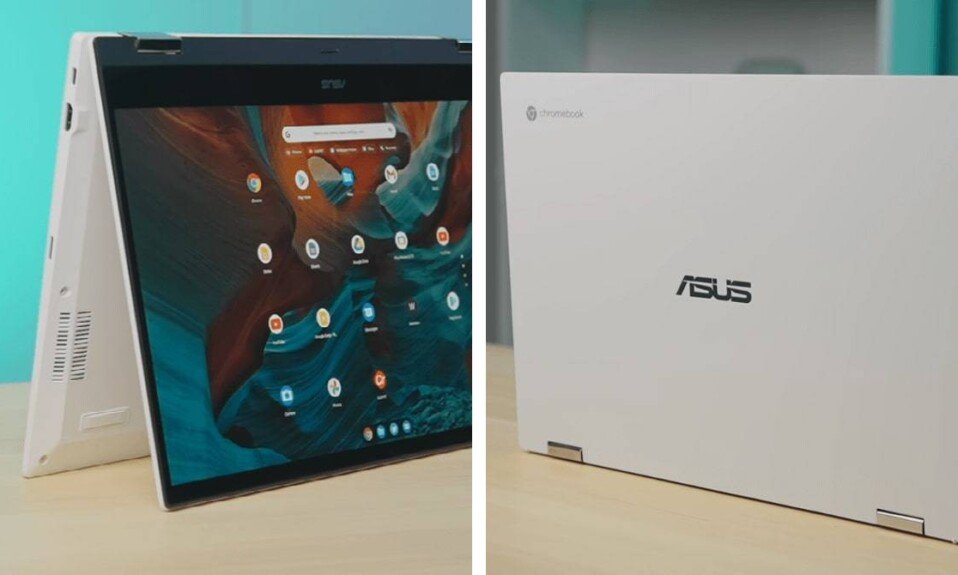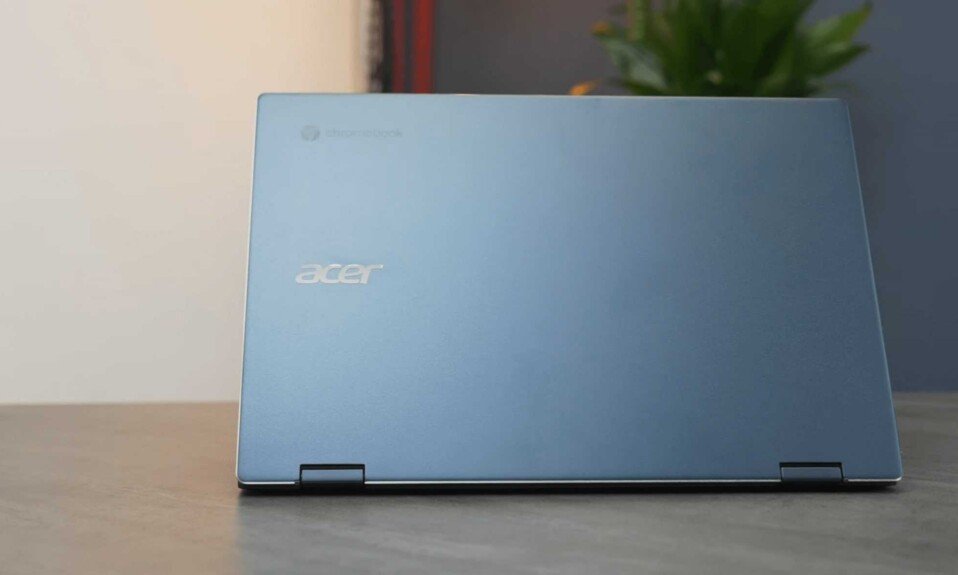The Acer Predator Helios 300 is a gaming computer with a discreet and elegant design that will allow you to use it anywhere. It has state-of-the-art hardware that guarantees good performance in games and applications. However, it lacks some details that could force you to use a peripheral.
The HP Omen 15-dh0001ns is one of the most balanced gaming laptops and that will surprise us with its design, construction, and remarkable specifications with the cons that due to its slim design, the temperatures it reaches are somewhat high.


| Helios 300 | Omen 15 |
| Discreet and elegant design | First class materials |
| Good quality display | Very soft and nice keyboard |
| Value for money | Very good quality screen |
| Trackpad without buttons | High temperature in load |
| No card reader | Aggressive bloatware |
General Info
| Helios 300 | Omen 15 | |
| $ | CHECK PRICE | CHECK PRICE |
| Series | Predator Helios 300 | Dh0001ns |
| Brand | Acer | Omen 15 |
| Type | Gaming Laptop | Gaming Laptop |
| Weight | 2.7 Kg | 2.65 Kg |
| OS | Windows 10 Home 64 Bit | Windows 10 Home |
| Display | 15.6 Inch | 15.6 Inch |
| Type | Laptop | Laptop |
Helios 300
At first glance, it is easy to see that it is not only the hardware that has been renewed in this laptop. The Predator Helios 300 is constructed of aluminium and plastic to reduce weight, but not stiffness. It’s a simple and elegant aesthetic that it does not need to attract attention.
At the top, we have a metal panel with a smooth and satin finish that covers the screen and gives it firmness. On this panel, a Predator logo stands out, which lights up when the equipment is turned on, and two blue plastic trims.
Omen 15
Style is the word with which we can define this laptop. As soon as we take it out of the box and have it in our hands, you can see the care with which it has been created. It is quite thin and light, its measures 36 cm long, 26 high and 2 cm thick and its weight is around 2.63 kgs.
It is built in aluminium in almost all its entirety. It maintains the design and spirit of the previous generation and many other models in the Omen series. It has a hinge in the centre with cut out air vents.
Display
| Helios 300 | Omen 15 | |
| Display Type | Anti-glare | FHD |
| Display Size | 15.6 Inches | 15.6 Inches |
| Display Resolution | 1920 x 1080 Pixels | 1920 x 1080 Pixels |
| Display Touchscreen | No | No |
| Colour | Abyssal Black | Mica Silver, Shadow Black |
Helios 300
The Predator Helios 300, incorporates a 15.6 ″ screen with IPS technology. Many of you will know that this type of screen offers us more intense colors and deep blacks in addition to an excellent viewing angle. However, Acer did not forget that this is a computer to play, so it mounts a panel of 144Hz and 3ms of refreshment that will be the delight of any gamer.
Omen 15
The panel that mounts the HP Omen 15, is 15.6 inches in size, IPS WLED manufactured by AU Optronics (model AUO82ED) with a Full-HD resolution (1920x1080px), a refresh rate of 144hz, with an approximate pixel density of 141ppi, and a theoretical maximum brightness of 338cd / m2 with 96% sRGB coverage. All this translates into showing us very vivid colors with great brightness.
Specification
| Helios 300 | Omen 15 | |
| Processor Name | Intel Core i7-9750H (9th Gen) | Intel Core i7 9750H |
| Graphics | NVIDIA Geforce GTX 1660 Ti | NVIDIA GEFORCE RTX 2060 |
| Dimensions | 390 x 266 x 26.75 mm | 360 x 260 x 204 mm |
| RAM | 16 GB DDR4 RAM | 16 GB DDRR RAM |
| Storage | 1 TB / 256 SSD | 1 TB / 256 SSD |
Performance
| Helios 300 | Omen 15 | ||
| Clockspeed | 4.5 Ghz | 4.5 Ghz | |
| Graphic Processor | GeForce | GeForce | |
| Processor | GTX 1660 Ti | RTX 2060 | |
| Graphic Ram | 6 GB | 4 GB |
Helios 300
The processor is a 9th Generation Core i7. Specifically, we are talking about the i7-9750H that has 6 cores and 12 threads working at a base frequency of 2.6Ghz with a 4.6Ghz turbo. With it, we can be sure that we are going to get the best performance in games while doing quality streaming.
Accompanying the processor we have 16Gb of RAM at 2666mhz in Dual Channel configuration. It is a good configuration and speed that will allow us to take advantage of all the capabilities of the processor.
The GPU that comes installed in our equipment is an Nvidia RTX 2060 with 6GB of GDDR6. This graphic incorporates ray tracing and has enough power to move almost all games at 1080p above 60fps. We think it’s a good choice that will exploit all the capabilities of the 144Hz panel that we detailed earlier.
Omen 15
The brain of this equipment is the Intel Core i7-9750H processor of the Coffee Lake family, it is manufactured in 14 nm and offers 6 cores and 12 threads at a frequency of 2.60 GHz that rises up to 4.50 GHz with its corresponding Turbo Boost, also offering 12 MB of level 3 cache. Its TDP is around 45W.
With regard to RAM, it comes with two 8 GB Samsung M471A1K43CB1 DDR4 2666 modules that will work in dual-channel thus giving us transfer rates of 38GB / s.
Storage is handled by a Samsung M.2 NVMe SSD (SAMSUNG MZVLB256 model) with a capacity of 256 GB and a 1 TB 7,200 RPM SATA III HDD manufactured by Seagate.
Multimedia
| Helios 300 | Omen 15 | ||
| Web-cam | 720p HD Webcam | HD Webcam | |
| Speakers | Dual Speakers | Built-in Dual Speakers | |
| Microphone Jack | Yes | Yes | |
| Wireless Lan | IEEE 802.11a/b/g/n/ac | 802.11 a/b/g/n/ac | |
| Bluetooth | v5.0 | v5.0 | |
| Memory Slots | Yes | Yes | |
| HDMI Ports | Yes | Yes | |
| Ethernet Ports | Yes | Yes |
Helios 300
It has a pair of stereo speakers at the bottom of the laptop. These speakers make use of Wave NX technology that modifies the sound to adapt it to the content so that we can appreciate all the details. The sound in general is fine and will allow us to watch videos or play casually.
Omen 15
The laptop incorporates a pair of 3W speakers signed by Bang & Olufsen that give us good sound quality and a decent maximum volume, located in the lower-front part. It will allow you to enjoy a good movie, series or you can even get to feel the effects of the games.
Battery
| Helios 300 | Omen 15 | |
| Battery Cell | 4 Cell | 6 Cell |
| Battery Type | Lithium-Ion Polymer | Lithium-Ion Polymer |
| Power Supply | 180 W AC Adapter | 200 W AC power adapter |
| Battery Life | Upto 7 hours | Upto 7 hours |
Helios 300
The Predator Helios 300’s battery has 4 cells and a capacity of 3815mAh. That means that using all possible energy savings, we can extend the life of the laptop to 6 hours. With moderate use, but without playing, it is easy to achieve a little more than 3 hours but a little more. On the contrary, if we want to play, we may not even reach 1 hour of autonomy. The good thing is that the 180W charger goes quite fast and is not very big.
Omen 15
Its integrated battery is 6 cells capable of delivering a power of 69Wh. Its autonomy is quite decent, reaching approximately an hour and a half of use in games.
Which is better!
Helios 300
The Acer Predator Helios 300 to be an excellent gaming laptop. It has a distinguished design that goes unnoticed and hides hardware that allows us to enjoy our games anywhere. All that is possible thanks to the i7-9750H, the RTX 2060, and its fantastic 144Hz IPS panel that it integrates.
Omen 15
Being realistic and critical, it is one of the most balanced gaming models that we can find in the market, with a high-performance Intel Core i7-9750H processor and GeForce RTX 2060 graphics. It is a perfect combo to bring games to life on its 144 Hz screen. Of course, we have to take into account the temperature it reaches, due to the slim design that will gradually degrade the microprocessor. The ideal would have been to increase the thickness by another 6 millimeters by changing the fans and heat pipes for better ones.