After the K70 RGB TKL, we are here with much more classic format. Indeed, the keyboard we are going to talk to you about today is displayed in 104-key format. In addition, we turn to Thermaltake, which presented its Silver range not long ago. In short, here we have the K5 Argent, a keyboard that we will qualify as a “liner” concerning the last keyboards.
| PROS | CONS |
| Durable with up to 50 million keystrokes | The switch can appear to be too light |
| Fabulous build for gamers | The ultra-rigid cable |
| Premium materials | Quite expensive |
| Plush magnetic wrist rest |
On the front, there is a classic representation of the product. Of course, the brand highlights its RGB by showing the illuminated keyboard. There is also some information, such as the fact that this keyboard is equipped with Cherry MX Speed RGB Silver switches and some accounting, including TT Sync, TT RGB Plus, or Razer Chroma RGB.
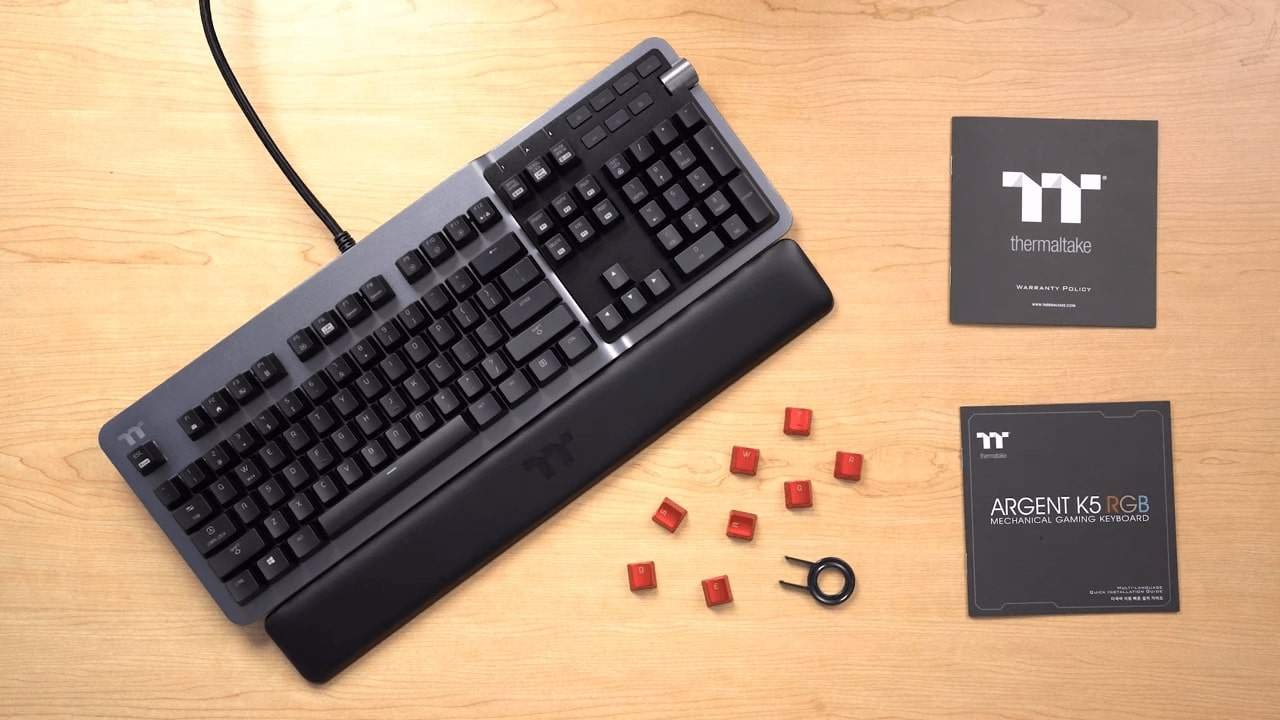
Now let’s move on to the back of the box, where we again have some technical information. We learn in particular that a detachable wrist rest is present in the box and that the top of the keyboard is made of aluminum.
Specification
| Thermaltake: ARGENT K5 RGB Gaming Keyboard | |
| $ | CHECK PRICE |
| Brand | Thermaltake |
| Released | February 16, 2021 |
| Dimensions | 465 x 161 x 46 mm |
| Weight | 4.75 pounds |
| Color | Black |
| Connectivity | Wired |
| Polling Rate | 1000Hz |
| Mechanical | Yes |
| Keycap Material | ABS |
| Cable Length | 220 cm |
| Backlighting | 16.8 Million RGB Colors |
| Multimedia Keys | 5 + Volume Wheel |
| Bluetooth | No |
| Key Lifespan | 50 Million Clicks Lifetime |
| Numpad | Yes |
| Battery Type | No Batteries |
| Compatibility | Windows, macOS |
| Software | iTAKE Engine |
Clearly, with this K5 Silver, Thermaltake offers us a high-end reference. Indeed, the construction of this model is entirely in aluminum. In addition, its shape is very original, but that we will come back to it a little later. In the meantime, let’s focus on its imposing dimensions. So this model displays 161 (W) x 465 (D) x 46 (H) mm. It is, therefore, narrower and shallower than the Level 20 RGB Gaming Keyboard but slightly higher. Ditto on the weight side, where this model will be rather heavy with its 1.465 kg scale. On the one hand, this is a good thing because it is synonymous with stability.
Obviously, who says mechanical keyboard says the choice of switches. At this level, Thermaltake offers its K5 Silver in two versions. The first will carry Cherry MX Silvers Speed switches, while the second will offer Cherry MX Blue. Obviously, Thermaltake stops turning to Razer. Exit, the Razer Green, switches as was the case for Level 20.
We end this little tour of the characteristics of K5 Silver by mentioning the presence of a polling rate at 1000 Hz and an N-Key Rollover. This keyboard offers a USB and headset remote system via connectors on the rear edge of this model.
Design

In terms of design, we have a massive keyboard, very massive… It is a bit like the Level 20 RGB Gaming Keyboard in its day. However, this one is worked more with its curved aluminum top plate at the level of the numeric keypad. Moreover, speaking of the numeric keypad, the latter is kept level thanks to a black part. In addition, it provides a very pleasing contrast to the rest of the keyboard.

In the same vein, we can mention the wheel, imposing, positioned horizontally on the edge of the keyboard. Here, it is made of aluminum and is very pleasant to handle despite rather soft notches. And if you press it, you can simply mute the sound.
Likewise, on the keyboard’s right, we find an aluminum dial that protrudes slightly from the Silver K5 RGB. We found this item to be quite nice. It stands out from the rest. On a related note, we have the media keys present alongside the sound wheel. These are simple keys that you only need to press to use them. There are also the keypad function LEDs on the black part.

Alongside the Silver K5 RGB cable, we have the right to a USB / jack deport. It’s great to find this element because we hardly saw any more on the new keyboard references. Usually, only the USB port is available.
Finally, a plush wrist rest is also part of the game. It is magnetic and will be wedged at the bottom of the keyboard. It may also be shifted slightly downward for users with large hands.
The rear of the Argent K5 RGB is basically classic. There are two elevating legs and four rubber pads for its support. In the center, we also have a large label showing the specific references to the keyboard and all the information regarding recycling.
The little extra is the presence of an RGB border that will allow the lights to be reflected on your desk. It’s nice, but once the wrist rest is in place, unfortunately, we won’t see much.
Here, you guessed it; we will choose the different lighting effects assigned to the keyboard. Many effects are available such as static, rainbow spiral, or pulsation… It is also possible to choose the “direction” of the animation, that is, the direction towards which the color will go, etc. You can also change the speed or brightness, etc. TT Sync will be used to synchronize the settings of our various Thermaltake peripherals.
Software

With its keyboard, Thermaltake offers the iTAKE Engine management software. You can download it from their website via this link.
To install it, simply double-click on the executable that you will have downloaded from the Thermaltake site and follow the steps on the screen. The software is straightforward to use, just click on your device and choose the items to configure.

The first tab is available to reassign the keys of the Argent K5 RGB. With a few clicks, you can change the assignment of any key on the keyboard. You have to stand on it, choose the attribution and validate.
Conclusion!
It is high time to come to our conclusion regarding the Thermaltake Silver K5 RGB. With its Silver K5 RGB, Thermaltake really offers us a massive keyboard. Indeed, it will be necessary to take this element into account at the time of your purchase. In addition, we are dealing with a qualitative product due to its construction quality and, thanks to its premium components (aluminum). On a related note, the Argent K5 RGB really has a clean design, in the same vein as older Thermaltake keyboards. We think, for example, of Level 20 RGB but also X1 RGB. In addition, this Silver K5 RGB is very aesthetic with its aluminum worked on the bottom of the keyboard and the difference in the color present under the numeric keypad.
In use, we found that the ABS keys were marked very quickly. They quickly become shiny and keep fingerprints. So it gives the impression of a dirty keyboard. On the other hand, a positive point, thanks to the Cherry MX switches, we can replace the keys with a PBT keyset from Corsair to overcome this problem.
Thermaltake offers, with its new keyboard, a magnetic wrist rest which is very soft in use. This is a change from the hard ones that rub too often on the wrists. On the other hand, it can be a bit small for big hands. It should not be glued to the keyboard but shift it a little towards you in this situation.
In use, the USB / headset can be convenient, as can the many shortcuts on the keyboard. Likewise, we appreciate the presence of additional keycaps in the box.
We regret a little the intensity of the RGB of this keyboard. Indeed, it could have been a little more visible. In the same vein, a less hard and rigid cable would have been better because it is easier to place on the desk.
Price
On the manufacturer’s website, the Argent K5 RGB is advertised for around $ 189.99. It clearly tickles the Steelseries Apex Pro by unfortunately not benefiting from the same technologies (optical house switches, screen, etc.).
With this Silver K5 RGB keyboard, we have a very qualitative keyboard overall which also offers great features (premium materials, USB / headset remote, PU wrist rest, etc.…). In addition, TT provides additional keys as a bundle but which are unfortunately in Qwerty. Basically, the keyboard has ABS keys that glow quickly with use, and the RGB could have been a little brighter. So for us, it will be money, no pun intended!




