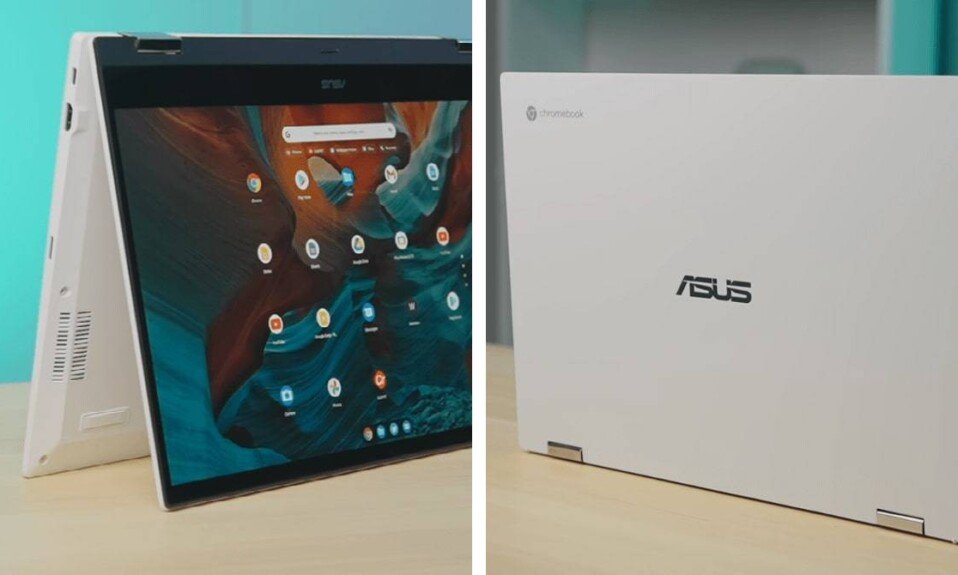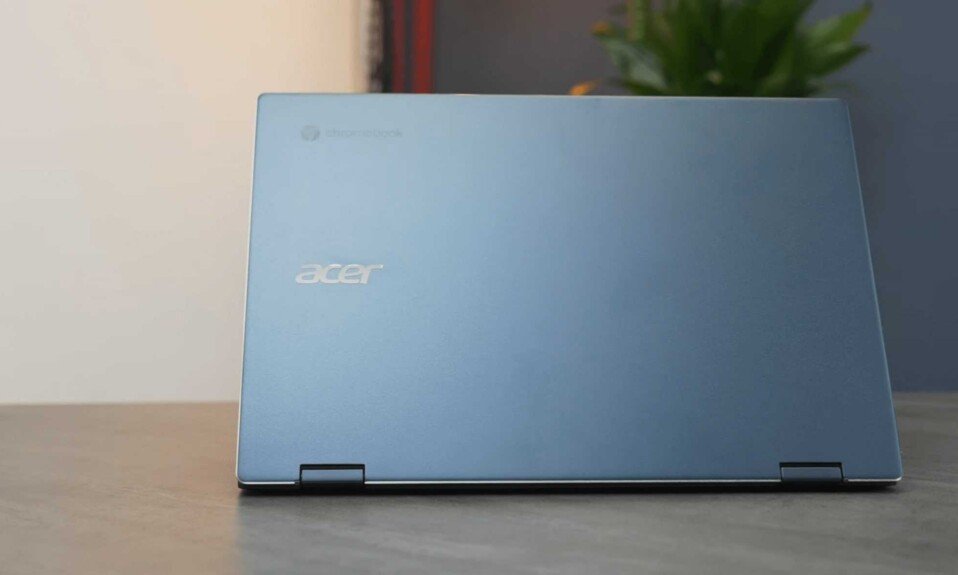Designers of notebook computers have long had to struggle with matter, looking for a compromise between the ability to provide adequate performance and the size and weight of the devices. On the one hand, this resulted in massive desktop replacement laptops, and on the other hand, hybrids, in various ways, trying to combine mobility with performance. One of them is the Asus ROG Flow X13 notebook, which can work with the powerful eGPU ROG XG Mobile.

The box (i.e. computer + eGPU) is huge. So huge that if the whole thing were packed differently, probably half would be enough to fit everything. Inside, in subsequent boxes, there was the Flow X13, the ROG XG Mobile station, and, separately and additionally, two cases with straps for each of these devices.
The computer looks quite concealed. 13 inches, quite simple, made of plastic, matte black housing with slight ribbing, and a discreet Republic of Gamers logo. Flow X13 has a touchscreen that (quite unusual for gaming equipment) can be put on the back cover and turned into a tablet.
| PROS | CONS |
| Comfortable keyboard and touchpad | Short battery life |
| Nice onboard GPU and powerful eGPU | No SD card reader |
| Comfortable backlit keyboard | Very expensive |
| Great 4K 16:10 touch display |
General Info
| ASUS ROG Flow X13 Ultra Slim 2-in-1 | |
| Brand | ASUS |
| Model | ROG Flow X13 Ultra Slim 2-in-1 |
| Release Date | 26th May 2021 |
| Processor | AMD Ryzen 9 5980HS (8 cores and 16 threads, 3 GHz base, 4.8 GHz Turbo Boost, 35 W TDP) |
| OS | Windows 10 Home |
| Weight | 1.3 kg |
| Display | 13.4 60 Hz, IPS, touch, 100% sRGB color space, ~ 75% DCI-P3, 1500: 1 contrast, 300 nit, 338 PPI, |
| Dimensions | 11.79 x 8.78 x 0.62 inches |
| Type | Laptop |


Display
| Display Type | IPS LED |
| Display Size | 13.4 inches |
| Display Resolution | 3840 x 2400 |
| Dimension | 11.79 x 8.78 x 0.62 inches |

In ROG Flow X13, we find a screen with a resolution of 3840 x 2400, with an aspect ratio of 16:10. The IPS panel used has a refresh rate of 60 Hz, a contrast of 1500: 1, and brightness of about 300 nits. Such a value is suitable for home use. Still, it precludes HDR in practice and comfortable use of the laptop outside – the summer sun ruthlessly exposes this weakness, especially since the touch screen is glossy. The backlight works continuously in the entire brightness range.
Of course, 4K resolution requires system DPI scaling – Asus sets it to 300% by default. After changed it to 200% – admittedly, all elements on the screen are rather miniature. Still, most of the applications scale relatively correctly with this setting, which I cannot say about the default setting, unfortunately.
The color reproduction is decent: 100% sRGB and 75% DCI-P3 are the values suitable for gamers, but for this price, one could expect a screen with better parameters and more adapted to working with graphics. However, the combination of 4K and 60 Hz screens is less popular among gamers than FHD, with a faster refresh rate.
Performance
| Processor | AMD Ryzen 9 5980HS |
| Graphics | Nvidia GeForce GTX 1650 with Max-Q design |
| RAM | 16GB LPDDR4X (onboard) |
| Storage | 1TB PCIe SSD |

The octa-core and hexadecimal AMD Ryzen 9 5980HS processor ensures very high performance. It works with 32 GB of dual-channel DDR4-426 memory and an M.2 NVMe SSD with a capacity of 1 TB. The test machine allows you to use up to three different GPUs – the Radeon Vega embedded in the APU, the GeForce GTX 1650 soldered on the board, and the external GeForce RTX 3080 in the ROG XG Mobile. GPU Vega is disabled by default – it can be activated in Asus Armory Crate.
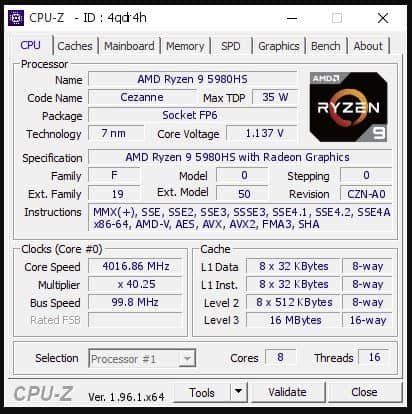
Therefore, the basic graphics chip is the GTX 1650, which is a gaming machine from 2021 that does not arouse any emotions, and you can even say that it is a bit outdated. As such, it provides performance while running on batteries, and that’s it. It is not suitable for 4K games, making XG Mobile almost indispensable to use the machine’s potential.


Software
The Asus ROG Flow X13 comes preloaded with Windows 10 Home version 20H2 and a fairly moderate amount of tabletop to uninstall out of the box. Asus Armory Crate and MyAsus to control the operation and configuration of the equipment and a separate application for cooperation with ROG XG Mobile – it is used to activate the eGPU module without having to restart and to disconnect it during operation safely. Besides, no major surprises – the software worked stably and without any problems.
The system works with biometric security – it is a fingerprint scanner, located in the power button, and with its own memory – you can log in using a scan made when the equipment is started. Huawei also uses a similar solution in Notebooks, and it worked great there – unfortunately, the scanner in Asus is much smaller and behaves quite chimerically.
Multimedia
| Webcam | Above the display |
| Webcam resolution | 720P HD |
| Speakers | Built-in Dual Speakers |
| Network | WiFi6 (801.11ax) |
| Bluetooth | Bluetooth 5.1 (Dual-band) 2*2 |
| Ports | 1x USB 3.2 Gen 2 Type-A 2x Type C USB 3.2 Gen 2 with Power Delivery and Display Port 1x 3.5mm Combo Audio Jack |
| Keyboard Numpad | No |

There is a power switch integrated with the fingerprint scanner on the right edge, two USB 3.2 gen. 2 ports (one type A and C each), and one of the cooling system outputs (the other two are on the back). On the left edge, there is a mini-jack combo, an HDMI 2.0b port, and what makes Flow X13 a computer unique – an integrated PCIe x8 + USB 3.2 gen. 2 connectors used to connect the ROG XG Mobile module.

ROG XG Mobile is an eGPU with a laptop-class GeForce 3080 chip, but not only: in a stylistically matching computer housing the size of a medium book (but with a foot and cooling holes), apart from a power socket and for monitors (DisplayPort 1.4 and HDMI 2.0), there is also space for an Ethernet port, SDXC card reader and 4 USB-A ports. There is, of course, a protruding, thick cable to connect the station to the computer.
The ROG XG station has a built-in 280 W power supply and can power the built-in graphics card and the entire computer. When working without eGPU, you can also use the 100 W PD power adapter included with the notebook or any other device compatible with this standard.
Asus ROG Flow X13 has not been particularly well-equipped in this respect, but there is no tragedy either. On the right side, we have two USB 3.2 gen 2 ports in USB-C and USB-A sockets. Type C port can work as Display Port 1.4 alternate.
If we do not use eGPU, we have an additional USB-C port, which is part of the socket in the connector – it can be used as an ordinary port. The second part of the connector is the PCIe pinout. According to the manufacturer, using your own eGPU connection idea instead of the Thunderbolt socket (almost non-existent on the AMD platform) allows you to get 50% higher theoretical connection performance. Still, in practice, it limits the user’s choice to one type of eGPU.
Wireless connectivity is possible thanks to the WiFi 6 system (well-known Intel AX200) – in optimal conditions, the connection to my router was set up at a speed of 2402 Mbps. Unfortunately, moving the notebook too close to the XG Mobile sometimes disrupted the network to such an extent that the system dropped the connection from 5 GHz and set it up at 2.4 GHz, with a theoretical speed not exceeding 258 Mbps.


The Asus ROG XG Mobile eGPU station has 4 USB-A ports, a card reader, Rj45, and full-size DP 1.4 and HDMI 2.0a ports. The biggest problem was the very short cable – only about 30cm apart from the large plug. Of course, the requirement for uninterrupted data transmission would make the connection as short as possible, but 30 cm is definitely not enough in practice.
Asus ROG Flow X13 is equipped with two speakers, placed on the curved bottom edge of the machine and directed to the sides. They cooperate with Dolby ATMOS software. The sound quality is quite decent for miniature drivers – there is even something like bass. The treble will not impress anyone, but it is quite nice, clean, and quite spacious, together with the Dolby power amplifiers. However, a higher maximum gain level could be used, as some multimedia sounded too quiet even when the volume was turned to the maximum.
The sound on the headphones is, of course, of better quality. However, you have to remember that the headphone output is intended for typical light headphones with low impedance – my private AKG K702 sounded too quiet, but the K240 II and the neat Koss Porta Pro had enough power.
An interesting fact is the intelligent noise reduction function built into the software, which works with both the microphone and the audio output.

Asus used in the ROG Flow X13, a keyboard with probably slightly smaller keys than large machines from the ROG family. The keyboard travel is not very great, but it is clear, so typing is quite comfortable anyway. The backlight is at the user’s disposal – unusual for a gaming machine, only in white, although still compatible with Asus Aura. There are three brightness levels, and all of them are fully usable (best regards to Matebook makers).
The keyboard layout is fairly typical, with a dedicated block of diminished cursors under the shift key. The only inconvenience was the lack of the PrtScr key – very useful when preparing various reviews, but also for screenshots in games. Its lack is therefore hardly understood in a gaming machine.

The dimensions of the touchpad are 10.6 x 6.2 mm. They, of course, exist at the bottom of the trackpad and make themselves felt with a clear click, leaving no doubts as to how they work. Of course, gestures and multi-finger presses also work. The touchpad surface is smooth and pleasant to use.
Battery
| Battery Type | 4S1P, 4-cell Li-ion |
| Battery capacity | 62 Whr |
| Battery Life | Up to 10 hours |
| Fast charging | Yes |
Conclusion!
Asus ROG Flow X13 is another attempt to introduce a machine for players with a strong eGPU to the market. None of the previous ones gained special success and popularity.
The setup for work is more cumbersome to use (it’s that short and thick PCIe cable) than a large laptop with built-in graphics and a processor with similar performance. In addition, it will not start without an external power supply.
Additional doubts are raised by the manufacturer’s decision to use its own unique connector and mobile GPU. We are at the mercy of the producer – when he ends support, we are left with nothing. If there was a classic desktop-class card inside the eGPU, it could be easily replaced with a stronger one. The unique connector for Flow X13 and the lack of Thunderbolt guarantees that we will not use eGPU from other manufacturers.
Asus ROG Flow X13 with ROG XG Mobile is an interesting experiment, a successful show of possibilities, but also a victory for engineers over common sense. Despite belonging to the Republic of Gamers family, It’s not sure who this equipment is for, and is it really for players?