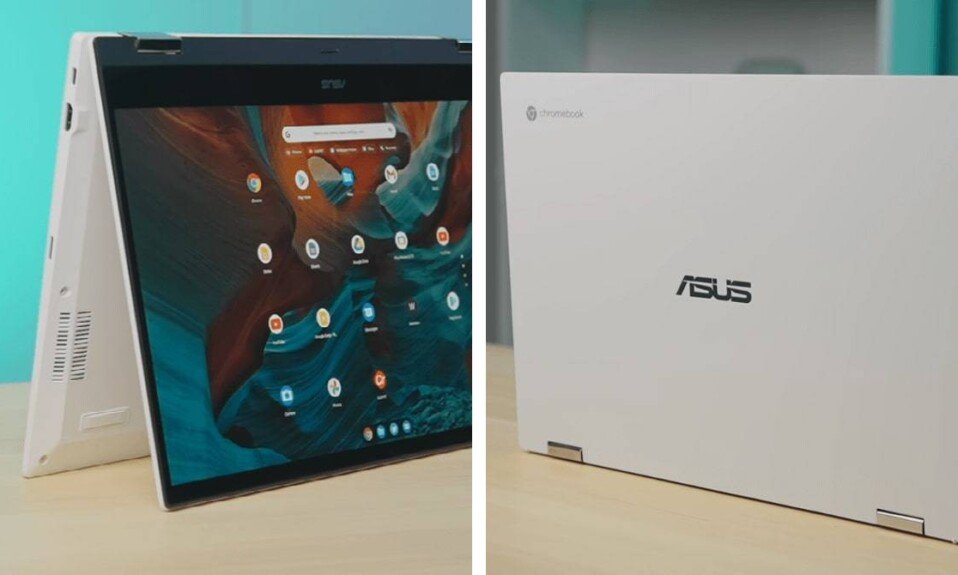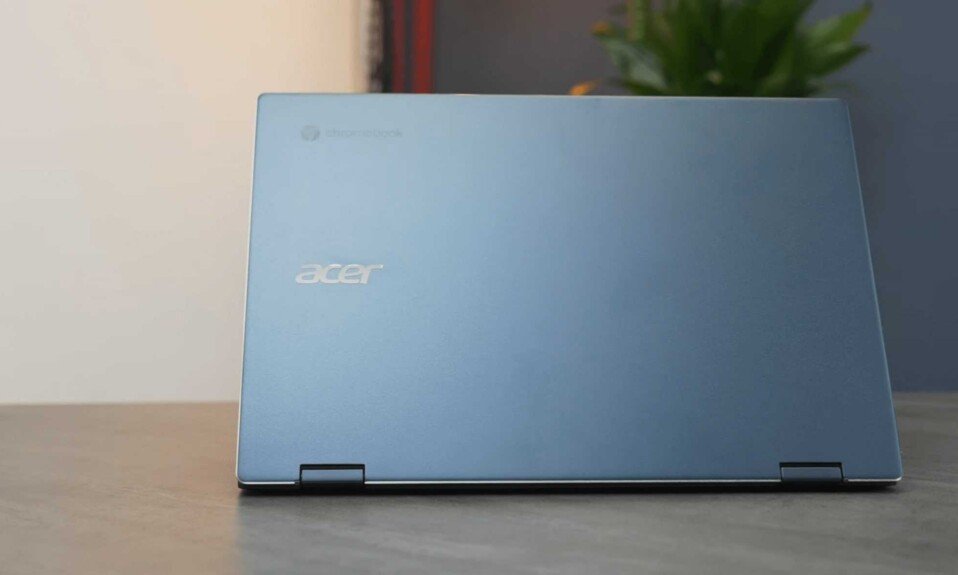ASUS TUF F17 Review: ASUS offers two types of configurations for its TUF Gaming laptop PC: the A15 / A17 models under AMD processors and the F15 / F17 under Intel processors. Intel calendar requires the variants equipped with the new Tiger Lake-H 45W chips arrived this year with a little delay compared to the versions under AMD Zen 3 processors. We are finally in possession of a TUF Gaming F17 equipped with a whole new Core i7-11800H; let’s see what he has in his stomach!
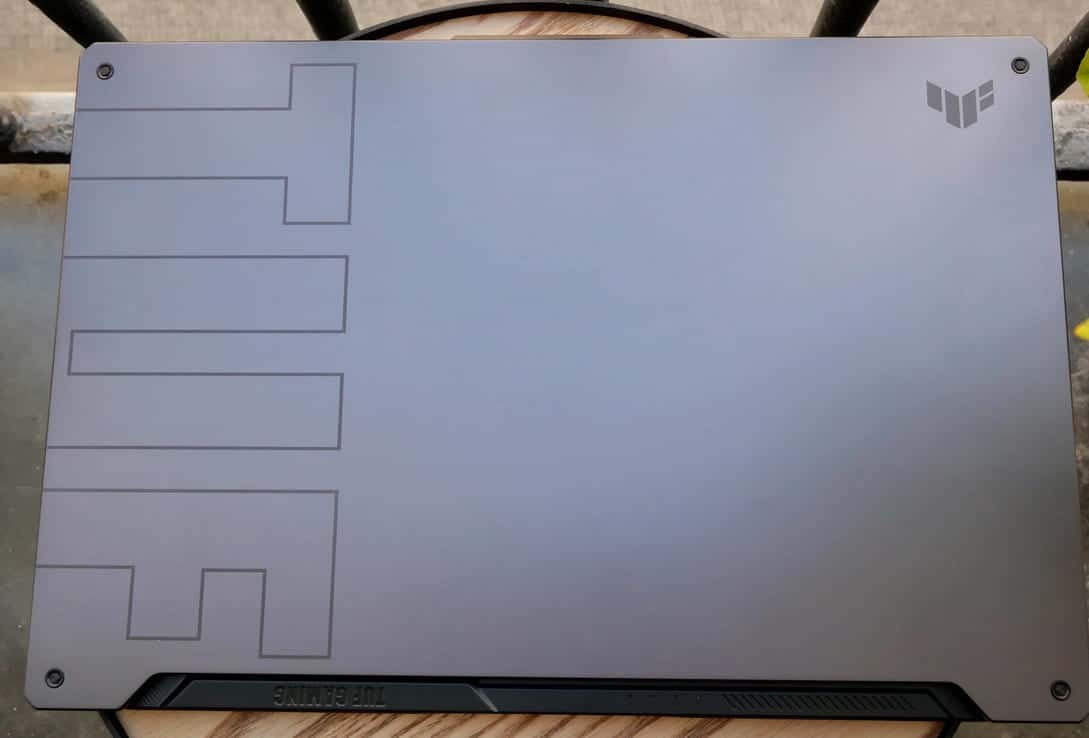
Intel has taken its time to launch its comprehensive offering of high-performance laptop processors. During CES 2021, the firm modestly unveiled the first half of its Tiger Lake-H range, engraved in 10 nm SuperFin. It was then limited to three references not exceeding 35 W TDP. What predestined this triptych to machines favoring good battery life and compactness, devices aiming for raw performance than remaining without any other solution than the old Comet Lake-H chips, launched in spring 2020. At the same time, AMD launched a line full of high-performance ZEN 3 chips configurable from 35 to 54 W.
| PROS | CONS |
| Intel Tiger Lake-H processor | No SD reader |
| Pleasant keyboard and Thunderbolt 4 | Overheating issue |
| Play in Full HD with ray tracing | |
| Good battery life |
In May, Intel caught up with a slew of chips a few months later, ranging from the Core i5-11260H (6 cores / 12 threads for 45W max TDP) to the massive i9-11980HK (8 cores / 16 threads for 65W maximum TDP). Our ready-made ASUS TUF Gaming F17 relies on a Core i7-11800H (8 cores / 16 threads in 45 W). But before getting to the heart of the matter, here is the complete technical sheet of ASUS’s model.


General Info
| ASUS TUF F17 | |
| $ | CHECK PRICE |
| Brand | ASUS |
| Model | TUF F17 |
| Release Date | 10th June 2021 |
| Processor | Intel Core i7-11800H, 8 cores / 16 threads 4.8GHz 10nm |
| OS | Windows 10 |
| Weight | 2.60 kg (5.7 lbs) |
| Display | 17.3”, Full HD (1920 x 1080), 144 Hz, IPS + FreeSync |
| Dimensions | 399 x 269 x 23.9 ~ 24.8 mm |
| Type | Laptop |
The TUF F17 is marketed from 1200 USD in the basic version (Core i5 / RTX 3050/60 Hz screen). On the Internet, an i7-11800H / RTX 3050 Ti model is also easy to find at $ 1,499. It already offers decent firepower to play at 1080p. A more high-end version of the device is also offered by ASUS, this time with a Core i9-11900H, 32 GB of RAM, and an RTX 3060.
On the other hand, it should be noted that the TUF Gaming F15 / F17 does not offer a higher GPU option than the RTX 3060… Unlike the TUF A15 / A17, which carry a maximum of one RTX 3070. If you want a little more graphics power, you will have to turn to the AMD models offered more or less at the same prices.


The chassis is not the biggest highlight of the TUF Gaming F17. The TUF Gaming A15 2021, ASUS, is identical to last year’s aluminum and plastic casing. Only the top of the hood sports a different pattern, taking advantage of a revamped logo (much less kitsch, and that’s good). Apart from this detail, we find the same lines, the same cuts, and the same assembly quality – neat without being a maniac. Overall, we have no complaints, especially as this chassis is reinforced.
ASUS puts forward a military-grade MIL-STD-810H, which gives the device better resistance to ” drops, vibrations, humidity, and extreme temperatures. ” The TUF, therefore, seems strong if it is not a Greek beauty: it is confined in fact to a more or less industrial style which might not please everyone… but which gives the machine its rather singular appearance. Why not.
The merit of this chassis is that it is neither too thick nor too bulky, even in 17.3 inches. Its measurements are indeed limited to 399 x 269 x 24.8 mm, which remains correct. On the scale, the TUF Gaming F17 touches 2.60 kg. Again it is quite reasonable for a product of this size.
We will see later if these relatively contained dimensions impact the capacities of the PC dissipation system or on its ventilation capacities.
Display
| Display Type | IPS LED |
| Display Size | 17.3 inches |
| Display Resolution | 1920 x 1080 |
| Dimension | 399 x 269 x 23.9 ~ 24.8 mm |

Last year, the TUF did not really stand out for the quality of its screen. However, this year’s A15 2021 model managed to catch up well in terms of display, with a panel made by the Japanese Sharp. However, our TUF F17 2021 is not quite in the same boat since it has a 17.3-inch panel signed AU Optronics (Taiwanese brand, commonly found on laptops). With our probe and Calman software, we scrutinized his performance.
Before starting, we made our measurements from the default display mode of the device (the one that a vast majority of users will use). However, ASUS Armory Crate software allows you to switch with other display profiles, which mainly have the effect of boosting contrasts or modifying the colorimetry for different types of use. Overall these different modes are pretty pitiful. We preferred to ignore them. On the other hand, it is interesting to note that you can correct the color temperature from the same utility. Let’s see if this will be useful.
Let’s start with the screen brightness. ASUS announces it at 300 nits in maximum value. We noted 224 nits in average value on our side, against only 263.6 nits in peak brightness. Nothing fabulous here; we are even clearly below the values displayed by the competition. Unfortunately, ASUS does not really catch up on colorimetry with too high a DeltaE, estimated at 4 (ideally, the DeltaE should be equal to or less than 3 to reduce the perceptible difference between the colors as much as possible).
On the other hand, the color temperature is almost perfect since it is measured at 6,416 Kelvin. We are close to the 6500 K of the video standard, but there is still a slight imbalance in favor of reds, which induces colors that are a bit too warm. Nothing bad, however: as mentioned above, you can improve this parameter with manual adjustment to obtain a perfect result.
In terms of color coverage, the Full HD screen of the TUF F17 2021 is completely up for grabs. While most competitive devices fully cover the sRGB spectrum, it is only supported up to 57.5% by our test machine here. And it does not get better for the DCI-P3 and Adobe RGB gamuts, supported at 42.5% and 42.8%, respectively. If you want to do photo editing or calibration, then the TUF F17 is not the right device for you at all.
In contrast, we come up with 1,208: 1, which is in the low average… Without being bad for all that. We are, therefore, dealing with a barely correct IPS panel, poorly calibrated and lacking in brightness. The colors also appear unnatural, faded, or even distorted to the eye, and the display is sorely lacking in sparkle. On the other hand, we take advantage of the 144 Hz refresh, but this is one of the rare assets of this AU Optronics panel.
Performance
| Processor | Intel Core i7-11800H |
| Graphics | NVIDIA GeForce RTX 3060 (Laptop, 95W) |
| RAM | 16GB DDR4, 3200 MHz |
| Storage | 1TB PCIe SSD |
TUF F17 is equipped with an Intel Core i7-11800H processor from the Tiger Lake-H family. This latest-generation chip is engraved in 10 nm SuperFin (the best engraving currently available from Intel). With these chips 11, the generation Californian foundry hopes to return to the race facing AMD and Zen architecture as processors 3 (Ryzen 5000), reasonable in terms of consumption and heating, but also, above all, powerful, if not downright formidable for some.

So how does Intel’s new chip fare against its rival, the Ryzen 7 5800H? Well, let’s say that if her performance is good, she did not stick to the seat for all that.
Under AIDA64, as part of a system stability test that pushes the CPU usage to 100% on all eight cores and all over an extended period (nearly an hour for our test), we quickly noticed high temperatures TUF F17. With its Turbo mode activated (and therefore its fans at full speed), the device did not prevent Intel’s new chip from heating up. A slight decrease in frequencies appeared quickly to keep temperatures between 80 and 90 degrees, but we no longer exceeded the 3.70 – 3.80 GHz peak.
As a reminder, the Core i7-11800H is supposed to reach up to 4.80 GHz on a single core and, therefore should, in theory, stabilize around 4.00 GHz as part of our stress test. Under the same conditions, the Ryzen 7 5800H of the TUF Gaming A15 2021 managed to hold the 4.00 GHz (for 4.30 GHz max announced by AMD for this reference) despite marked heating (remember that we were testing, on the other hand, a 15.6-inch chassis, more compact than our 17.3-inch TUF F17).
What about in benchmark? On CineBenchR23, the Core i7-11800H still manages to score 1,513 points in single-core and some 12,584 in multi-core. As an indication, the Ryzen 7 5800H collected for its part 1,430 points in single-core and 12,724 points in the multi-core, while the Core i7-10870H (spiritual father of the 11800H) gleaned for its part just 1,205 points in single-core and 9,872 points only in multi-core on the same benchmark. In single-core use, the Core i7-11800H is therefore slightly ahead of the Ryzen 7 5800H but remains a few points behind in multi-core. Lower frequencies in multi-core are probably the cause.
On the GPU side, the TUF F17 does an honest job. On-Time Spy Extreme, we managed to get 3,605 graphic score points with the RTX 3060 (95 W) of the machine, which deployed 3,748 points in general score overall. We are obviously staying behind the RTX 3070 and 3080 machines tested in recent months, but to play in 1080p, the RTX 3060 is already very developed.
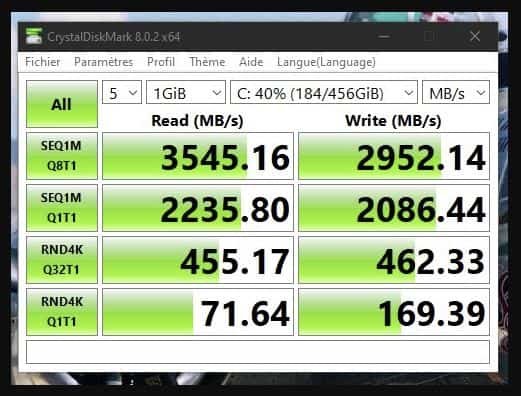
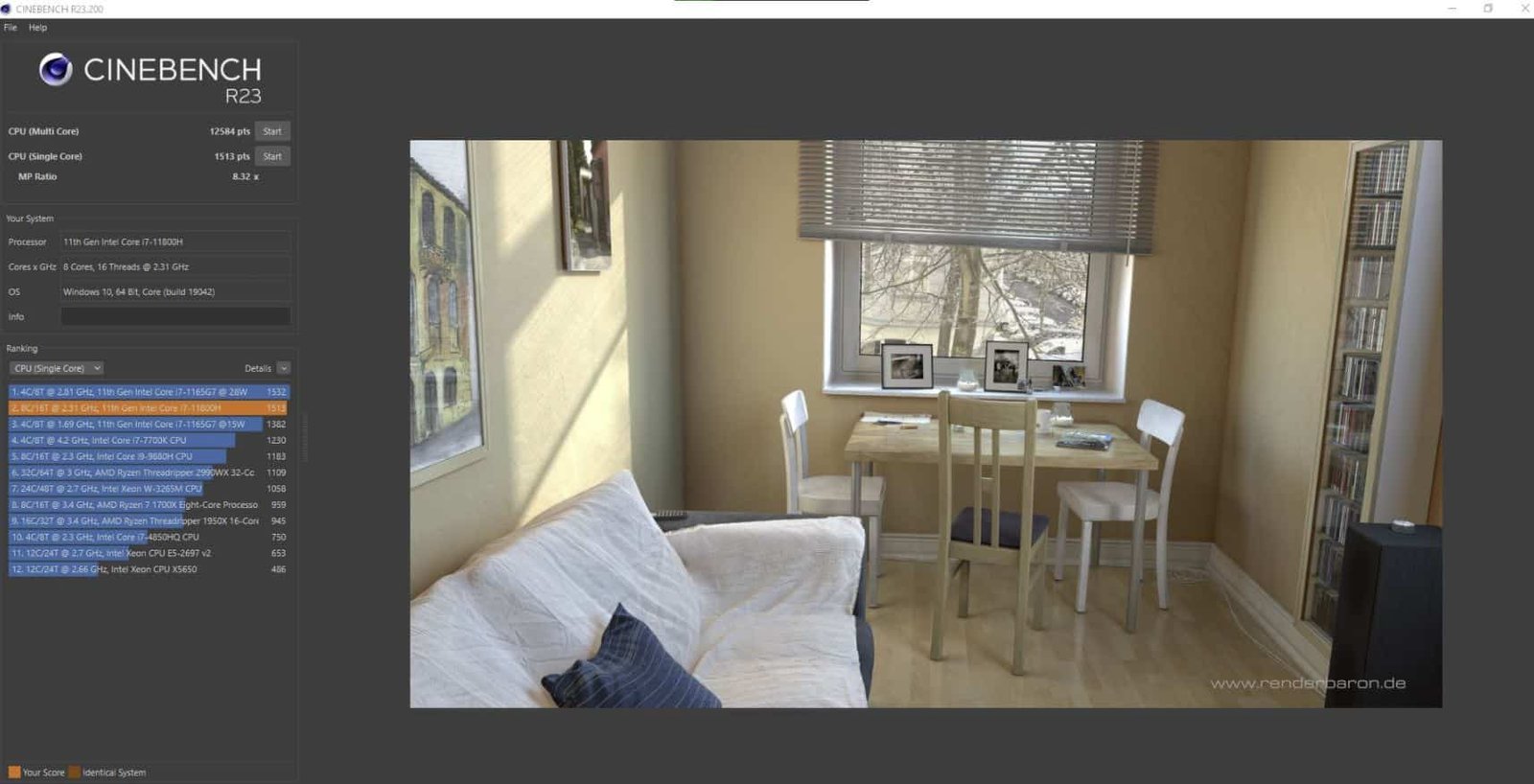
Before moving on to the thorny question of the performance of the RTX 3060 mobile in-game, precisely, a quick point on those of the SSD. On CrystalDiskMark, we collect 3,545.16 MB / s in reading against 2,952.14 MB / s in writing on the SSD chosen by ASUS for the valiant TUF F17. THEREFORE, the PC is placed in the high average of what we have observed in recent months on equivalent machines. These quick transfers allow a pleasant user experience in gaming and office automation.
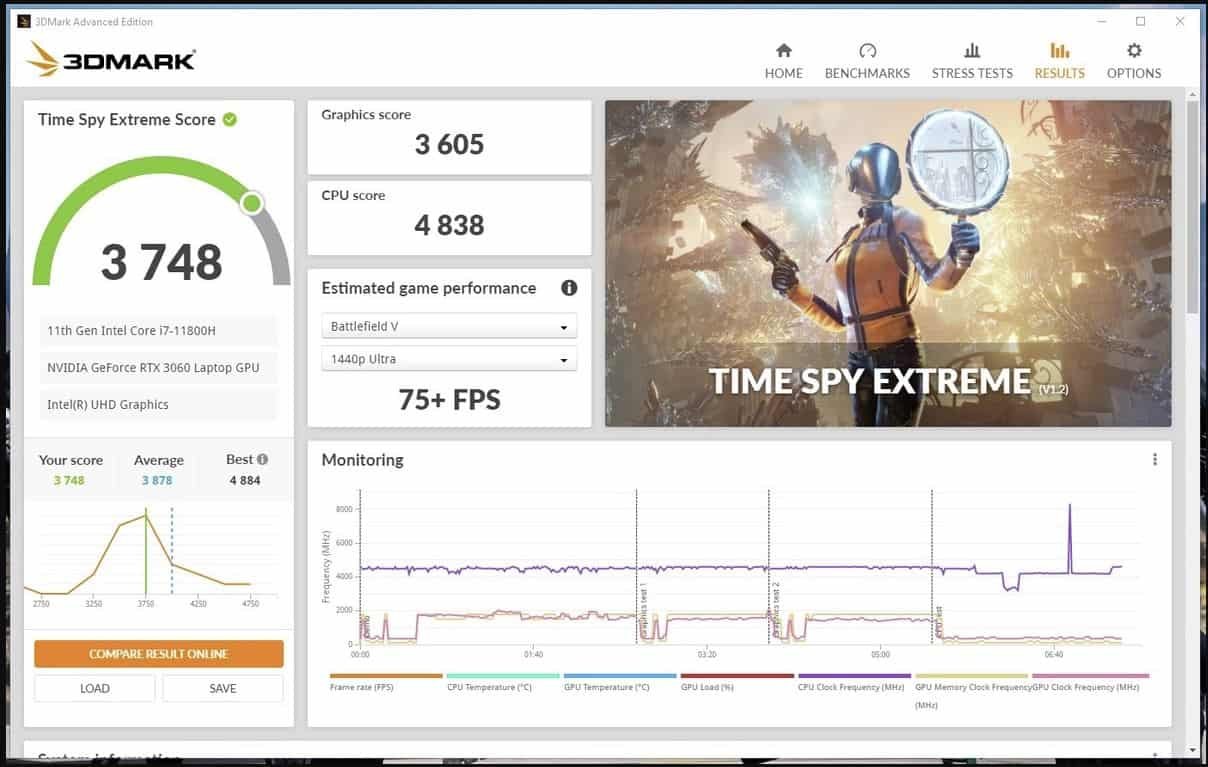
Overall, in-game performance is solid in Full HD, including ultra. If you’re willing to make a few concessions, you’ll enjoy a smoother experience on the most demanding games. Competitive games can be propelled to more than 100 FPS without problem by choosing the right settings. Perfect for exploiting the refresh offered by the screen. That said, we still note that in terms of raw power, you will benefit from a more advantageous performance/price ratio by opting for the AMD versions of the ASUS TUF Gaming 2021.
IN FACT, the TUF A15 or A17 combines a processor that is roughly as fast (or even more efficient in certain contexts of use), but this time with an RTX 3070 (95W), which allows greater leeway in 1080p or 2K. . Take it for granted.
We, therefore, regret that with its latest generation of processors for laptops, Intel did not seek to better compete with AMD in the pricing field. At ASUS, as elsewhere, machines equipped with Intel Tiger Lake-H chips are generally slightly more expensive than their AMD counterparts… For a performance gap, that is not necessarily obvious. This often forces manufacturers to opt for configurations that are sometimes less well off on the GPU level to prevent their machines from spending too high on price peaks. This is the case for ASUS and its TUF and its new Core i7.
Software
In terms of software, ASUS is sparing us. Nothing invasive installed by default, no VPN or antivirus annoying to start-up and painful to uninstall. The TUF F17 is equipped with some proprietary software from ASUS, including the Armory Crate application found on all Taiwanese manufacturers’ gaming laptops. It is practical and will give access to real-time information on the system while managing performance profiles. Some display profiles are also accessible from this utility.
Before moving on, let’s take a look at what we find in the chassis. We dismantled the underside of the device to discover (literally) its components and take a look at its dissipation system. The thing is done in a few minutes: all you have to do is remove the 10 Philips screws located on the underside of the TUF F17 and then unclip the plastic base from the chassis.
Then appear the heat pipes of the machine, its two fans, and its battery. The SSD and the two RAM modules hide under small plastic films and can be easily removed for replacement when needed. The presence of two M.2 slots is interesting since it allows you to easily expand the storage capacity to benefit from a RAID configuration.
The 48 Wh battery can also be replaced easily, but this will take a little longer. As usual on this kind of machine, the graphics chip and the processors are, on the other hand, soldered to the motherboard – they cannot be replaced.
Multimedia
| Webcam | Above the display |
| Webcam resolution | 720P HD camera |
| Speakers | 2x 2W, DTS: X Ultra |
| Network | WiFi6 (802.11ax) |
| Bluetooth | Bluetooth 5.2 |
| Ports | Ethernet – RJ45 Female, 3.5mm Female Stereo Jack, HDMI 2.0, Thunderbolt 4 / USB-C, USB 3.0 |
| Keyboard Numpad | Yes |
We can also welcome the correct connection of this TUF Gaming F17 2021 while recalling an appreciable feature of this Intel version: the presence of a Thunderbolt 4 USB-C port, exclusive to the latest generation Intel chips.
This connection is absent from the TUF Gaming A15 / A17 since the AMD Ryzen platform is not compatible. However, it is convenient daily, especially thanks to the great versatility of this USB-C port to do everything. For the rest, there are three USB-A 3.2 Gen 1 ports, an HDMI 2.0b output, an RJ45 Ethernet port, and a 3.5 mm jack microphone/headphone socket.
Everything is mainly distributed on the left side of the device, the right side being monopolized by a single USB-A port. There is no connection at the rear of the chassis, occupied by ventilation grilles. So much the better: no need to rummage blindly to connect a cable behind the screen.

ASUS adds a perfect keyboard to its TUF F17. We have nothing to reproach him within particular. Typing is dynamic and quiet, with a relatively long stroke and mellow feedback. The shortcuts for controlling the brightness or the RGB backlighting are easy to access, and the numeric keypad will satisfy users who also want office use.

ASUS has therefore thought of just about everything. We also like the trackpad. It benefits from sufficient dimensions, at least in our opinion, and is both responsive and precise. ASUS preferred to make it non-clickable and add two buttons below, which is ultimately not bad once you get used to it.
Like its little brothers and many other gaming laptops on the market (unfortunately), the TUF F17 skips biometric identification. No facial recognition, logical on this type of product, but no fingerprint reader either. If that’s a shame, this can be explained, at least in part, by the “accessible” pricing positioning of this laptop.
Daily, it can still be painful to manually enter a code or password each time you log on. A fingerprint sensor, even basic, would not have been a luxury in 2021, even if it means offering it only on the most expensive configurations, as some manufacturers do.

On the webcam side, the TUF Gaming F17 does an honest job. Nothing foolish: we seriously lack sharpness, and the colors are really dull, but it will still be sufficient for occasional video calls.

Battery
| Battery Type | 3S1P, 3-cell Li-ion |
| Battery capacity | 48WHrs |
| Battery Life | Up to 10 hours |
| AC Adaptor | 180W AC Adapter Output: 20V DC, 9A, 180W Input: 100~240V AC, 50/60Hz universal |
In terms of battery, the TUF F17 does significantly less than the TUF A15 2021, which managed to easily hold up to 10 hours (or even a little more) once its iGPU mode was activated. Normal, it carried a 90 Wh battery, against 48 Wh here. Under the same test conditions, with the iGPU mode active (it allows, as a reminder, to switch from the RTX 3060 to the graphics part integrated into the processor when on battery, and to switch in the other direction when you reconnect the device to its charger), the RGB backlighting of the keyboard cut off, the screen brightness pushed to 100% and the power mode favoring battery, we managed to hold 7 hours and 50 minutes on Netflix (via Edge).
That’s still fair for a gaming PC, but with the iGPU mode enabled and the upgrade to the latest Tiger Lake-H processors, we expected better. It is nevertheless quite possible to spend the 8 hours and 30 minutes of autonomy in the context of office use, for example. This allows the TUF F17 to be relatively versatile. It is not a device that we will be condemned to use only when connected to its charger.
And since we are talking about a charger, note that ASUS also opts for its small rectangular 200 W charger for this model. It is relatively compact and easy to carry and can recharge the battery in an hour and a half.
Conclusion!
Good machine, but imperfect, the TUF F17 makes the choice of a solid configuration but is quite frankly magnified on the screen, which lacks brightness and whose colorimetry is next to the plate. Nevertheless, the device ensures a pleasant user experience thanks to good gaming performance (for 1080p), a basic but well-designed chassis, and a good keyboard.
The presence of new processors from Intel is a plus, even if the performance gain compared to the previous generation is not as important as hoped. On the other hand, this new version allows to inherit an interesting bonus: the Thunderbolt 4 connection efficient and appreciated by some users.