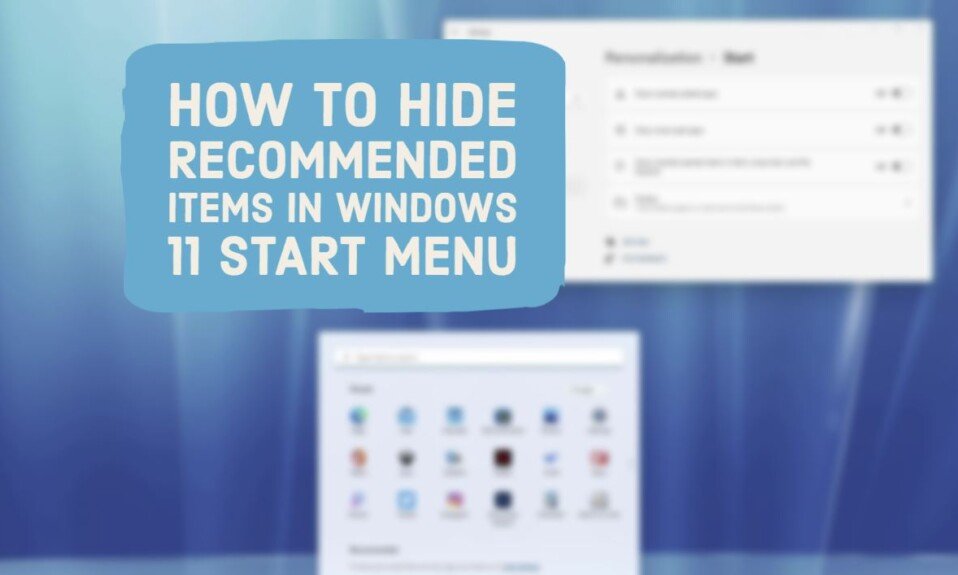RGB LED lighting has become a must-have for any gaming computer, so in this guide, we’ll take a look at how to light up your device, even if you’re not going to build one from scratch. We’ll also show you what to look for when choosing your gaming peripherals and desk lighting, and how to place RGB LED lighting throughout your player’s room.
RGB Led Lighting in the Player’s Room
An ordinary computer can provide a lot of entertainment – that’s clear. And an RGB LED computer can provide even more entertaining because you can control its lighting just like your favorite band’s light.
You have control over the lighting effects of RAM, cooling, or fans, which will delight you, as well as all guests visiting your room. RGB LED lighting leaves no doubt that they are in the player’s room.
In this tutorial, we’ll look at what RGB LED lighting is and how to illuminate a block of components with it. Of course, we will not be satisfied with what has already been achieved, as backlit peripherals can be a great replacement or addition to a gaming rack. The same goes for the table and room-wide lighting, so we’ll explain how to choose RGB LED lighting for the player’s room.
What Is RGB Led Backlighting?
RGB is a color model that got its name from words: red, green, blue. These 3 colors can be emitted with RGB LEDs, and mixing them allows the human eye to see different shades of colors. So RGB LED lighting is like mixing paints during a painting lesson in a light form. And without getting your hands dirty.
And, yes – it’s a gadget that you can play without, so some people will need a good excuse to “fire up their computer.” RGB LED lighting can be a stylish addition to the player’s room and an excellent entertainment and physics study for the smallest households.
So now that you have a convenient reason for installing RGB LED lighting on your desktop let’s think about a specific way to use it.
How the Player Uses RGB Led Lighting
This is all theory because practice is the coolest thing. And you’ve probably seen an RGB LED system in action on more than one occasion, although you may not have realized it. LCD TVs and projectors use it. However, in their case, this system is intended to help display the image. The RGB lighting is used to illuminate the player’s position.
RGB LED lighting for a gaming room can come in several different shapes depending on where you want to place it:
- In computer components – built into a power supply, chassis, processor cooling fan, or RAM.
- In computer peripherals – made into a mouse, keyboard, or speakers.
- In the gaming table – built into the table frame.
- On the wall or shelves – Smart LED strips or table lamps can be placed in various locations.
Energy Saving RGB LEDs
If your fantasy allows you, you can light up your entire playroom with RGB LEDs. At this point, a “red light” may come on, and you may wonder about the costs of such a decision. After all, if you light up all of the computer components and peripherals, as well as the desk and furniture, wouldn’t the power consumption be so high that your wallet will suffer?
Well, not necessarily, because LEDs and LED bulbs are much more energy-efficient and last longer than conventional halogen bulbs. This is because LEDs do not generate heat and minimize UV radiation and harmful substances in the atmosphere. Thus, this solution is not only more energy-efficient but also safer for the environment. So on your electricity bill, you shouldn’t feel like the mouse is purple, the keyboard is pink, and the fan is pulsing like a rainbow of colors.
Backlight Types – RGB or aRGB
LEDs used in computer components and peripherals are classified into RGB and aRGB (also known as addressable diodes). The main difference between the two is that all the LEDs along the entire length of the RGB LED strip light up in the same color of your choice, while each aRGB LED can light up in a different color.
As you may have guessed, the RGB LEDs provide the best visuals for your PC and all your peripherals. Thanks to them, you will get the popular rainbow effect or smooth color transitions, which in combination with, for example, a rotating fan, gives a phenomenon that will appeal to all guests looking into the room.
With your motherboard lighting control software, you can sync different aRGB LED lines and create various effects, patterns, and lighting styles to help you express your gaming personality.
However, if you don’t care about impressive color transitions, you can opt for RGB LED components and peripherals. Their uniform light will also create a gaming booth atmosphere and won’t be as tedious as the typical RGB effects. Plus, RGB LEDs are good for interior design.
Some devices use multi-zone RGB LED backlighting, which gives an effect similar to addressable diodes in the form of simultaneous displays of several different colors. However, such solutions will always be limited in design and will not fully reflect the popular rainbow or ripple effects.
Of course, you can also link both systems together. The most important thing is that you like the final effect – regardless of whether all the stand elements will glow like a Christmas tree, or you decide only for subtle light accents.
RGB Lighting in a Computer – What You Need to Remember
Unfortunately, the choice of backlighting computer components between RGB or aRGB LEDs does not only depend on your taste. The basis for creating a backlit desktop is a matching motherboard and case.
The connectors on the motherboard must match
For the backlight to work, the motherboard must have the appropriate connectors RGB or aRGB compatible. An RGB plug has a 4-pin input, while aRGB has a 3-pin input, so connecting an RGB system to a connector that supports aRGB (or vice versa) won’t work at best worst damage the backlight or even damage itself. Motherboard.
Another major issue is the motherboard software, which will allow you to control lighting effects easily. Each manufacturer offers slightly different software with similar capabilities. Still, the most important thing for inexperienced users is that it is intuitive and allows you to combine even the most complex effects easily.
RGB or aRGB lighting can be used simultaneously by multiple fans, computer power supply, or processor cooling systems. It is easy to guess that with such a large number of devices, there may not be enough connectors to which they could be connected. The solution to this problem is splitters that increase the number of available connectors. You can buy it separately or find it in the enclosures that are offered in the kit.
Is the motherboard missing a connector? There is a solution to this
The correct connectors are not always found on the motherboard. It may happen that they are not there at all. In such a situation, can you only dream of RGB LED lighting or build a new computer? Not necessary. You can always use RGB or aRGB LED strips, which can install inside the case.
However, an RGB LED strip for a computer requires an external power supply and a controller in the form of remote control. It isn’t easy to install on the components themselves, and the controls will be less intuitive, but this design can still provide an amazing experience – especially when playing at night. And even greater pleasure is to assemble such a backlight with your own hands.
RGB Led Lighting Housing
The motherboard is the backbone of the backlight design, but without the proper computer case, the intricately planned effect will simply go unnoticed. Moreover, some boxes have backlit cooling fans, which are more open elements of a computer. Therefore, if you have at least one illuminated element in your computer, RGB or aRGB fans built into the case can be a great solution.
To admire the illuminated elements, you need a case with a window or a fully glazed case. Tempered glass is durable and scratch-resistant, so it is definitely the best but also the most expensive choice. Acrylic is a more economical choice and is difficult to destroy but may show signs of use over time. A useful addition is the sides of the case that opens to the side for easy access to the inside of the computer and relocation of components or cables.
Ultimately, cabling is essential. When choosing a backlight for a computer, the main thing is to get an aesthetic look, and hanging cables can destroy the whole effect, additionally obstructing the correct airflow in the case. Therefore, you need to remember how RGB LED lighting looks and how it indirectly affects the operation of the computer. Therefore, choose a case with an intelligent cable management system.
Other Backlit Computer Components
Since you already have the right base for your computer’s backlighting in the form of the motherboard and case, you can select additional components to complete the job.
What computer accessories can you buy with RGB or aRGB LED backlighting?
RAM strips
Memory bars go in pairs. And it’s not only about their performance, but also about aesthetics, because everything symmetrical looks better. Two or four strips of RAM will look much better than one, especially since the effects can be synced to each other using software provided by the memory or motherboard manufacturer, such as ASUS Aura Sync, Gigabyte RGB Fusion, or MSI Mystic Light.
Many RAM models today have RGB LED backlighting, but it doesn’t have to display just one color along the entire length of the bar. It is best to choose planks that use multiple RGB LED zones for a similar product to aRGB LEDs to enjoy various lighting effects.
The physical dimensions of the memory sticks are also essential. Depending on the needs, they should fit into these more compact cases or not be covered by the processor cooling system. There is no universal recipe for sizing RAM for the rest of the components, so pay attention to their sizes and the space they will be installed.
Graphics card
RGB LED lighting does not add extra frames per second in games, so in the case of a video card, of course, it is better to choose a more robust model than a prettier one. But if you have a graphics card with both qualities, you have to enjoy it.
In the case of VGA, the LEDs can be placed in different places. On the one hand, this gives you freedom of choice, but on the other hand, you must consider how the card will be installed and whether other components of the computer will block the lighting.
Some graphics cards also come with a bracket that protects the card from bending in the PCB caused by the card hanging loose in the case. Depending on the material and finish, such a bracket can also be a decorative element – especially if its color matches the light from the video card.
CPU cooler
CPU cooling is divided into air and water cooling. An additional distinction is made between active and passive cooling in the first case, i.e., with and without a fan.
Of course, we are interested in active cooling because a fan with RGB or aRGB LEDs can be one of the most spectacular components of a computer. The illuminated upper part makes an additional visual impression of the radiator, becoming an element of the lighting structure. If the motherboard does not have aRGB connectors, CPU coolers will be an excellent solution, the backlight of which does not require connection to any controller.
Water cooling is spectacular even without RGB LED lighting. But, if you can use something that shines, so much the better, right? Moreover, it is one of the most visible components of a computer. The lighting of the fans and pumping unit (in AiO kits) combined with colored coolant flowing through the transparent pipes can have an imposing effect. You probably remember from physics that the color of a liquid under the influence of light can change?
If you are short on water cooling space and do not want it to overlap the RAM bars or other components, the AiO ready-made water cooling kit is worth opting for. Thanks to the closed system, this cooling takes up less space and is easier to install. Be sure, however, to make sure your case supports this cooling and that all cables run freely.
Case fans
The built-in fans are usually not enough to adequately cool the computer. It is also an excellent opportunity to add more glowing elements to your computer tree. Backlit case fans can be found in a variety of configurations. The basis is, of course, RGB or aRGB LEDs, but some hobbyists also use single-color backlighting.
In addition, it is important not only how the fan shines but also where. You can choose from fans in which only one of the elements is illuminated: rotor blades, rim, half ring, or housing. But, you can also easily find fans in which all these elements are highlighted. Decide what you like best and what suits your computer better.
Computer power supplies
The power supply is one of the most significant components in a computer, but it is usually located at the back of the computer. If you are looking for a backlit PSU, choose a case that will help present it to the public.
A variety of lighting options for computer components can make you dizzy. Therefore, remember that RGB LED backlighting does not affect the performance of your computer and is used for aesthetic purposes only. Moreover, improperly selected components can adversely affect the airflow in the chassis and, as a result, the computer’s performance. When choosing backlit parts, consider not only their appearance but, above all, functionality.
RGB Gaming Peripherals – What to Choose
The RGB adventure in the player’s room does not naturally end with the lighting of the computer components. The next step is RGB LED peripheral lighting.
For some, this may be just the beginning of the fun. After all, not all motherboards are RGB compatible, and not all have enough desk space to put a computer on and admire its lighting. However, this does not mean that they should forget the fun because of it.
Choosing backlit gaming peripherals is a little easier than choosing components as there are fewer dependencies between them, but there are some important aspects to consider. First of all, it is peripheral software.
The ideal solution is to use devices from the same manufacturer because you can change the colors and lighting scheme on all connected devices with one application. You don’t need to install several different programs and run each one to change the light intensity. Fortunately, some motherboard manufacturers such as ASUS, Gigabyte, or MSI provide comprehensive lighting control in connected peripherals and computer components.
Backlit keyboard
The keyboard is the player’s main tool, so aesthetics and functionality should be at the same high level. RGB LED backlighting further brings these two features together because a keyboard with this technology does not look beautiful and use the keyboard. How? Especially at night when you can’t see anything. But also during a typical St. Petersburg day, when it’s too early to turn on the lights, but it’s dark enough to lose your fingers on the keyboard.
It’s worth noting that the keyboard backlight will work for people who can use it without looking. Fast gameplay requires a lot of reflection when pressing the appropriate commands on the keyboard. On the other hand, backlighting helps to see even the least used key or key group out of the corner of the eye, which in multiplayer games can significantly affect the result of the match.
For this scenario to work, the keyboard must have a point or multi-zone backlight. The first one gives the greatest possibilities because each key has a separate backlight, thanks to which you can choose its layout from predefined settings for a given genre. Multi-zone lighting offers multiple lighting zones that can display different colors and effects independently of each other. The simplest type of keyboard backlighting is single-zone backlighting, which can be multi-colored and have different effects but cover the entire keyboard surface – no zoning.
RGB Backlit Mouse
The mouse is your proverbial “right hand.” This is why it is so important that it not only suits the hand and needs but also matches the aesthetic perception or arrangement of the room. After all, you are a gamer, so good design is important to you. You will find it in backlit gaming mice.
You may be wondering what the point of illuminating a mouse is if you hold it in your hand and block out most of the light is? First of all, in the design mentioned above. After all, you don’t have your hand on the mouse all the time, and even if you do, some models are illuminated in such a way that you can still see the light coming from the inside. Second, the backlit mouse is easier to find even out of the corner of your eye when you move your hand off the keyboard.
And thirdly, and perhaps most importantly, the mouse backlight can be of different shapes so that everyone will find something suitable for themselves. Do you prefer something with subtle details? Choose a mouse with an illuminated manufacturer’s logo, scroll wheel, or buttons, and you’ll love this minimalist design. Do you want something that expresses your character as a player? Then the obvious choice would be a rodent with maximum illumination.
RGB Light Bulb and Led Strip in the Room Works Wonders
This paragraph applies not only to gamers and the playroom but to anyone who wants to give their living space a little more color and atmosphere. Sure, lighting a room with LED strips and RGB bulbs has some advantages for players, but having a computer or console is not at all a prerequisite for installing colored lighting in a living room or bedroom. Where to begin?
First of all, think about the possibilities your room gives you. The table is usually well lit in a playroom, so additional LEDs are not needed there, and you can concentrate on lighting other walls. In a living room or bedroom, you should think about an asymmetrical arrangement of lighting that will come out from 2 or 4 sides. Lighting one area makes sense when it will illuminate the central part of the room, for example, a TV shelf or a headboard.
The shape of RGB LED lighting depends a lot on where you want to place it:
- Smart RGB LED strips- are the most versatile, available in various lengths. Some of them can be cut and adapted to suit your needs. Such a tape can be hung on a shelf, suspended ceiling, or hidden in a niche behind the TV so that a multi-colored light glow emanates from it.
- Smart RGB LED Bulbs- It is easier to install than LED strips because you only need to screw them into a standard socket, and you don’t need to plug in an additional power supply. These lamps can glow in the RGB color palette and in white or yellow light, which you can adjust depending on the time of day or use for reading.
- RGB Smart Table Lamps- Table lamps are best suited for room lighting, can be easily moved from place to place, and illuminate different areas of the room depending on your needs.
The intelligence of these types of lighting is closely related to the presence of an RGB LED system. This system must be controlled by software installed on a smartphone or computer. The first option is the most convenient because you can control the power supply, change the color of the lighting in the room or its intensity from the phone. In addition, depending on the selected device, you can set different lamp modes, for example, simulate the sunrise at the right time, which will make it easier for you to wake up when it is still dark outside.
Naturally, it’s best if your bright lighting comes from the same manufacturer because then you can control your bulbs, lamps, or ceiling lamp from the same app.
Illumination according to the events on the screen – possible and very effective
The real fun for the player begins when the light reacts to what is happening on the computer screen. Imagine that you can see all the movements and flashes of the lightsaber in a game from the Star Wars universe, not only on your computer screen but also on walls or curtains nearby. Choosing the color of your glowing sword has never mattered so much. This is an entirely different level of immersion and playful feeling that you can only achieve through the synthesis of light and technology.
This is possible when bright lighting is compatible with a gaming platform such as the Razer Chroma. RGB offers such compatibility with LED lamps and lamps from the Philips Hue series (they need a bridge to work) or Yeelight lights. To sync, download the Razer Synapse 3 software to your computer and connect it to your bright lighting. And then the magic begins.