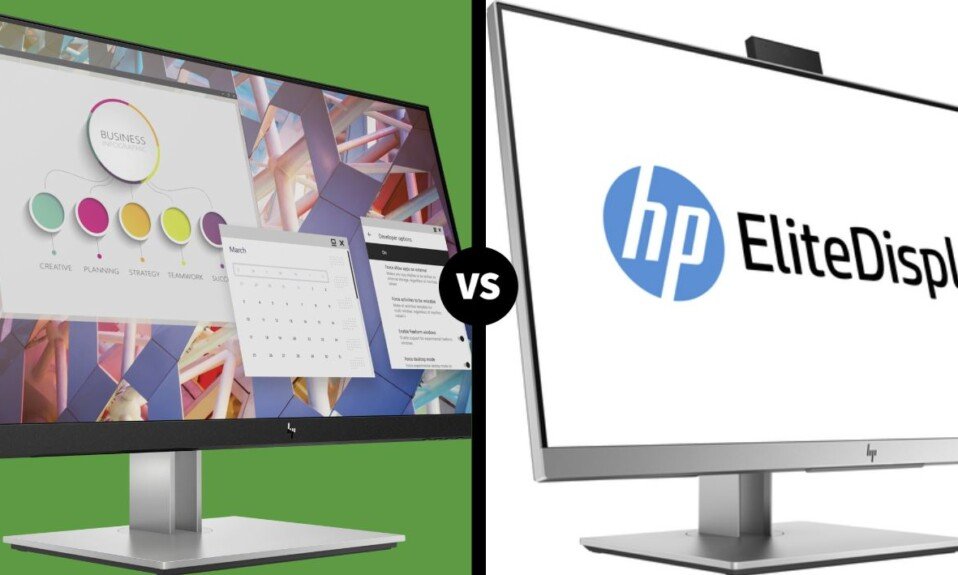The HP E24 G4 combines comfortable work with comparatively lavish equipment. It is suitable for anyone who needs a compact 24-inches for daily computer work, ideally in the office. The HP accommodates the sharp Full HD on its diagonal and scores with narrow display edges. You can also use a second monitor right next to it without noticing annoyingly wide screen transitions. The panel is based on IPS technology, but it doesn’t fly high. Neither the picture quality nor the performance is excellent. Luminosity is poor and may be too low for direct sunlight. The contrasts aren’t exceptionally high either – but that’s not an essential factor for office work.
The E24 G4 is not made at all for watching movies and editing photos or even playing games. In return, and you have to give the HP credit for that, the screen offers an outstanding price-performance ratio for its application area. Its base is fully flexible and can be adjusted in any direction, essential when working for a long time. In addition, the monitor is bursting with connections: VGA, HDMI, DisplayPort and four USB sockets are a lot for around 170 USD.

The HP EliteDisplay E243d is a well-equipped business monitor that serves as a total docking station thanks to the USB-C interface. The base allows complete flexibility (including pivot mode), but the interfaces allow maximum versatility in the workplace. On the back of the monitor, you can attach a suitable mini PC from HP, which ideally has a USB-C port. A single cable is sufficient to transmit images, signals, and electricity simultaneously. If you are working with sensitive documents, you can activate the switchable privacy screen, which reduces the viewing angle stability so that content can hardly be seen from the side. Thanks to highly narrow bezels, the HP also fits perfectly next to a second of its kind.

Pros and Cons
| HP E24 G4 | HP EliteDisplay E243d |
| Crisp IPS panel | Very flexible USB-C port |
| Chic design including narrow edges | Ergonomic stand incl. pivot function |
| Full ergonomics incl. height adjustability | Switchable privacy screen for sensitive work |
| Luminosity and contrast ratio only meagre | No built-in speaker |
| Weak for tasks other than office work | Screen size is frustratingly small |
Specification
| HP E24 G4 | HP EliteDisplay E243d | |
| $ | CHECK PRICE | CHECK PRICE |
| Released | 4, Dec. 2020 | 14, Dec. 2018 |
| Brand | HP | HP |
| Panel Type | IPS, W-LED | IPS, W-LED |
| Dimension | 539 x 323 x 47 mm | 538 x 321 x 45.35 mm |
| Weight | 5.7 kg | 8.08 kg |
| Screen Size | 23.8 inch | 23.8 inch |
| Resolution | 1920 x 1080 pixels | 1920 x 1080 pixels |
| Aspect Ratio | 16:9 | 16:9 |
| Refresh Rate | 60 Hz | 60 Hz |
| Response Time | 5 ms | 7 ms |
| Adaptive-Sync | Flicker-free Sync | – |
| Ports | 4 x USB 3.2 (downstream) 1 x USB 3.2 (upstream) 1 x HDMI 1.4 1 x Display Port 1.2 1 x D-sub | 3 x USB 3.1 (downstream) 1 x USB 3.1 (upstream) 1 x HDMI 1.4 1 x Display Port 1.4 1 x D-sub 1 x 3.5 mm in |
| Built-In Speakers | No | No |
| Pixels Per Inch | 92 PPI | 92 PPI |
| Brightness | 250 cd/m² | 250 cd/m² |
| Contrast Ratio | 1000:1 | 1000:1 |
| Colours | 16777216 colours 24 Bit | 16777216 colours 24 Bit |
| Power Consumption | 51 W (average) | 38 W (average) |