The Roccat Kone XP is a versatile gaming mouse, able to adapt to all situations thanks to its 15 commands. We appreciate its comfortable design, reactive buttons, irreproachable sensor, and RGB effects that are out of the ordinary.
With 89.99$, it remains expensive for a wired model, and many competitors are now available for around 60$.
| PROS | CONS |
|---|---|
| Comfortable and lightweight | No wireless option |
| 4D scrolling wheel | No Mac software |
| Excellent performance | High price |
| Gorgeous RGB lighting | |
| Fantastic Swarm app |
Specification
- USB wired connection
- 15 programmable buttons
- Roccat Titan Optical Switches
- Krystal 4D Wheel
- Owl-Eye 19K Optical Sensor
- Dimensions: 129 x 40 x 76mm
- Weight: 104g
With the Roccat Kone XP, the brand unveils yet another iteration of its most famous gaming mouse. After the XTD, EMP, AIMO, Pure Ultra or even PRO Air models, Roccat is not at its first attempt, and this new XP version is based on years of expertise in the sector.

For this 2022 generation, no minimalist design like the recent Pro and Pro Air, but a return to the source with a model approaching the old AIMO. We, therefore, start again with a wired mouse of medium size, designed to adapt to all situations within particular 15 programmable commands. The manufacturer also relies on RGB lighting to seduce players who love customization with a rather original translucent shell.
Everything is accompanied by optical switches, a 4D wheel or even one of the best optical sensors on the market. It is available in black or white colors at the manufacturer’s price of $89.99.
Design & Ergonomics
The new Roccat Kone XP is halfway between the latest Kone AIMO and Pro. The mouse indeed takes the lines of the Pro model, to which we would have added the thumb support of the AIMO model.

The manufacturer, therefore, combines here two models that are quite different on paper. At first sight, the result seems rather interesting since we will be able to take advantage of the many controls of the AIMO in a more compact format. This allows it to adapt to the majority of players and grips more easily.
In terms of dimensions, we remain on a model with a medium or large size with a length of 126 mm, a maximum width of 76 mm and a height of 40 mm. The weight is measured at 104 g, and Roccat is not betting on an “ultra-light” design for this XP version. The Roccat Kone Pro weighs only 66 g on the scale, just like its more compact little sister, the Roccat Kone Pure Ultra.
With lines and dimensions practically similar to those of the Kone Pro and Pro Air models, this new Kone XP’s handling changes very little. Its ergonomic design is well worked out, and you quickly feel comfortable once your hand is on the mouse. Naturally, its rounded format invites a Palm Grip or a loose variant of a Claw Grip.

For fans of Fingertips, we recommend more compact and, above all, lighter models. Also, beware of players with small hands; this Kone XP remains quite imposing and not necessarily the best candidate for the youngest players.
Compared to previous models, the main difference is at the level of the thumb, with on this XP version extended support coming on board the EasyShift[+] button. We will come back to this below by reviewing the various mouse controls.

In use, the comfort is there, but we must still admit to being a little more comfortable alongside the Pro model, which is lighter and less congested at the thumb level.
The mouse comes in black or white tones and features an all-plastic design in terms of finishes. The main particularity of the model is obviously at the level of its upper shell, with a transparent shell giving pride of place to the luminous effects of the mouse. “3D lighting” uses Roccat’s terms, consisting of 22 LEDs and 8 rails crossing each side of the Kone XP.
The result is somewhat successful, and it must be admitted that this design allows this new model to stand out from the competition a little. The LEDs also offer an excellent intensity, even perhaps a little too much by default, since they can become annoying when you don’t have your hand on your field mouse. We will often let you form your own opinion on the real usefulness of these lights and keep in mind that they can be deactivated.

For the rest, the general finishes of the mouse seem correct. The shells do not creak under pressure, and the assembly has very little play when frantically shaking the mouse.
4 PTFE pads give the gaming mouse a fairly correct glide at the back despite its weight exceeding 100 g. A second complete set is also delivered in the box to replace them if necessary.
This XP model is currently only offered in a wired version on the connector side. We find a rather thin and manageable braided cable, even if we remain a notch below the best current models. However, we are not necessarily here on an “ultra-light” model, and the impact of the cable is therefore much more limited. It is nothing embarrassing, and it is quickly forgotten, especially if you accompany your mouse with a bungee. We still hope that a wireless version will eventually complete the Roccat range.
Let’s finish this Kone XP tour with its many controls. Here the brand announces a model with 15 programmable buttons, counting the scrolls of the wheel. Enough to make it a rather versatile mouse, and why not an ideal model for MMORPGs with the recent releases of Lost Ark and the success of the latest FFXIV expansion, for example.
On the upper part of the mouse, we find the two main controls, with a central insert separating them more clearly than on the Kone Pro models. These two buttons are accompanied by Roccat Titan optical switches offering exceptionally responsive activation and a lifespan of 100 million clicks. The design is well cared for, with no post-travel or horizontal play.

Between these two buttons, there is a 4D wheel with RGB lighting. By 4D wheel, the manufacturer here means a wheel capable of offering vertical and horizontal scrolling. Enough to take advantage of additional shortcuts that are particularly easy to access, just by pushing your index or middle finger towards the wheel. It is very useful for switching from one weapon to another in an FPS or browsing its tabs in its web browser.
The vertical scroll wheel offers a well-notched design with clearly marked steps. We can easily use them for in-game shortcuts without accidentally activating them.
Behind the dial, a first additional button allows you to navigate between its different configuration profiles by default. As for all mouse commands, we can modify this assignment from the Roccat Swarm software that we present to you below.
On the left of the M1 button, two other shortcuts are accessible from the index finger. With “+” and “–” markings, they allow by default to adjust the sensor’s sensitivity. Their placement does not interfere with the use of the main click and is somewhat reminiscent of the buttons found on the Logitech G502 Lightspeed.
If we now go to the left facade, we find a grid of 4 buttons positioned above the thumb. They’re easy to spot two slightly different heights and gaps between each button under the thumb, and the grip is pretty intuitive. In use, they are also very reactive with frank and audible activations.
Finally, under the thumb is housed a last long button. A feature that was already found on the Kone AIMO model and which, as explained a little earlier, allows the EasyShift[+] option to be activated by default. The latter allows access to secondary actions on all other mouse commands and, therefore, switches to 29 programmable shortcuts.
We can also imagine using this last button as a “sniper” button, such as reducing the sensor’s sensitivity when it is held and thus gaining precision on certain phases of shooting on your favorite FPS.
Roccat Swarm Software
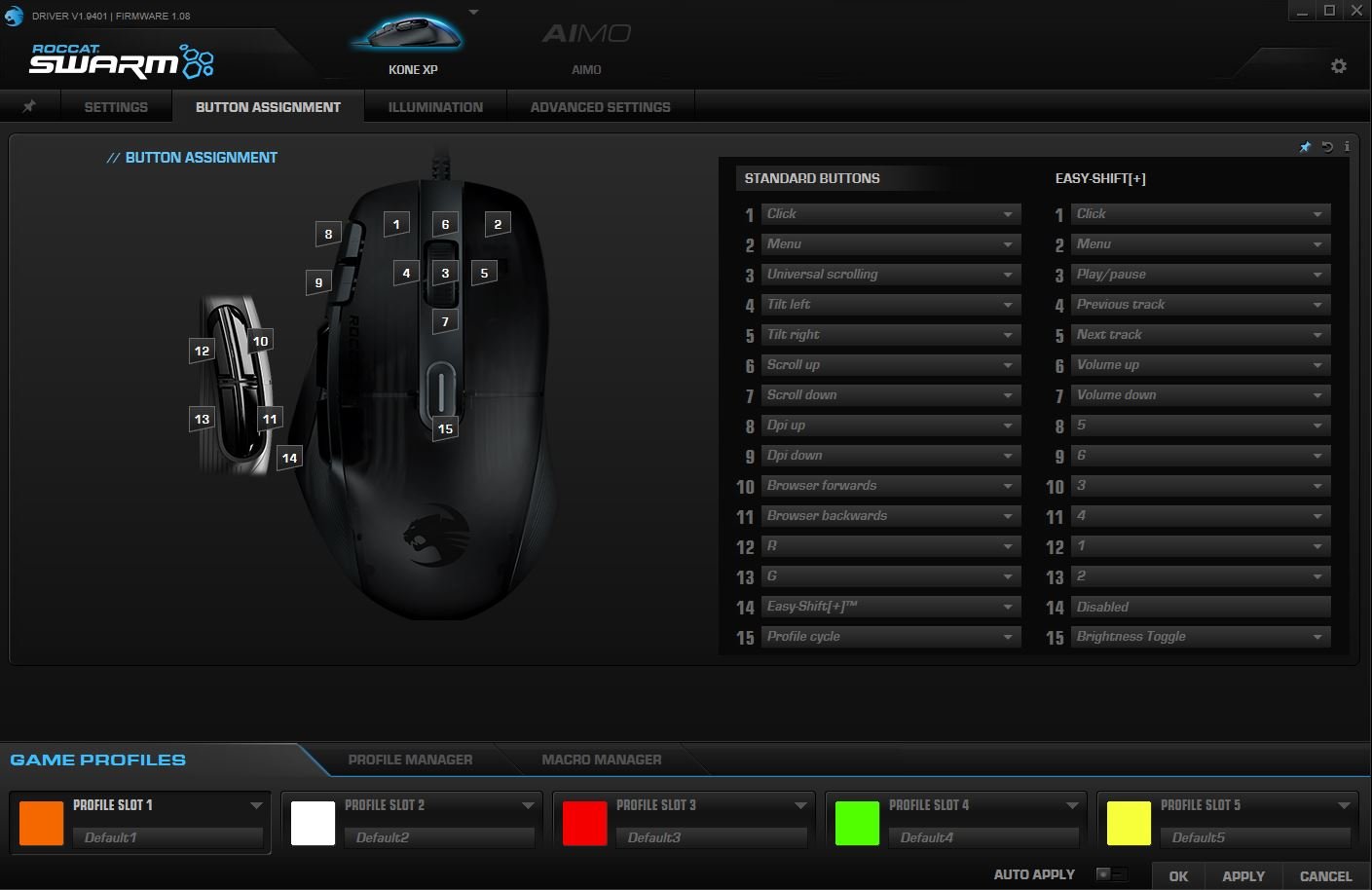
To accompany its Roccat Kone XP, the manufacturer offers, as for most of its peripherals, its in-house Roccat Swarm software.
There is nothing new here; you can create up to 5 configuration profiles, which can then be loaded automatically according to the games and applications of your choice.
We can adjust many options for each profile, starting with the allocation of different mouse commands. For each button, the brand offers a multitude of actions with the possibility of creating more or less complex shortcuts but also of affecting actions related to the control of its music, the sensitivity of the sensor, the opening of applications. The possibilities are often very numerous, and it is also possible to create your own macros.
Each command can also have a second action via the EasyShift[+] option to double the number of available commands. Enough to manage nearly thirty shortcuts from the field mouse.
Roccat Swarm offers the usual effects with automatic AIMO lighting, a wave of color, a breathing effect… It is also possible to opt for static lighting with a choice of themes already configured by Roccat or the possibility of going into more detail by choosing the color or the color gradient of each zone. The options are rather numerous and you can truly customize the appearance of your mouse according to your own preferences. It is possible to deactivate the lights after a certain period of inactivity.
Finally, the software also allows you to adjust other options related to the mouse sensor. It is possible to configure up to 5 levels of sensitivity, with values between 50 and 19,000 DPI via a step of 50 DPI. The polling rate can be adjusted up to 1000 Hz, the lift-off distance can be calibrated according to your surface of use, corner snapping can be activated or deactivated.
Overall, the Roccat software is still very complete, but we have our reservations about its design and the layout of the various settings. Everything is not very well organized and the general design of the set is really starting to get old. It’s infuriating when you know that the brand has been offering a new Roccat Neon software for a few months, already compatible with certain products and with much more modern ergonomics.
Performance
The Kone Pro XP is equipped with a Roccat Owl-Eye 19K optical sensor. It is a model based on the excellent PixArt PAW3370, which has already proven itself on other recent mice ( Mountain Makalu 67, Endgame Gear XM1r, Fnatic Bolt).
In use, as often, not much to complain about on that side. The sensor offers impeccable tracking and allows you to play in optimal conditions. The mouse responds perfectly to the slightest movements. No stalling is to be reported during our tests with a model capable of withstanding accelerations of 50G and speeds of 400 IPS.
In-game, the mouse, stands out mainly on titles requiring many commands. We think, for example, of an MMORPG such as FFXIV, where the Kone XP provides direct access to many skills while releasing shortcuts on its keyboard. Faced with mice truly designed for MMORPGs, the positioning of the buttons here is easier to handle than the usual grid of 12 commands. The EasyShift[+] feature makes it possible to compensate for the reduced number of buttons compared to a Razer Naga Pro.
The Kone XP will not necessarily be to everyone’s taste on FPS or TPS. Some will appreciate the additional commands to have access to more skills and/or weapons from their mouse and thus limit the gymnastics of the fingers at the level of the keyboard.
In the same spirit, on a game such as Fortnite, the management of its buildings can be affected from its mouse.
Conversely, players who are more fond of simple and light mice will have a little more trouble mastering the Kone XP on these games. For fans of Valorant or CS: GO, its cousin, the Kone Pro Air, will surely make more sense.
Conclusion
With its new Roccat Kone XP, the brand does not reinvent the wheel but offers a logical evolution of its previous Roccat Kone AIMO. Based on the more comfortable design of the Roccat Kone Pro and adding the many controls of the AIMO, we get here a hybrid mouse that can adapt to most styles of play.
Proposed at the price of 89.99$, it should be able to find its audience, especially on the side of players looking for a versatile mouse and not necessarily a minimalist and ultra-light field mouse, as we have seen a lot in recent months.
For players who limit themselves to competitive FPS, we recommend moving towards its cousin, the Roccat Kone Pro, now available at 65$, or better; the Kone Pro Air wireless version is regularly displayed below the 90$ mark.
Among the competition, the Kone XP finds itself in front of models such as the Logitech G502, the Razer Basilisk V3 or the SteelSeries Rival 5. All offer fairly similar designs and features but are now more accessible than this new model from Roccat. In wireless, the G502 Lightspeed is also displayed at 89.99$ when writing these lines.
Therefore, it is difficult to recommend this Kone XP with my eyes closed, despite its many qualities. If it interests you, a little patience will surely allow you to find it at a better price in a few months.



