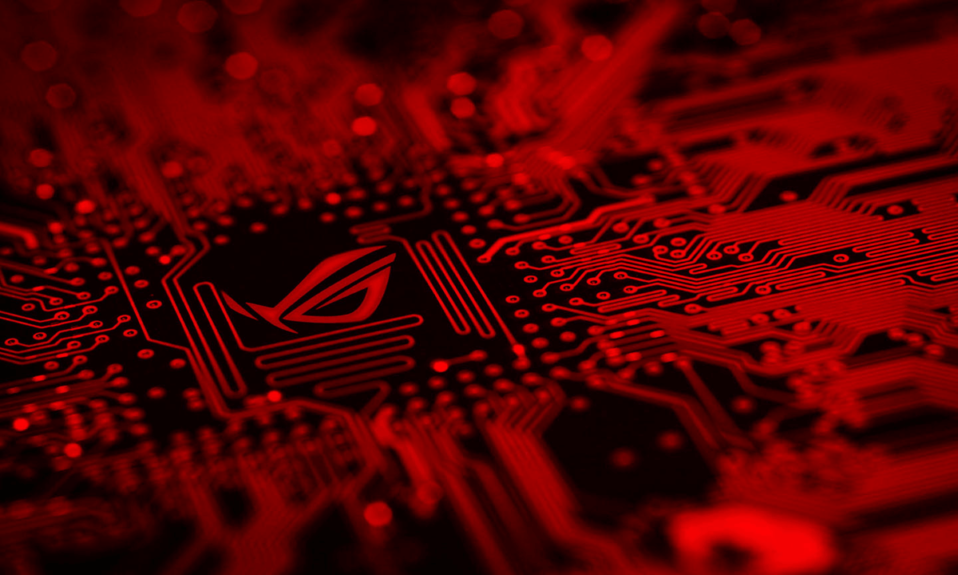Do you want to buy a new gaming PC for a budget of $850? Then you have come to the right place. In this article, we will present you component by component the PC gamer configuration that we consider the most optimal for $850. This PC setup is do-it-yourself, which means we walk you through the components of the computer, but then you’ll need to assemble them together to create the complete PC. Obviously, it is possible to buy already assembled gaming PCs, but this may cost you more.
The goal of a gaming PC being to play video games, we have included at the end of the article the performance that this $850 computer obtains on several games.
So without further delay, here are the components of our $850 gaming PC :
List of components
| TYPE | PRODUCTS |
| Housing | Corsair Carbide SPEC-05 |
| Motherboard | MSI B450 Gaming Plus Max |
| Processor | AMD Ryzen 5 3600 |
| Graphic Card | Nvidia GTX 1660 Super |
| RAM | 16GB DDR4 3200MHz RAM |
| SSD | 120GB PNY SSD |
| HDD | Seagate 1TB Hard Drive |
| PSU | Corsair VS450 450W |
Detailed Configuration
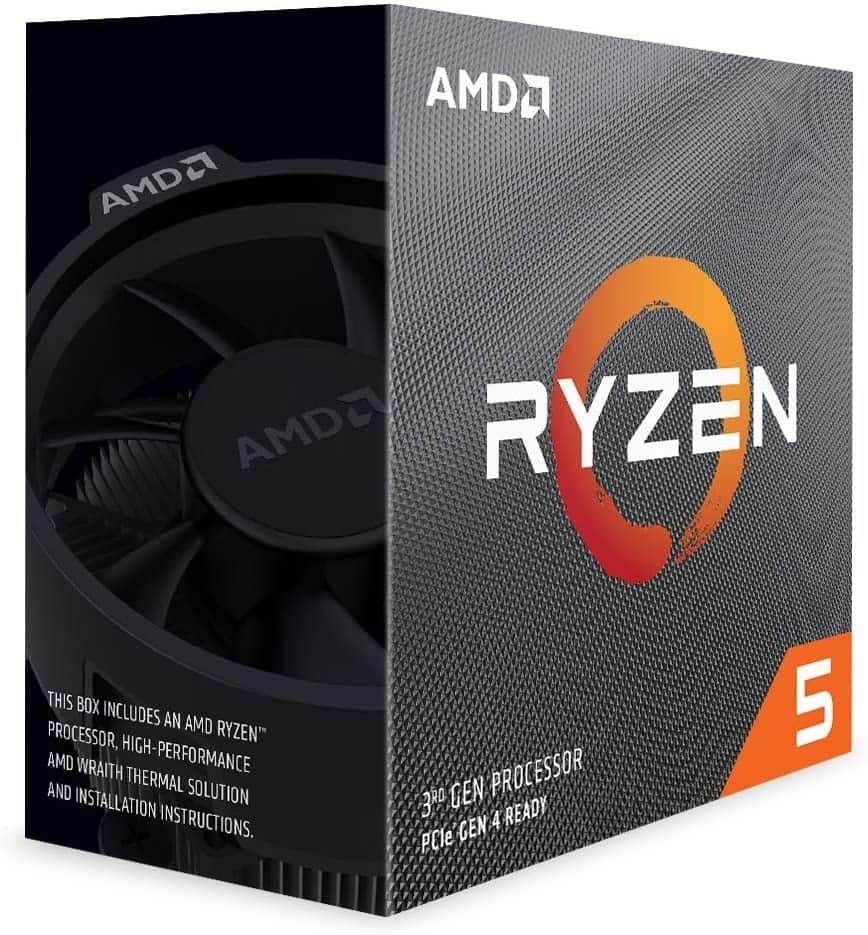
Processor – AMD Ryzen 3600
For a PC at $850, the choice of processor is quite limited. Clearly, two options are available to us. The first is to go on the latest-generation Intel Core i5, and the second is to go on the latest-generation AMD Ryzen 5. The second is less expensive, without offering poorer performance. We, therefore, selected the Ryzen 3600 for our config, a model that can be found around $ 160.
This has a total of 6 physical cores and 12 threads. It is therefore positioned in current standards, and its overclockable frequency of 3.60GHz allows it to offer excellent performance in gaming when we know that many games tend to exploit more particularly the performance in single-core than the multi-core performance.
It’s also important to point out that the Ryzen 3600 comes with an AMD Wraith Spire fan. This offers sufficient cooling performance for classic CPU usage but will need to be replaced by a better model in the event of an overclock.

Graphics Card – Nvidia GTX 1660 Super
In addition to RTX graphics cards, Nvidia offers a range of GPUs without Ray-Tracing, and therefore less expensive. It is therefore in this range that we have come to draw the GTX 1660 Super, a card located between the 1660 Ti and 1660. This is also in direct competition with the RX 5500XT but offers a better quality/price.
With its 6GB of VRAM in GDDR6 and its TU116 chip, the 1660 Super is capable of running absolutely all the games of the moment in 1080p. The latter should also have no trouble running the games to come in the next few years, by lowering the graphics on the most demanding games.
Here we offer you a custom model from MSI. This is the Ventus version, which offers two cooling fans as well as a rather aesthetic backplate. We will appreciate the price of this custom version, which is among the cheapest Super 1660s, as well as its factory overclock.

Motherboard – MSI B450 Gaming Plus
Obviously, a gaming PC cannot function without a motherboard. For this part, we went on a model from MSI, the B450 Gaming Plus Max. This motherboard is nothing fancy in itself, other than its price which is quite good. This model offers all the basic connections to build a good gaming computer, all running under a stable and relatively well optimized BIOS. At the back of the card, we will find 6 USB ports, an Ethernet port, as well as several jack ports for your audio devices. Two video ports are also present, however, we will not use these since our PC has a dedicated graphics card.
The design of this motherboard is also quite successful, with a dominance of red and black throughout the board. This MSI motherboard supports up to 64GB of RAM clocked at 4133MHz, which suits us perfectly. This motherboard, therefore, has all the necessary features for our $ 650 PC to work perfectly.

RAM – 16GB DDR4 RAM
Our gaming PC also needs RAM to function. Since our computer is intended for video games, this part should not be neglected. Indeed, a RAM deficit generally causes big jerks in the game and completely ruins the gaming experience. In order not to have any problems at this level, we have chosen to start with 16GB of RAM in DDR4, the whole thing. clocked at 3200MHz. You should know that the frequency of your RAM has an impact on your performance. Generally speaking, the higher the frequency, the better the game performance will be. The RAM modules that we have selected come from Corsair, a brand recognized as reliable in the industry.

120GB PNY SSD
When buying a new gaming PC, it is extremely important to choose a large storage capacity. Indeed, today, video games tend to take up more and more space on your hard drive. For example, Red Dead Redemption 2 occupies no less than 150GB of storage space on your disk.

Seagate 1TB Hard Drive
Regarding the models chosen, we went with an HDD from Seagate and a 120GB SSD from PNY. The HDD model we selected runs at 7200 RPM and therefore offers better read and write speeds than hard drives running at 5400 RPM.

Power supply – Corsair VS450
Our $ 850 gamer setup also needs to be supplied with electricity to function. We, therefore, left on an 80+ Bronze certified power supply from EVGA to operate the machine. This power supply delivers 450W of power to the computer, more than enough to power the entire PC. The 80+ Bronze certification guarantees you certain energy efficiency, allowing you to save electricity. Unfortunately, for budget reasons, we could not choose a semi-modular power supply. You will therefore have to do cable management work when mounting the PC in order to hide the excess power cables. EVGA is a fairly reliable brand of power supply, so this model shouldn’t be a problem for you over long-term use.

Case – Corsair Carbide SPEC-05
At this point, all we need is a box to assemble all the components together. We chose the Corsair SPEC-05, a case that is both elegant, inexpensive, and quite efficient in terms of cooling. Regarding the general appearance of the case, this SPEC-05 is completely black, and a huge window is present on the right part of the case allowing one to observe the interior of the PC. On the front, you will find two USB ports as well as two jacks. In total, it is possible to install up to 5 fans on this SPEC-05, perfect for optimizing the air flow through our case. Be careful though, the side window is plastic, not glass, which means that the latter is easily scratched.