It is sometimes quite difficult to establish a complete PC gamer configuration, as there are so many product references for sale. Our goal today is to help you make a gaming PC for a budget of 600 USD. For this, we offer below a choice of components, which seems to us the most optimal for the defined budget. You will have understood it, the PC will have to be assembled yourself. The editing is not something complicated but still requires a little rigor. However, rest assured, we will offer you at the end of the article a selection of already assembled gaming PCs intended for people wishing to save themselves from this task.
List of components
| TYPE | PRODUCTS |
| Housing | Corsair Carbide SPEC-05 |
| Motherboard | Gigabyte GA-B450M |
| Processor | AMD Ryzen 3100 |
| Graphic Card | AMD RX 5500 XT |
| RAM | Crucial 8GB DDR4 RAM |
| SSD | PNY 120GB SSD |
| HDD | Seagate 500GB Hard Drive (7200rpm) |
| PSU | Aerocool Lux 550W Semi-Modular (80+ Bronze) |
Detailed Configuration

AMD Ryzen 3100
A computer cannot do without a processor! For ours, we went on the very recent Ryzen 3100 from AMD. This is the least expensive of the 3 rd generation CPU Ryzen, and excellent prices allow us to take a more powerful graphics card.
The Ryzen 3100 is based on the latest Zen 2 architecture from AMD. This architecture again uses the AM4 socket, making the CPU compatible with older B350 and X370 motherboards. It embeds 4 physical cores as well as 8 logical cores. It might sound a bit light, but shouldn’t be a problem for gaming, especially if you’re playing at high resolution.
Natively, this Ryzen is clocked at 3.60GHz. The overclock is however possible, and this by simply having the cooler provided in the box. It is then possible to achieve higher performance than what the Ryzen 3300X offers us. With a TDP of 65W, the consumption, as well as the heating of this model, are within current standards.
In short, this Ryzen 3100 is an excellent choice for our config, since it costs barely more than 100 $. It, therefore, allows us to have a CPU + motherboard combo for less than 200 $, thus allowing us to have a fairly substantial budget for the graphics card, an element at the heart of a gamer config.

Gigabyte GA-B450M
Regarding the motherboard, we started with a Gigabyte B450M, which is therefore in micro-ATX format. This motherboard is equipped with the AMD socket from AMD, and therefore allows it to be fitted with an AMD Ryzen processor.
On this motherboard, you can install a maximum of 64GB of RAM, which is, therefore, more than enough for a gamer config. You will also have the option to add an SSD in M.2 format. Overclocking your Ryzen 2600 processor is also possible on this motherboard.
The motherboard also has 4 SATA ports, perfect for plugging in all your hard drives and SSDs.
In short, for 60 $ you will have a motherboard that does its job extremely well, and which will therefore allow you to have a processor and motherboard combo for less than 200 $, which is a very good price.
AMD RX 5500 XT
The component that will have the most impact on your gaming performance is the graphics card. It is also the most expensive component of the PC since some high-end models can exceed $ 1,500. For a budget of 500 $, our choice is however restricted to the most affordable models, but which do not perform poorly. Our choice was once again on the side of AMD, with the RX 5500 XT, and more particularly on the custom Mech version from MSI.
The latter is quite recent since the first custom models saw the light of day in early 2020. It includes 4GB of VRAM, GDDR6 memory for maximum performance. The chip is based on AMD’s Navi architecture. The manufacturer has also used it for the RX 5600 XT and 5700 XT, both of which are successful.
The RX 5500 XT is built for 1080p gaming. The card runs all games, most at over 60 FPS and the most demanding between 30 and 60 FPS. We can also use the card for higher resolution gaming, 1440p or 4K, but beware of performance drops. Also, note that you can enjoy a feeling of increased fluidity if your screen is FreeSync compatible.
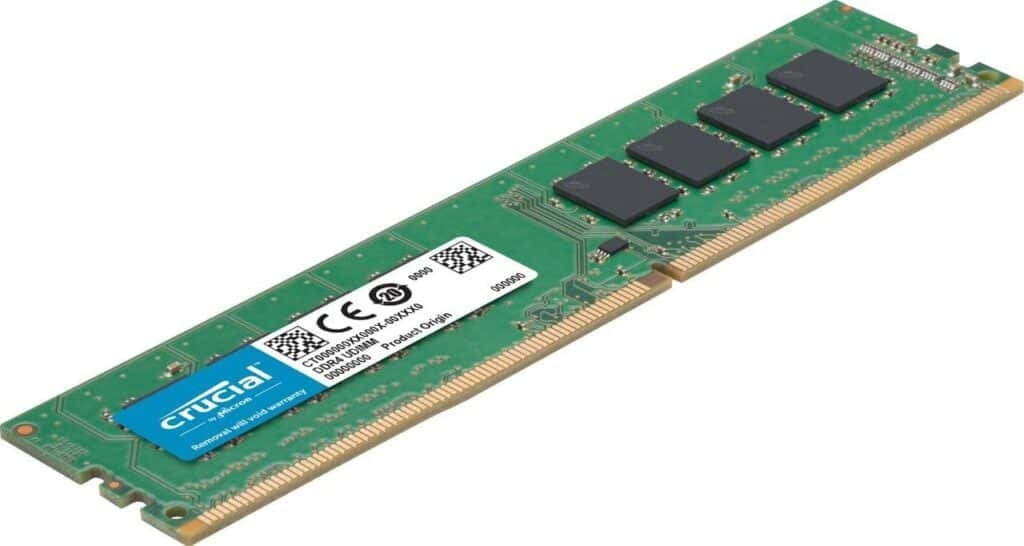
RAM – 8GB DDR4 Crucial
For RAM, our choice fell on an 8GB bar from Crucial clocked at 2400Mhz. This costs around 35$ and is sufficient for all current games. Budget requires, unfortunately, we were not able to start with a 2x4GB kit, which would have allowed us to have a little better performance thanks to the Dual-Channel. In addition, the design could not be more basic, with no RGB or protective shell, everything is done to reduce the cost of sale as much as possible.
In the future, it will be very easy for you to upgrade your PC memory. Indeed, you will only have to buy a second copy of this same memory module, then install it on your motherboard.

SSD – 120Go PNY
Here we have opted for a 120GB SSD. Indeed it would be too expensive and of little use to put a large SSD in my config at 600 $. A 120GB SSD is more than enough to install Windows as well as some common software (a browser for example).
An SSD is an internal storage space connected in SATA to your computer but which offers much faster read and write speeds than a conventional hard drive. Usually, an SSD is used to install Windows in order to have lower startup times of the computer.
This SSD is from the PNY brand, which is quite recognized in the field. You will therefore have no reliability concerns.
However, if you have a larger budget it would be interesting to switch to a 1TB hard drive in order to be more secure in terms of storage.
This 120GB SSD is quite inexpensive since it costs only 20 $.

500GB Seagate (7200rpm)
We opted for a 500GB hard drive only. Indeed a hard drive of this capacity is more than enough to put some games and software. Here we have chosen the Seagate brand which is one of the leading brands on the market. The storage capacity is obviously to be adapted according to your needs. In addition, you will be able to add storage in the future if your hard drive becomes full.

Power supply – Corsair VS350
Power is an extremely important component in a gamer setup. This is the part that will power all the components of your config at 600 USD.
Here, we have decided to put a 550W power supply in this gamer configuration at 600 USD. This power supply will be largely sufficient to support all of our components. Unfortunately, due to the relatively small budget of the config, we were not able to take a completely modular power supply. This is semi-modular so that the main cable that supplies the motherboard cannot be changed.

Case – Corsair Carbide SPEC-05
For the case, we turned to one of Corsair’s bestsellers, the Carbide SPEC-05. This one sports a fairly classic design, but it remains very successful. This is a mid-tower case, the most standard format, and which is large enough to accommodate all of our components. The side window is a real plus, especially since it covers the entire facade. The cooling is done correctly, provided that you add several fans to manage the air inlet and outlet. We will also appreciate the presence of filters used to prevent dust from entering the housing. However, you should make sure to clean them regularly.
Be careful, however, during assembly, this model tends to be quite fragile and must be handled with care.
The performance of the Gamer PC at 600 USD
It would be ridiculous to buy a gaming PC without knowing the gaming performance of the latter. Obviously, don’t expect to run the latest Assassin’s Creed in 4K at 60fps, but overall the performance of this computer is still pretty good. So I have prepared a list of the main video games accompanied by the performance that you can have with this 600 USD gaming PC.
Assassin’s Creed Odyssey will run at around 32fps at 1080p, all with ultra graphics.
Forza Horizon 4 will have no trouble reaching 60fps in ultra with this gamer PC at 600 $, and once on a resolution of 1920 × 1080
Shadow of the Tomb Raider also shows great fluidity on this 600 $ config. Indeed the game easily reaches an average of 57fps, all with the graphics options in an ultra.
PlayerUnknown’s Battlegrounds meanwhile displays a slightly lower fps counter, probably due to the lack of optimization of the game. On PUBG you will reach an average of 45fps with ultra graphics.
Needless to say, it will be very easy for you to increase your number of frames per second, in particular by adjusting some graphics options. Especially since the benchmarks were carried out here with the graphics options set to ultra. You will therefore easily gain a few fps by lowering certain options that are not very useful.




