If you buy a smartphone based on the Android operating system, then in any case, you will receive a device with a particular set of applications. However, not all of them will be useful, and some essential programs will not be on the device at all. In this collection, we want to talk about those utilities that you need to install first. Their presence on any smartphone can now be called virtually mandatory.
In the old days, a rare person installed additional programs on a mobile phone. Usually, the user thought about Opera Mini and ICQ, where his fantasy ended. But modern smartphones delight hundreds of thousands of applications. Here, willy-nilly, you think about which of them you need to download after purchase. In this article, we will tell you about the most useful applications for Android. You have to click on the button leading to Google Play to install this or that program on your device.

WhatsApp is one of the most popular instant messengers in the world, a free application for communication, audio and video calls. It uses an internet connection and allows you to send text and voice messages, images, video files, documents, and other content.
The secret to the app’s success lies in its simplicity. Even an inexperienced user can figure out and configure WhatsApp, and using a mobile number as login will get rid of the need to remember a password. Your smartphone’s address book integrates with your WhatsApp contact list so that you won’t have any problems communicating with family and friends.
In addition, the program boasts useful functions: there are group chats, saving messages for offline users, exchanging contacts, sending geolocation and much more.
Advantages:
- Convenient customizable interface.
- Synchronization with the list of contacts.
- Lack of passwords.
Disadvantages:
- Minor issues that are fixed by updates.
TELEGRAM

Another essential application for Android devices is Telegram, a safe and fast messaging program.
Here you can send media of any size and type without worrying about any restrictions. The chat history is stored in the secure cloud of the application and does not take up space in your gadgets.
Telegram has ample opportunities. You can send documents and video files of any format and, if necessary, use the built-in photo and video editor to improve the quality of pictures and videos.
There are no annoying ads, bugs and expensive subscriptions in the application, and all your data is entirely safe.
Advantages:
- Simple, user-friendly, pleasant interface.
- There are no restrictions.
- Complete security.
- There is a large collection of stickers.
Disadvantages:
- There are minor drawbacks that are fixed with an update of the application.
VIBER

Viber is a useful application for communication. This messenger allows you to write free messages and make free voice and video calls on your smartphone and tablet. Here, you can send videos and photos and share contacts, stickers, links, and location data at no cost.
Also, in the application, you can create and participate in group chats, which can have up to 250 users. With the messenger, you will always be in touch with your family, friends and colleagues. In addition, there are games with the characters Legcat and Violet, in which you can spend time and compete with friends.
- Free calls over the Internet in HD quality.
- Calls and video calls can be made without setting up an account.
- End-to-end content encryption.
- Ability to delete sent messages and hide chats.
- Stylish app design.
Disadvantages:
- The presence of advertising.
- There are paid stickers.
SAFE SECURITY

Now it is impossible to use a computer without some antivirus. A similar program will come in handy on a smartphone, especially if you have not asked the operator to block sending SMS messages to four-digit numbers. This product will prevent a malicious application from sending SMS without your knowledge, emptying your balance.
Download Safe Security is necessary not only for protection but also to speed up the device. The fact is that a full-fledged optimizer is built into this utility, which tries to speed up the smartphone’s performance. Of course, this works best on inexpensive devices and too many applications installed on them.
Finally, Safe Security allows you to locate your device if it is lost or stolen. However, such a function is already built into the Android operating system – not every user suspects its existence.
Advantages:
- Not a bad antivirus.
- Help in finding a smartphone.
- Optimizer with automatic cleaning capability.
- Free distribution.
Disadvantages:
- In some cases, antivirus will be useless.
- Optimization is not needed on newer Android versions.
AVAST CLEANUP

With Avast Cleanup, you can clean and optimize your Android device quickly and for free. This powerful application is designed to clear cache, remove leftover files and unused applications. Avast Cleanup increases the speed of the gadget’s performance by clearing the memory of unnecessary data.
The program will instantly scan the device’s memory and give tips on how to increase the work. It’s available for free, but it also has a premium subscription that includes automatic cleaning, improved photo optimization and program hibernation, and disables ads. However, if you are satisfied with the application’s essential features, you can safely use only them while improving the device’s performance.
Advantages:
- Cleans unnecessary files and data.
- Prevents Android OS from freezing.
- Simple and intuitive interface.
Disadvantages:
- The free version has limited features and ads.

The Internet is replete with a variety of exciting articles. After all, even now, you are reading just such informational material. But often, the process of reading with a browser is somewhat tricky. Advertising can get in the way here and may not be designed the layout for a mobile device. In this case, the easiest way to use Pocket is to move the web page there.
The most needed apps for Android can’t help but include Pocket. This is a service containing various texts that you decide to save for later reading. The program requires registration, but then you can access articles from multiple devices at once. And you can even save a web page on a computer by providing the browser with the appropriate extension.
It should be noted that only text and pictures are displayed in Pocket – nothing extra. This makes the reading process much more manageable. And also, a recommendation system is implemented here, but so far, it works best only with English-language texts. Notably, application developers do not require money and do not introduce annoying ads into their projects.
Advantages:
- Easy reading of articles.
- Using the program without access to the Internet.
- Access to texts from different devices.
- Free distribution.
Disadvantages:
- The “Recommendations” section does not offer multiple language articles yet.
DROPBOX

It isn’t easy to do without cloud storage now. The easiest way to store photos is in it to have access to them from different devices. Yes, and transferring files from computer to smartphone or in the opposite direction is much easier this way. We recommend using Dropbox as your cloud. His application has the most thoughtful interface. The program can automatically upload newly taken photos to the cloud storage. It also provides access to the “cloud” for some other utilities. For example, this can be used to store the database of your coin collection, which you maintain through a unique application.
The downside to Dropbox is the minimum storage space it offers for free. Some competitors provide much more space on their servers. Therefore, you can still think about installing Google Drive or Yandex.Disk applications. However, should remember that a much smaller number of third-party programs work with these services.
Advantages:
- Free distribution.
- Automatic sending of photos.
- Integration into some other applications.
- Convenient use.
Disadvantages:
- Not much space is provided for free.
FILE MANAGER
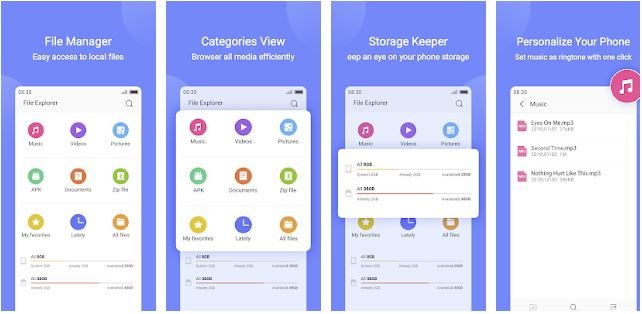
Simple, fast and multifunctional file manager is a great explorer for Android devices. The application has a convenient user interface where you can easily manage files and folders of the gadget, network storage devices and cloud services – Google Drive and Dropbox, and remote and local cloud storage.
The program supports multimedia files and all major file formats like .doc, .gif, .jpg, .pdf, etc. Here you can manage your data: copy, paste, delete, open, move, upload, and perform many other necessary actions.
Advantages:
- The ability to access cloud storage and remote services.
- The ability to access the memory of your Android device from a PC.
- Supports audio, video, image and document files.
- Nice interface.
Disadvantages:
- There are no significant drawbacks.
WEATHER

With the Weather application, you will always know what awaits you today, tomorrow and even in ten days. Thanks to the program, you can schedule or cancel tasks if rain, strong winds, or higher or lower temperatures are predicted.
You can monitor the weather, atmospheric pressure, relative humidity, wind speed, and direction in different places, indicating your location via the network or GPS and adding the climate of those regions you plan to visit, for example, Paris, London, etc. Rome or Beijing.
Advantages:
- Completely free, free weather channel.
- The ability to see the weather in any region.
- Demonstrates accurate weather forecast.
- Nice design.
Disadvantages:
- The weather widget sometimes doesn’t update itself.
- There is advertising.
EVERNOTE

If Pocket saves already prepared articles, then Evernote is a kind of “cloud” notebook. You can keep the notes you need in it. In the future, you will get access to their viewing and editing from any platform where you install Evernote – it can be Android, iOS and even Windows Phone. The corresponding program is also available on the PC. Also, the creators offer to use their site, in which case you only need a browser, which opens up the possibility of creating notes even on outdated platforms.
All notes can be divided into separate notebooks that act as folders here. Downloading Evernote is free, just like using it. However, every month the creators give you a strictly limited space on their servers. If you want to create notes with many photos, you will have to subscribe to a paid subscription every year. And it is costly!
Advantages:
- Free distribution.
- View your notes across devices.
- Offline viewing of recordings (requires a paid subscription).
Disadvantages:
- Not the richest possibilities for text design.
- Photo notes require a paid subscription.
COLORNOTE

We also consider ColorNote to be a handy application for Android. This simple notepad provides the ability to create notes, reminders, and shopping lists quickly.
ColorNote organizes your notes by colour and saves your schedule to the calendar. It supports online sync and backup. You can also sync notes between Android devices and share them by mail, SMS and Twitter. It implements such simple functions as sorting notes and a convenient search system within the program.
Another nice bonus in the application is the presence of a sticker widget that can be fixed on the main screen of the gadget, indicating urgent matters there.
- Nice design.
- Flexible reminder system.
- Protects notes with a password.
- Convenient sticker widget.
- There is a search for notes.
- Takes up little space on your smartphone.
- There is no advertising.
Disadvantages:
FIND MY KIDS

Find my kids – this is a wonderful application that will help you not worry about your children when they are not around and even more so when they do not answer calls. Install the program on your smartphone and Pingo! on your child’s gadget, and you will always know that your little one is completely safe. And if he has a smartwatch, you can connect it to the app and calmly let the young researcher go outside.
Thanks to the GPS tracker, the “sound around” function, you will know not only the child’s location and the history of his movements for the day, but even hear what is happening around him. Parental control will allow the child to learn what applications the child uses in class instead of listening carefully to the teacher.
There is battery control here, thanks to which you can quickly remind your child that he needs to charge the phone. And the most pleasant bonus will be the presence of a family chat, where you can easily exchange funny stickers with your child and wish him a good day.
Advantages:
- Caring for the safety of the child.
- An opportunity to develop responsibility in the child.
- Suitable for many models of children’s watches.
Disadvantages:
- The application does not always work correctly.
- The free version has a number of limitations.
INSHOT

InShot app designed to edit, manipulate videos, photos and music for TikTok, Instagram, YouTube, Snapchat and WhatsApp. Here you can add music to the video, delete unnecessary scenes, blur the background and easily convert the video to MP4 format, which will not affect its quality, but even improve it.
InShot is also a professional photo editor. You can create beautiful collages, add text, animated emojis, frames, filters, and other effects in it.
In general, it is a handy program for modern, advanced social media users and those who like to create cosy or funny videos with family and friends
Advantages:
- Stylish, pleasant appearance.
- Supports most formats.
- Supports 1080p video.
- The ability to share media files on social networks is available.
Disadvantages:
- There is paid content.
- There is advertising.
TIKTOK

On TikTok, you can share exciting moments from your life with the whole world. All you need to do is shoot original videos and publish them in the video community.
Here you will meet many creative people with incredible creativity. There is also a significant chance of discovering talents in yourself and making friends with the subscribers.
TikTok has a huge sound library with free tracks, as well as original masks and emojis that can decorate your videos. The application is easy to use, so people of any age can use it.
Advantages:
- Daily large collection of positive videos.
- Nice, user-friendly interface.
- A large collection of free masks, emojis and music of any genre.
- There is a video editor.
- An opportunity to become popular all over the world.
Disadvantages:
- There is a chance of encountering negative comments.
- There are videos with substandard or inappropriate content.
- A huge amount of time is spent on viewing.
BATTERY

The convenient Battery application will help you keep track of the current battery level of your gadget. Thanks to the program, you will find out if there is enough battery power to watch a movie, play games or chat on social networks.
The application is equipped with an intuitive and practical interface. It displays additional information about the battery: operating status, voltage and temperature, and keeps an accurate battery level in 1% increments.
Advantages:
- There is full support for all known screen resolutions.
- Serves for additional power saving.
- Simple interface.
Disadvantages:
- There is no Russian language.
- There is an advertisement.




