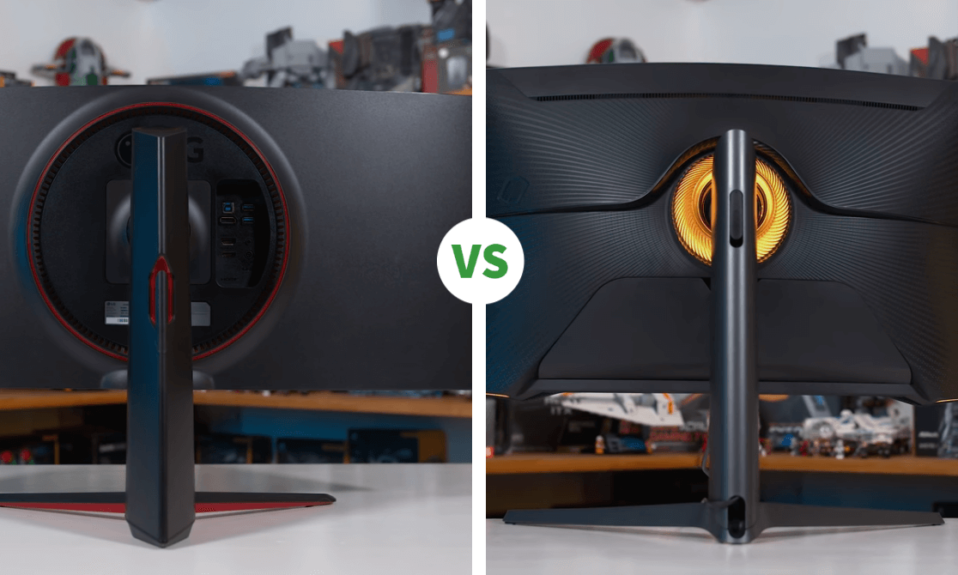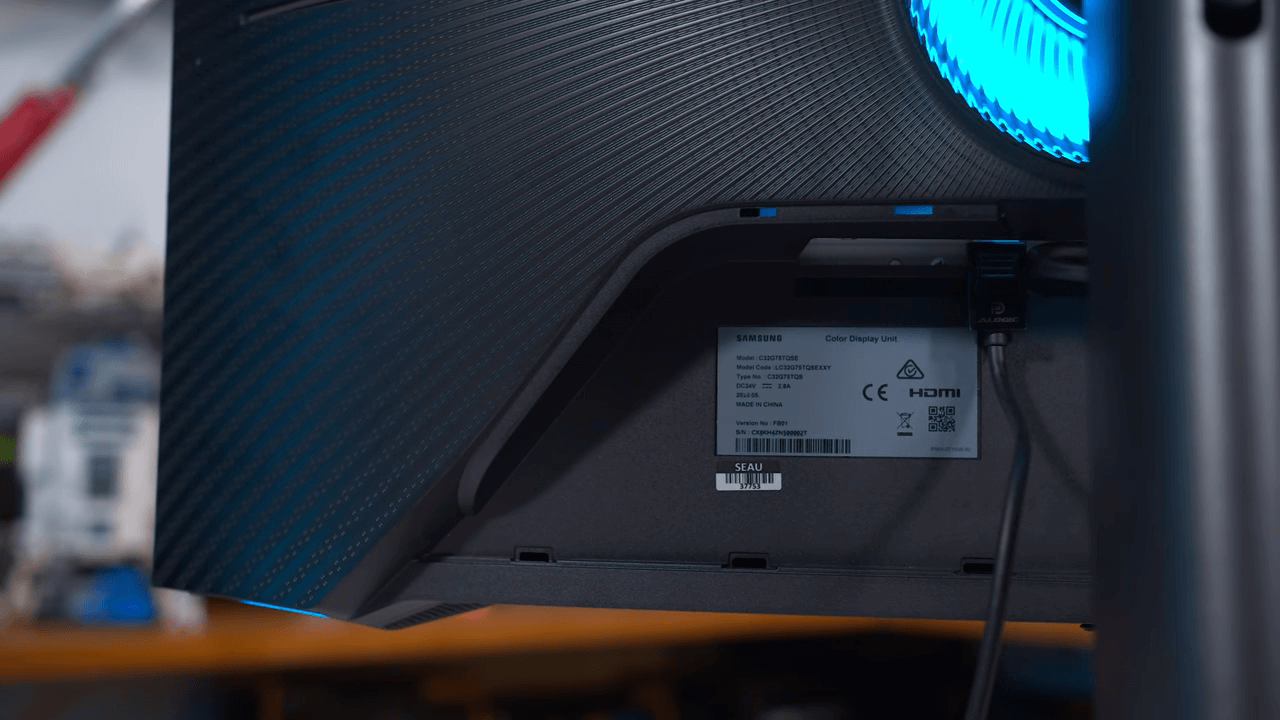We are back again with another interesting comparison for you from the gaming monitor segment. The 32-inch gaming monitors nowadays getting so many options and some popular brands served their products in this segment. And today we have two monitors from the 32-inch gaming monitors segment, LG UltraGear 34GN850 34 and Samsung Odyssey G7 32″ Curved. So we will compare both these monitors to know which one is better suited for your choices.
Pros and Cons
| LG UltraGear 34GN850 | Samsung Odyssey G7 |
| Luscious IPS visuals | Immersive curved design |
| Fast 120Hz refresh rate | Loads of adjustment options |
| Excellent colors | G-Sync and FreeSync |
| G-Sync and FreeSync | An extreme curve could be too much |
| Expensive | Not the best HDR options |
| Average contrast | Limited swivel and tilt range. |
Key Specification
| LG UltraGear 34GN850 | Samsung Odyssey G7 | |
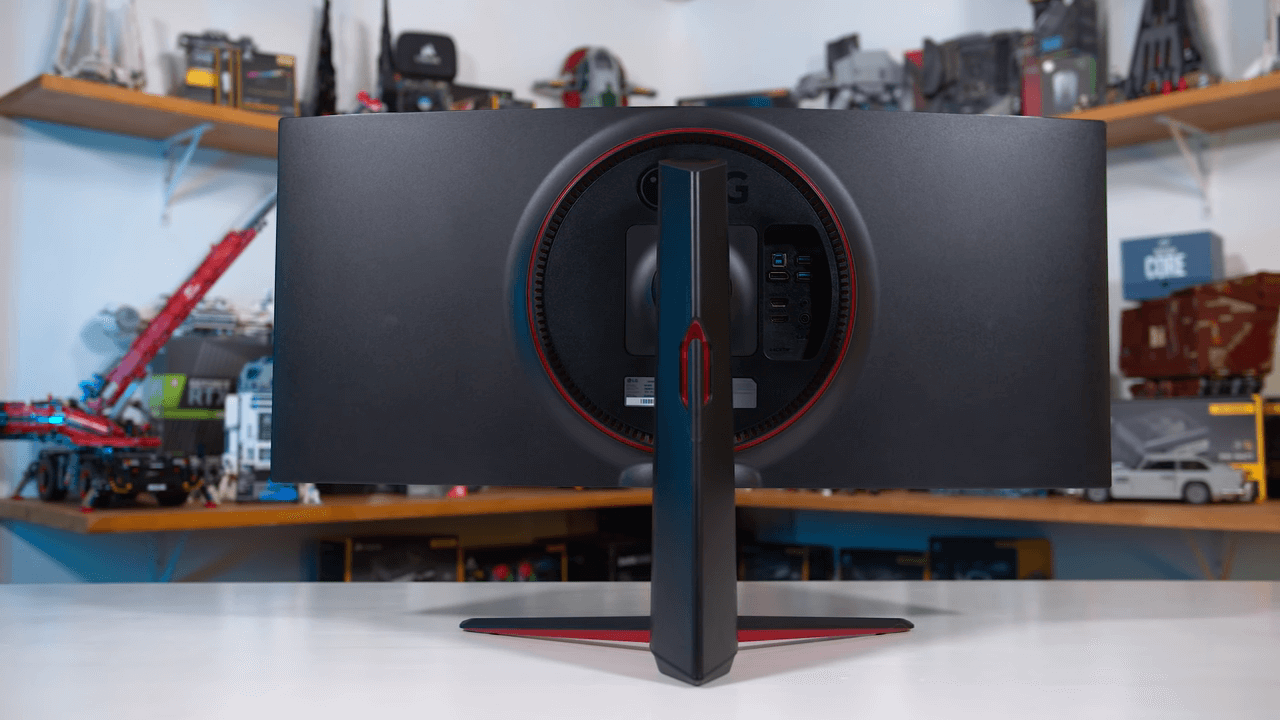 | 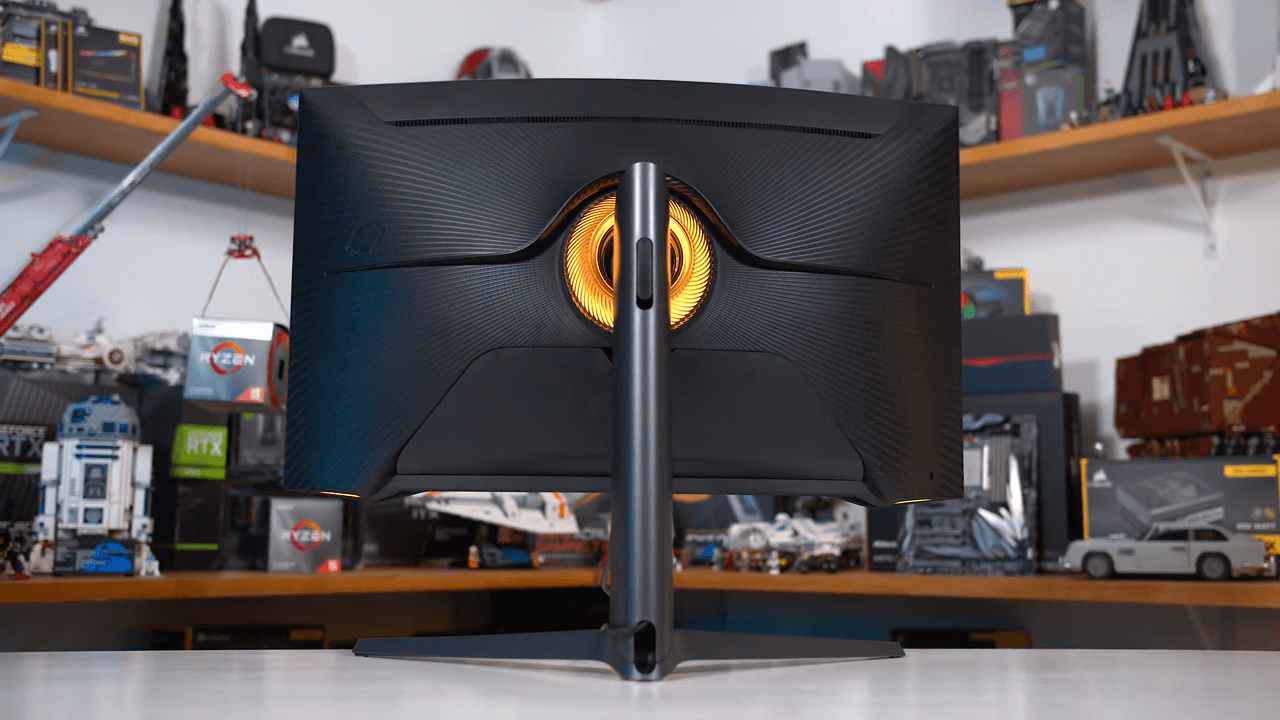 | |
| $ | CHECK PRICE | CHECK PRICE |
| Brand | LG | Samsung |
| Series | Ultragear | Odyssey |
| Model | 34GN850 | G7 |
| Gaming Monitor | Yes Gaming | Yes Gaming |
| Webcam | No | No |
| Weight with Stand | 7.6 kg | 8.2 kg |
| Colour | Black | Black |
| Dimension | 819.2 x 574.1 x 312.2 mm | 711 x 594 x 305 mm |
| Power Consumption | 80 W | 140 W |
LG UltraGear 34GN850
The general design of LG’s monitors hasn’t changed much in the last few years especially for the display section which retains its simple black plastic finish moderate bezel size and circular rear design. With red highlights the ports are still directly accessible on the back of the monitor the 34GK950F had a rather large wide y-shaped stand with the circular pillar which wasn’t the easiest to operate for height adjustment the 34GN850 changes that to a more angular pillar which is sturdier and easier to use although its range of height adjustment is only average we also feel the stand design is a little strange particularly where the legs connect to the pillar that’s a minor nitpick the OSD is still controllable through a directional toggle right below the LG logo, not an amazing feature set. There is a black stabilizer and cheat crosshairs but that’s about it a notable admission is there is no backlight strobing mode. The total dimension of this monitor is 819.2 x 574.1 x 312.2 mm and weighs around 7.6 kGs so you can say that it is fairly lighter in weight.
Samsung Odyssey G7
The build quality is excellent befitting of a high-end flagship product while most of the outer surfaces are plastic including the wide pronged stand. It’s a nice high-quality plastic the solid matte finish on the rear of the monitor features a unique pattern that draws attention to the center circle where the display is mounted to the stand. There is where you find Samsung’s Infinity core lighting which is just a fancy marketing name for an RGB LED that illuminates that area looks kind of cool. From the rear but we don’t think RGB lighting adds all that much to a monitor.
There are also two small lighting zones on the front again single RGB zones here too honestly we could give or take the RGB elements. But at least they’re integrated well into the design The Stand is moderately sturdy and has a good range of motion including height tilt pivot and swivel adjustment. The level of height adjustment we feel is quite decent for a large 32-inch panel and you can even use this monitor in portrait orientation. If you really want to use a curved monitor like that it does support phaser mounting as well obviously the big elephant in the room here is the curved 1000r.
Picture/Display
| LG UltraGear 34GN850 | Samsung Odyssey G7 | |
| Display Type | IPS-Type LCD | VA LCD |
| Size | 34 inch | 32 inch |
| Touchscreen | No | No |
| Curved | Yes | Yes |
| Finish | Matte | Matte |
| Aspect ratio | 21:9 | 16:9 |
| Resolution | 3440 x 1440 pixel | 2560 x 1440 pixel |
| Pixel Density | 109 PPI | 93 PPI |
| Response Time | 1 ms (GtG) | 1 ms (GtG) |
| Refresh Rate | 160 Hz | 240 Hz |
LG UltraGear 34GN850
The new LG 34GN850 is the company’s latest 34-inch 3440×1440 ultra-wide display. This is the direct successor to the LG 34GK950F from a few years ago which was known as the best performing ultra-wide display many experts suggested at that time and it remained a great choice for high-end monitor buyers for a long time. After its launch especially if you could find it for below a thousand dollars the 34GN850 iterates on the 34GK950F with a few notable improvements while LG is still using an IPS panel here.
They’ve upgraded it to now use their latest 1-millisecond nano IPS technology the same good stuff present in LG’s popular 27GL850. The 34GK950F was no slouch in terms of response times but this new ultra-wide panel should elevate the 34GN850 to the next level LG has also found a way to increase the refresh rate now topping out at 160 hertz up from 144 hertz through an overclocking feature in the display’s OSD.
Samsung Odyssey G7
The spec sheet 2560 by 1440 resolution 240-hertz refresh rate VA panel 1000R curvature and even some display HDR 600 functionality. No doubt part of that is seeing how the next generation of Samsung VA panels can handle a 240 Hertz refresh rate. This is a 32-inch variant that has a retail price of 800 US dollars. There is also a smaller 27-inch model for $700 but either way, these new Odyssey monitors are slotting right into the high end of the market.
In fact, they even priced above where top-of-the-line 1440p monitors have been sitting for the last couple of years which is usually been around the $500 to $600 mark. With this pricing, Samsung will need to offer a pretty compelling package that ticks all the boxes because if you’re spending at least $700 on a monitor.
Connectivity
| LG UltraGear 34GN850 | Samsung Odyssey G7 | |
| HDMI | 2.0 x 2 | 2.0 x 1 |
| DisplayPort | 1.4 x 1 | 1.4 x 2 |
| Audio Output | 3.5 mm | 3.5 mm |
| HDCP | No | No |
| USB | Type-A x 2 Type-B x 1 | Type-A x 2 Type-B x 1 |
| RJ45 | No | No |
| Memory Card Slots | No | No |
| Built-in Speakers | No | No |
| G-SYNC Support | Yes (Compatible) | Yes (Compatible) |
| FreeSync Support | Yes (Compatible) | Yes (Compatible) |
LG UltraGear 34GN850
Talking about the connectivity ports the LG UltraGear 34GN850 comes with two 2.0 HDMI ports and 1.4 DisplayPorts. Also for USB connectivity, it gets two type-A USB ports and a type-B USB port. And for the audio output, it gets a 3.5mm headphone jack. But it won’t come with a built-in speaker set up so for this monitor you will need an external speaker set up.
Samsung Odyssey G7
The Samsung Odyssey G7 does only come with the only one 2.0 HDMI port and two 1.4 DisplayPorts. Also for the USB connectivity, it will get two type-A USB ports and a type-B USB port. It won’t get any HDCP port. But for the audio output, it gets a 3.5mm headphone jack. However it won’t come with any inbuilt speaker setup and for this monitor, you will need an external speaker setup.
Power
| LG UltraGear 34GN850 | Samsung Odyssey G7 | |
| Power On | 100-230VAC,50/60Hz | 100-240VAC,50/60Hz |
| Power Supply | External | External |
Moving around the power options you can notice from the above table that both these monitors required around the 100-240VAC,50/60Hz of power with the power-on mode, and also both of these monitors require an external type power supply adapter.
Which is better!
Both of these monitors very identical in terms of design and features. They both do get a good build quality and both are can use for content creation and video streaming. But in terms of picture quality and gaming features the Samsung Odyssey G7 32″ Curved feels much better. Another thing is that both of these monitors are served at a different price point in the market. So it very up to you what is your budget