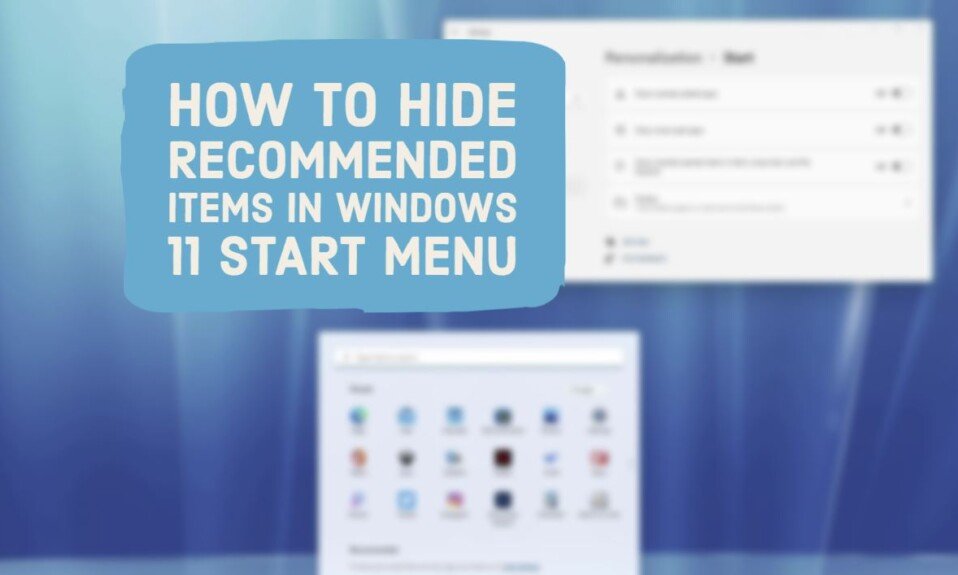Instagram’s app is constantly being updated with new features and tools. The heart is a symbol of this social network, and one of the primary forms of interaction is giving ‘likes.’ One of the benefits of the social network was the ability to see the publications that you had liked and easily find the image or video that you had ‘liked.’
You may have tried to access the ‘likes’ in recent days, but after entering “Account,” you can no longer find it. Is Instagram getting rid of this feature? No, he simply changed it.
If you are looking for that publication that you “liked,” you can find it, but instead of going to “Settings,” you must go to “Your Activity.” This is due to Instagram enhancing this feature with more tools to “review and manage photos, videos, accounts, and activity.” This is one of the most recent developments brought about by the social networking site.
You can set a reminder for the maximum amount of time you want to spend on your profile or access your archived content from here.
To view the 300 most recent posts you’ve liked:

- The first thing you have to do is open the Instagram app, and then you have to enter your profile. To do that, click on the icon below your profile picture in the bottom right corner.
![]()
- Once you are in your profile, you have to click on the ☰ menu button, which appears on the top right on both Android and iOS. A menu will open, in which you have to click on the Settings option to access the Instagram settings.

- Once inside the Instagram Settings menu, click on the Account section, which appears with a head inside a circle icon. You will then be able to see the options associated with your user account.

- When you are in the Account section, select the “Posts you have liked.” It appears to be a low-cost option.


- You will be taken to a screen that displays all of the publications that you have given in Like, sorted by publication date. You can scroll through this list and click on one to get to it, where you can enter the profile of the person who published it, remove the Like, or do anything else you can do when you enter a publication from the main feed.

 or your profile picture in the bottom right to go to your profile.
or your profile picture in the bottom right to go to your profile. in the top right, then tap
in the top right, then tap Your activity.
Your activity.