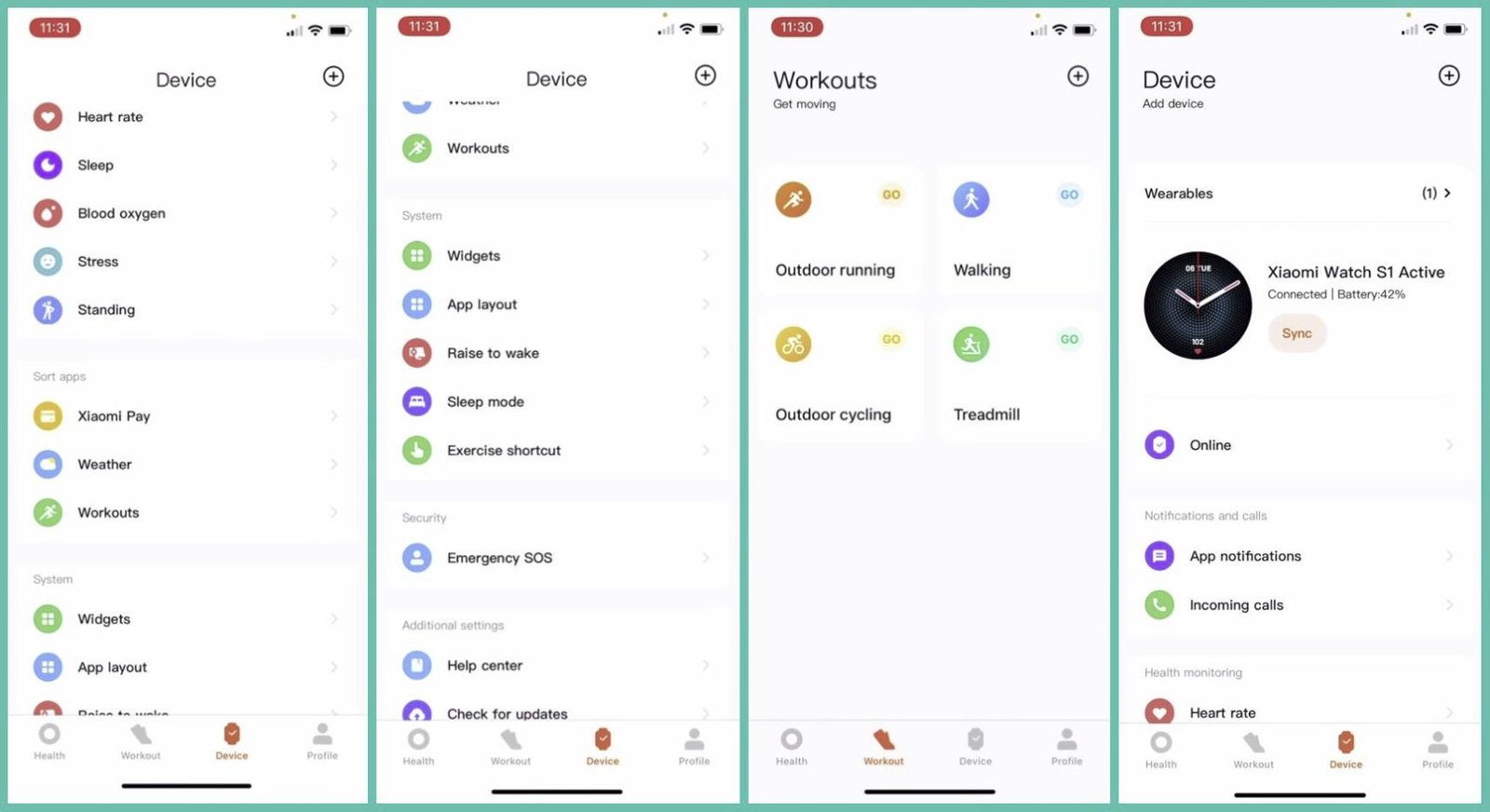Xiaomi makes not only smartphones but also smartwatches. The Chinese manufacturer is launching the cheaper model of its two latest wearables at around 180 USD. We want to find out if the price is justified.
There are quite a few smartwatches and wearables that are connected to the Xiaomi universe in some way. However, those with the Xiaomi name emblazoned are not that common. With the Xiaomi Watch S1 and the Xiaomi Watch S1 Active, the Chinese manufacturer has announced two smartwatches for the German market in addition to the Xiaomi 12.
PROS | CONS |
|---|---|
| Crisp, vibrant screen | Too many software issues |
| Useful watch face widgets | A little expensive |
| Great battery life | |
| Built-in GPS |
Specification
| Brand | Xiaomi |
| Model | Watch S1 Active |
| Release date | 15th March 2022 |
| Dial Colour | Black |
| Dial Shape | Round |
| Size | Regular |
| Touchscreen | Yes |
| Interchangeable Strap | Yes |
| Water Resistant | Yes |
| Water Resistance Depth | 5ATM |
| Width | 46.5 |
| Height | 47.3 |
| Thickness | 11 |
| Diameter | 36 |
| Weight (g) | 36.30 |
| Sensor | Heart rate sensor SpO2 sensor Sleep sensor Stress sensor Respiratory sensor |
| Compatible Device | Android, iOS |
| Notification | Yes |
| Battery Life | 12 days |
| Rechargeable Battery | Yes |
| Bluetooth | Bluetooth |
| Bluetooth Version | v5.2 |
| GPS | Yes |
| Messaging Support | Yes |
| Email Support | Yes |
| Display Size | 36mm |
| Display Type | AMOLED |
| Backlight Display | Yes |
| Step Count | Yes |
| Calorie Count | Yes |
| Heart Rate Monitor | Yes |
| Alarm Clock | Yes |
| Chronograph | Yes |
| Date & Time Display | Yes |
| Language | English |
| Other Fitness Features | 117 sports modes |
| Other Watch Functions | 200+ watch faces |
| Speaker | Yes |
The Xiaomi Watch S1 Active is only delivered with the charging plug, a USB power adapter is not included. The magnetic puck attaches securely to the bottom of the smartwatch and is the only way to charge the battery with this model. In contrast, the Xiaomi Watch S1 also supports wireless charging.
According to the manufacturer, the battery takes around two hours from 0 to 100 percent and lasts for up to 12 days. However, this is also strongly influenced by your usage behavior, whether you carry out frequent training sessions with GPS tracking or whether you have heart rate monitoring switched on permanently – which is why it is difficult to give precise information here. The fact is that the battery needs to be charged so seldom that it hardly bothers you in everyday life.
Design
At least visually, the Xiaomi Watch S1 Active isn’t a particularly notable smartwatch, and that’s a good thing. At first glance, together with the two physical buttons on the right side, you could mistake it for a Samsung Galaxy Watch 4 Classic. Xiaomi has made the frame around the 1.43-inch display comparatively narrow; even on smaller wrists, it doesn’t look uncomfortably pretentious.
The Xiaomi Watch S1 Active differs from its sibling model, the Xiaomi Watch S1, which is around 50 euros more expensive, mainly in the materials used and thus its appearance. The Watch S1 is intended to appeal to fans of a more professional look with its stainless steel case, while the Watch S1 Active is for everyone else who likes things a bit simpler and doesn’t mind the interchangeable silicone bracelet. The Watch S1 Active is available in Black, White, and Blue colors.
Like the Garmin watches, the Watch S1 Active is primarily intended for athletes, but its appearance is pleasantly reserved. Because of this and the low weight of just under 53 grams, you can easily forget that you are even wearing it on your arm. The comfortable bracelet does the rest.
Display
As befits a watch of this caliber, the screen is a sharp 1.43-inch diagonal AMOLED display with 466 x 466 pixels resolution. By default, the brightness adapts to the environment’s lighting conditions, but it can also be set manually in five levels.
The screen can still be read well under direct sunlight at the highest brightness. The sensitivity for raising the wrist to wake up the smartwatch should be set higher than “Standard”. This reduces the battery life but saves annoying moments in everyday life.
App
Shortly before the Xiaomi Watch S1 Active was released in this country, Xiaomi carried out a massive rebranding of its apps. If there was previously Mi Fit for the famous Mi Band and gadgets such as the smart scales and Xiaomi Wear for the existing smartwatches, these apps are now called Zepp Life and Mi Fitness. Once you have survived this act of random confusion on the manufacturer’s part, Mi Fitness presents itself as stylishly designed and user-friendly.
The pairing is accessible on Android or iPhone, and a smartwatch is quick and easy via Bluetooth 5.2 after you have been forwarded to the app download via a QR code on the watch. The connection generally remained stable in the test, but restarting the smartwatch and app helped in individual cases.
Although the watch faces are only a few megabytes in size, it takes what feels like an eternity for them to be transferred to the watch. Once they have been downloaded to the device, the change is quick. Nevertheless, this does not invite you to try out different watch faces. Due to the closed software, you are dependent on the offer within the app; third-party watch faces cannot simply be installed. Xiaomi advertises more than 200, which the company is not exaggerating.
These include two of the “Super Wallpaper” known from MIUI, which look good on the smartwatch. However, since an animation introduces them, it takes a heartbeat too long before the time is displayed. One prefers to use a more practical dial, which also shows steps, the day of the week, or the current weather. All watch faces are free of charge and, for the most part, are designed to be visually appealing – you are used to less aesthetic sense from “Chinese manufacturers” (if you still want to call Xiaomi that).
Software
Aside from the Samsung Galaxy Watch 4, Wear OS 3 is still a long way off. Proprietary operating systems like Xiaomi’s are suddenly no longer so uninteresting. Although only very few apps (currently 3x) can be installed, there is a specific portfolio of smart functions right from the start.
If you swipe sideways across the display from the watch face, you get to the pages, which can be filled with any widgets in a 2×2 grid. For example, information cards for weather forecasts, music control, or calorie consumption are available. Tapping on a widget brings you into the associated application, which also opens up a lot of information from top to bottom. It all feels remarkably fluid.
If you are already on the watch face and press the top of the two buttons, you get to the app overview. In Mi Fitness, you can choose between a one-column and a three-column list. It is advisable first to set the one-column including the labels since not all app icons reveal at first glance which function is hidden behind them.
In addition to classic clock functions such as a stopwatch, timer, and alarm clock, you will find a good camera remote control, a flashlight with which the screen can become surprisingly bright, a phone finder, or a compass. Finally, the standard features include the display of app notifications, music control, forwarding of phone calls, or a reminder to get up.
Activity
By default, the lower of the two buttons takes you to the training view, whose long list of 117 different sports you can customize in the app as you wish. Of course, we couldn’t put all of them to the test, but at least they cut a fine figure in the classics of jogging and cycling. The smartphone can stay at home during training sessions thanks to GPS, and the route can still track.
Afterward, you can evaluate calorie consumption, heart rate history, or the fastest kilometer in the app. We could not verify precisely how the SpO2 sensor (blood oxygen) works next to the heart rate sensor. Still, the latter can usually be expected to be more accurate than the former in wearables of this type.
You can have your smartwatch monitor you when you sweat and when you sleep. If you feel comfortable with the idea of wearing the Xiaomi Watch S1 Active at night, you will benefit from a relatively detailed sleep analysis. You only get most of the data if you leave the heart rate monitor running continuously, reducing battery life.
Connectivity
Suppose no other apps can be installed on a smartwatch due to proprietary software. In that case, there are still two functions that can justify their existence, especially for non-athletes: a voice assistant and mobile payment. Xiaomi promises both in its announcement, but both promises cannot be kept without reservations, at least at the moment.
Xiaomi also advertises using the S1 Active to make contactless payments using a MasterCard credit card. No Google Pay is used here, but the company’s own Xiaomi Pay solution. This function can be found in the app, and a credit card can supposedly also be linked. After a very long wait, however, the experiment is soon terminated. A search on the internet reveals that this has only been done in combination with the virtual service Curve.
Conclusion!
The Xiaomi Watch S1 Active wants a lot but, unfortunately (still) can do very little. There are plus points for the long battery life, the large selection of watch faces, and the modern designed surface, which runs smoothly. It is a great pity that Alexa and mobile payment will not yet work across the board.
It can’t do much less than watches like the Amazfit GTR 3 Pro, aimed at customers in a similar price range. On the other hand, the companion app Mi Fitness looks much fancier overall than Zepp. If you are looking for a smartwatch with more options thanks to installable apps, you might find an alternative in the Samsung Galaxy Watch 4 with Wear OS – but here, you have to get used to a battery life of “only” around two days.