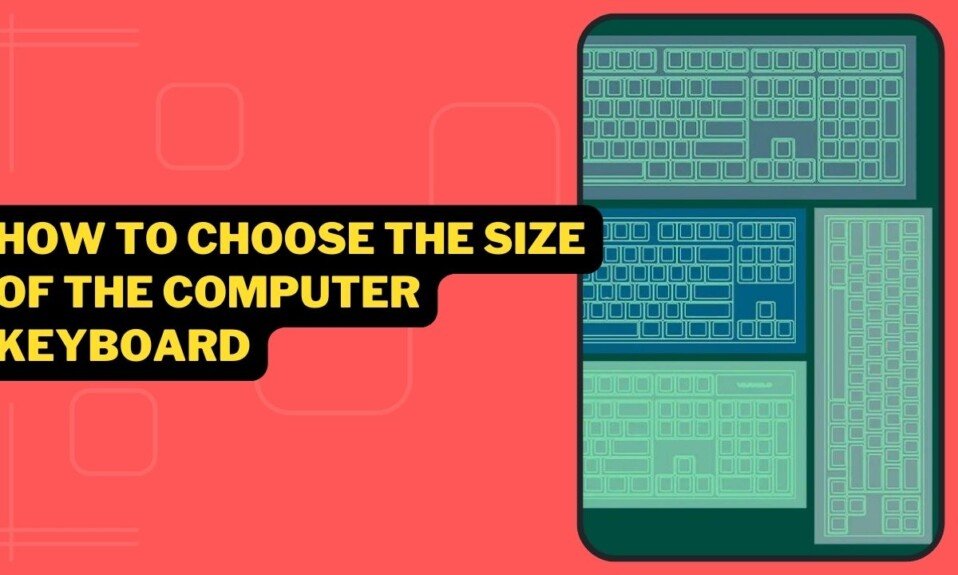There are different sizes and designs of keyboards, but sometimes we don’t know which one we want the most or what each size means. Do you need a keyboard that is 100% of its size? A TKL keyboard? Or, can you get by with just 62 keys on a 60% keyboard?
Full-size (104 keys), TKL (87 keys), 75% (82 keys), and 60% are the most common keyboard sizes (62 keys). There are also other keyboard sizes, such as 96%, 65%, and 40%, that are less common. As you might expect, as the size of the keyboard is reduced, the number of keys decreases. First, you get rid of the number pad, the function row, the arrow keys, and the area with the start, end, and other keys.
Dimensions of Different Models of Computer Keyboards
Below you can see the main keyboard layouts based on their size:

Take the number of keys as a guide, as 60% of keyboards can have 61 keys, like the Keychron options, or 60 keys, like the HHKB models. The important thing is that the form factor is consistent across the board.
ANSI vs ISO Keyboard
The number of keys on the keyboard will differ depending on whether it is ANSI (American National Standards Institute) or ISO (International Organization for Standardization) (International Organization for Standardization). ISO keyboards are typically one key larger than ANSI keyboards.
The most noticeable difference between the ISO and ANSI keyboards is that the ANSI has a smaller Enter key and the ISO has more keys. On ISO keyboards, the Alt Gr key allows the user to access the third symbol on a key.
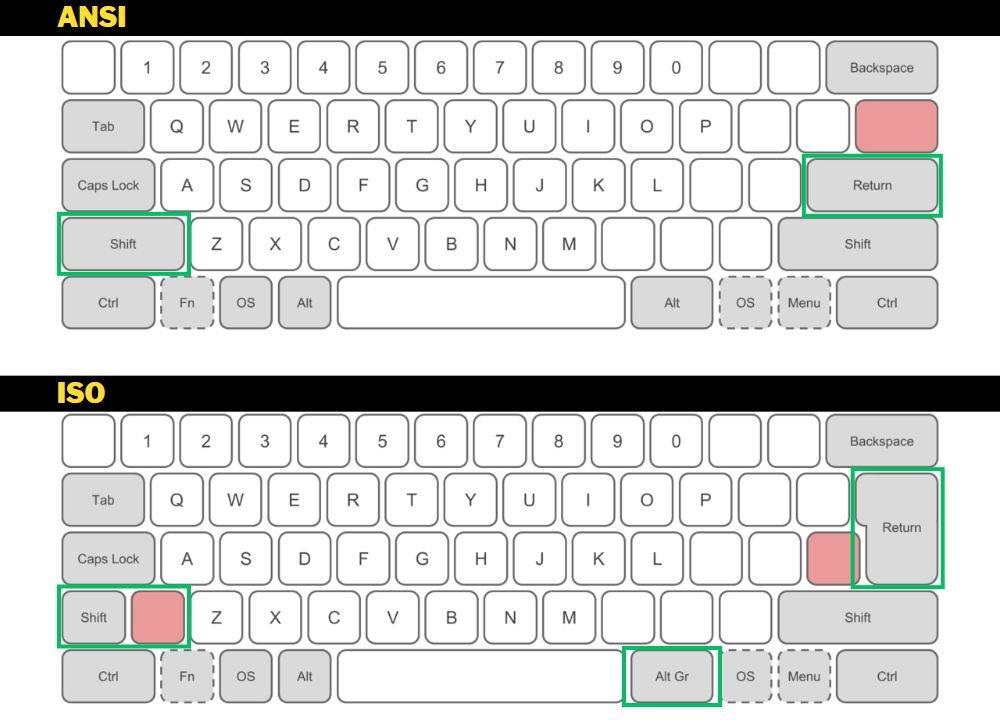
| PROS | CONS | |
|---|---|---|
| ANSI | More variety of ANSI keyboards. More available components such as PCBs, Keycaps… Better ergonomics, especially for programming. | They are not the best option for writing in languages other than English (but you can get used to it). |
| ISO | Best choice if you want to write in languages other than English. Extra key and ALT GR very useful to get other characters. | Bad ergonomics: it is more difficult to reach certain keys. Keyboards with less variety and more expensive. |
What Are the Most Common Keyboard Sizes
The most common sizes of computer keyboards are the 100% full-size keyboard, the TKL keyboard, the 75% keyboard, and the 60% compact keyboard.
Full size keyboard 100%
- Recommended for: office, data entry, gaming
The one with all the keys. The one we have always used in offices and the one many prefer for gaming due to its versatility when creating macros with the function keys and the presence of the arrow keys.
ANSI full keyboards have 104 keys, while ISO keyboards have 105 keys.
- In favor: we have all the keys available, including the numeric keypad that can be very useful in offices.
- Against: it takes up a lot of space on the table. They can be more expensive.
Keyboard 96 %
- Recommended for: office, data entry, gaming
It has 98 keys that are all very close together, making it 100% smaller than the keyboard.
- In favor: we have almost all the keys available, including the numeric keypad that can be very useful in offices.
- Against: all the keys very close
Keyboard 1800
- Recommended for: office, data entry, gaming
It also has almost all the keys, 96, this time a little further apart than in the case of the 96%. Reminds a bit of a Tetris. Rare to find.
- In favor: we have almost all the keys available, including the numeric keypad that can be very useful in offices.
- Against: all the keys very close.
Keyboard 80% “TKL” or “TenKeyLess”
- Recommended for: office, gaming
One of the most popular formats today due to its great compromise between size and number of keys available. It has 87 keys. We have removed the number pad area on the right.
- In favor: smaller size. Good option to take on a trip.
- Against: It does not have a numeric keypad.
Keyboard 75%
- Recommended for: office if you don’t need a numeric keypad, gaming, custom keyboards.
These keyboards can have between 80 and 84 keys, some 83 keys. It is a more compact version of the TKL. Everything is a little more compressed. They still have the directional keys and the F keys.
- In favor: smaller size. Good option to take on a trip. The design draws attention.
- Against: You have to get used to its key layout.
Keyboard 65%
- Recommended for: office if you don’t need a numeric keypad, gaming.
The smallest keyboard size in which we can find the direction arrows. The presence of these keys make them perfect for gaming. They usually have between 67 and 68 keys.
- In favor: small size but with arrow keys.
- Against: You have to get used to its key layout.
The Epomaker TH66 : for less than 100 dollars (most common price), you will find a 65% gaming keyboard with 3 types of connections (wired, bluetooth and wireless), high-quality PBT keys, knob, configurable RGB lighting , macro configuration software and key mapping. And not only that, it is also a hot-swappable keyboard to be able to change the switches easily and many extras such as keys for mac and Windows, 4 switches and a tool to remove keys and switches.
But you also have more expensive options like the Keychron Q2 made of aluminum, compatible with QMK / VIA and with RGB light.
Keyboard 60%
- Recommended for: video games like MMO or FPS, office if you don’t need to enter data, for writers.
They can have between 58 and 65 keys depending on the model. Typically 61 or 62. They do not have a numeric keypad, address arrows, or function keys. Perfect if you want extra space on your table. It is perfect for certain video games such as MMO or FPS.
- In favor: very small size, but still functional. It is a very popular size.
- Cons: You have to learn how to use the keyboard layers to find all its features.
Keyboard 40%
- Recommended For: Keyboard fans, artists, and graphic designers who want an extra keyboard for certain functions.
The ultra-compact keyboard: it only has the alphabet keys and eliminates all the number, function, arrow and other keys. Between 40 and 48, usually only 41. You have to learn to type again. They are perfect to take everywhere. You have to learn how the keyboard layers work to find the numbers and the rest of the larger keyboard options.
- In favor: very, very small size. Perfect for travel. Perfect as an extra keyboard for certain functions.
- Against: difficult to get hold of him at first.
Which Keyboard for You
Well, it depends on the needs of each one. As you may have guessed, smaller keyboards are all the rage. They take up less desktop space and offer a good typing and gaming experience, especially TKL models or 60% keyboards.
- If you dedicate yourself to writing, you are a journalist, a writer… surely an HHKB keyboard is your best option. Perfect switches, 60% size and tremendous sensations. If you want something larger than full-size, the Realforce models are the ones to go for.
- If you want a keyboard for Gaming, Keychron has the Q range, with the Q6 or the Q2. They are exceptional. Forget Razer or Corsair.
- If you want to spend little money on a mechanical keyboard, the ROYAL KLUDGE RK61 or the Redragon K530 are great options.
- If you want an RGB gaming keyboard from well-known brands, the Razer Huntsman V2 Analog or the Corsair Corsair K70 MK.2 RGB are good options.
- If you want a full mechanical keyboard with a low profile, the Logitech G915 is great. Something smaller: the Keychron K3 is your best option.
Another advantage of these smaller keyboards is that they can be moved easily. Do you hit? To access certain functions you have to use “second layers”. Many times, these keyboards offer ” layers ” that allow us to use all the key combinations of 100% keyboards, in addition to accessing multimedia functions that are present on the keys themselves in full keyboards.
If you want more information about keycap profiles you can read: Keycap Profiles: SA vs DSA vs OEM vs Cherry vs XDA vs MDA.
Full-size numeric-control models are still a good option for offices or gaming, but you always have to have keyboards of different sizes in your arsenal.
Keyboards below 60%? Things get a little trickier with keyboards this size and we’re going to have to learn to type all over again.
Eye! When you finally know which keyboard size is perfect for you, you realize you have to choose the switches and keycaps . And that probably most of the keyboards you are interested in have an ANSI layout and not ISO… or that they are ISO, but don’t have the ñ… it’s a complicated world… you have to make a lot of decisions.