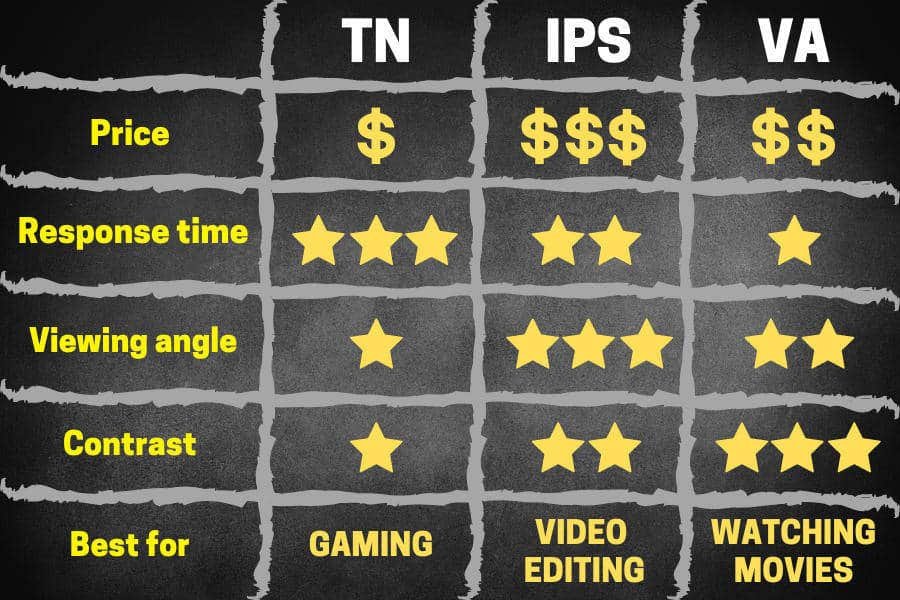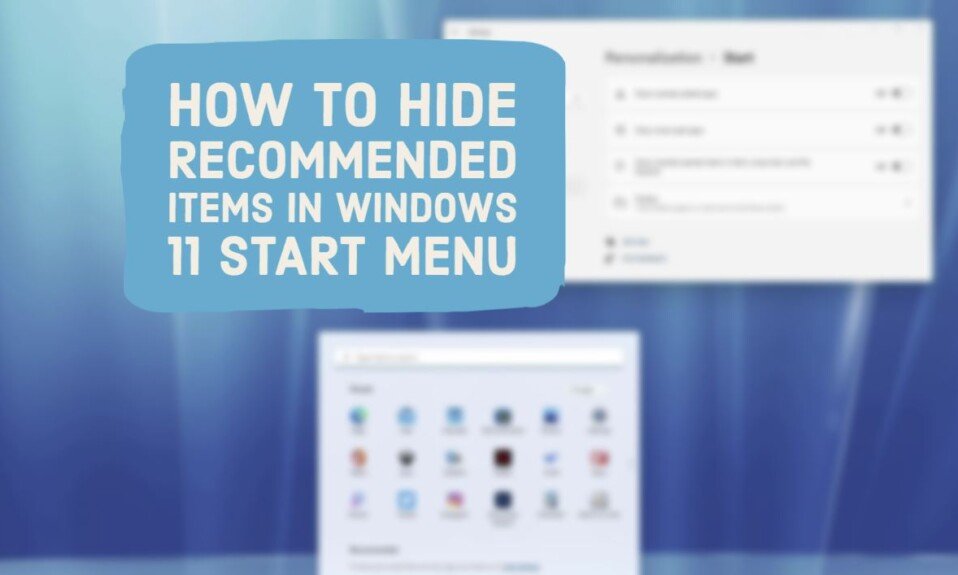The screen size of our notebook is an important criterion that determines the smooth functioning of its components and our convenience in using the application. So before we focus on the other parameters of the equipment, let’s get to know the differences between the individual sizes of the matrices. Here are the basics you need to know before heading out to get a new laptop!
A bit more depends on the diagonal length in a laptop than just a comfortable view of the applications you are currently using. The size of the monitor impact on its weight and the number of available functions. We will help you avoid a purchasing mistake.
- In 2021, the market tends to concentrate around 14 and 15-inch laptops. The 13 and 17 seem more and more neglected by manufacturers apart from a few high-end models.
What Is the Best Screen Size?
It all depends on how you use your PC and your tastes. Be aware that overall, the larger the screen, the more bulky but also comfortable the laptop (keyboard, display space). The final choice of screen size for your future laptop PC depends on your taste and the intended uses.
Currently, most computers offer a diagonal of 13 inches to 17 inches. The 11 and 12 inches have almost disappeared apart from a few exceptions like the Surface Pro 7. But, with the generation of borderless screens, the frames have become more compact. Thus, a 14 inch borderless generally corresponds to the size of an old 13 inch. And a 13 inch to the size of a 12 inch.
To simplify, we would say that a 17-inch laptop is an ideal replacement for a desktop PC and suitable for passive use. It is also the size that will provide the most efficient cooling systems for gamers.
A 15-inch is the right compromise, comfortable while being quite easily transportable, especially if it is an ultrabook. A 14 inch is ideal for regular trips without sacrificing comfort. The 12 and 13 inches will be relevant to be forgotten at the bottom of a bag for daily transport. The comfort is, however, less for long hours of continuous work. An external screen is then quickly essential for the home or the office.
10 or 12 Inch Screen
Laptops with smallest screens are produced in smaller quantities, but we can still find them in electronics stores. Their undoubted advantage is their lightness and mobility so that we can carry them with us all the time.
The 10 -inch and 11-inch models typically have a built-in 2-core processor and lower resolution, but they cost less than larger laptops. However, we strongly advise against choosing such a device for professional work. Instead, it is a solution for people who often move away from home, who like to have access to multimedia and the Internet at hand, e.g., while waiting at a bus stop.
Small notebooks can be a great alternative to tablets, which are known to manufacturers who meet consumers’ expectations and offer devices that are more convenient to use, such as Microsoft Surface.
13 or 14 Inch Screen
A few inches more results in a huge leap in the standard of use. Laptops of this size are still mobile enough to be carried outside the home, but they also work great at home and the office.
When buying, it is worth considering the choice of the appropriate matrix. The glossy matrix ensures vivid colors of the graphics and is suitable for frequent use at home, while the anti-reflective matrix is ideal for frequent travelers because it does not reflect light and thus does not tire the eyesight.
Particularly noteworthy is the ultra-light notebook from Apple, the Macbook Air model with a diagonal of 13.3 inches. Processor Intel i5 and 1,440 x 900 pixels resolutions should satisfy even more demanding users. Although the 13 -inch and 14-inch models have some drawbacks, such as no optical drive, a smaller set of ports, no numeric keypad, they are well suited for long hours of daily use.
Laptop With a 15 inch Screen
These laptops offer the largest selection, and it’s no wonder, as they are the perfect blend of performance, high-quality components, and convenience. Among the numerous notebooks with 15.4 and 15.6-inch screens, we can easily find a model with perfect parameters and at an appropriate price.
Many of them have a state-of-the-art Intel i7 or Intel i5 quad-core processor like Dell Inspiron 15 and excellent graphics cards from AMD and Intel. Due to the size of the matrix, we also have the right to require high-quality graphics or even FULL HD 1920 x 1080 resolution. 15-inch notebooks usually weigh 2-3 kg but will do fine on occasional trips.
17 or 18 Inch Screen
The heaviest-caliber notebooks are devices for special tasks that are often purchased in place of desktop computers. Frequent wearing such equipment is unlikely to be an option, especially since the larger size affects the short battery life. But since every coin has two sides, we can also count on some features that make large laptops superior to other models.
The heavier and more solidly made housing has more components that ensure efficient operation and allow us to expand the interior later. The full package of connectors allows easy communication with other devices, and the large matrix allows you to easily move between open windows and enjoy FULL HD or 4K resolution.
It is worth looking for the IPS matrix in the specification, thanks to which watching movies at an angle will be much clearer. Since they are meant to work hard, they usually have an Intel i5 or i7 processor. Because of their wide possibilities, they have gained the popularity in computer graphic designers and designers working on the computer, as well as computer players.
With gamers in mind, the manufacturers ensure that the equipment includes the best graphics card, a backlit keyboard, and, of course, a super-efficient processor ensuring perfect playback of the latest game releases.
Is a Full HD Screen Good
Yes, knowing that 1080p content is increasingly present, this definition allows you to make the most of it. Note, however, that the smaller the diagonal, the smaller the display of texts and interface elements will be at equal definition.
Full HD (1920×1080), in any case, provides greater clarity than a lower definition for a similar screen format. This results in a smaller and sharper display on a 13-inch Full HD than on a 13-inch WXGA HD (1366×768). This is an important element to take into account when choosing your new laptop.
TN, IPS, or OLED Panel
If your budget allows it, opting for an IPS panel offers several advantages over a conventional screen (TN): much larger and more comfortable horizontal and vertical viewing angles and better color reproduction. More affordable, TN panels are gradually losing ground, but they remain essential on small budgets (less than $800). However, some TN panels offer higher than average viewing angles (WV or WideView) without reaching IPS panels (nor colorimetry).
Also, keep in mind that when an entry-level PC (less than 600 euros) is equipped with an IPS panel, the latter’s quality is generally lower than that of an IPS panel providing an average laptop / PC. High-end, especially in terms of color space. The former offer typically 60/70% of the sRGB area against 90% on average on the mid-range. If you are looking for more coverage, RGB or DCI-P3, opt for a 4K panel which are the only ones to have this type of characteristic.
Since 2019, OLED technology has been offered on high-end ultrabooks, such as the Gigabyte Aero 15, the Dell XPS 15, the Alienware m15, or the Asus ZenBook Duo. Very present on televisions and smartphones, an OLED screen allows you to benefit from an infinite contrast ratio, much deeper blacks.
Anti-reflective or Glossy Treatment
It depends on your taste; if you like glitz and reflections do not bother you, go for gloss. Otherwise, if you want to minimize glare and intend to use your machine in a bright environment (e.g., outdoors), an anti-glare / mat may be of interest. Note that the touch screens all have a shiny, smooth surface. Ditto for UHD panels so as not to affect the feeling of sharpness.
60Hz, 120Hz, 144Hz or More Screen
Regardless of their panel technology (TN or IPS), the vast majority of laptops offer a refresh rate (or frequency) of 60Hz. Mid-range gamer-type models generalize panels at higher frequencies, 120 or 144 Hz or even 240 Hz or 300 Hz on certain flagships. A screen of 120 Hz and more improves the fluidity of fast-paced actions in games.
A high-performance graphics card (at least a GTX 1650) is essential to benefit from the contribution of this technology. Daily, the difference is less noticeable for more basic use, at least as long as we do not return to a 60 Hz panel. We then feel that a little something is missing, especially during long and fast scrolls.
Which Screen for Gameplay
It all depends on your needs. Overall, it is more enjoyable to play on a large screen with Full HD resolution, ideally IPS and 144 Hz. Some gaming laptops now have 240 Hz or even 300 Hz panels. Only hardcore gamers will benefit from it (and again, this is mostly marketing).
Avoid a 4K screen unless you opt for a PC equipped with a high-end graphics card like the NVIDIA GeForce RTX 2080. And again, you will have to go back to 1080p on most AAA games to enjoy over 80 FPS on average. A UHD panel comprises more than 8 million pixels which involves much more calculations on the part of the dedicated GPU than Full HD (around 2 MP).
What is a 3D Screen
For a while, 3D was abandoned. Thus, at present, there is no recent laptop PC with a 3D screen on the market. A 3D screen, like a TV, allows you to see a raised display, but you need to wear suitable glasses.
3D is demanding in terms of graphics and therefore requires a powerful graphics card if you want to play in 3D. Of course, 3D can be turned off / on as needed. It’s up to everyone to see if a 3D screen can be useful or not, knowing that, of course, its presence represents an additional cost.