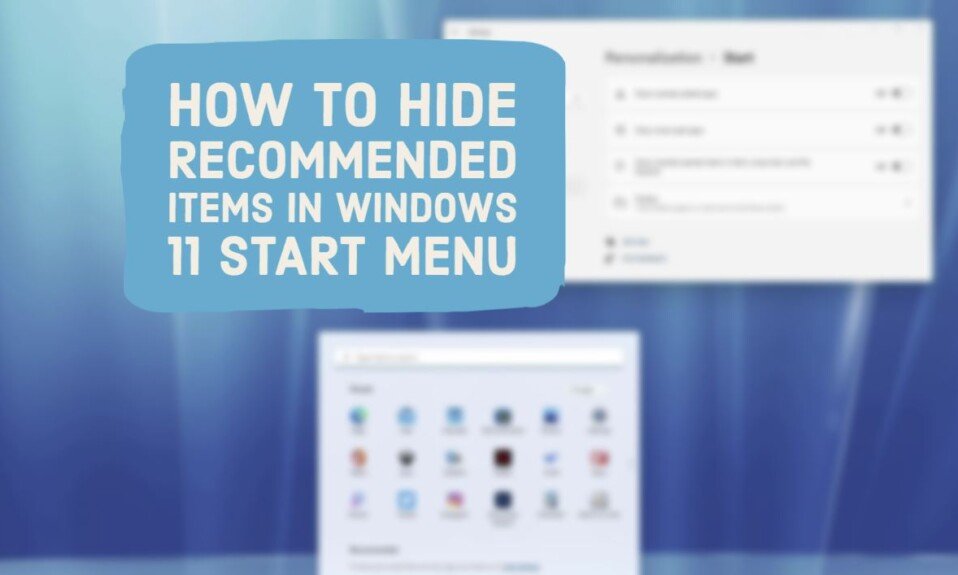SSD (Solid State Drive) is not been a new product on the PC component market for a long time, but its popularity continues to multiply every day. It will be helpful to know what an SSD is. What’s inside this is not mechanical storage, how it works, and the difference between SSD and HDD.
Modern SSDs are an excellent replacement for traditional spinning hard drives, the primary storage medium for the past 50-60 years. This drive, an SSD, has proven to be less promising due to speed competition between it and a computer processor. It is still left behind when it comes to providing little latency for data access.
On the other hand, the SSD has made a significant attempt to compete with the low latency that various processors have, but it still lags behind them. However, solid-state drives are an advantage when compared to hard drives. Conventional HDDs are spinning magnetic disks that store data such as operating system files, music, movies, games, and more. A hard disk is a cheap storage option, and its main disadvantage is that it is slow.
If we talk about the origin of SSD, we can assume that the prototypes were tube computers, in which capacitors were used to store information.
Advantages and disadvantages of SSD
Compared to traditional hard drives, or hard drives, SSDs have several remarkable advantages that make them more convenient to use. These benefits include:
- No annoying noise during operation. An SSD is a device that does not have rotating parts that emit characteristic whistles, hums, or clicks. Recording and reading information from memory cells is entirely silent, which allows you to work peacefully on a computer or laptop in the evening or at night.
- Small weight and dimensions. The drive is lighter and more compact than HDD. It is easier to transport, carry, and install, especially in a small internal volume of the system unit.
- Resistant to vibration, accidental shocks. A working hard drive that has experienced shock or vibration can be damaged if the read head hits the surface of the campaign. SSD, due to the lack of moving components, such threats are not terrible. Actual, solid-state drives still do not differ in shock resistance.
- High-speed performance. The resource for improving hard drives is almost exhausted. Without changing the essential characteristics, which leads to higher prices, it will no longer be possible to achieve an information processing speed exceeding 200 Mb / s. Solid-state drives do not have this drawback: now, the read and write speed of the SSD exceeds the HDD by 5-7 times or more.
- Energy efficiency. The new answer to why you need an SSD is energy savings—most of the power going to the hard drive spent on spinning up and spinning disk drives. Due to the absence of parts rotation, Solid State Drive shows savings of up to 80–90% while maintaining high data processing speed.
The main disadvantages of such drives are the relatively high price tag and activewear that remain not fully resolved. If the resource of hard drives is theoretically infinite, for SSDs, this figure does not yet exceed 1,000,000 cycles. In addition, solid-state drives are more likely to fail due to power surges that are common to power grids and almost invisible to HDDs.
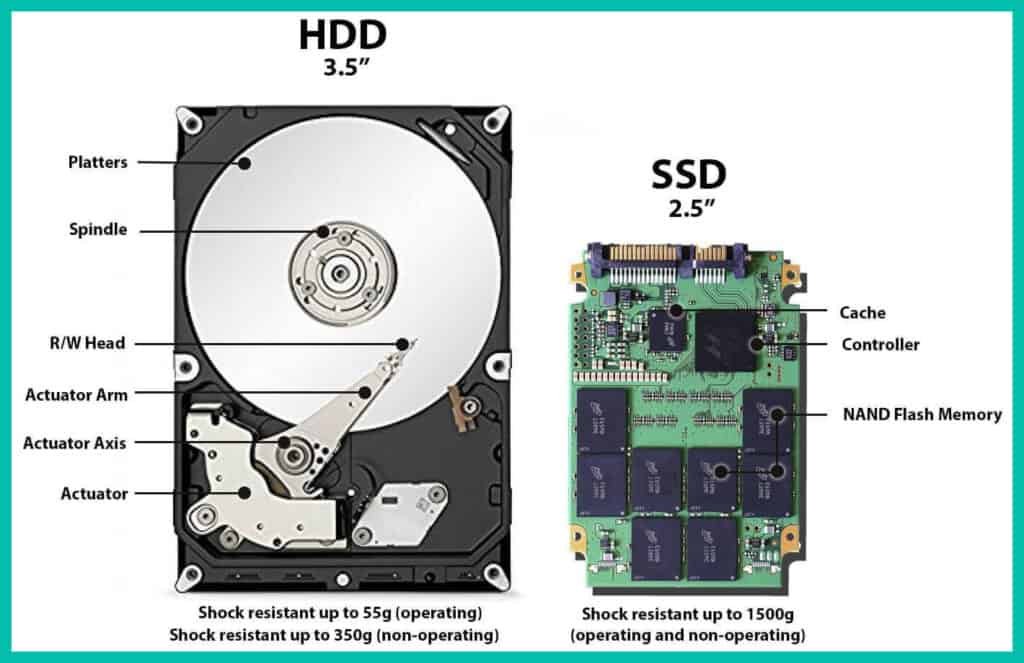
Design and differences between SSD and HDD
Solid-State Drive, or simply SSD, is a non-mechanical storage device. The basis of a solid-state drive is microcircuits. Data is written to NAND memory, which can be of different types: MLC, TLC, V-NAND, etc. The cost and durability of a solid-state device depend on the kind of flash memory. There is also a controller inside the SSD that controls its operation.
Solid-state drives have different types of microcircuits.
- This is the primary drive type with the following parameters – SLC (1 bit per cell) – up to 100,000 rewriting cycles. The presented technology provides data storage density per memory cell. This is the most innovative type of special equipment; they also distinguished themselves by an impressive service life and are less prone to errors.
- MLC or multilayer storage with parameters (2 bits per cell) – 3000-35000 rewriting cycles. Their data pairing speed is much slower since it takes a long time to launch. This is a worthy representative of the family with a sufficient level of reliability that can satisfy the high demands of consumers.
- TLC is capable of writing 3 bits per cell and has 300 to 3000 rewrite cycles. This technology has higher capacity, high speed, and reliability. It combines high information processing speed, loading time, and response to system or user commands.
- QLC implies the use of 4 bits per cell – 150-1000 rewriting cycles. It packs a large amount of data, but an increase in the overall percentage of information is reflected on the disk, reducing performance.
SSD has a more comprehensive operating temperature range
SSD drives are very commonly used in industry. This is mainly since they are highly resistant to temperature changes that magnetic disks cannot withstand. After special preparation, SSD media can be adapted for continuous operation in an operating temperature range of -40 ° C to + 85 ° C. Industrial drive bins are often located off-site, so this advantage of SSD drives is so essential to the industry.
SSD is on average five times lighter than HDD
The surprisingly low weight is the main advantage of the device. The SSD is 73 grams, and the HDD is 365 grams. The new hard drives are most commonly used in netbooks and tablets, making them lighter and compact.
Solid State Drive Has Three Times Less Power Consumption
Another critical parameter is consumption. For SSDs, it is 2-5 watts, while HDDs are 6-15 watts. This makes it possible to carry out a considerable number of operations offline without worrying about power consumption. If the user wants to speed up the process of the device, extend the life of a single battery charge, and reduce the noise level, then it is best to choose a drive of the first type.
SSD 7 times less likely to fail during operation
The presence of mechanical parts in a hard drive increases the risk of failure. This is primarily due to high speeds, plate, and head rotation. The SSD has a failure rate of 0.5%, while the HDD, in turn, has reached the 2-5% mark. SSDs are susceptible to unexpected power outages or short circuits. Therefore, it is not recommended to use a laptop without a rechargeable battery. The service life of the disc is six years. But in practice, it all depends on the operating conditions, the amount of data storage.
The noise level from SSD is ten times less than from HDD.
For many users, this criterion can be decisive when buying. In HDD, the noise level reaches 35-50 dB (A), which is a very high figure, while the SSD is ten times quieter, primarily if the work is carried out in a closed, stuffy room. Quietness enables SSDs to take a leading position in the market, especially in office and home PCs.
Defragmenting greatly accelerates SSD wear.
This process moves portions of files onto the physical surface of the drives, allowing the hard drive to load all of the data more efficiently and faster. However, in the case of SSDs, there are more problems than benefits. The defragmentation process quickly wears out an SSD while performing a considerable number of operations, which is the essential factor in the lifespan of an SSD.